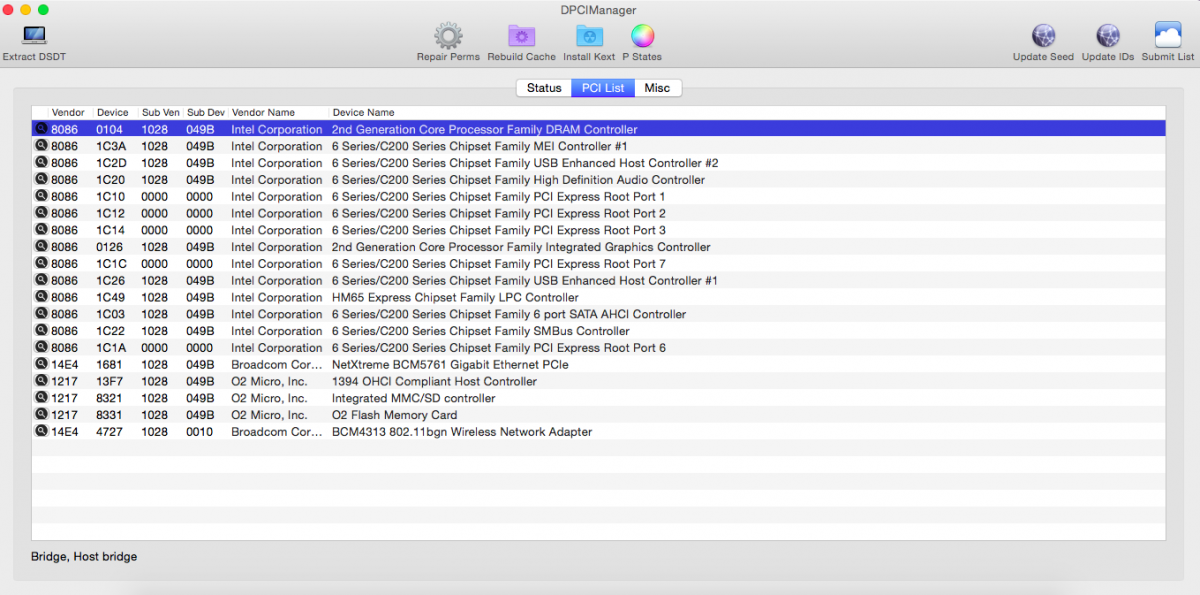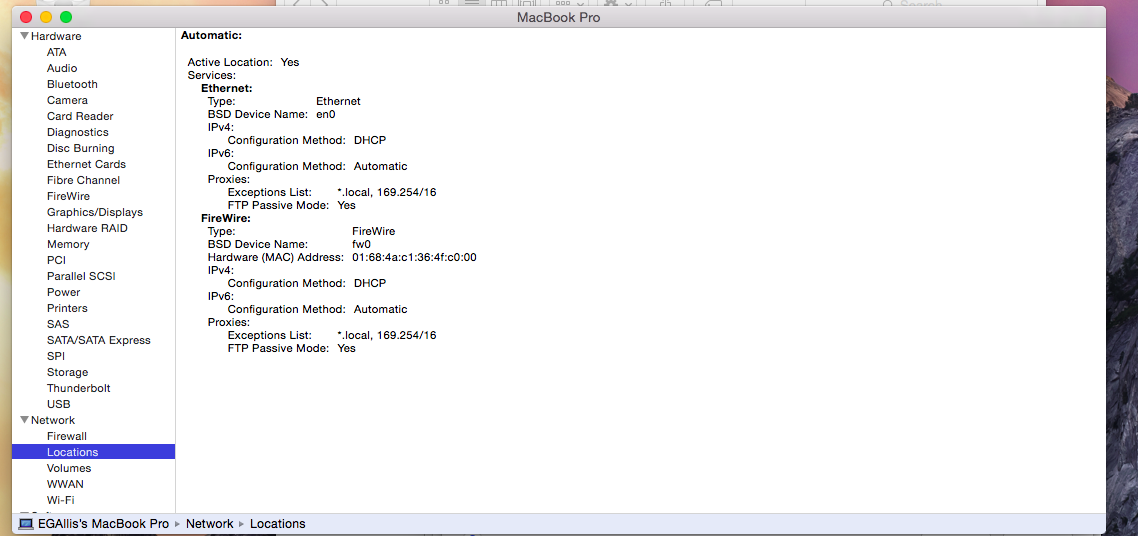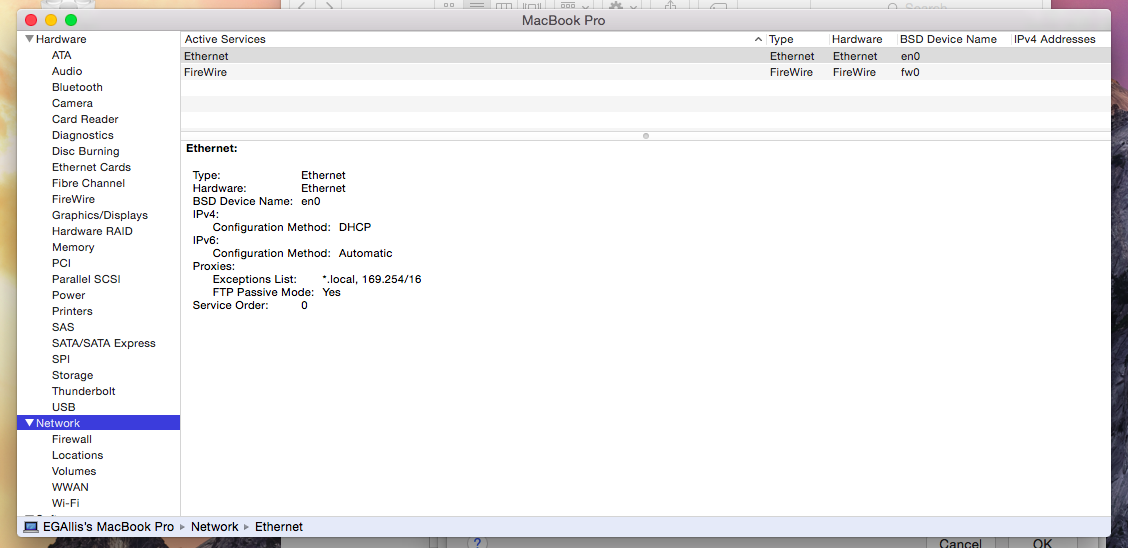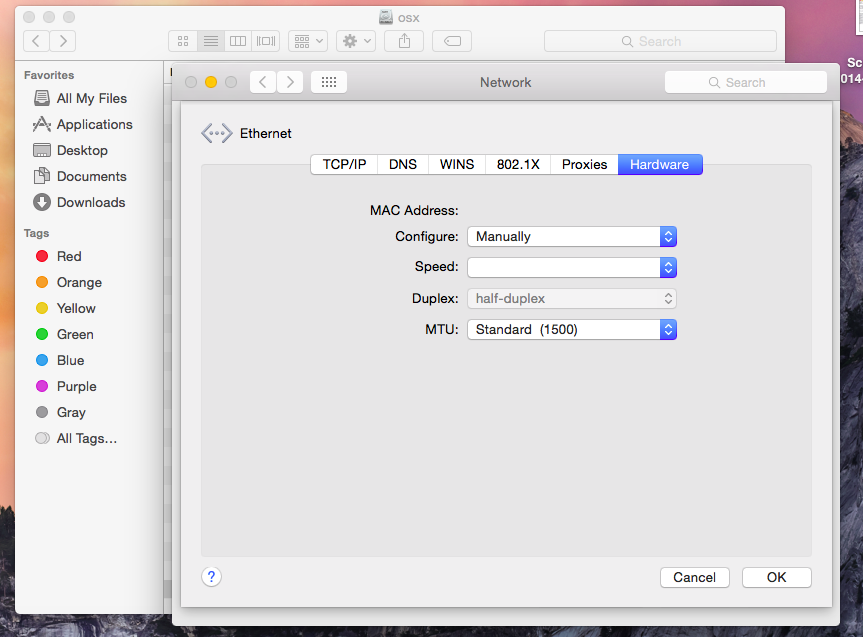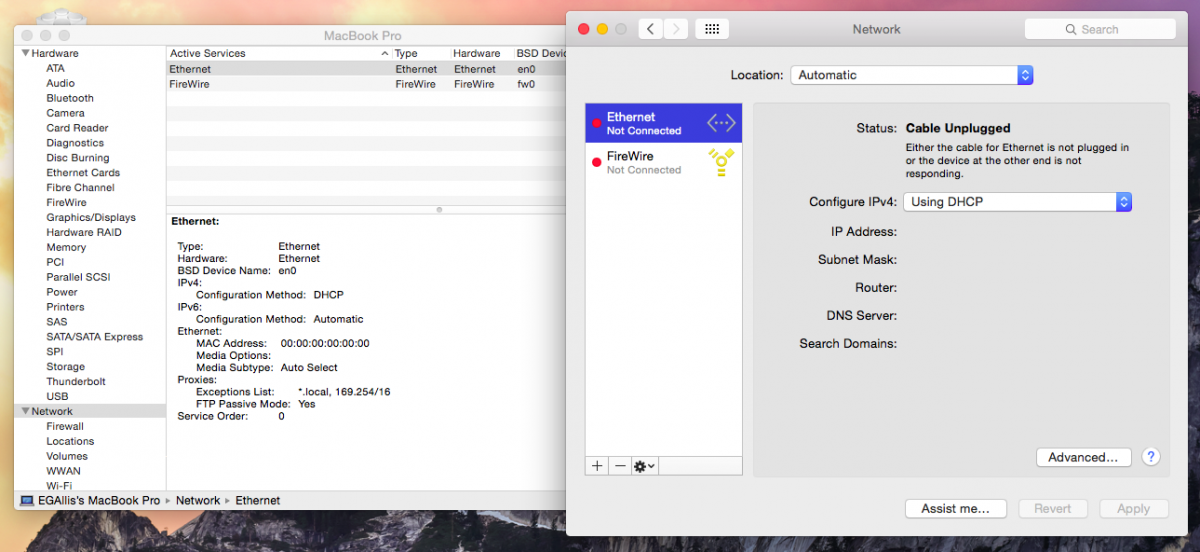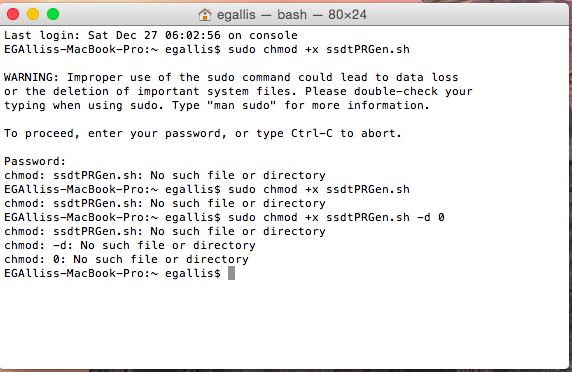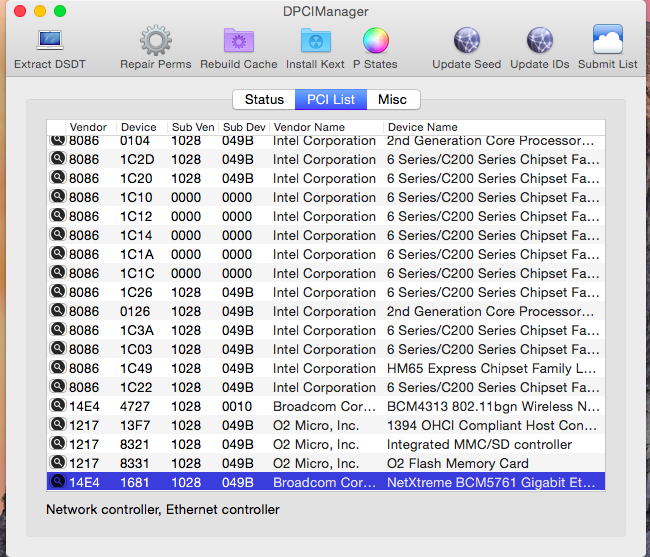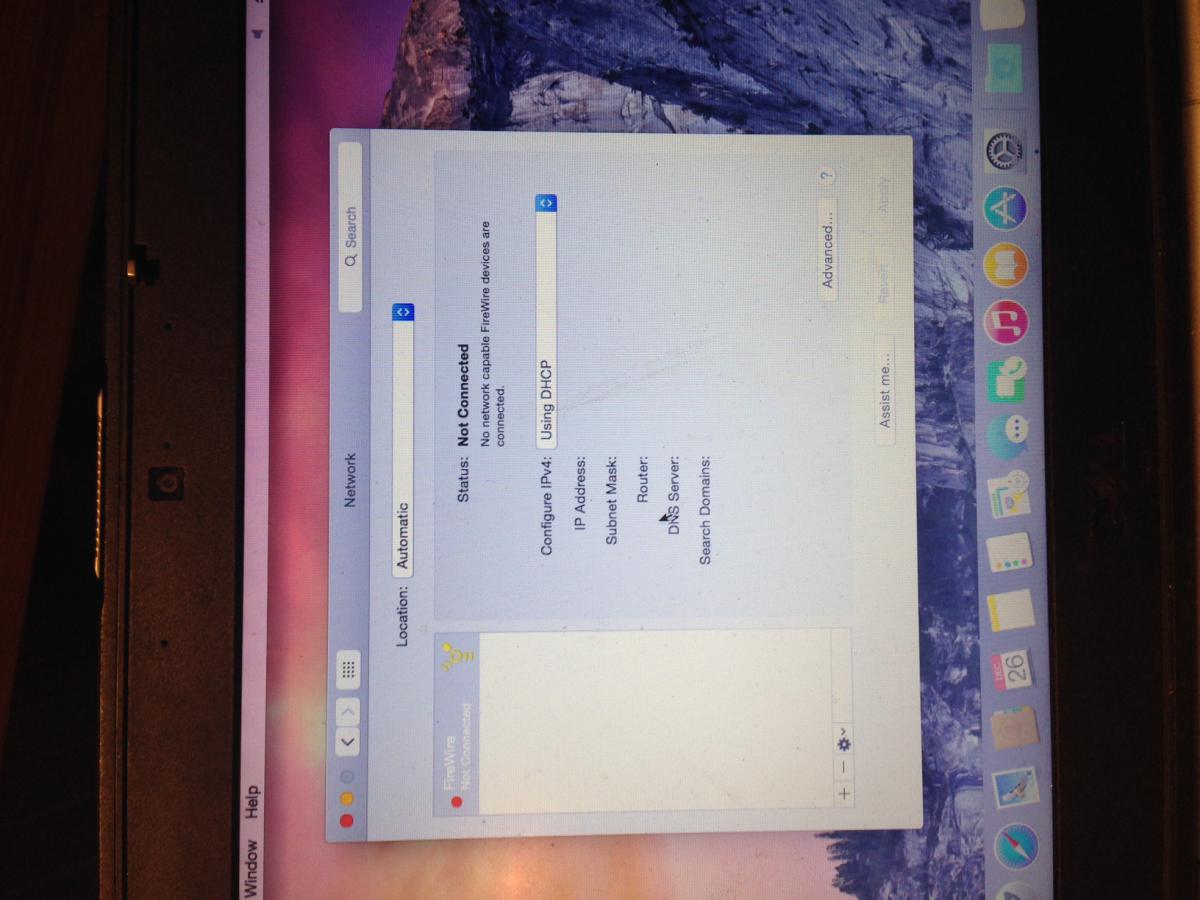Kransbox
Members-
Posts
28 -
Joined
-
Last visited
Recent Profile Visitors
1909 profile views
Kransbox's Achievements

Corporal (4/17)
0
Reputation
-
That seemed to do the trick! Thanks! I haven't tried the HDMI out yet, but that is the last issue I have with this laptop. I can live with not having ethernet I appreciate your help, seriously!
-
Well I read a little closer and got the laptop up and running and the WIFI/Bluetooth card installed. I'm typing from the laptop! Thanks for the help! I do have one observation, and then another request for help 1. When I installed Yosemite and BEFORE I rebooted (after shifting kexts around from Extra folder) I noticed that in DPCIManager, it recognized my Ethernet port as active in the status portion of the program. However, after I rebooted (I guess the kext finalization from the Extra folder) it is no longer recognized as active in the status. SO, my question is, what do I have to do to get back to that point? I tried the alt .kext offered by Herve, but that didn't help either. I guess whatever it initially loaded from 10.10.1 by itself worked. Thoughts? 2. I still cannot get audio to work at all.
-
I apologize if I'm too slow for you. Distro probably isn't the word I should be using. I'm using the vanilla 10.10.1 from Mac, as I am typing from it (wife's Mac mini) right now. I just refer to distro as an OSX distro from Apple, but I know that term has other nomenclature in this sub culture. I have made my own installer with genuine Yosemite (several times now - probably 6ish) trying to get this laptop to work. Regardless, I thank you for your time up until this point. I don't want to appear ungrateful. I'll keep reading. It's just nicer with dialogue than monologue. Thanks. I can take this card out and buy another (they're only like 10 bucks on Ebay) to avoid the kext patching info right now. I'm just more curious on getting this Latitude up and running with some sort of internet. Since the ethernet wasn't working, I figured this would be a fix. I guess it is causing me more trouble than it is worth right now, and still doesn't fix the sound/ethernet issue. Edit: I did find this instruction. It looks like something I can follow https://osxlatitude.com/index.php?/topic/1916-the-perfect-mini-pcie-wifi-and-bluetooth-combo-card-for-notebooks/?hl=%2Bpatch+%2Batheros+%2Bar5b195 However, I cannot even boot do the MAC desktop at this point to follow the patching tutorial (find out if the MAC sees the hardware/find the numbers/etc..)- hence my dilemma.
-
Yay more work to do! This is a fun learning process. I assume I patch it after I install Yosemite? Is AirportAtheros40 the kext that has to be patched? Now I gotta look up patching instructions NB: Patching means adding the PCI ids of the listed card to the Info.plist file found inside the listed kext. ^ concerning this, is the PCI id on the physical device or do I find that out software wise? Do I use Kextwizard to patch the kext? I think I remember it working OOB for the D60 latitude on Snow Leopard (which is why I bought it on Ebay). I guess OOB status changes with distress. EDIT: Does me adding this WIFI card with bluetooth do something to the install method? Now, since I've created the USB again, it wont get past the screen with the apple logo and bar underneath it. I've booted with -v and -v -f both with the same result. Does the presence of this wifi card ruin the .DSDT that was prepared for this machine? I just find it odd that I can't load anything now..... EDIT 2: I took the card out and still have the same issue. Amazing. So close, now I'm miles away! EDIT 3: I tried to load up the distro that I had installed on the Latitude already and booted with the -v flag (since it also stalled at the apple logo - though 1/2 way through). In the -v flag, it seems as though it is looping/stuck on trying to find IOBluetoothHoseControllerUSBTransport. It receives kIOReturnNotResponding error. It is a constant loop. Is this a .DSDT issue that needs to be fixed prior to me using this adapter? Forgive my ignorance here.
-
The machine just went crazy. Both of my Yosemite USBs that I created for this project, when I inserted them into the Latitude, would come up with the "this usb hasn't been ejected properly message" and it would disappear/refresh on loop (both devices). I cold booted and tried to load from usb (both of them) and both of them resulted in a KP. I know I DID eject them properly from the host machine. Who knows..... So I'm building a USB installer again from the ground up. One thing that I'd like to add. I did pull this card out of an old laptop (D60) that was used for OSX until the Nvidia circuit fried itself. Dell AR5B195 Mini PCI-E 802.11BGN + BlueTooth 3.0 Wireless I installed it (physically) already. Now I'm going to redo the Yosemite install and see if anything changes. Hopefully this will give me WIFI out of the box
-
1. I'll attach some screen shots to show what I can. I tried to configure manually but it didn't provide me an option to change the speed. I cannot click the box at all. If there is another way to manually configure 100BaseTX let me know (maybe some terminal command?) 2. Audio is in fact 92HD90 (saw in the bios) 3. For ssdtPRGen.sh I navigate to the Extra folder (where it is currently located) and command click on the file and open in terminal or something? Sorry. I am a noob here. I assume the command it to run in terminal and I can follow instructions well, but I don't know the theory of it working enough to figure out exactly how to do this part. Sorry. Let me know if I can provide anything else.
-
Alrighty, I nuked the machine and started over. I'm now at the point of the install to where I am supposed to install the kexts on the new machine with the kext wizard. 1. I checked the network settings in System Preferences and the Ethernet option is now there (previously only firewire) but plugging in a cable does nothing. 2. Same with the audio (as per previous posts). It looks like the hardware is there but not functional Thanks for the info Herve Also, referring to Post 2 section 3 (SSDT) i get this error (I'm doing this on the terminal on the new latitude itself, not the "donor mac"). Does the .sh file need to be located somewhere else (besides within the extra folder on the root of the newly prepared drive) in order for the command: sudo chmod +x ssdtPRGen.sh to work? Thanks for the screenshot shortcut. It is awesome
-
Here ya go. I assume this wifi doesn't work with OSX right? No kext will fix this BCM4313? - my internet searching (and this forum) suggests the answer is no. I'm just curious as to why almost every other BCM can work but this one cannot? Edit: maybe there is a logical step missing between the 10.10 and upgrading to 10.10.1 vs what I am doing (starting with 10.10.1)?
-
Thanks for continued support. 1. Video for bios here (I did reset it to default and applied before starting on this journey - the only think I changed after reset to default is the backlight of the keyboard) https://www.facebook.com/video.php?v=10100248169104586&l=7679463953828463603 2. Changed option in the wizard, saved, rebooted - nothing changed. Sucks to get so close! I'm going to bed for the evening. I'll check tomorrow to see if you have left me any other ideas. Worst case I'll start from square 1 again and see if the same story unfolds.
-
Thanks again for you help. Here is a video showing the results. -f didn't help https://www.facebook.com/video.php?v=10100248154473906&l=5427405937056640365 In short: FW seems to be the only network option (though I'm not sure it was that way last install - seems as I remember another option prior to me using the kext wizard to move the BCM kext)... 10.10.1 is the distro 14B25 I'm not sure about the sound thing. it looks as though it detects hardware?
-
Kexts that are in /Extra/Extensions/SLE has to be installed to /System/Library/Extensions with kext wizard. You can't just place it there. Try to install BCM5722D.kext in /Extra/Extensions to /System/Library/Extensions too with kext wizard in case it doesn't read it in /Extra/Extensions. I am sorry, I wasn't clear. I did use the Wizard program. I'll try that other kext right now. After I add a kext (any kext) should I do all this again? sudo chmod -R 755 /S*/L*/E* sudo chown -R 0:0 /S*/L*/E* sudo touch /S*/L*/E* sudo kextcache -Boot -U / After I did the BCM kext through the wizard program this is what it looks like in my network options Here is a video of what I've done: https://www.facebook.com/video.php?v=10100248122947086&l=8190806366614121453
-
I'm in the process of trying to save my Chameleon setup but I may just start over. Edit: I started over and yes I put the AppleADH (or whatever it is called) in the correct folder (with all the other kexts) - still no audio (doesn't recognize device) - when I press the buttons on the side bevel of my laptop the speaker icon appears center screen but nothing changes. Below the speaker icon on screen is a circle with a slash through it (do not enter sign) Judging by Dell I guess my ethernet is a broadcom 57xx http://www.dell.com/support/home/us/en/19/Drivers/DriversDetails?driverId=D6HFJ&fileId=3156044563&osCode=WW1&productCode=latitude-e5420&languageCode=EN&categoryId=NI It doesn't say in the bios, so I am not sure If not that, then the Intel one? http://www.dell.com/support/home/us/en/19/Drivers/DriversDetails?driverId=NNGMH&fileId=3287383073&osCode=WW1&productCode=latitude-e5420&languageCode=EN&categoryId=NI
-
I see the light at the end if the tunnel, but I'm not quite there yet! 1. I got it up and running and Yosemite is loaded, but the distro I installed seems to be 10.10.1 - as a result my sound and Ethernet are not working? I saw the update portion in your instructions and tried to install the new applehda.kext but that doesn't seem to fix the audio. Any thoughts? 2. The only way my newly loaded hard drive will boot is if I use the -f flag, otherwise it just hangs at the apple screen about 1/2 through. If I boot with the -v flag only, it stops at the "missing Bluetooth controller transport!" And doesn't get any further. edit: I'll trying your step here to see if that fixes it: 2) If system won't boot without -v -f, then add /System/Library/Kernels/kernel to your o.c.b.p under kernel (but what does o.c.b.p. stand for?) - maybe Onboard Chameleon Boot Pack? Well I experimented myself and seemed to have broken Chameleon boot loader. I'll fix it I'm sure but what I did is go to the boot option in the Chameleon wizard and check the box called Kernel and typed in the address that you gave: /system/library/kernels/kernel. And then saved it to the onboard install. I rebooted the computer and Chameleon install no longer has the recovery option. I click the Macintosh SSD and it immediately reboots the machine. Lol. 3. Thanks for your help this far
-
Again, progress thanks! THe install process went well. When the computer rebooted and came back to Chameleon I chose Macintosh SSD (the logo was a lion with the word RAID built into it). I booted with -v -f it immediately came back and said: Can't find /System/Library/Kernels/kernel Odd, as I put it in the folder as per step 20 - I just checked the contents of the install usb and the Kernel file (10.6MB) is located where you told us to put it (so I followed the tutorial correctly) - /Install OS X Yosemite/System/Library/Kernels/kernel any thoughts? Just try again from step 1? I appreciate your help/patience
-
Thanks Jake. I do have progress! I have a black screen now instead of a KP - probably because my native resolution IS 1366x768 I assume this can be fixed? Here is a Non Focused Video (from my phone) of the booting process with flags -v -f I articulate the last thing that I can see before the text quickly pops up and then the screen is black https://www.facebook.com/video.php?v=10100247844609876&l=8741971387345174901 Also, I ordered this from Ebay: http://www.ebay.com/itm/351249693526?_trksid=p2059210.m2749.l2649&ssPageName=STRK%3AMEBIDX%3AIT Any thing I can load software wise (or edit) so that when this comes in all I'll have to do is physically install it?