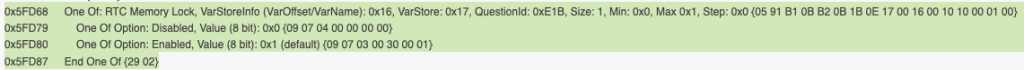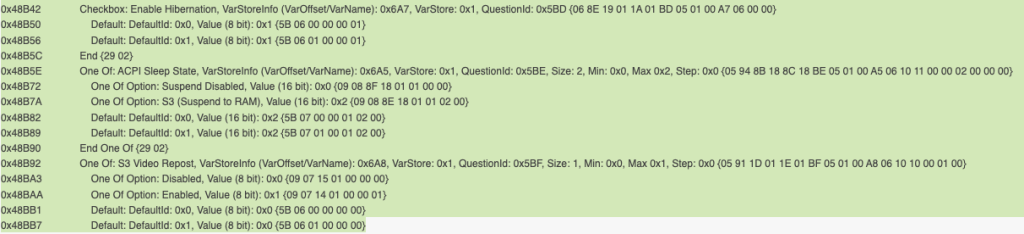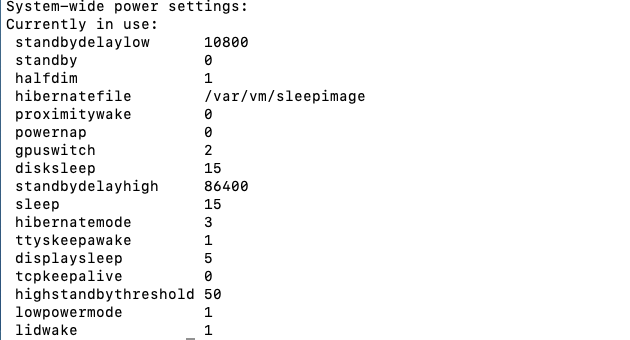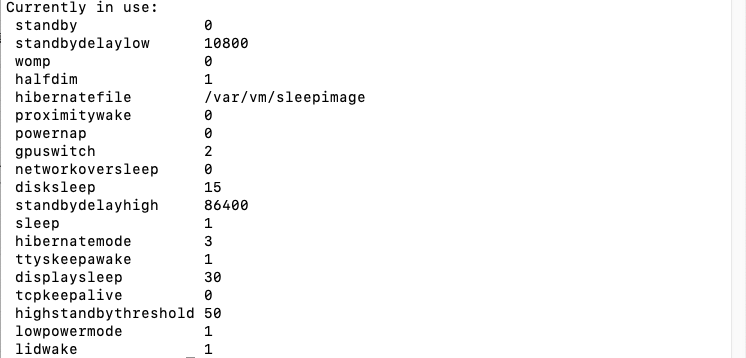hidematu5310
Members-
Posts
27 -
Joined
-
Last visited
Recent Profile Visitors
The recent visitors block is disabled and is not being shown to other users.
hidematu5310's Achievements
-
There were no major differences in the DSDT. There were only minor discrepancies, such as the _CRS values for Device (PCI0) and the presence or absence of Gigabit LAN on RP06. I’ll continue investigating to see if there’s anything else that can be done.
-
I have discovered a potential fix for the long-standing shutdown issues on the Dell Inspiron 1520 (ICH8M + NVIDIA GPU). It appears that a significant delay (Sleep) is required to achieve a successful shutdown. By writing 0 to SLP_SMI_EN to disable SMI generation, followed by a long Sleep command—specifically Sleep(0xFFFF) or at least Sleep(0x2710)—I have successfully achieved shutdowns on macOS 10.4 through 10.7, as well as 13, 14, and 15. Short delays like Sleep(0x10) or Sleep(0x16) invariably result in failure. like: Method (_PTS, 1, NotSerialized) { If (LEqual (Arg0, 0x05)) { Store (Zero, SLPE) Sleep (0xFFFF) } } The behavior varies across different macOS versions: 10.8 - 10.10: Unstable. Sometimes it succeeds, but often the screen goes black while the fans continue to spin, or the system reboots. 10.11 - 10.12: Always results in a reboot. 10.13 - macOS 12: The screen turns off, but the fans stay on indefinitely. The reason why success rates are higher in very old and very new versions, while mid-era OS versions are unstable, remains unknown. Furthermore, it takes approximately 30 seconds to 1 minute for the hardware to complete the shutdown process. This suggests that the hardware requires a significantly longer time to prepare for power-off compared to other machines of the same generation. This is almost certainly due to a firmware bug. While this is an unconventional fix, It is encouraging to find a working method for these models, which were previously thought to have no consistent solution for the shutdown problem. may work for the following models: Inspiron 1420 / 1520 / 1720 Vostro 1400 / 1500 / 1700 XPS M1330 Note that rebooting is also unstable on these models, sometimes succeeding and sometimes failing, likely due to a similar underlying cause. What I have tested so far: USB Power: Investigated behaviors around USB power, but it doesn't seem to be the cause. OSID: Tested with 0x10 (Windows XP) and 0x20 (Windows Vista), but with no significant change. BIOS Settings: Disabled LAN, Wi-Fi, Bluetooth, SDHC, and Module Bay in the BIOS, but the issue persists. The following older thread might also be helpful for reference: https://www.insanelymac.com/forum/topic/266803-dsdt-shutdown-nvidia-dells-not-zero-slpe-trick-alternate-ich8-method/ If you have any insights, suggestions, or ideas for a more fundamental solution, please let me know. Any feedback would be greatly appreciated!
-
Latitude 5310 KP on sleep (Sleep Wake Failure in EFI)
hidematu5310 replied to scram69's topic in 5000 Series
There was a problem with RTC Memory Unclok causing the power to automatically turn on when the AC adapter is plugged in. config.plist-NVRAM-Add-4D1FDA02-38C7-4A6A-9CC6-4BCCA8B30102-rtc-blacklist 80818283 84858687 88898A8B 8C8D8E8F 90919293 94959697 98999A9B 9C9D9E9F A0A1A2A3 A4A5A6A7 A8A9AAAB Add the above and perform RTC Reset. Press and hold the power button until the power light blinks three times. Then set CFG Unclok and Low Power S0 Idle Capability to Disabled. CFG Unlock setup_var_cv CpuSetup 0x3E 0x11 0x00 Low Power S0 Idle Capability disabled setup_var_cv Setup 0x14 0x1 0x0 Fixed Sleep issue and RTC Memory Unlock causing AC power to automatically turn on. -
Latitude 5310 KP on sleep (Sleep Wake Failure in EFI)
hidematu5310 replied to scram69's topic in 5000 Series
Try removing darkwake=x and changing it to hbfx-ahbm=129 and adding igfxfw=2. If it does not work, remove this part of ssdt and test. Name (SLTP, Zero) Method (_TTS, 1, NotSerialized) // _TTS: Transition To State { SLTP = Arg0 If ((PWRS == Zero)){} } If it still does not work, try enable S3 as shown in the second image below. ACPI Sleep State S3 (Suspend to RAM): setup_var_cv Setup 0x6A5 0x1 0x2 S3 Video Repost: setup_var_cv Setup 0x6A8 0x1 0x1 -
Latitude 5310 KP on sleep (Sleep Wake Failure in EFI)
hidematu5310 replied to scram69's topic in 5000 Series
I tried it with both Enable and Disable Block Sleep. hibernatemode 3,25 twice each. I put it in sleep for at least 5 minutes and then wake. There was no difference between each. pmset -g stats Sleep Count:2 Dark Wake Count:0 User Wake Count:2 When I tested hibernatemode 25 with SSDT with deep idle enabled, I got a loop condition where it rebooted and then went to sleep, so I tested with SSDT with deep idle disabled. If you want to use hibernate 25, use SSDT with deactivated deep idle because it is likely to conflict with deep idle. Use SSDT regardless of whether Block Sleep is on or off. Wake is also easier than with hibernate 3 because you can wake with the power button. Is pmset restored to default? Check if sleepimage is created in /var/vm. Update: I did a battery drain test for 1 hour each. hibernatemode 25 100% -> 100% hibernatemode 3 100% -> 85% Update 2: It is now possible to resume using the Power Button from S3. Low Power S0 Idle Capability: Disabled setup_var_cv Setup 0x14 0x1 0x0 Currently working on improving the battery drain in S3. Update 3: hibernatemode 3 battery drain test for 1 hour. Set standbydelay to about 5 minutes(300). 100% -> 98% Update 4: Fixed a potential problem where trackpad would stop working after rebooting from Windows or after Wake. Update 5: probably fixed instant wake on AC recommended to add darkwake=0 hbfx-ahbm=129 SSDT-S3_upd5.zip -
Latitude 5310 KP on sleep (Sleep Wake Failure in EFI)
hidematu5310 replied to scram69's topic in 5000 Series
S3,hibernatemode 3 is now tentatively functional. If it does not work, try enabling S3 (Suspend to RAM) above. VoodooI2CHID.kext should be used with VoodooI2C.kext included. If you use the one that comes with AlpsHID, the keymap will be broken when wake. For Ventura and above, RealtekCardReader.kext may cause darkwake. If not in use, please turn it off. Currently, it does not wake from Lid, internal keyboard, or power button. Please go to https://dortania.github.io/OpenCore-Post-Install/usb/misc/keyboard.html You can wake from USB mouse/keyboard by using Method 1 - Add Wake Type Property (Recommended) In that case, turn off SSDT-GPRW.aml. I would like to test if it is possible to wake from lid wake,internal keyboard,power button when I have time. SSDT-S3.aml.zip -
Latitude 5310 KP on sleep (Sleep Wake Failure in EFI)
hidematu5310 replied to scram69's topic in 5000 Series
S3 still seems to be difficult. RTC Memory Unlock setup_var_cv PchSetup 0x16 0x17 0x0 Here are some items that may be relevant. -
Latitude 5310 KP on sleep (Sleep Wake Failure in EFI)
hidematu5310 replied to scram69's topic in 5000 Series
The file was deleted due to a problem found related to RTC. -
Latitude 5310 KP on sleep (Sleep Wake Failure in EFI)
hidematu5310 replied to scram69's topic in 5000 Series
It seems impossible. I will test again when I have more time. -
Latitude 5310 KP on sleep (Sleep Wake Failure in EFI)
hidematu5310 replied to scram69's topic in 5000 Series
Current BIOS does not seem to support S3. -
Latitude 5310 KP on sleep (Sleep Wake Failure in EFI)
hidematu5310 replied to scram69's topic in 5000 Series
I haven't tested it much, but hibernation seems to work by default. Hibernationfixup may be deleted. pmset when using battery NVMeFix -nvmefaspm forces ASPM L1 on all the devices. This argument is recommended exclusively for testing purposes, as for daily usage one could inject pci-aspm-default device property with <02 00 00 00> value into the SSD devices and bridge devices they are connected to onboard. Updated values will be visible as pci-aspm-custom in the affected devices. AirportItlwm io80211.awdl=0: fixed location service -noht40: Disables 40MHz when using 2.4GHz (Use this option if the network with this config causes instabilities. BRCM cards disable 2.4GHz HT40 by default) -
Latitude 5310 KP on sleep (Sleep Wake Failure in EFI)
hidematu5310 replied to scram69's topic in 5000 Series
My settings Bios version:1.23.0 CFG Unlocked Power Management section Lid Switch Enable Lid Switch:Enable AC Behavior Wake on AC:Disabled Enable Intel Speed Shift Technology:Enable Auto On Time:Disabled Thermal Management:Optimized USB Wake Support Wake on Dell USB-C Dock:Disabled Wireless Radio Control:Disabled Wake on LAN:Disabled Block Sleep:Enable Peak Shift:Disabled Advanced Battery Charge Configuration:Disabled Primary Battery Charge Configuration:Adaptive pmset 5310.zip -
I think this will work. Platforms11.xml.zip The attached file and Platforms77 are the same. It matches the NodeID calculated from the dump, so using the attached file or changing the PathMapID in Platforms77.xml to 11 might work.
-
Try this file. Platforms11.xml.zip
-
Vostro 1500: audio and trackpad issues in High Sierra
hidematu5310 replied to macnb's topic in Other Dell laptops
For AppleALC, I compiled info.plist, layout11.xml, and Platform11.xml with modifications to each. As for the trackpad, tapping and multi-touch gestures work fine on 10.6-10.13. I just merged them and did not make any changes.