
xp99
-
Posts
16 -
Joined
-
Last visited
Content Type
Profiles
Articles, News and Tips
Forums
Posts posted by xp99
-
-
specs are:
gpu: Intel GMA X3100 graphics
cpu: 2.0GHz Core 2 Duo T7250 processor
ram: 4 GB
chipset: Intel GM965 Express Chipset.
storage chipset: ich8m
-
I'm using myhack 3.3. Booted with the following:
-f -v PciRoot=1
Tried this as well:
-f -v PciRoot=1 GraphicsEnabler=No USBBusFix=Yes
and this:
-f -v PciRoot=1 GraphicsEnabler=No USBBusFix=Yes GenerateCStates=Yes GeneratePStates=Yes
I noticed there seems to be little glitches during the install in terms of graphics. Like the area the mouse cursor is over, sometimes the graphics underneath it are blocky. Especially if I load in disk utility, it will fail to draw some parts of it before continuing.
I enabled the installer log and it seems to freeze at this point:
Extracting System/Installation/Packages/Essentials.pkg
-
I notice that myhack does not remove version.plist and info.plist when creating the usb installer, but it does tell the usb installer when installing mountain lion to remove those files during the installation.
Turns out there is a kernel panic that happens when appleyukon2.kext is loaded with those 2 files. So before I installed mountain lion, I had to remove appleyukon2.kext from the usb installer before it would boot properly.
So if myhack could just remove those 2 files when creating the usb installer, then I wouldn't need to remove appleyukon2.kext.
I suspect the kernel panic happens because it can't read the rom from the nic where it normally gets the mac address from. It did work in lion. So Apple must check for that now with Mountain Lion.
-
Able to install 10.7.1 but need to boot with pmVersion=0 since sleep enabler kext causes kp.
-
Fixed by putting 10.6.8 kexts AppleACPIPlatform.kext amd IOPCIFamily.kext on the install usb.
-
Apparently the reason why I had to boot with -f was because of this:
-
Found the possible reason why it can't read the mac address of the ethernet port:
misreads vendor id as 11ab
misreads device id as 4354
actual vendor id is 11ab
actual device id is 435a
But the kext that it uses happens to work with the hardware, minus the actual mac address.
-
I got wireless working. I just had to add vendor id and device id to the bottom of the list instead of in the middle or at the beginning:
pci14e4,4315
And yes you do have to use the IO80211.kext from 10.6.8, not the one in Lion. It needs that one because you had replaced 2 other kext's, AppleACPIPlatform.kext and IOPCIFamily.kext from 10.6.8 as well.
Here are the 2 kernel panic's I am getting:

Now when you boot using 32-bit instead of 64-bit, the x3100 kexts when the gui loads puts the display to sleep. So on first boot you do not boot into 32-bit, but the default of 64-bit. Once you've done that extract the sleepdisplay.zip file.
1. Open a terminal:
2. run sudo -s
# sudo -s
3. Now copy the executable sleepdisplay inside the sleepdisplay.app directory to /bin/.
# cp sleepdisplay /bin/sleepdisplay
4. Then create a file, /etc/rc.local and put this inside it:
/bin/sleepdisplay
5. Make /etc/rc.local executable:
# chmod 755 /etc/rc.local
6. Now open up system preferences and go to Desktop & Screen Savers.
7. Click on hot corners
8. Set the bottom right corner to put display to sleep
9. Now go into Security & Privacy
10. Click the unlock and untick disable automatic login
11. Boot with the following:
-v -f arch=i386
Upon first booting up and waiting a few seconds after the display goes to sleep, try moving the mouse anywhere and see if you see your desktop. If you do, then the program works and you can go ahead and tick disable automatic login. But you're going to keep the put display to sleep if you move the mouse cursor to the bottom right of the screen.
Now once the above works. Make the kernel string permanent:
-v -f arch=i386
The -v is for verbose so I can capture the kernel panic I'm getting. I need -f to always load all kext's without the cache since it freezes without it before it even gets to the loading graphic with the rotating graphic. The arch=i386 is there to tell the kernel to boot into 32-bit mode since not all the x3100 kexts are 64-bit yet.
You will edit the file /Extra/org.chameleon.Boot.plist putting it in like so:
Kernel Flags -v -f arch=i386
Sleep also does not work fully. So I had to make sure the computer does not go to sleep fully. Only the display and hard drives can go to sleep. If you set the computer to sleep, then it will freeze. When this happens, I found my keyboard stopped working until I booted into an OS like lion or windows. This also happens when a kernel panic happens.
Also a strange thing. My ethernet port is detected but it can't read the rom so it sets the mac address as 00:11:22:33:44:55. It works, just don't get 2 of these laptops on the same network.
-
I got this working mostly on my dell inspiron 1525. Here are the issues:
1. I had to also put the AppleACPIPlatform.kext and IOPCIFamily.kext into /System/Library/Extensions replacing the Lion ones with the 10.6.8 ones. Otherwise I'd get a kp with unknown symbol _cpuid_Info.
2. The Intel Xtreme 3100 GPU kext's are only 32-bit. It also explains why the laptop screen didn't go to sleep with the install. But you do have QE/CI because part of it is 32-bit/64-bit, see below:
AppleIntelGMAX3100.kext: i386
AppleIntelGMAX3100FB.kext: i386
AppleIntelGMAX3100GA.plugin: x86_64 i386
AppleIntelGMAX3100GLDriver.kext: x86_64 i386
AppleIntelGMAX3100VADriver.kext: i386
AppleIntelIntegratedFramebuffer.kext: i386
3. I didn't need GraphicsEnabler=Yes because I don't have an nvidia or ati graphics card.
4. No wireless. I tried the 10.6.7 IO80211.kext with adding the vendor id 14e4 and device id 4315 to the broadcom kext and no go. I even tried modifying the IO80211.kext for Lion, but it wasn't detected.
5. And last I get 2 kp's during booting sometimes. But if I turn it off and back on, it seems to boot again. One seems to be prevented if I put the voodoobattery.kext in /System/Library/Extensions instead of in /Extra/Extensions.
-
I'm trying to install Lion on a dell inspiron 1525 and during the install it is freezing on me. Used myhack 2.0 RC3. No kernel panic, just outright freezing. I added the voodoo ps2 kext from here so I'd have a working keyboard during the install:
http://www.insanelymac.com/forum/index.php?showtopic=175372
Other then that I made no other changes. I thought it could have been caused by the voodoo ps2 kext, so I removed it and booted from the usb, same thing happens.
Here are the system specs:
Intel Core 2 DUO T5750
ICH8 storage chipset
160 GB Sata Hard Drive
Intel XTreme 3100 GPU
4 GB RAM
-
-
Got everything working, although ethernet is a pain when the kext crashes. At least there's a work around. Enjoy!
-
yes so resetting the bios seemed to fix the issue. The help text for the option of limitting the cpuid value to 3 where it only should be disabled for windows xp, would be for windows xp and newer OS's like windows 7 and now lion.
-
System specs:
Intel Q6600
8 GB RAM
asus p5n32-e sli plus motherboard
bios version 1502
mcp55 storage chipset
NVidia 8600 GTS 256 MB Video Card
2 x Marvell 88E1116 PHY Gbit Ethernet Ports
Sound Blaster Audigy 2 ZS PCI Sound Card
Lion install source: app store
I started this out by plugging the hard drive in via usb. Installed using myhack 2 RC1. The first time after it finishes installing you must boot from the myhack 2 rc1 and install the extras so you get chameleon and are able to boot from the hard drive with lion on it. It is really slow I found though booting from usb, so I would boot with verbose -v or select boot verbose.
download the following and put it on a separate usb thumb drive:
Kext for sound blaster audigy 2 zs here: http://download.kxproject.lugosoft.com/
Kext for the ethernet ports here (I used 0.64.5): http://www.insanelymac.com/forum/index.php?showtopic=125569
Kext for the sata ports is here (look for the post #14 by imk for the fixed 64-bit kext as the one posted by anv only works in 32-bit): http://www.insanelymac.com/forum/index. ... try1420852
Update: do not use the nForceLan kext version 0.64.6 as it causes a kernel panic
To get graphics working I had to do the following:
1. In /Extra/org.chameleon.Boot.plist I added this:
GraphicsEnabler yes
so it looks like this:
Graphics Mode Kernel mach_kernel Kernel Flags Theme myHack Timeout 5 GraphicsEnabler yes
2. But it won't work until you create your dsdt. Download dsdt editor from here:
http://www.insanelymac.com/forum/index.php?showtopic=223205
3. Then extract the dsdt and change the device PCI0 to use UID of 0 instead of 1 like so:
before:
Device (PCI0) { Name (_HID, EisaId ("PNP0A08")) Name (_CID, EisaId ("PNP0A03")) Name (_ADR, 0x00) Name (_UID, 0x01) Name (_BBN, 0x00) Name (PCIA, 0x00) Method (_REG, 2, NotSerialized) { If (LEqual (Arg0, 0x02)) { Store (Arg1, PCIA) } }after:
Device (PCI0) { Name (_HID, EisaId ("PNP0A08")) Name (_CID, EisaId ("PNP0A03")) Name (_ADR, 0x00) Name (_UID, 0x00) Name (_BBN, 0x00) Name (PCIA, 0x00) Method (_REG, 2, NotSerialized) { If (LEqual (Arg0, 0x02)) { Store (Arg1, PCIA) } }-found this out from here:
http://aserebln.blogspot.com/search/label/EFIStudio
4. Once that is all done, compile it and allow it to fix errors. Then save it to /Extra as dsdt.aml and reboot. You should have a working video card now if there is already support for it in Lion.
5. Do not add to the chameleon boot file /Extra/org.chameleon.Boot.plist the ethernet builtin = yes option, otherwise when you open the app store, you'll get a kernel panic.
Getting Ethernet ports and sound working was just a matter of installing the 2 packages provided above. As for the storage kext:
1. Use go menu and select go to folder and put /Extra
2. Then copy over the kext to the Extensions dir
3. Then open terminal and run the following:
# sudo chmod -R 755 /Extra/Extensions/AppleNForceATA.kext
# sudo chown -R root:wheel /Extra/Extensions/AppleNForceATA.kext
4. Then load it to see if it works
# sudo kextload /Extra/Extensions/AppleNForceATA.kext
5. Now you can plug your hard drive into a sata port instead of usb
Software Updates:
1. Backed up kexts and kernel from 10.7.0 and then installed 10.7.1
2. Had to boot with kernel string pmVersion=0 since sleep enabler causes a kernel panic.
3. Enabled enhanced c1 state in bios and then added this to /Extra/org.chameleon.Boot.plist
GenerateCStates Yes GeneratePStates Yes
Update: reset bios settings and I stopped getting this error. I kept the limit cpuid value disabled. It's now picking up all 4 of my cores.
So I used myHack 2.0 RC1 and setup a lion install on a usb thumb drive. This is my hardware:Intel Q6600
8 GB RAM
mcp55p storage chipset
NVidia 8600 GTS Video Card
2 x Marvell 88E1116 PHY Gbit Ethernet Ports
Sound Blaster Audigy 2 ZS PCI Sound Card
250 GB Hard Drive attached via usb
I know there isn't any kext's for the nforce motherboards yet for lion, so I was just gonna install it to a usb drive. That worked with snow leopard using the vanilla kernel. But this kernel panic happens when I try booting from the usb thumb drive I'm installing from:
-
Hi I'm xp99. I was idling in #hackintosh for 5 years according to PolishOX until nawcom speaketh and I was brought forth to life.
I've been in the scene off and on since the first image of tiger was out while apple was still testing with generic pc hardware. I've ran tiger, leopard, snow leopard, and soon lion I hope.
I tried amd and didn't get it to work so I just went with intel.
I am from Canada btw.

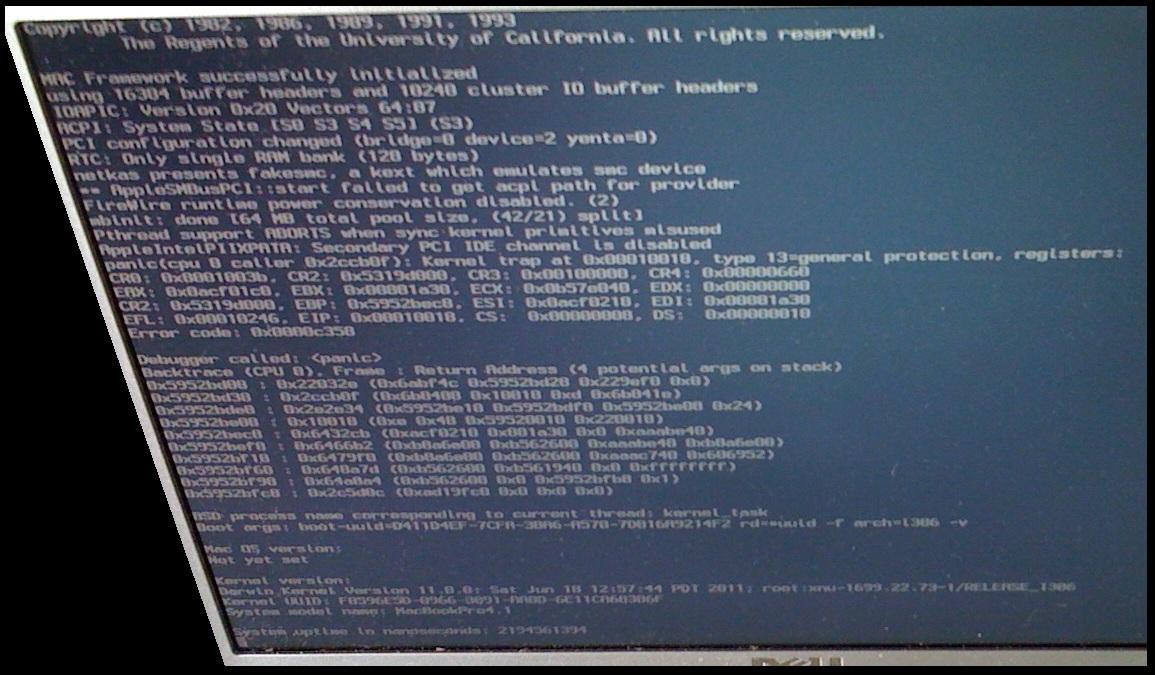
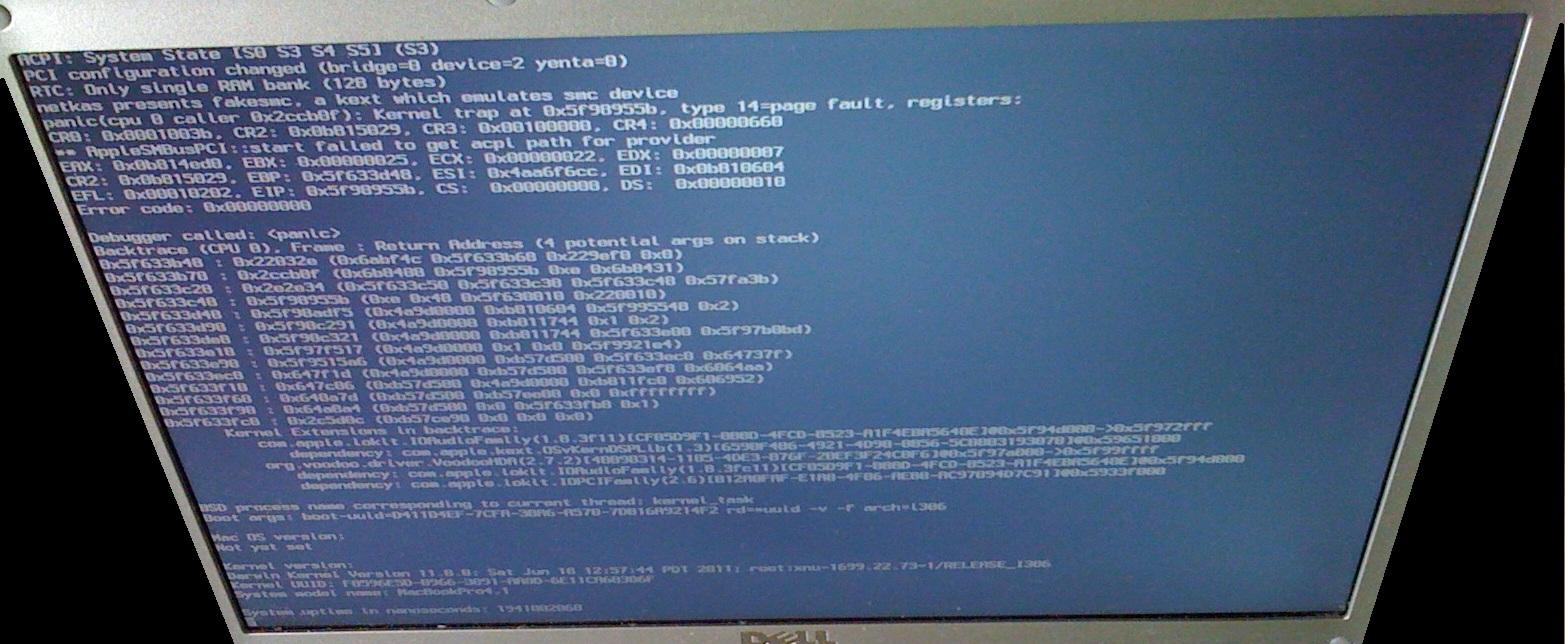
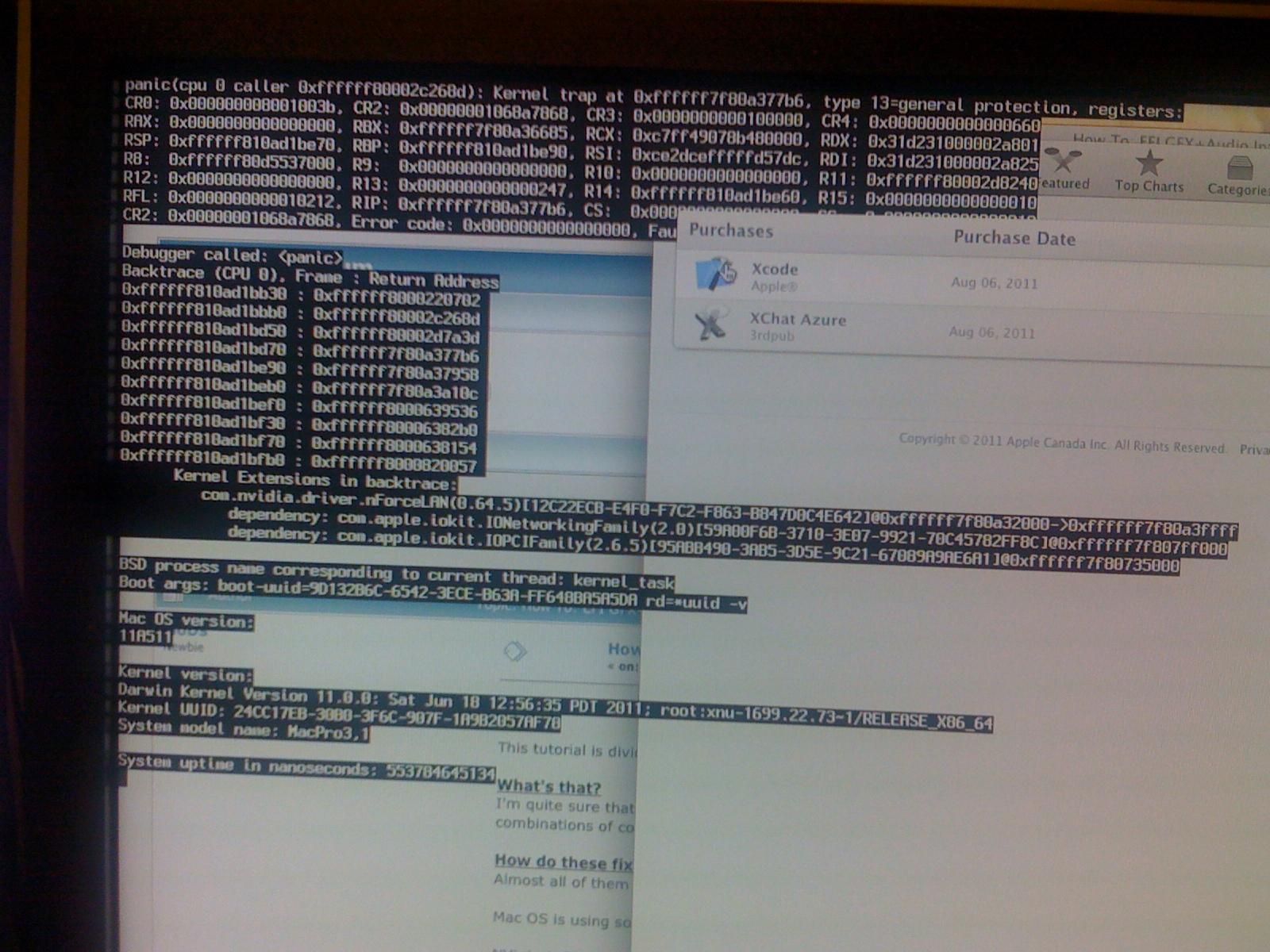

dell inspiron 1525 freezes during install of mavericks
in The Archive
Posted
Ah ok damn. I'll just install 10.6.8 instead then. Everything worked then I noticed.