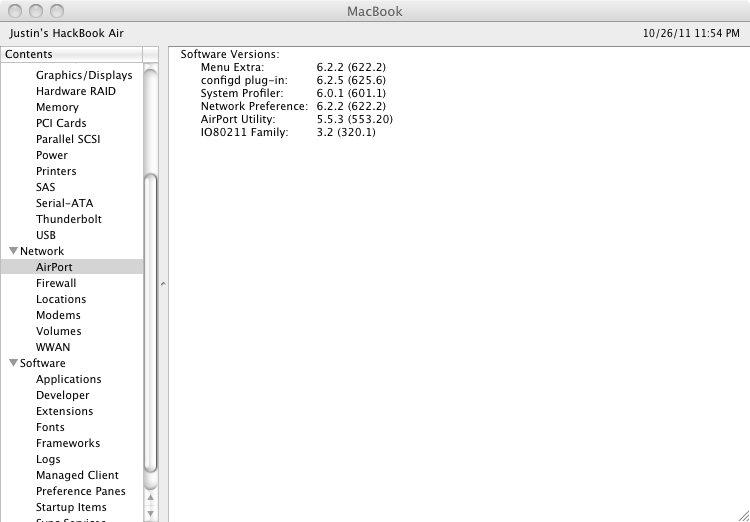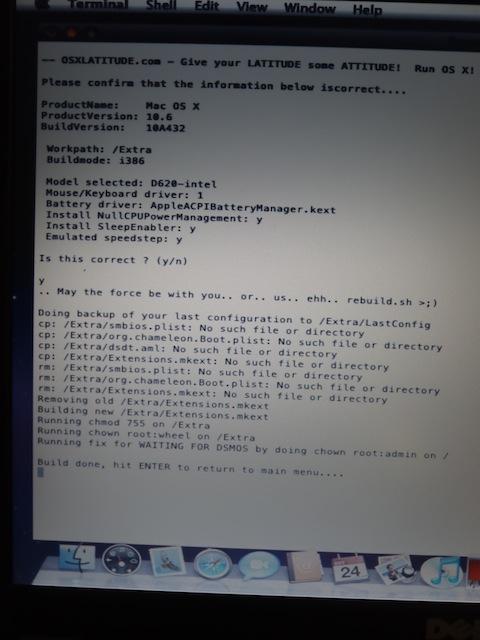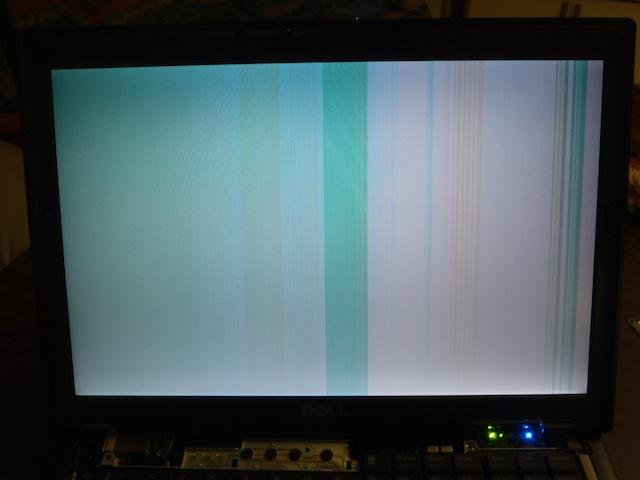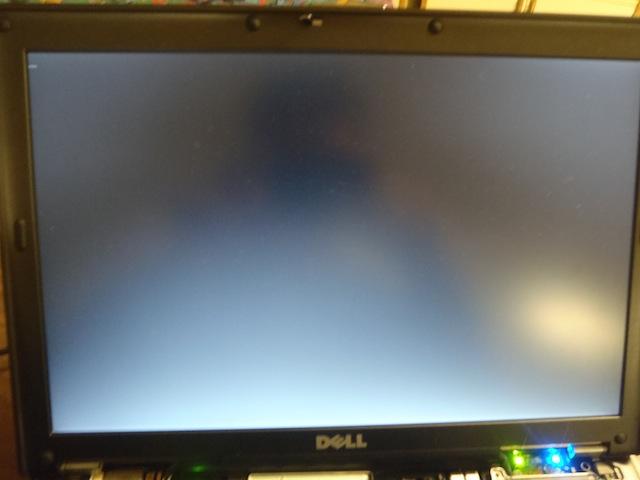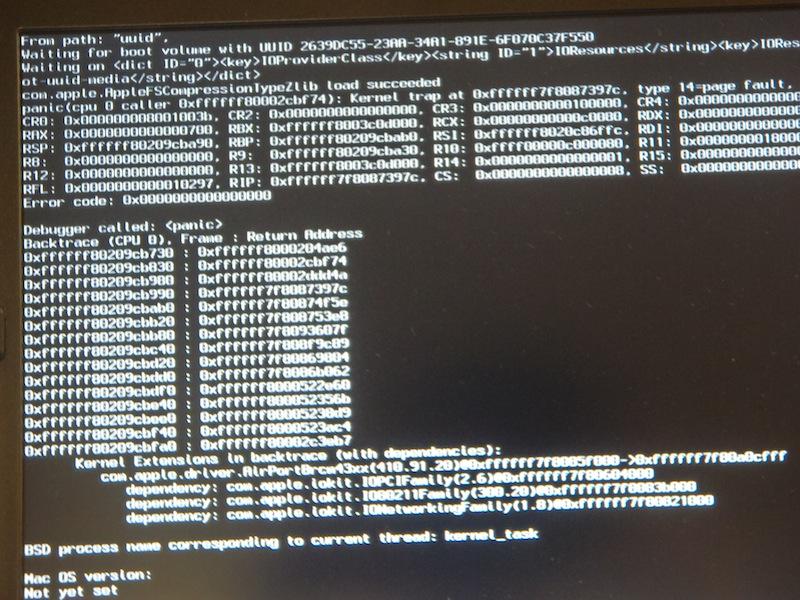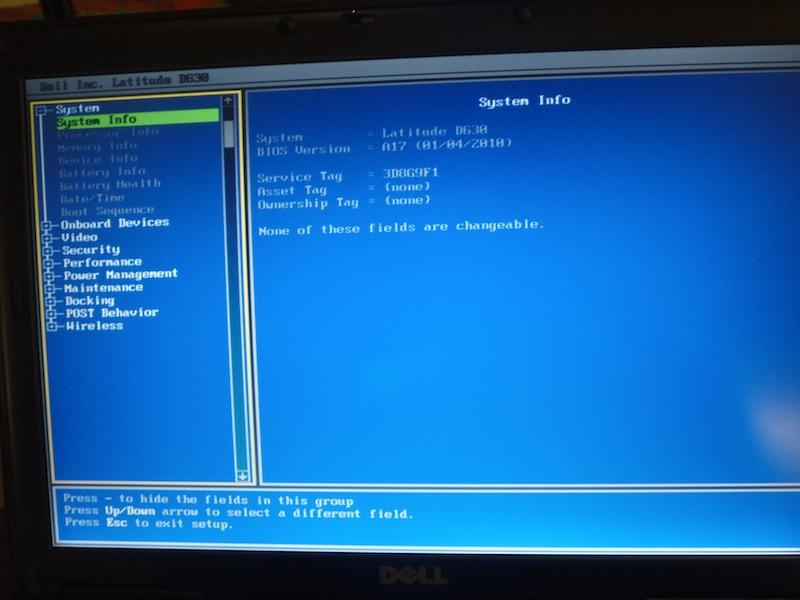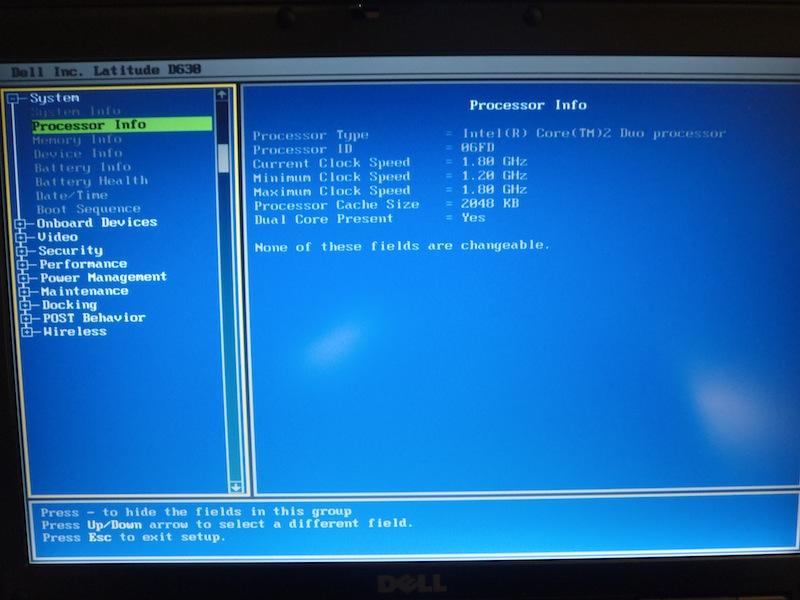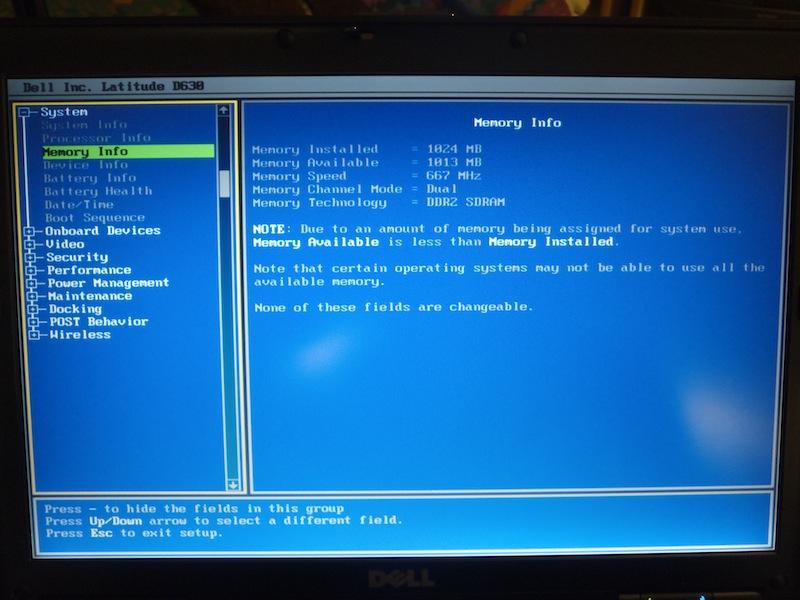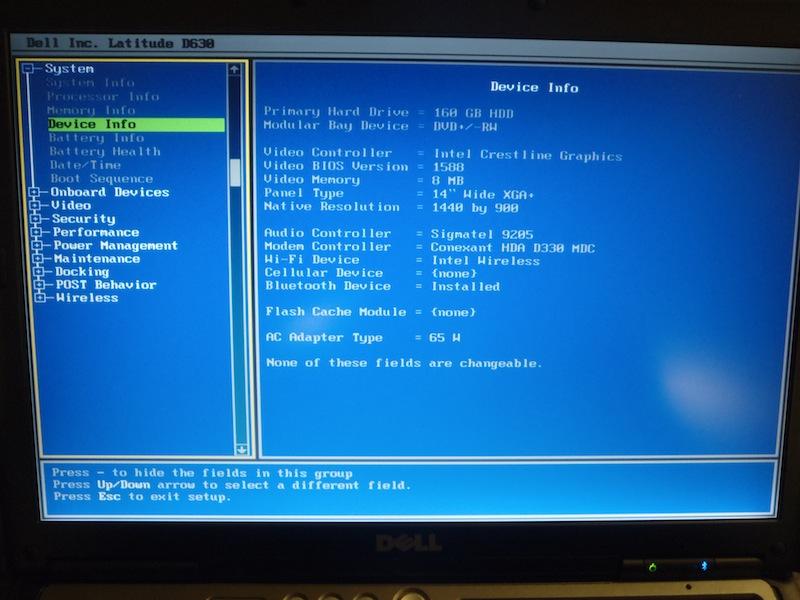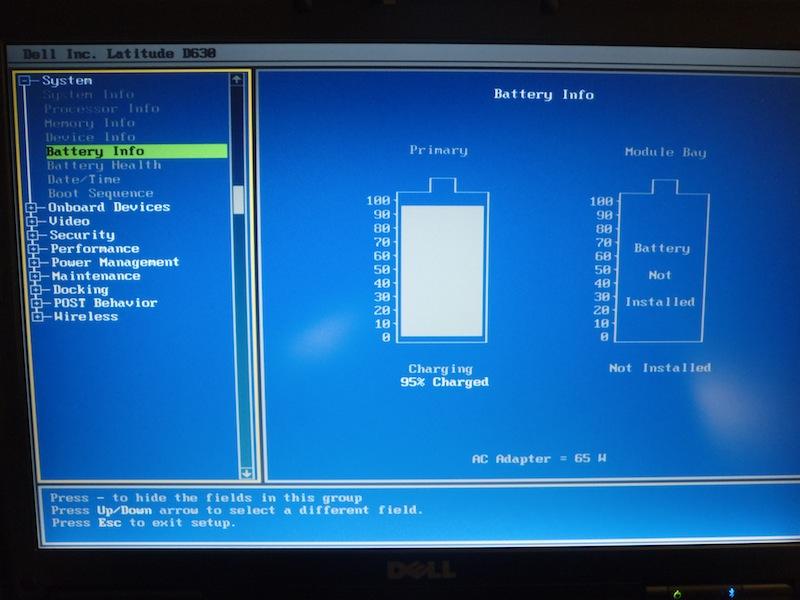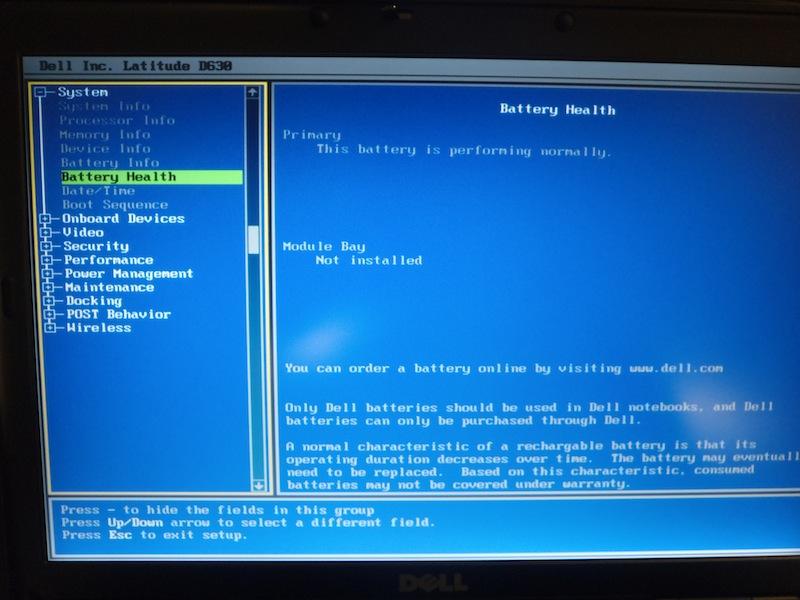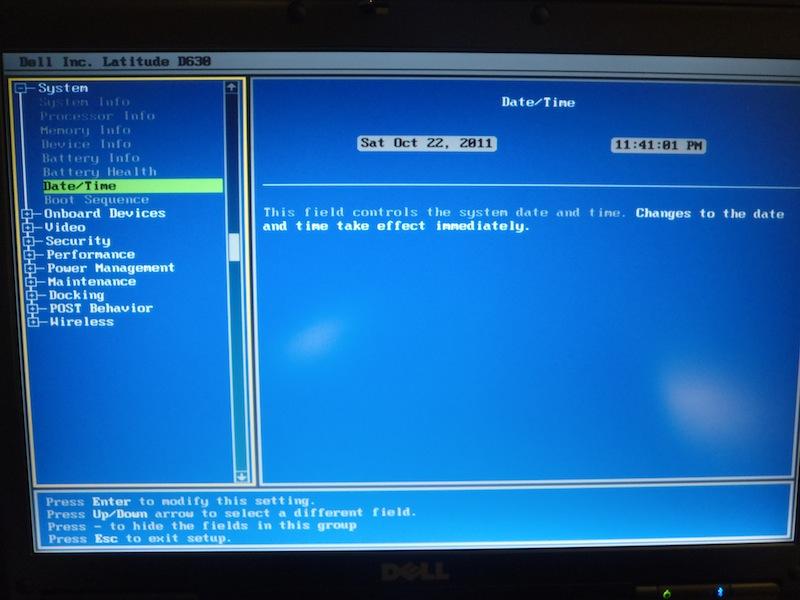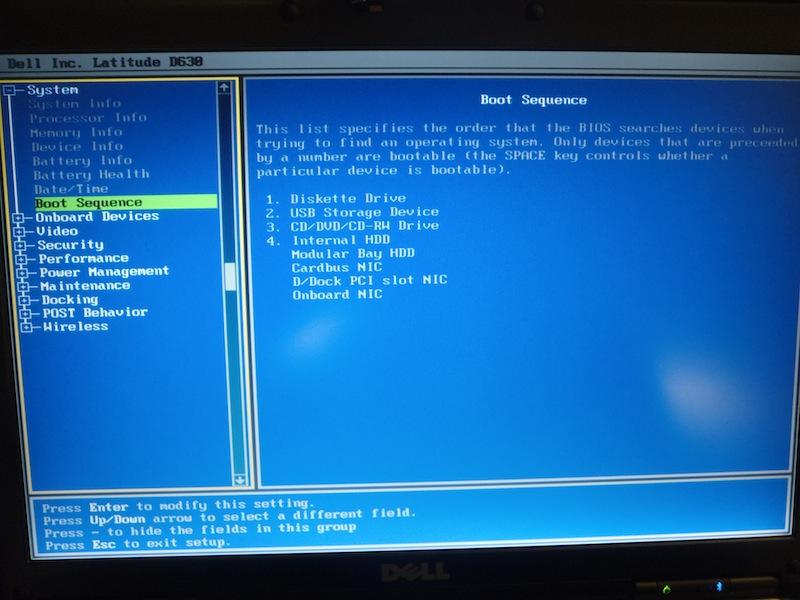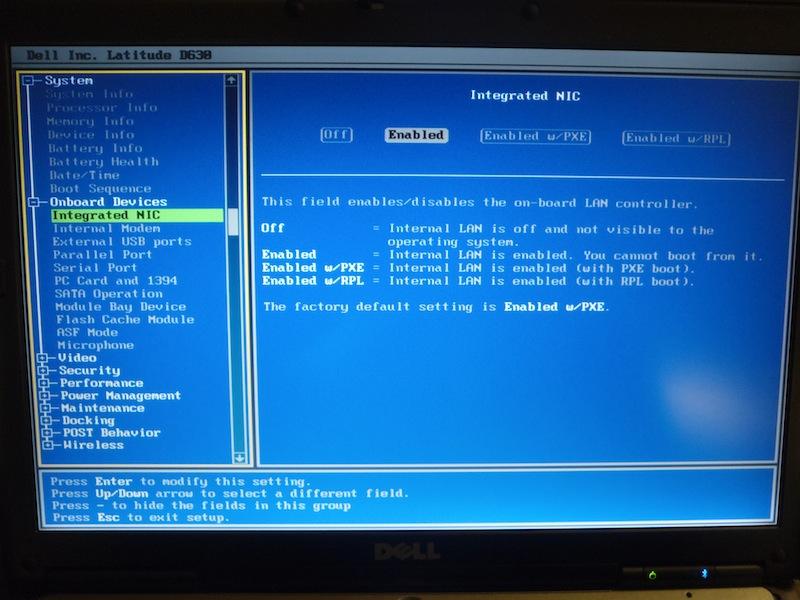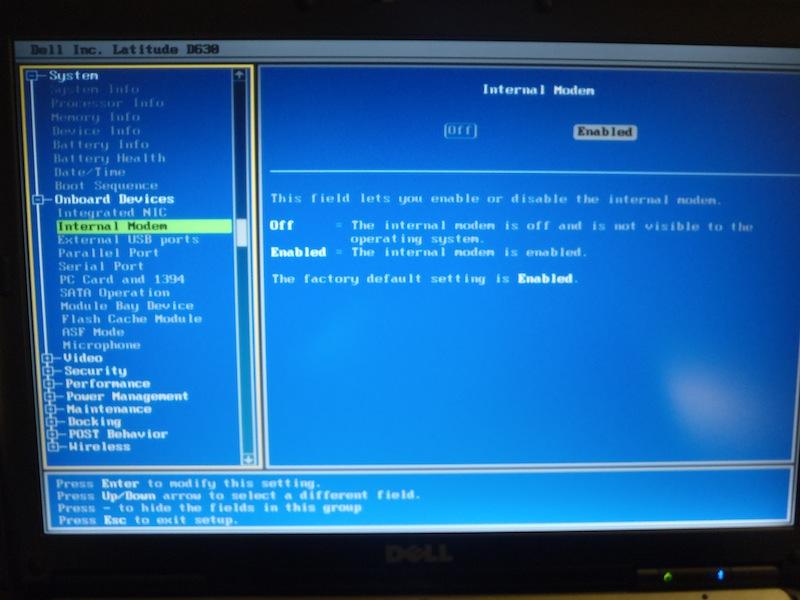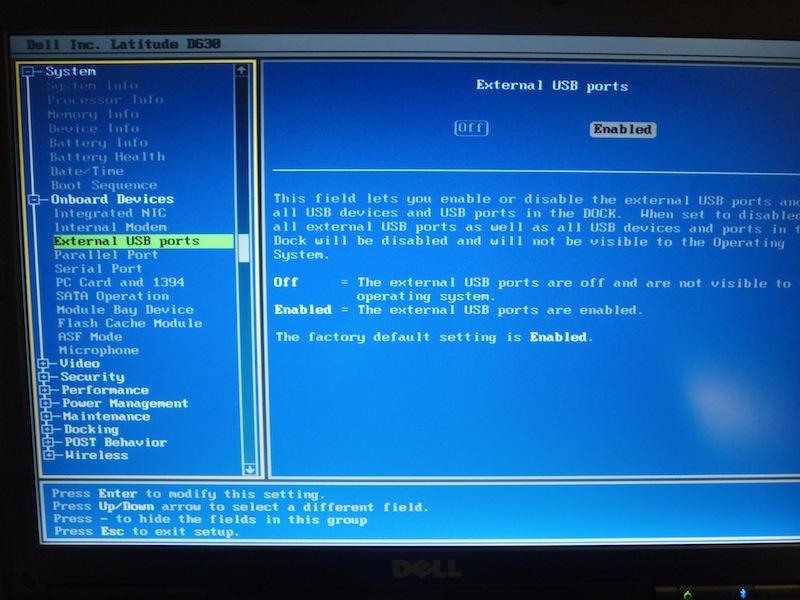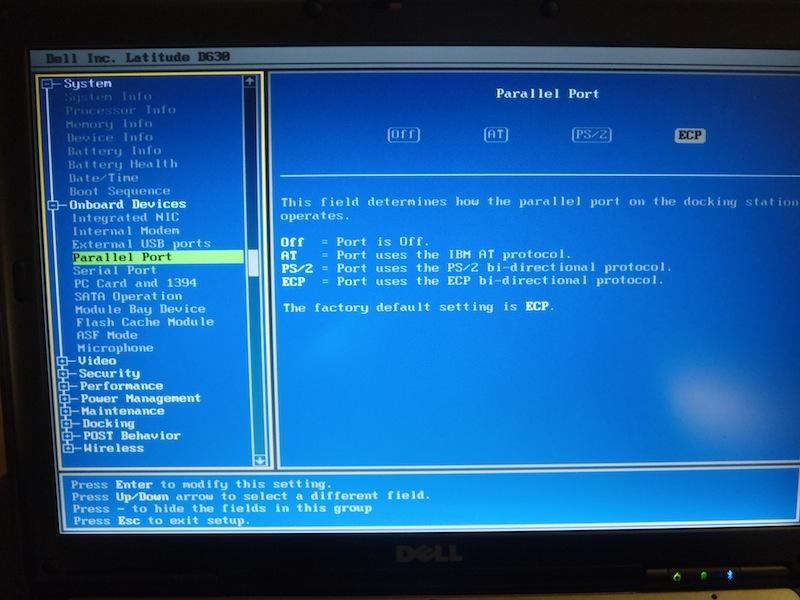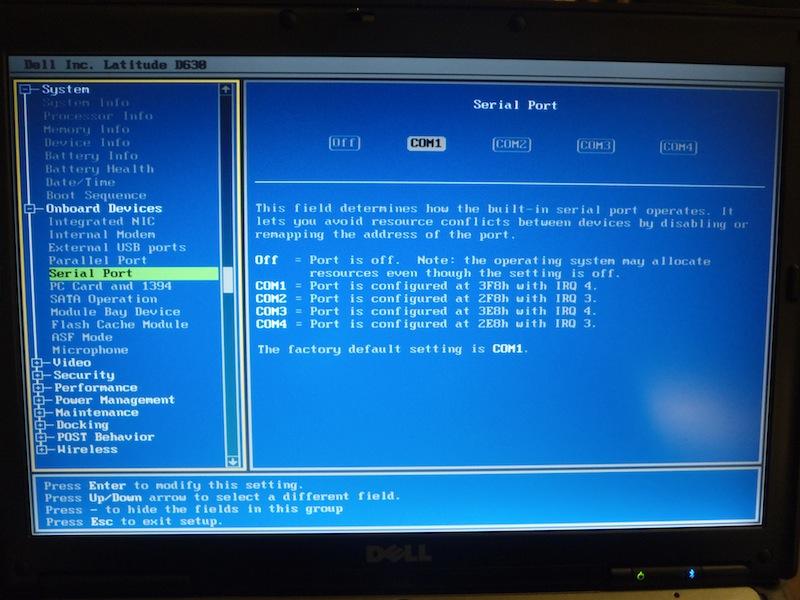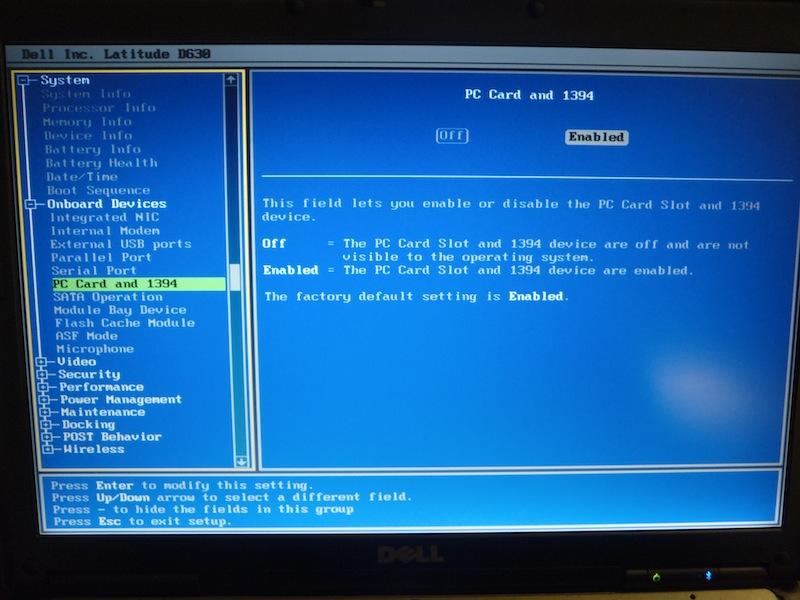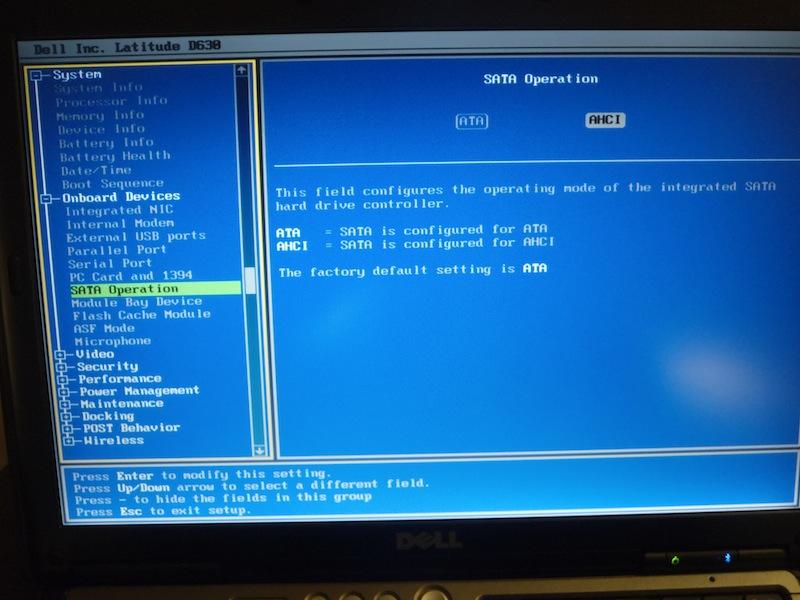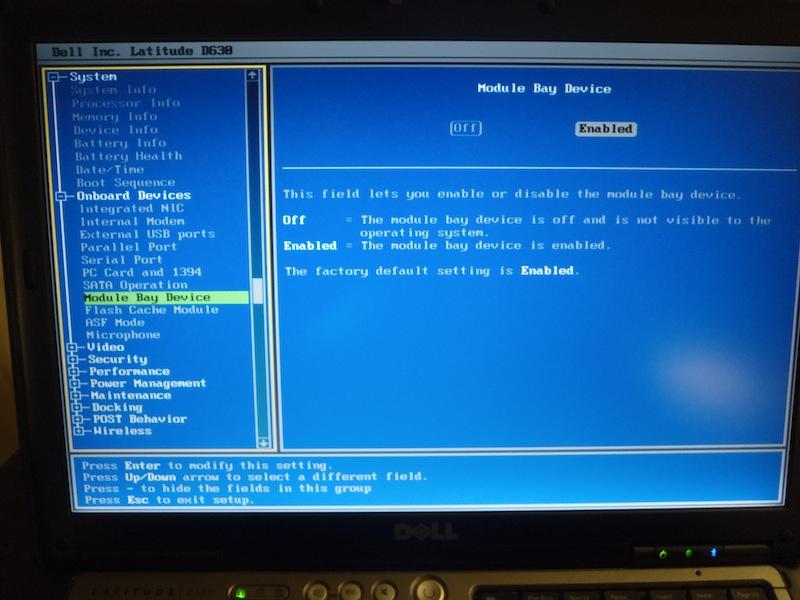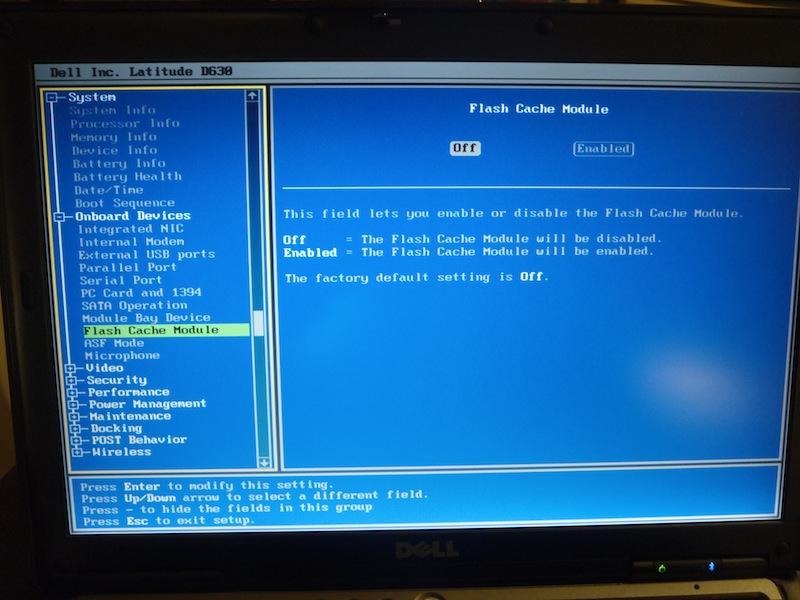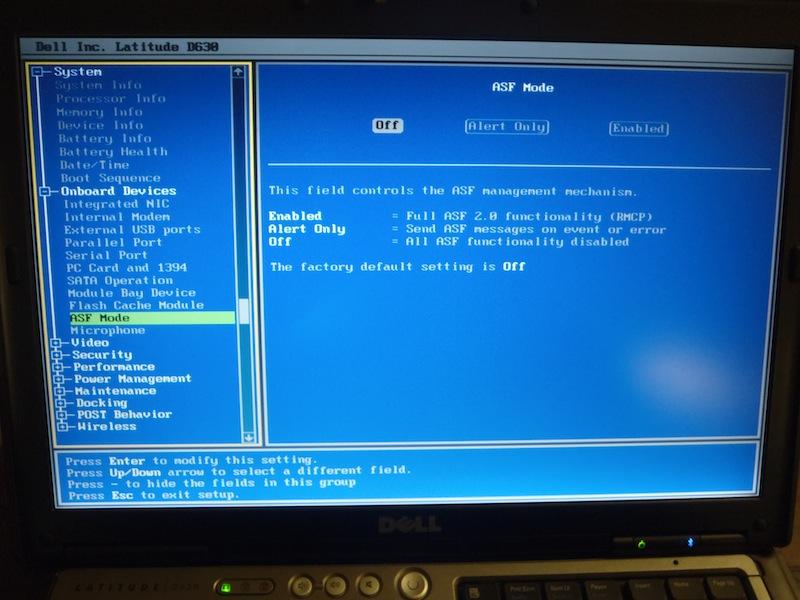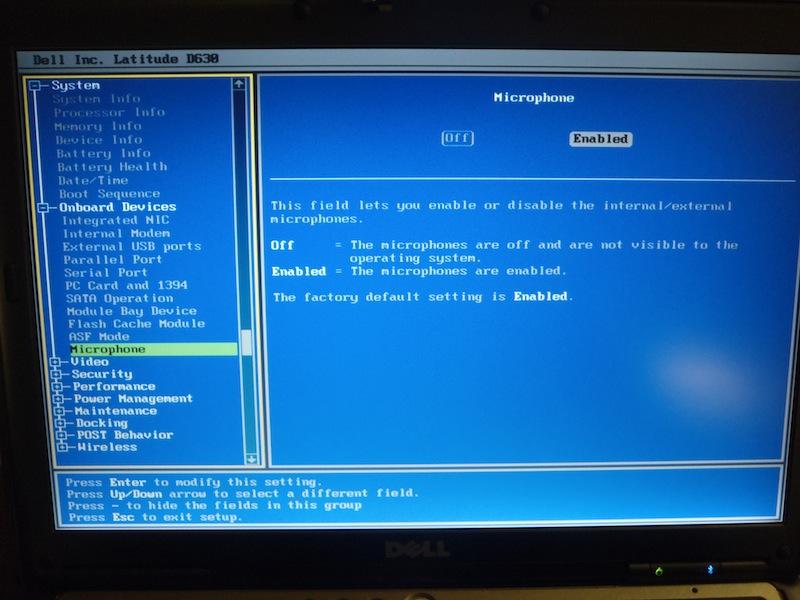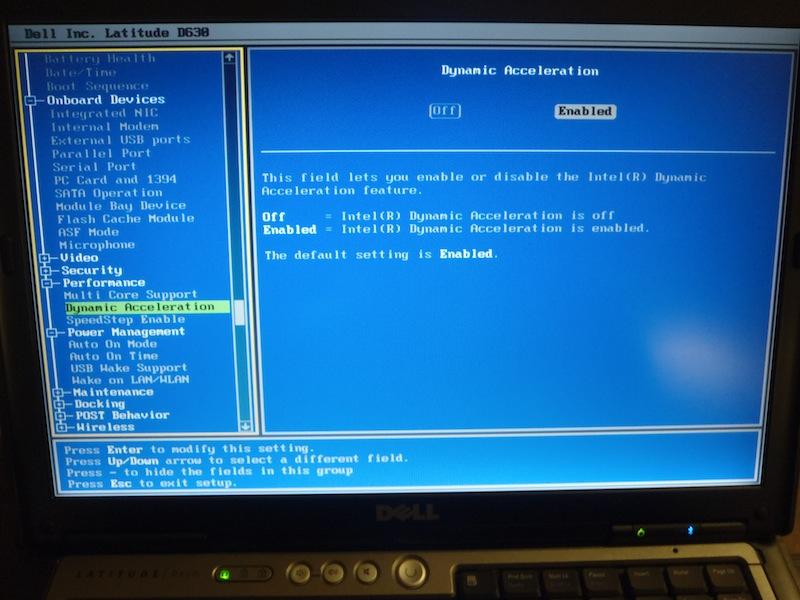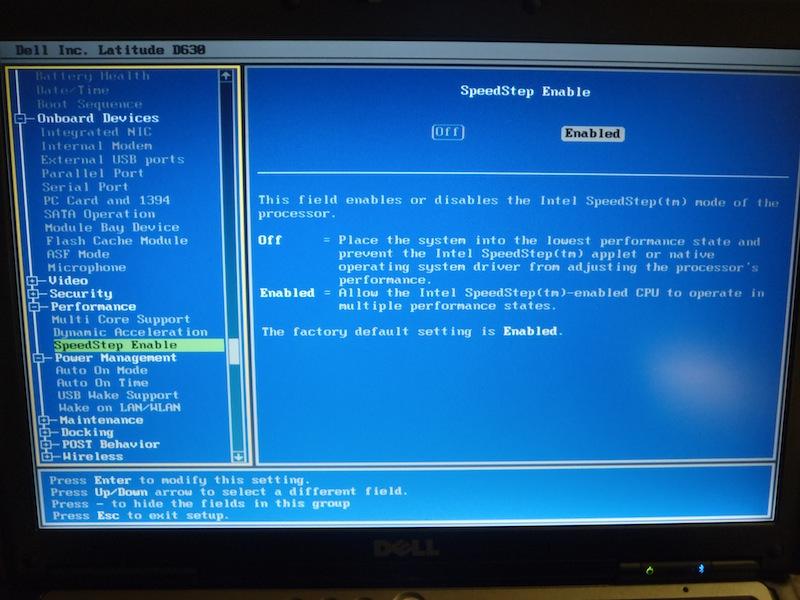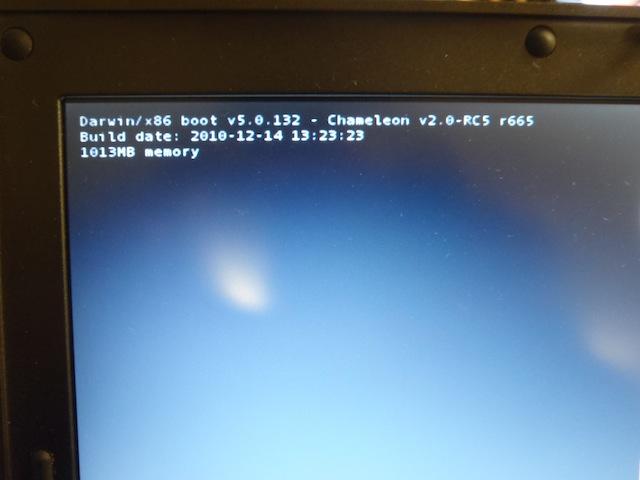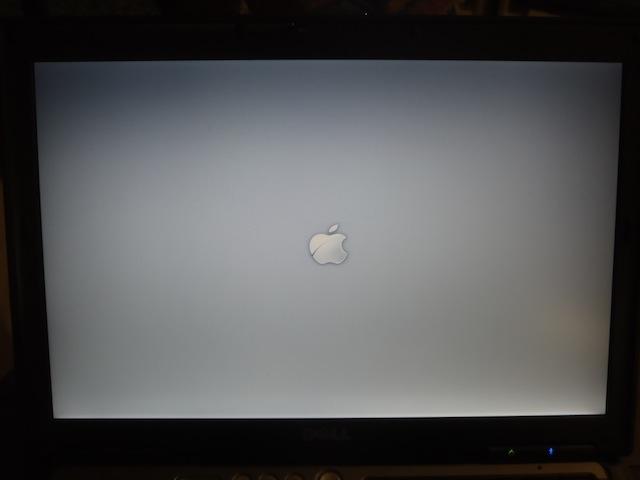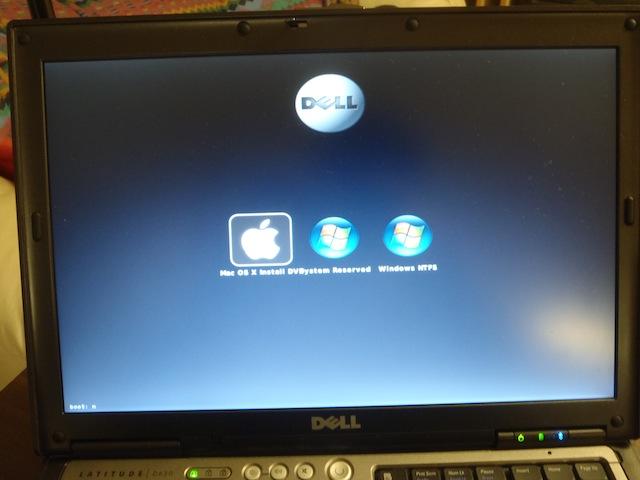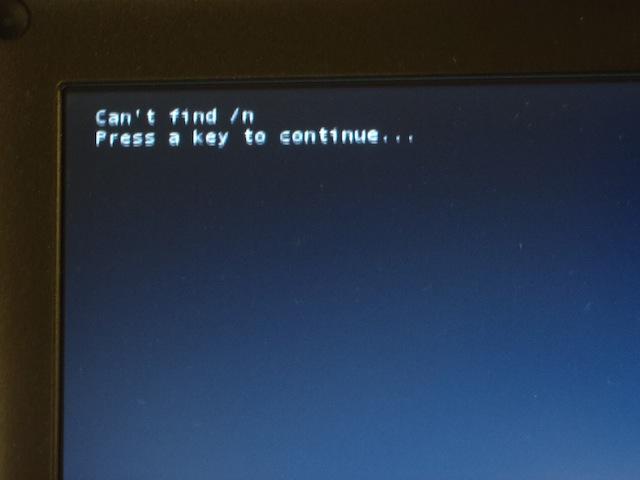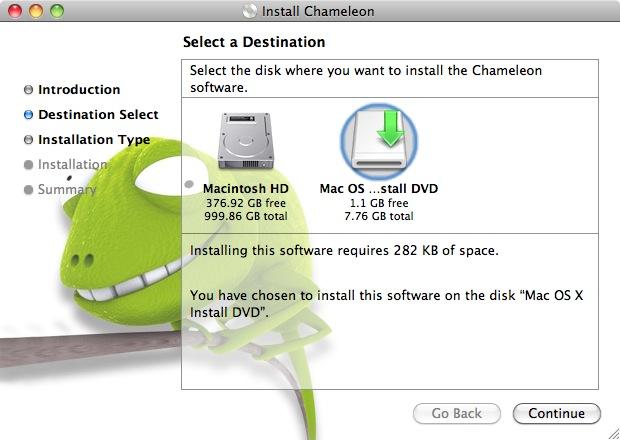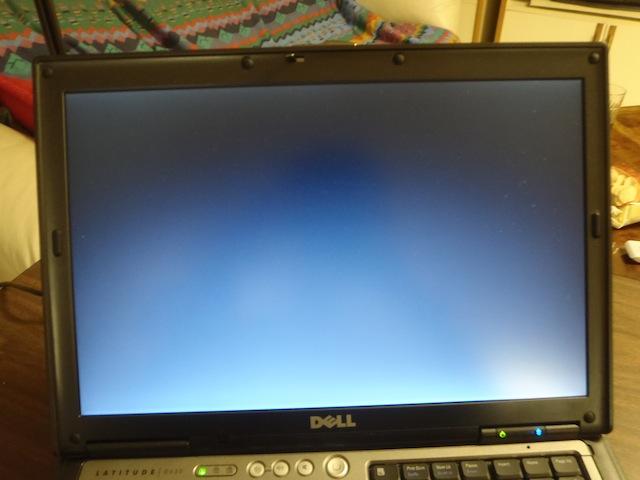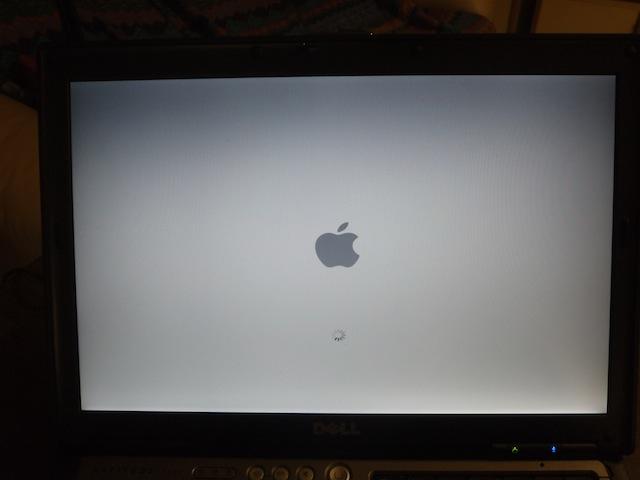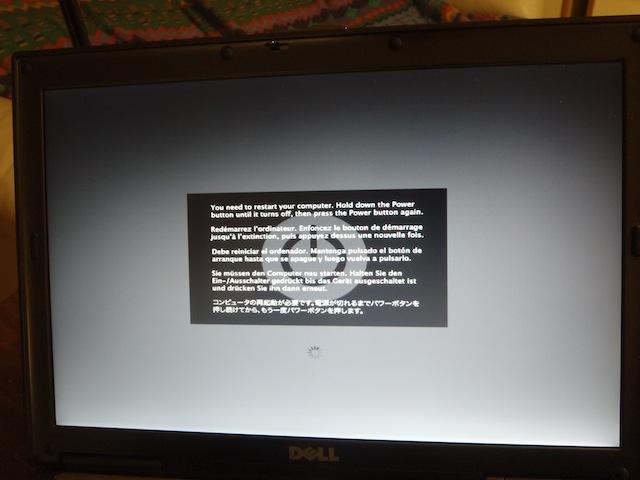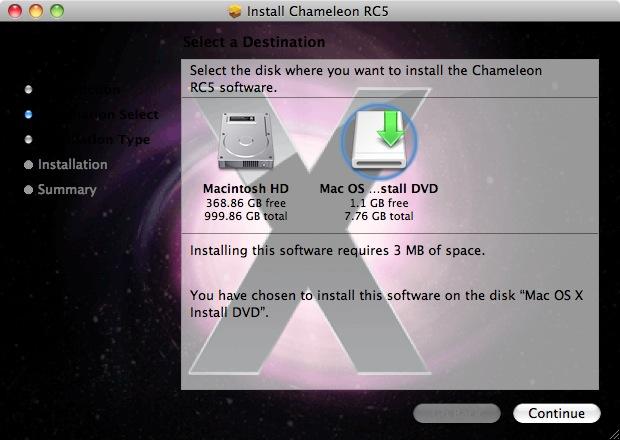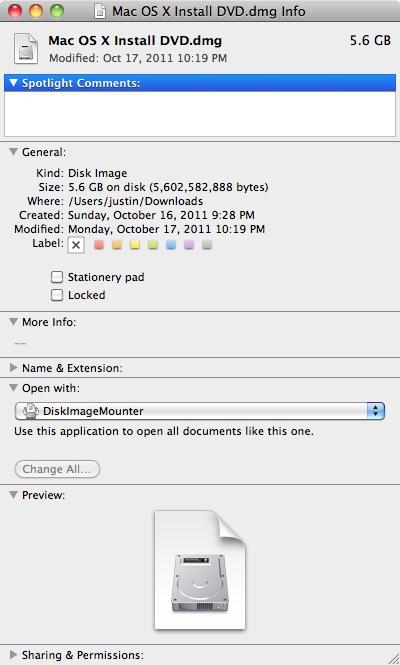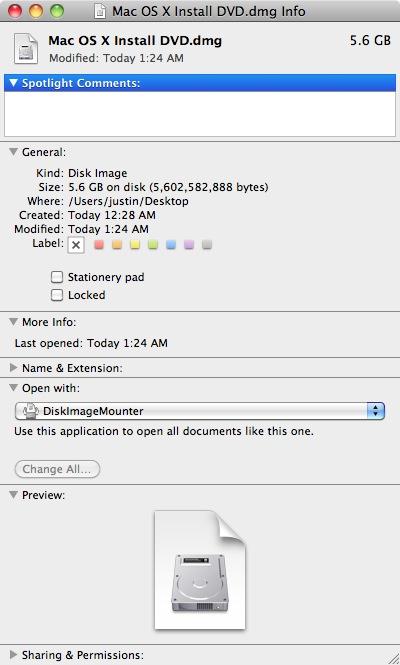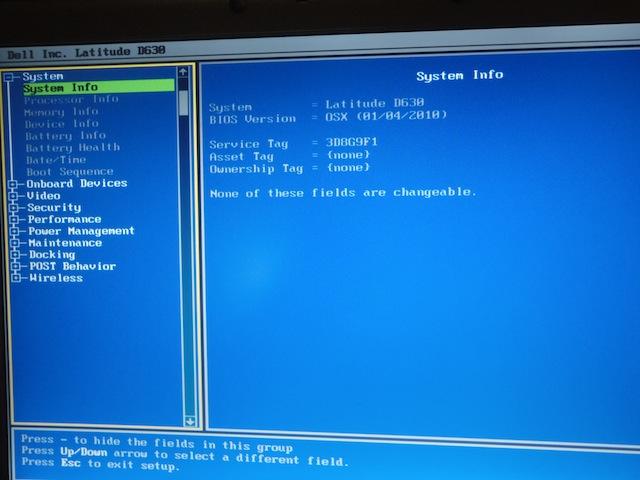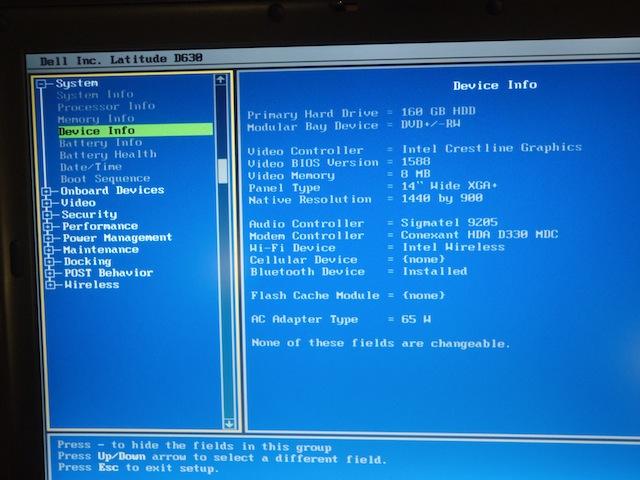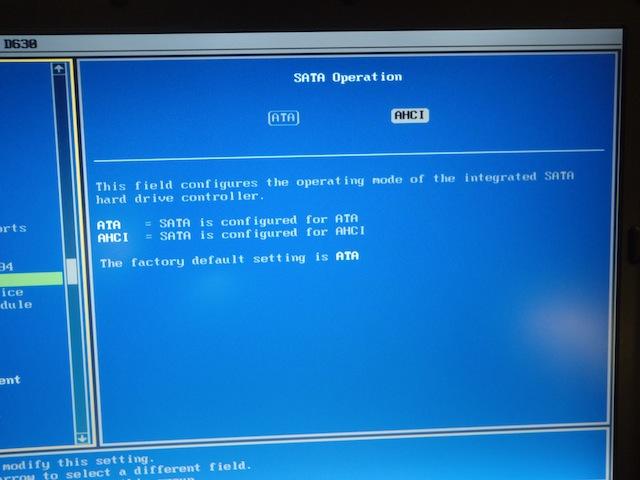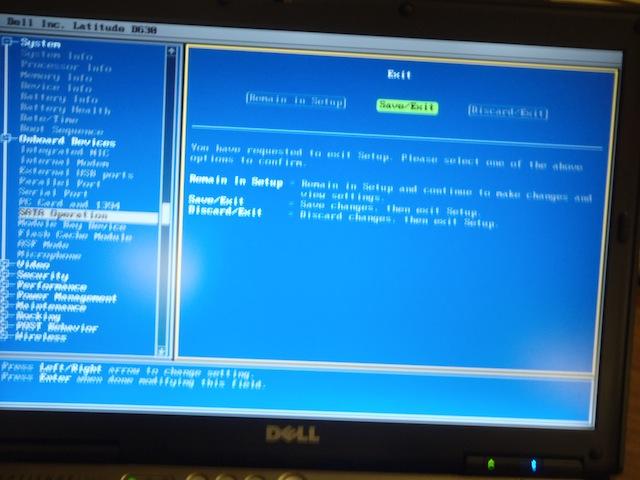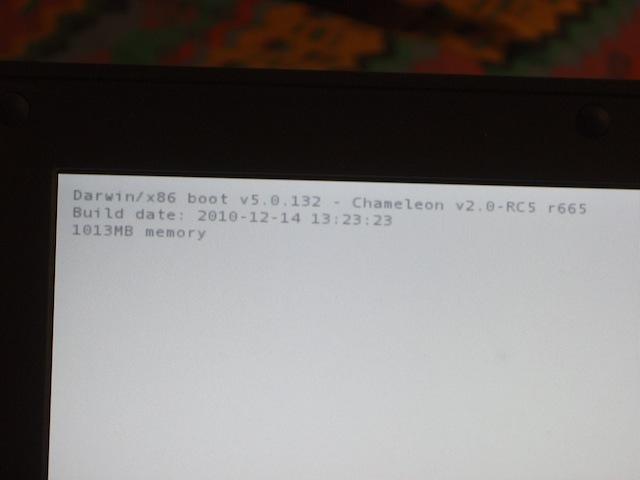TechieJustin
Members-
Posts
27 -
Joined
-
Last visited
-
Days Won
1
Content Type
Profiles
Articles, News and Tips
Forums
Everything posted by TechieJustin
-
D630 with Intel Graphics Kernel Panic on install boot?
TechieJustin replied to TechieJustin's topic in The Archive
-
D630 with Intel Graphics Kernel Panic on install boot?
TechieJustin replied to TechieJustin's topic in The Archive
I tried rebranding the Broadcom 1390 - here is what happens... SSB_SPROM=$(find /sys/devices -name ssb_sprom) echo $SSB_SPROM cd ~ sudo cat $SSB_SPROM > ssb_sprom_copy ssb-sprom -i ssb_sprom_copy -P ssb-sprom -i ssb_sprom_copy –subv <NEW VENDOR ID> –subp <NEW PRODUCT ID> -o new_ssb_sprom_copy Could not open --infile new_ssb_sprom_copy for some reason new_ssb_sprom_copy is not being made. I'm guessing there's a mistake somewhere, but I don't know where... -
D630 with Intel Graphics Kernel Panic on install boot?
TechieJustin replied to TechieJustin's topic in The Archive
Actually, I can't find the file I need to get audio working... Is there going to be a new EDP out soon? -
D630 with Intel Graphics Kernel Panic on install boot?
TechieJustin replied to TechieJustin's topic in The Archive
Whoops, I missed your post, I didn't realize it applied to me as well. It worked! Thanks! I still don't have sound though. provolonesiculo got his sound working by using EDP 1.9.2. I'll download the bets and see if it works,. I have a new wireless card on order from eBay ($3.50) Broadcom unit that should work under OSX. In the meantime I'll run all the updated using the ethernet. -
Why not do it the old school way and order the USB stick? Does Lion even come on a DVD?
-
D630 with Intel Graphics Kernel Panic on install boot?
TechieJustin replied to TechieJustin's topic in The Archive
I tried something else... When installing RDP 1.9.1 I chose D620 with the GMA adapter, with sleepenabler. I get a KP on boot. Should I try the same thing without sleepenabler? -
D630 with Intel Graphics Kernel Panic on install boot?
TechieJustin replied to TechieJustin's topic in The Archive
It is an Intel GPU, and it works fine under Windows. It is the same resolution as the other guy, 1440 x 900. -
D630 with Intel Graphics Kernel Panic on install boot?
TechieJustin replied to TechieJustin's topic in The Archive
Was that for me? -
D630 with Intel Graphics Kernel Panic on install boot?
TechieJustin replied to TechieJustin's topic in The Archive
OK, more progress! I think. I installed 1627 version of Chameleon and EDP 191 on the D630, kept the network card out, and this is what my display looks like. -
D630 with Intel Graphics Kernel Panic on install boot?
TechieJustin replied to TechieJustin's topic in The Archive
Progress! I went through the install routine, but I didn't have any keyboard or touchpad control during the install. I allowed it to install while the partition was named "Untitled 1" and then It stops at this screen. The network card is removed. -
D630 with Intel Graphics Kernel Panic on install boot?
TechieJustin replied to TechieJustin's topic in The Archive
-
There is no sleepenabler.kext. I posted the screen shot in the another thread.
-
D630 with Intel Graphics Kernel Panic on install boot?
TechieJustin replied to TechieJustin's topic in The Archive
Here are a bunch of bios screen shots... Does anything seem wrong? I reenabled Intel Speedstep after disabling it didn't make a difference. -
What about my thread, where I keep getting the KP right after boot, when booting off the SL install stick?
-
D630 with Intel Graphics Kernel Panic on install boot?
TechieJustin replied to TechieJustin's topic in The Archive
Is this what my USB stick is supposed to have on it? Or do I have to rename some file? downstairs-imac:Mac OS X Install DVD justin$ ls -la total 36936 drwxrwxr-t 28 justin staff 1020 Oct 22 20:38 . drwxrwxrwt@ 4 root admin 136 Oct 22 21:33 .. -rw-rw-r--@ 1 justin staff 15364 Oct 22 20:38 .DS_Store drwx------ 3 justin staff 102 Oct 22 18:56 .Spotlight-V100 d-wx-wx-wt 3 justin staff 102 Oct 22 21:33 .Trashes -rwxr-xr-x 1 justin staff 82 Jul 21 2009 ._Instructions.localized -rwxr-xr-x 1 justin staff 82 Jul 21 2009 ._Optional Installs.localized ---------- 1 justin staff 0 Jun 23 2009 .file drwx------ 4 justin staff 136 Oct 22 20:40 .fseventsd drwxr-xr-x 2 justin staff 68 May 18 2009 .vol drwxrwxr-x@ 3 justin staff 102 Apr 27 2009 Applications drwxr-xr-x 10 justin staff 340 Oct 22 20:40 Extra drwxr-xr-x 3 justin staff 102 Aug 1 2009 Install Mac OS X.app drwxr-xr-x@ 8 justin staff 272 Aug 13 2009 Instructions.localized drwxrwxr-t@ 11 justin staff 374 Oct 22 20:38 Library drwxr-xr-x@ 10 justin staff 340 Aug 13 2009 Optional Installs.localized drwxr-xr-x@ 4 justin staff 136 Aug 3 2009 System drwxrwxrwt@ 2 justin staff 68 May 18 2009 Volumes drwxr-xr-x@ 39 justin staff 1326 Aug 3 2009 bin -rw-r--r-- 1 justin staff 198944 Oct 22 20:38 boot dr-xr-xr-x@ 2 justin staff 68 Jun 23 2009 dev lrwxr-xr-x@ 1 justin staff 11 Aug 3 2009 etc -> private/etc -rw-r--r--@ 1 justin staff 18672224 Aug 1 2009 mach_kernel drwxr-xr-x@ 5 justin staff 170 Aug 3 2009 private drwxr-xr-x@ 64 justin staff 2176 Aug 3 2009 sbin lrwxr-xr-x@ 1 justin staff 11 Aug 3 2009 tmp -> private/tmp drwxr-xr-x@ 8 justin staff 272 Aug 3 2009 usr lrwxr-xr-x@ 1 justin staff 11 Aug 3 2009 var -> private/var I cleared out the partition on the D630 - I zeroed it out so there was literally nothing on the machine to begin with. Am I using the right chameleon this time? -
D630 with Intel Graphics Kernel Panic on install boot?
TechieJustin replied to TechieJustin's topic in The Archive
What formatting? All I'm doing to the USB stick, is restoring my original SL DMG to the stick. Then I install Chameleon onto the USB stick,and then copy the Extra folder to the root drive of the USB stick. Check out this video. Maybe it'll provide a clue. Am I not following instructions correctly? KP on boot -
D630 with Intel Graphics Kernel Panic on install boot?
TechieJustin replied to TechieJustin's topic in The Archive
No change. I'm still doing something wrong apparently. First I get "can't find /j" hit any key to continue. I hit any key, and I'm back at the Mac OS install DVD boot option. I choose it, then I wait a while I get the grey apple screen and then the KP. Also, a correction, sometimes I get "can't find /j" or "can't find /n" -
D630 with Intel Graphics Kernel Panic on install boot?
TechieJustin replied to TechieJustin's topic in The Archive
OK, folks... I'm confused. Once I make the 10.6 (Snow) USB, what files do I have to put on it? -
D630 with Intel Graphics Kernel Panic on install boot?
TechieJustin replied to TechieJustin's topic in The Archive
Hi folks. I don't know what resolution my D630 has, since I'm not home and on my Macbook Pro at the moment. I tested my 1GB of RAm using memtest86 and it came up clean. I have two 512MB sticks in there. Also Windows 7 runs fine without any crashes. So I know my problem didn't with defective RAM. I'll be back tomorrow with the results from the above posts. I have class from 8pm to 10pm tonight - Auditing. Thanks! Justin -
D630 with Intel Graphics Kernel Panic on install boot?
TechieJustin replied to TechieJustin's topic in The Archive
I installed the New Chameleon onto the USB drive. I copied the extra folder to the root of the USB install stick. Or do I copy the 'contents' of the extra folder? Same thing, KP after a very long wait after I choose the OSX Install disk to boot from. In the attached pictures I get to the grey Apple screen - a bit further than the last time, right after that I get the KP. This machine only has 1GB of RAM. Could that be the problem? -
D630 with Intel Graphics Kernel Panic on install boot?
TechieJustin replied to TechieJustin's topic in The Archive
Heh, cyclic redundancy check, I like that! I'm a bit confused. Where and when do I install Chameleon? Do I have to run Chameleon on an already operational OSX machine and have it install onto the USB install drive? Also, do I copy the entire "Extra" folder to the USB install drive as well? Check out the attached file (hope the attachments aren't causing a problem). It is a screen shot from my Macbook running the Chameleon package, but changing the install to the USB drive. Also, I thought I could be dealing with a corrupted DMG image of the original SL DVD. So I remade it, and if you look at the other two screen shots, there's a file size difference. When I get home I'll remake the USB install stick from the new DMG, after I get answers to the above questions. Perhaps posting the MD5 hash would be a good idea? Thanks! -
D630 with Intel Graphics Kernel Panic on install boot?
TechieJustin replied to TechieJustin's topic in The Archive
OK, still nothing. I set the bios to default, switched the SATA mode back to AHCI - since resetting put it back to ATA. Then I disabled Intel Speedstep and Dynamic Acceleration. Am I using the right Install? I have a Snow Leopard (10.6) DVD that I copied to the USB stick via Disk Utility's restore. Check out the attached pics and let me know if anything stands out. -
D630 with Intel Graphics Kernel Panic on install boot?
TechieJustin replied to TechieJustin's topic in The Archive
It was set to AHCI before I flashed it, but when I get home I will reset and confirm it's still set to AHCI. Another thing related to unetbootin. The Mac app doesn't work. When I made the FreeDOS boot USB stick, it appears to download and complete correctly, but the D630 won't boot from it. I used the Windows version, did the exact same thing and it worked fine. I have Windows 7 installed on the D630 for now, and I imaged it so I can go back if need be. In case something happens to my Macbook I have a spate machine to use. Even if it's Windows! One quick question. How "reliable" are hackintoshes? I'm actually going to use the machine. Should I disable updates entirely and wait for word on the street before I install any update? -
D630 with Intel Graphics Kernel Panic on install boot?
TechieJustin replied to TechieJustin's topic in The Archive
I updated the bios to OSX - I see the Apple icon during POST. I try to book from my OSX USB drive only to get a KP. I can't get into Chameleon because nothing has started up. Right after I select the USB drive to boot is when I get the KP. -
D630 with Intel Graphics Kernel Panic on install boot?
TechieJustin replied to TechieJustin's topic in The Archive
Yeah... I n00bed myself. Quick question, how does FreeDos work with unetbootin? Do I need a plugin? Or do I download the Freedos ISO and tell the USB key creation app where the ISO file is? I'm not home yet, I have some work to finish at the library. I'm moving from the IT sector to Accounting. Also, the MD5 for my OSX image is MD5 (Desktop/Mac OS X Install DVD.dmg) = 9f4839098d4c80f84735d57265d23de7 It is just a Snow Leopard DVD.