
swimmer3000
-
Posts
6 -
Joined
-
Last visited
Content Type
Profiles
Articles, News and Tips
Forums
Posts posted by swimmer3000
-
-
Dear Bronxteck,
Thanks for the hint, but I tried many things and they do not work out.
You might be on to something, because with trial and error I think I discovered that the org.Chameleon.boot.plist file is loaded AFTER I have to press <ENTER> to continue booting.
In addition, Chameleon Wizard says that Chameleon-2.1.svn-r1684 is not installed on my hd(0,2) partition. But my computer still boots with a bootloader that says it is Chameleon-2.1.svn-r1684 that is loaded. I am really at a loss here.
I agree with you that apparently there is a Chameleon-2.1.svn-r1684 'version' that is booting from 'somewhere', but I do not know from where. Next, after I press <ENTER> only then the org.Chameleon.boot.plist in hd(0,2)/Extra is loaded, but then it is of 'no use' anymore, because there is 'already' a version of Chameleon loaded where the options do not matter that much.
I am at a loss here.
Thanks for any help that anyone can give me.
Cheers,
Swimmer.
-
Dear Bronxteck,
Indeed I have found the efi support. If I enable it in the chameleon wizard, it states that I should mount it. I click, provide my password, the button 'mount it' disappears in the Chameleon Wizard, but it still lists that the partition is not mounted. In addition, I cannot see this EFI partition in finder. I still have the option to install Chameleon on the target partition (which shows the EFI choice) but I did not do that yet. I left it at that and went to your second suggestion.
I copied the hd(0,2)/Extra/ folder to hd(0,2)/Extra_old/ and made some changes using chameleon wizard into the org.Chameleon.boot.plist file. These were
1) Legacy logo
2) Wait
I enabled them both.
I also included a theme to be loaded.
Next I restarted.
I still get the text only file and it stops at a prompt. However I notice 2 things.
After I press <ENTER> it now stops at 'every page' and I have to go out of the page viewer mode. I think this behaviour is consistent with the 'WAIT' option.
Next, when SL starts booting, instead of the custom made OSXLATITUDE apple logo (which is very nice), I see the regular legacy logo.
This tells me that the org.Chameleon.boot.plist file is read, but only after I have pressed <ENTER>. This might also explain why I do not have a GUI and/or a GUI-theme loaded?
Any hints into the following step I can take
Cheers,
Swimmer
-
Dear Bronxteck
Thank your for your reply.
Is there any hint how I could 'mount' this partition, because the only thing I can see is the sole partition that is listed in Chameleon wizard in the picture.
In the past I came across a posting on a website that mentioned that is was possible to load an EFI partition? Perhaps if I could do that I could change the settings.
I am reluctant to install Chameleon on the hd(0,2) (as chameleon wizard is saying it is not installed there) because I have read that you should not install two versions on separate partitions.
All help is welcome here.
THanks,
Swimmer.
-
Yes, I did.
When i check the org.chameleon.boot.plist file after I saved in the chameleon wizard, I see them listed in the file.
In the mean time I also replace the org.chameleon.boot.plist file with the one that I found in the folder /extra/models/D620-intel, but that did not change the booting behavior.
In chameleon wizard there is the option ' Buildbot' which i am afraid to use. Anyway, on the bottom there is a dropbox where underneath there is the message that there is no chameleon installed on the selected partition. The partition listed is the only one I can pick. I have added a screenshot of it.
Is it possible that there is a separate EFI partition that I cannot see? Sorry, if I ask a question with an obvious answer - that is; that I could have found on the website - here.
Finally, I also add below the output of the bdmesg of chameleon wizard, which I think is an overview of the booting process.
I want to add, that for the rest the install is working perfectly!! I want to thank all the people that made this possible for a newbe such as me.
Cheers,
Swimmer
--- begin bdmesg ---
Chameleon 2.1svn (svn-r1684) [2011-11-01 02:59:36]
msr(365): ia32_perf_stat 0x06000b2c
max: 11 current: 11
CPU: Brand String: Genuine Intel® CPU T2400 @ 1.83GHz
CPU: Vendor/Family/ExtFamily: 0x756e6547/0x6/0x0
CPU: Model/ExtModel/Stepping: 0xe/0x0/0x8
CPU: MaxCoef/CurrCoef: 0xb/0xb
CPU: MaxDiv/CurrDiv: 0x0/0x0
CPU: TSCFreq: 1830MHz
CPU: FSBFreq: 166MHz
CPU: CPUFreq: 1830MHz
CPU: NoCores/NoThreads: 2/2
CPU: Features: 0x0000030f
Attempting to read GPT
Read GPT
Reading GPT partition 1, type C12A7328-F81F-11D2-BA4B-00A0C93EC93B
Reading GPT partition 2, type 48465300-0000-11AA-AA11-00306543ECAC
Invalid mach magic 0x2
Module 'Symbols.dylib' by 'Chameleon' Loaded.
Description: Chameleon symbols for linking
Version: 0
Compat: 0
Darwin/x86 boot v5.0.132 - Chameleon v2.1svn r1684
Build date: 2011-11-01 02:59:36
2038MB memory
VESA v3.0 7MB (Intel® 82945GM Chipset Family Graphics Chip Accelerated VGA BIOS)
Scanning device 80...Use keys to select the startup volume. hd(0,2) Snowy
Press Enter to start up Darwin/x86 with no options, or you can:
Type -v and press Enter to start up with diagnostic messages
Type ? and press Enter to learn about advanced startup options
boot: Read HFS+ file: [hd(0,2)/Library/Preferences/SystemConfiguration/com.apple.Boot.plist] 290 bytes.
Read HFS+ file: [hd(0,2)/Extra/org.chameleon.Boot.plist] 744 bytes.
Read HFS+ file: [hd(0,2)/System/Library/CoreServices/SystemVersion.plist] 479 bytes.
Loading Darwin 10.6
Loading kernel /mach_kernel
Read HFS+ file: [hd(0,2)/mach_kernel] 4096 bytes.
Read HFS+ file: [hd(0,2)/mach_kernel] 7454537 bytes.
Using PCI-Root-UID value: 0
Intel Mobile GMA950 [8086:27a2] :: PciRoot(0x0)/Pci(0x2,0x0)
LAN Controller [14e4:1600] :: PciRoot(0x0)/Pci(0x1c,0x2)/Pci(0x0,0x0)
Setting up lan keys
Read HFS+ file: [hd(0,2)/Extra/smbios.plist] 843 bytes.
SMBus CmdReg: 0x101
Scanning SMBus [8086:27da], mmio: 0x0, ioport: 0x10c0, hostc: 0x3
SPD[0] (size): 128 @0x50
Slot: 0 Type 19 1024MB (DDR2 SDRAM) 667MHz Vendor=Kingston
PartNo=9905295-015.B00LF SerialNo=B0142181
SPD[0] (size): 255 @0x51
SPD[0] (size): 128 @0x52
Slot: 2 Type 19 1024MB (DDR2 SDRAM) 667MHz Vendor=Kingston
PartNo=9905295-015.B00LF SerialNo=B1141E81
SPD[0] (size): 255 @0x53
SPD[0] (size): 255 @0x54
SPD[0] (size): 255 @0x55
SPD[0] (size): 255 @0x56
SPD[0] (size): 255 @0x57
CPU is Genuine Intel® CPU T2400 @ 1.83GHz, family 0x6, model 0xe
Type: 218, Length: 251, Handle: 0xda00
Type: 218, Length: 251, Handle: 0xda01
Type: 218, Length: 251, Handle: 0xda02
Type: 218, Length: 47, Handle: 0xda03
Type: 0, Length: 24, Handle: 0x0
BIOSInformation:
vendor: Apple Inc.
version: MB21.00A5.B07
releaseDate: 2/29/2008
Type: 1, Length: 27, Handle: 0x100
SystemInformation:
manufacturer: Apple Inc.
productName: MacBook2,1
version: 1.1
serialNumber: 5W4ZPC123
uuid: 44454C4C-5300-1030-8034-B9C04F43324A
wakeupReason: 0x6
skuNumber: bÃ
family: MacBook
Type: 2, Length: 9, Handle: 0x200
BaseBoard:
manufacturer: Apple Computer, Inc.
product: Mac-F42C88C8
version: bÃ
serialNumber: .9S04C2J.CN12961665C248.
assetTagNumber: bÃ
locationInChassis:
boardType: 0x65
Type: 3, Length: 13, Handle: 0x300
SystemEnclosure:
manufacturer: Dell Inc.
type: 8
version: bÃ
serialNumber: 9S04C2J
assetTagNumber: bÃ
Type: 126, Length: 13, Handle: 0x301
Type: 4, Length: 40, Handle: 0x400
ProcessorInformation:
socketDesignation: Microprocessor
processorType: 3
processorFamily: 0xB9
manufacturer: Intel
processorID: 0x6E8
processorVersion: bÃ
externalClock: 166MHz
maximumClock: 1830MHz
currentClock: 1833MHz
serialNumber: bÃ
assetTag: bÃ
partNumber: bÃ
Type: 7, Length: 19, Handle: 0x700
Type: 7, Length: 19, Handle: 0x701
Type: 126, Length: 9, Handle: 0x800
Type: 8, Length: 9, Handle: 0x801
Type: 126, Length: 9, Handle: 0x803
Type: 8, Length: 9, Handle: 0x804
Type: 126, Length: 9, Handle: 0x805
Type: 8, Length: 9, Handle: 0x806
Type: 126, Length: 9, Handle: 0x808
Type: 8, Length: 9, Handle: 0x809
Type: 126, Length: 9, Handle: 0x80a
Type: 8, Length: 9, Handle: 0x80c
Type: 8, Length: 9, Handle: 0x80d
Type: 9, Length: 13, Handle: 0x900
Type: 126, Length: 13, Handle: 0x902
Type: 10, Length: 6, Handle: 0xa00
Type: 10, Length: 6, Handle: 0xa01
Type: 11, Length: 5, Handle: 0xb00
Type: 13, Length: 22, Handle: 0xd00
Type: 16, Length: 15, Handle: 0x1000
Type: 17, Length: 27, Handle: 0x1100
MemoryDevice:
deviceLocator: DIMM_A
bankLocator: bÃ
memoryType: DDR2 SDRAM
memorySpeed: 667MHz
manufacturer: Apple Computer Inc.
serialNumber: B0142181
assetTag: 000720
partNumber: 9905295-015.B00LF
Type: 17, Length: 27, Handle: 0x1101
MemoryDevice:
deviceLocator: DIMM_B
bankLocator: bÃ
memoryType: DDR2 SDRAM
memorySpeed: 667MHz
manufacturer: Apple Computer Inc.
serialNumber: B1141E81
assetTag: 000720
partNumber: 9905295-015.B00LF
Type: 19, Length: 15, Handle: 0x1300
Type: 19, Length: 15, Handle: 0x1301
Type: 20, Length: 19, Handle: 0x1400
Type: 20, Length: 19, Handle: 0x1401
Type: 20, Length: 19, Handle: 0x1402
Type: 21, Length: 7, Handle: 0x1500
Type: 22, Length: 26, Handle: 0x1600
Type: 126, Length: 26, Handle: 0x1601
Type: 126, Length: 26, Handle: 0x1602
Type: 27, Length: 12, Handle: 0x1b00
Type: 28, Length: 20, Handle: 0x1c00
Type: 32, Length: 11, Handle: 0x2000
Type: 176, Length: 5, Handle: 0xb000
Type: 177, Length: 12, Handle: 0xb100
Type: 178, Length: 6, Handle: 0xb200
Type: 208, Length: 10, Handle: 0xd000
Type: 126, Length: 12, Handle: 0xd100
Type: 210, Length: 12, Handle: 0xd200
Type: 211, Length: 13, Handle: 0xd300
Type: 216, Length: 9, Handle: 0xd800
Type: 217, Length: 8, Handle: 0xd900
Type: 219, Length: 9, Handle: 0xdb00
Type: 126, Length: 9, Handle: 0xdb80
Type: 126, Length: 9, Handle: 0xdb81
Type: 129, Length: 8, Handle: 0x8100
Type: 220, Length: 22, Handle: 0xdc00
Type: 221, Length: 19, Handle: 0xdd00
Type: 212, Length: 47, Handle: 0xd400
Type: 222, Length: 13, Handle: 0xde00
Type: 131, Length: 6, Handle: 0xde00
AppleProcessorType:
ProcessorType: 0x301
Type: 127, Length: 4, Handle: 0xde01
Customizing SystemID with : 44454c4c-5300-1030-8034-b9c04f43324a
Read HFS+ file: [hd(0,2)/Extra/DSDT.aml] 19979 bytes.
ACPI table not found: SSDT.aml
FADT: Restart Fix applied!
FADT: Using custom DSDT!
Found ACPI CPU: CPU0
Found ACPI CPU: CPU1
SSDT with CPU C-States generated successfully
SSDT with CPU P-States generated successfully
RSDT: Added 2 SSDT table(s)
LoadDrivers: Loading from [/Extra/Extensions.mkext]
Read HFS+ file: [hd(0,2)/Extra/Extensions.mkext] 4096 bytes.
Read HFS+ file: [hd(0,2)/Extra/Extensions.mkext] 1036528 bytes.
LoadDrivers: Loading from [/system/Library/Caches/com.apple.kext.caches/Startup/Extensions.mkext]
Read HFS+ file: [hd(0,2)/System/Library/Caches/com.apple.kext.caches/Startup/Extensions.mkext] 4096 bytes.
Read HFS+ file: [hd(0,2)/System/Library/Caches/com.apple.kext.caches/Startup/Extensions.mkext] 5354643 bytes.
Starting Darwin x86
Read HFS+ file: [hd(0,2)/Extra/Themes/Default/boot.png] 8801 bytes.
--- end bdmesg---
-
Dear all,
I have managed to install Snow Leopard 10.6.0 using a USB stick onto a Dell Latitude D620, core duo T2400 with intel graphics. At first I would always get a 'press you start button' screen when booting of the USB stick, but suddenly it would go and about 30 minutes later I ran SL.
So far so good.
I used EDP 1.9.2 to install the necessary Kext configs, fixes and tools and most importantly the Chameleon Bootloader. I just followed the recommended option in EDP and installed the default Chameleon 2.1svn r1686 version. Next, I updated to 10.6.8 and did a new EDP built.
Now, when I reboot, I always have see a text version of the bootloader and it always stops at a prompt. There I have to press <ENTER> to continue and then I can boot into SL; which works like a charm.
The problem is, whatever I do, I cannot change the boot process. It would always give me a text version of Chameleon (which I can live with) but it would ask for an <ENTER> to continue.
I have tried editing the org.Chameleon.boot.plist file (in the /Extra folder) manually and using the Chameleon Wizard (which is a very nice piece of software). I see the changes, but when I reboot it does not implement them.
Any help someone? Could it be that it loads a different version of org.Chameleon.boot.plist? I appreciate any help.
Cheers,
Peter

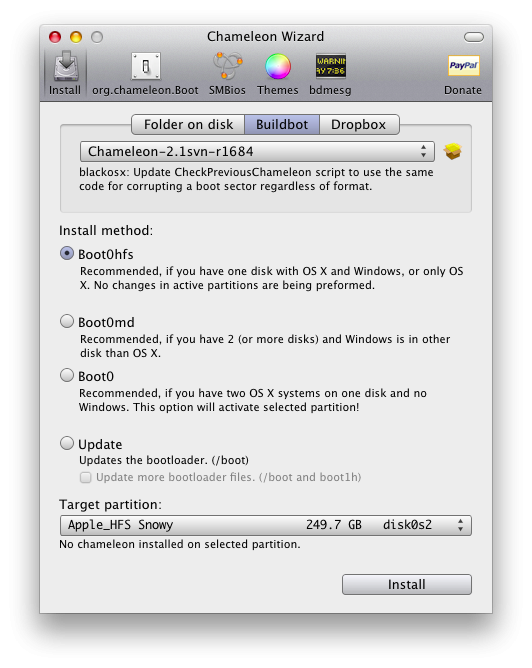
Chameleon 2.1svn r1686 - text only and stops at prompt
in The Archive
Posted
Dear all,
I have solved the problem!
After some trial and error I messed up really the bootloader. Ending up doing a complete reinstall of the system.
Then in EDP, when it came to install Chameleon, I took a good look at the installation options.
There is a button called 'customize' and when you press that you get all kind of information. Including the default installation 'place', which is EFI.
I changed that to 'standard' and then, after some thinking with some details here and there, everything works.
Perhaps it is an option to change the standard installation path to 'standard' instead of EFI in EDP? It is just a suggestion.
In the end I am loving my new system. If only I had a Core 2 Duo processor, because then I could install Lion as well
The one thing I would love to change is the 'standard 'boot.png' logo of my theme (which is a black apple logo, to the 'osxlatitude apple logo'. In my previous install I had the latter as the logo, but I cannot seem to find it anymore. Can anyone tell me where I can download it?
Cheers,
Swimmer.