
osx9010
-
Posts
21 -
Joined
-
Last visited
Content Type
Profiles
Articles, News and Tips
Forums
Posts posted by osx9010
-
-
-
It is a desktop tower i7 with integrated HD4600 graphics card.
-
Hello, I have a dell Optiplex 9020 and followed Jake Lo guide. Thank you by the way. I'm on el capitan and running the 9020 bootpack. Using the stock 2 display port output.
I have 1 x 1080p monitor connected to the DP using a DP to DVI adapter to DVI on the monitor. The other monitor is a QHD monitor. It's connected DP to DP.
The problem, is the QHD monitor sometime work on a cold boot and sometimes NOT. When the QHD monitor doesnt work, the led light is on and OSX see it but the screen is black. I will have to turn off the QHD monitor and turn it back on and then it will work. The regular 1080p monitor above always works.
What I'd like to do now is get rid of the 1080p monitor using dvi and have two QHD monitor with DP however it will not boot. If I only have the QHD monitor plugged in, it will boot loop.
So I have two problems. 1 is I have to turn off and on the QHD monitor in order to get it working when another DVI monitor is also plugged in.
The other problem is boot loop on only 1 QHD monitor.
Please advise.
-
Thanks Jake! It's working now.
-
Hi Jake, I've downloaded the bootpack you linked. Then I went to repair permission but i get the follow error. Please advise. Thanks.
66:Extensions $ sudo chown -Rf 0:0 /L*/E*
66:Extensions $ sudo touch -f /L*/E*
66:Extensions $ sudo chmod -Rf 755 /S*/L*/E*
66:Extensions $ sudo chown -Rf 0:0 /S*/L*/E*
66:Extensions $ sudo touch -f /S*/L*/E*
66:Extensions $ sudo kextcache -Boot -U /
rebuilding //System/Library/PrelinkedKernels/prelinkedkernel
kext-dev-mode allowing invalid signature -67062 0xFFFFFFFFFFFEFA0A for kext USBInjectAll.kext
kext-dev-mode allowing invalid signature -67062 0xFFFFFFFFFFFEFA0A for kext IntelMausiEthernet.kext
kext-dev-mode allowing invalid signature -67062 0xFFFFFFFFFFFEFA0A for kext FakeSMC.kext
kext-dev-mode allowing invalid signature -67062 0xFFFFFFFFFFFEFA0A for kext AX88179_178A.kext
kext-dev-mode allowing invalid signature -67054 0xFFFFFFFFFFFEFA12 for kext IONetworkingFamily.kext
kext-dev-mode allowing invalid signature -67062 0xFFFFFFFFFFFEFA0A for kext FakePCIID_Intel_HDMI_Audio.kext
kext-dev-mode allowing invalid signature -67062 0xFFFFFFFFFFFEFA0A for kext FakePCIID.kext
kext-dev-mode allowing invalid signature -67062 0xFFFFFFFFFFFEFA0A for kext CodecCommander.kext
kext-dev-mode allowing invalid signature -67030 0xFFFFFFFFFFFEFA2A for kext AppleHDA_ALC280.kext
File at path '/System/Library/PrelinkedKernels/prelinkedkernel' changed, cannot be used
Child process /usr/sbin/kextcache[1058] exited with status 77.
Error 107 rebuilding /System/Library/PrelinkedKernels/prelinkedkernel
-
^^ yeah it was weird. I noticed the original HD was GUID table. but it had like 3 other partition on it.
-
Hello All, my graphics is a little choppy. I'm thinking it has to do with qe/ci? Also in the system information it says "kernel extension info : No kext loaded" does that mean i have no drivers for it? which is why it's choppy?
-
^^ yeah it was weird. I had to do this on two separate computers. It worked each time. No more -f after re-creating the myhack.kext.
-
^^ I have no idea. but I read somewhere and bronxtech mentioned to deleted the myhack.kext and run myfix full. This solved the issue with the cache -f.
-
Finally, Got it working except for NIC/WIFI
My laptop came with windows 8 partitioned and GUID table. I wanted to dual boot with maverick.
Step 1. partition HD. Wipe HD and configure partition. For what ever reason I cannot use GUID partition table. After install 8, it doesn’t see the HD anymore. I had to configure my HD as MBR. So first partition is fat32 for osx and 2nd partition is ntfs for windows.
Step 2. Install windows 8 to 2nd partition which is now partition 3 because windows creates a small partition for booting. Now make sure your windows activation key works before proceeding with OSX install.
Step 3. Create the myhack usb installer with the option for installing osx on mbr disk.
Download extra from
http://www.osxlatitude.com/packs/Custom/Custom_Notebook-mav.zip
During the installation when it ask you for a generic extra or your own, select your own and point to this folder. Copy it to the myhack usb installer somewhere.
Step 4. Patch USB installer. During USB myhack boot(with keyboard and mouse plugged in), I get an early reboot. So i following the instructions here and added their mach_kernel.
Might need to boot with -f -v to get the installer going.
Step 5. Post installation. On first boot, after successful installation I had to use -f -v -x
To fix having to issue -x flag, I followed this this posting.
To fix issue with having to do -f flag I booted into osx, delete myhack.kext from S/L/E and perform a full fix from the myhack app.
6. At this point keyboard is working except for track pad. To fix the trackpad issue, I downloaded the ELAN drivers v3 final from
https://osxlatitude.com/index.php?/topic/1948-elan-touchpad-driver-mac-os-x/
7. Everything should now be working except for nic/wifi. I read this is not possible? any help here?
8. You probably wanna boot back into windows at this point right? Well you probably got an error like
“boot bcd 0xc00000fâ€
Here, I had to boot into the windows install and get into command prompt and run the bcd rebuild stuff. You can find that on the internet. You will also need to get into diskpart and set partition 3 as active. Partition 3 is your windows partition.
If you have any suggestion and comments please feel free to leave them.
I am happy with the install so I will be donating. And if you followed this thread, you should donate to those people as well…
Thanks.
-
^Hi, I was able to boot into the installer by patching that kernel but after the installer loads, No more USB. Which is where i'm stuck. If i put my HD into a usb port, i'll be stuck with the waiting on root device. If i put the HD into the laptop itself, then i can get into the installer but NO USB. At this point, i can launch disk utility and partition to osx partition but my hd is mbr parition in order to install unifail. I cannot wipe my install hd to convert to GUID. Myhack has something that supports installing osx on mbr does unifail have something like that?
-
With this particular laptop. It has something to do with usb3. The usb2 ports do not recognize the drive. I can only bootup with the usb3 ports but once booted it's missing the root device.
-
That's what i read. Thanks. Hopefully it will in the near future.
-
Hi, It's the
Intel® 4th Generation Core™ i5 HSW 1.6GHz (with Turbo Boost up to 2.6GHz) Intel® HD Graphics 4400
-
Hello, I built a bootable usb with maverick and myhack 3.3. I tried to boot it with my asus Q301LA but during the boot up, it just restarts automatically. I have tried using different switches such as -v -x and other generics flags but it will just restart on it own. It goes by very fast so I cannot tell what errors were encountered.
Any help would be greatful!
Thanks.
------------------------------WORKING------------SCROLL DOWN TO POST #11----------------------------------
-
OMG!^^^^ Okay i'm already feeling bad about myself. I haven't been playing basket ball very well lately among other problems at home. Now i feel every worst that I forgot I had disabled sound in the bios
 .... Audio is working now that i enabled it in the bios. Thanks for your help. I'm gonna go and hang myself now!!!
.... Audio is working now that i enabled it in the bios. Thanks for your help. I'm gonna go and hang myself now!!! -
Ok, the problem is fixed!!! I can boot without any switches. I found one of your other threads saying to delete the myhack.kext from S/L/E and do a full myfix. My last problem now is the audio. It's not installed. I have tried different things from other sites and as well but no luck. I've tried runing the multifail to install voodoo and realtek drivers to no avail. Probably need to build my own dsdt??
Thanks guys.
-
If you're following the myHack Method, you should just replace your entire Extra folder with Extra2.zip. Run myHack/myfix (full). Full because you're having caching issue. Reboot. You should not have to touch SLE at all.
Ok, so i replaced the extra folder on the root of the HD with the content of extra2.zip. I then ran myhack/my fix in FULL mode. I go and reboot without switches and i get a panic. Please see image attached.
Seeing the error was related to apple power management i ran the myhack and choose patch appleintellpowermanagement. After this completed, i was no longer able to boot with any flags.
Good thing i got an image of the install. I kept on trying various things from myhack(install extra, chameleon, etc) but they all failed and had to re-image each time to get it up and running with the -f flag.
-
Hi Bronxteck and Jake.
I extracted the extra 2.zip file and then i simply copied dsdt.aml, smbios.plist and org.chamelon.boot.plist to the /Extra. Then i went into the downloaded extra folder and copied all content under extensions and then pasted it to /Systems/Library/Extensions. Afterwards, i repair permission and reboot. Still same problem.
Am i doing it wrong?
-

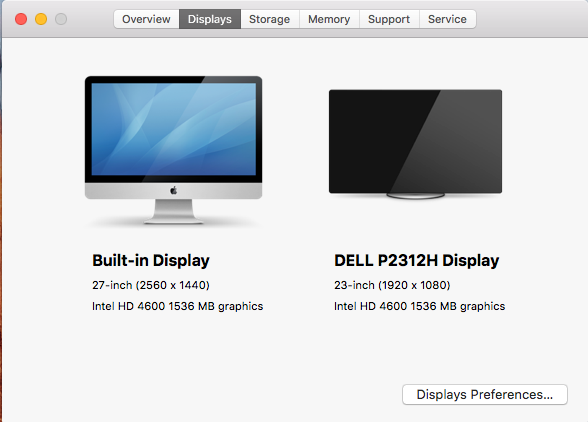
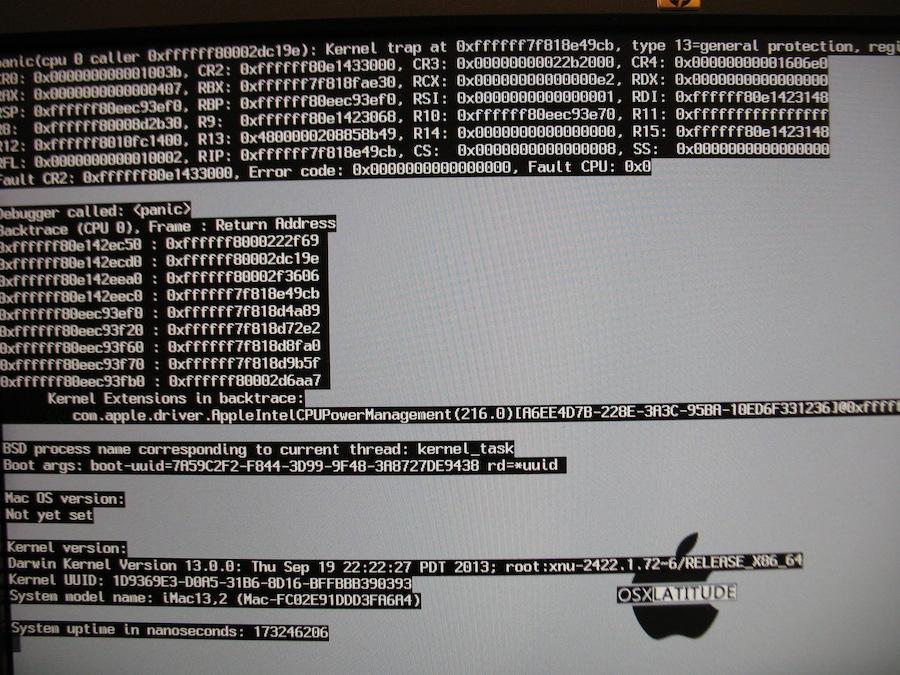
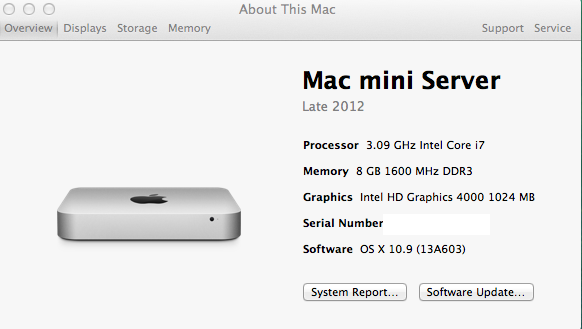
Optiplex 9020 dual screen
in The Archive
Posted
I'm running el capitan