
keldorb
-
Posts
12 -
Joined
-
Last visited
Content Type
Profiles
Articles, News and Tips
Forums
Posts posted by keldorb
-
-
Ive disabled all unnessesary Hardware weithin BIOS and vt-x was disabled before.
The reboot still happens.
Could it help if i make Screenshots oft my bios and the Boot process?!? I wantnto Jake it work

-
can nobody help me ?
-
Nothing changed.
I was reading about that problem at some other forums.
They say that the bootloader cant overgive the setup routine to the system ... is that right ?
-
but mine is a x201.... i have to look maybe i have a t410 left.... or was it t510 ... ?
-
Nothing happend !

I took first this http://www.osx86.net/files/file/3465-nullcpupowermanagement-32-64-bit/ copied it on my stick under /Extra/Extensions and then ran myhack -> myfix (quick).
Result: Same as before.
Downloaded a nother NULLCPUPOWERMANAGMENT kext from http://www.insanelymac.com/forum/topic/289062-109-mavericks-simple-vanilla-hackintosh-install-guide/.
Same routine as before. Copy -> fix -> boot !
Nothing ... the last message is the same ... just the position changed.
I guess because he needed more to load ?
... damn ... are we close ?
Which BIOS Settings are required ? I read somthing about it but cant find it.
Hope you get a nother idea Hervé

-
Mmm... a complete system reset at that stage usually means 1 of the 2 following problems:
1) a kernel issue, something only usually applicable if you have an unsupported CPU but this does not seem to be the case, right?
2) a CPU power management issue (reset can be triggered by incompatible P States), in which case you should install the nullcpupowermanagement kext.
Hi Hervé
to 1)
I guess so !
My first screen shows the " Intel Core i5 CPU M520 @ 2.4Ghz family 0x6 model 0x25".
Is it supported ? I dont know where to look.
to 2)
How to install that ? ;-p
Im a total mac noob ! I know windows servers and such quite well as a bit Linux but i have no idea of macs

Can you help me ?
Thanks a lot !
-
okay i get another error now !
Is there a log written during the boot process ? Its hard to pause the boot at the right moment before it reboots.....
edit: I made a video and then took the screenshots

Hope you can see them good enough !
These is the last screen you see. In the second pic you will see that he is aborting and begin to restart.


On my HDD is still a redhead distribution installed. Is that a problem ? I dont want to keep it and would format it while installing OS X.... or is there a problem with this ?
Thanks again !
Keldor
-
hey guys,
sorry that i didnt answer for days.
I was busy studying !
I build my stick again. Myhack 3.3.1 Create Boot Stick -> 10.9 -> Select USB DRIVE -> select IMAGE -> Start copy (pressOK) -> No to MBR !
Then on myhack Install Extras -> Selected the one you sended -> Finish !
Boot params -v same issue !
Boot params -x -v same issue !
here the pic of the last screen

And a pic of the first screen with Hardware Information

Hope you can help me !
Big thanks !
-
correct. use myHack and select Install Extra, select the USB Installer as the destination and source from my attachment.
Did you format USB with GUID or MBR? If the later, you'll have reboot issue.
As the messages comes up (Would you like to patch installer for mbr ?) I clicked yes !
I guess it was wrong ... isnt it ?

Thanks for your help. I´m really looking forward to get MAC happen

edit:
Actualy i would be glad if i could help to improve the support.Is there a chance to communikate via messenger to get this done quick ? -
so i create my bootusb with myhack and then add this extra folder ?
edit:
i start with the -v or -x -v switch.
Both end with a reboot with the following last entrys
EHCI controller [8086:3b3c] at 00:1a.0 DMA @f2727800
Setting Legacy USB Off on controller [8086:3b3c] at 00:1a.0
EHCI controller [8086:3b34] at 00:1d.0 DMA @f2727c00
Setting Legacy USB Off on controller [8086:3b34] at 00:1d.0
then the reboot happens.
What does that mean ... can u help me ?
Are the logs stored at the USB Stick anywhere ?
Thanks a lot !
-
Hi Guys,
im trying to install MAC OS X 10.9 on my Lenovo x201
Specs:
CPU: Intel i5
RAM: 4GB
HDD: 60GB
Graphics: Intel GMA HD (5700MHD)
I´ve created the bootstock and added the files for drivers.
I boot with -v and get stuck on
like at the T410s Post

Can somebody help me ?
Im a MAC noob but i got good knowlege at IT topics.
Thanks for help !







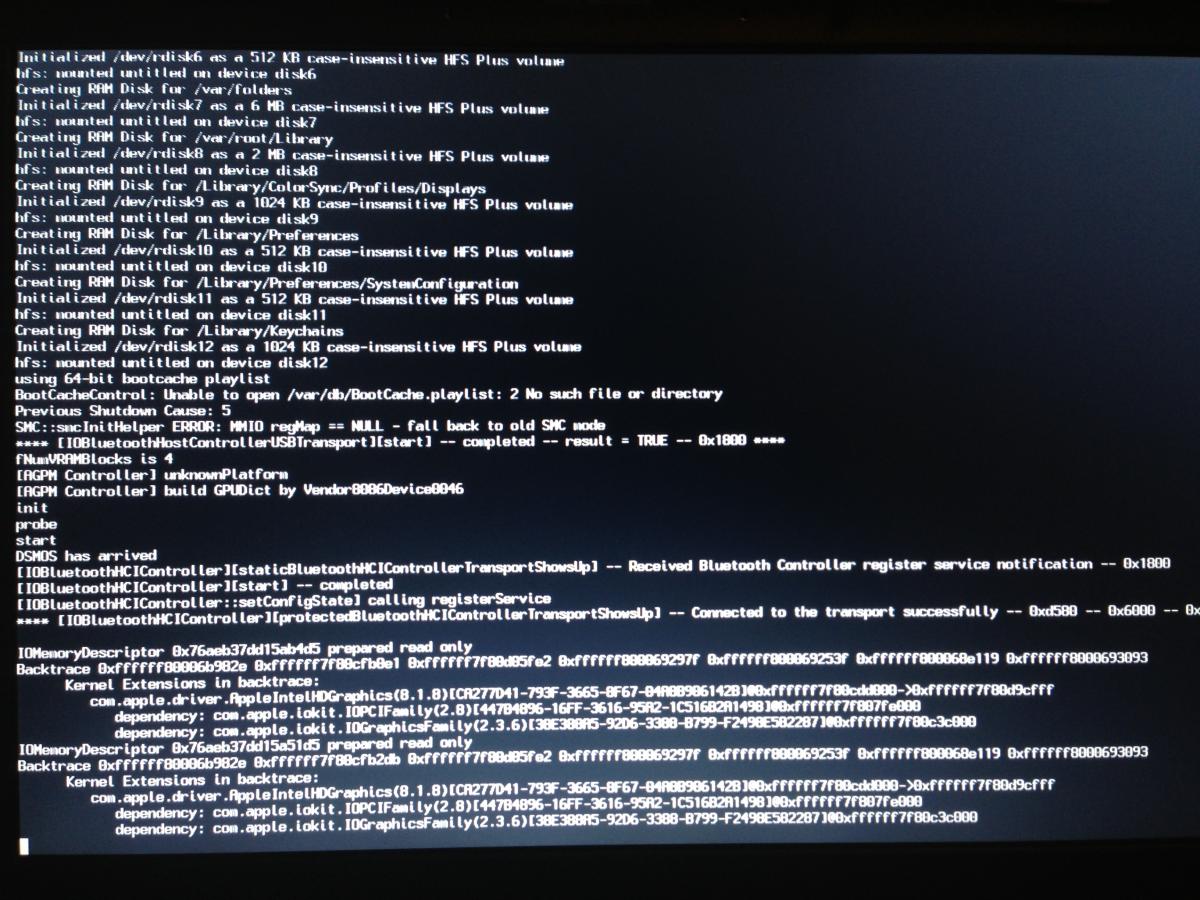
Installation on Lenovo x201
in The Archive
Posted
Hi guys....
Great sucess ... or maybe i something different.
I gathered my Lenovo T510 and installed "SUCESSFULLY" MAC OS X 10.9
But the touchpad and the keyboard does not work. The WLAN dosnt work ether.
What schould i do.
I will still work on my x201 by the way