
yuchen1211
-
Posts
11 -
Joined
-
Last visited
-
Days Won
1
Content Type
Profiles
Articles, News and Tips
Forums
Posts posted by yuchen1211
-
-
R6B10fixed works great on my V5 for three days
- 1-finger tapping.
- Side (edge) scrolling (Vertical with inertia, and Horizontal).
- 2-finger tap for right click.
- 2-finger scrolling (vertical and horizontal)
- 3-finger gestures
- Trackstick (movement and scrolling)
- Caps lock is reliable
Sierra stocked Trackpad.prefPane works fine (no empty trackpad in system preference) and 1-finger tapping also works after user login(1-finger tapping won't work after user login for older version and have to open trackpad in system preference to make it work).
Thanks Dr. Hurt for the great work. -
You can boot in verbose and look for ALPS messages. The messages are too fast to be clearly seen so I use my phone to record all the messages during system boot and playback in slow motion. This is not a smart way but it works for me.
-
 1
1
-
-
How to change the key map.I can not type "~", it 's changed to "§" and i want to map it back. I want to swap command and option too. I opened info.plist but dont know what to modify
You may try to change "Use ISO layout keyboard" in info.plist to "false". It works for me.
-
Good job. Well done. 1st time ever Alps 2 fingers scroll work on my Lenovo Yoga 500 15IBD
Thank you Dr.Hurt
Small issue, no right click.
--- Use setting app for 2 fingers right click
Will test more
---- Drag not work
I also suffer the issue of "no right click" of my mouse. The "right click" of mouse is not stable: sometime it works, sometimes it doesn't. But the problem exists since V5 release. It may not be caused the ALPS driver and still don't know what happened.
-
 1
1
-
-
3- increase vscrolldivisor
4- boot in verbose and look for ALPS messages
Thanks, I change vscrolldivisor =5 and the side scrolling speed it good for me.
-
Did you make the file executable by using chmod command? In my case, I need to make it executable after downloading the file or it will be opened by a text editor.
-
Update some finding:
1. When system boots, the touchpad click works fine at the login screen, but stops working after logging. I need to open trackpad panel and close it so touchpad click will start working again. Is there anything I can do to fix this?
-->As post #326 said, use Dr. Hurt's app to solve this.
2. Some keys of keyboard not working like command, option so I can't use the shortcut keys.
-->change "Use ISO layout keyboard" in info.plist to "false"
3. Is any variable in the info.plist I can change its value to reduce side scrolling speed so it won't be too fast?
-->no finding yet
4. How can I know the version of my ALPS touchpad?
-->Still don't know what version it is but it's not that important now.
-
Thanks for the great work.
I install R5 and it works fine except some issues:
1. When system boots, the touchpad click works fine at the login screen, but stops working after logging. I need to open trackpad panel and close it so touchpad click will start working again. Is there anything I can do to fix this?
2. Some keys of keyboard not working like command, option so I can't use the shortcut keys.
3. Is any variable in the info.plist I can change its value to reduce side scrolling speed so it won't be too fast?
4. How can I know the version of my ALPS touchpad?
Thanks for the help.
-
Your bluetooth doesn't require firmware patching. So, you don't need my driver but you need to add your device id's to Apple Broadcom bluetooth kext (or) use my BluetoothDevInfo kext with your id's.
I added the device's ID into IOBluetoothFamily.kext and remove BTFirmwareUploader.kext and BT works. Thanks for the info.
-
Hi, I got an AzureWave Broadcom BCM94352HMB 802.11ac 867Mbps WLAN + BT4.0 Half Mini PCI-E and got the WIFI working
My question is that if I just install the BTFirmwareUploader.kext v2.3 without editing anything then I can see the BT device info in the "system information" and the Bluetooth seems to be working(not sure because I don't have a bluetooth device in hand to test)
But if I edit the two info.plist files to add idVendor/idProduct information following the instruction of the post, the BTFirmwareUploader.kext won't load and the Bluetooth service won't be available. Is there anything I'm missing?
The following are the device info, ioreg file and screen shot of "system information" when BTFirmwareUploader.kext is loaded.
Thanks
USB Product Name, Foxconn-T77H114-BCM2070
idProduct, Number, 0xe00f
idVendor, Number, 0x0489
Rev 0596

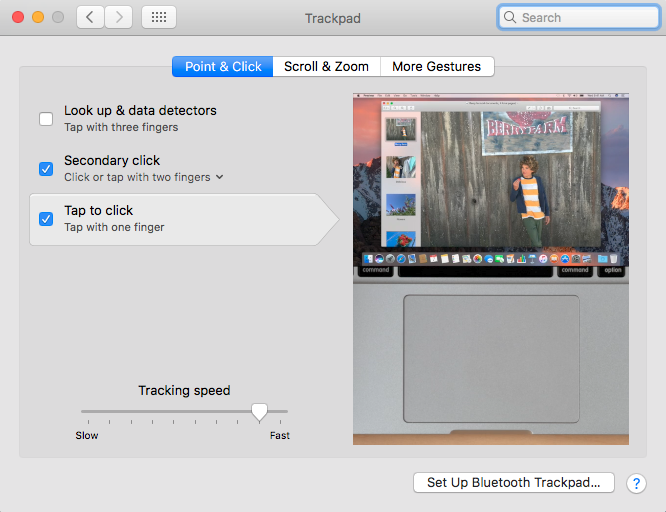
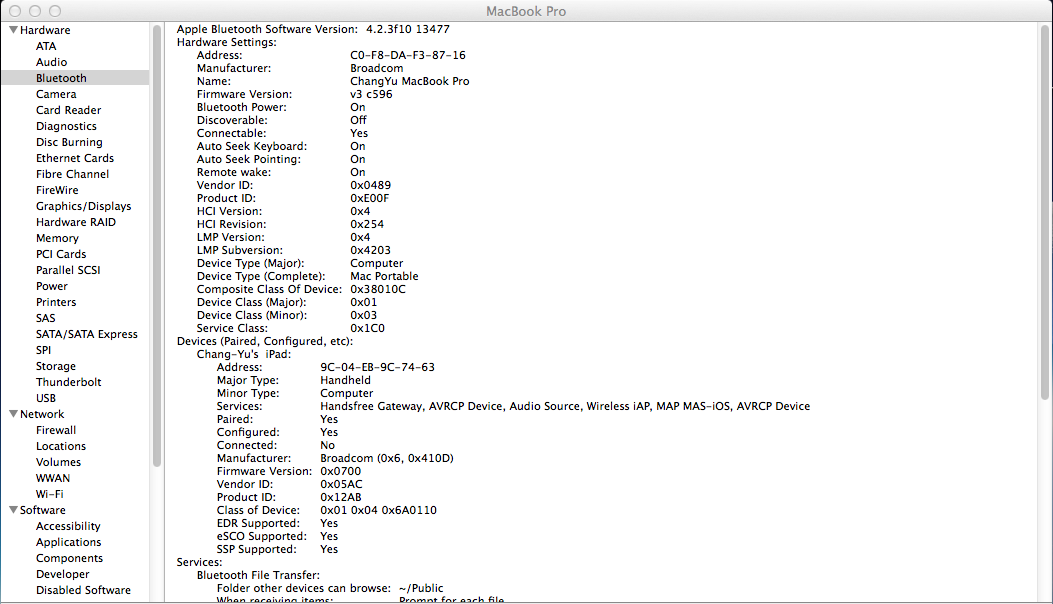
Refined ALPS TouchPad driver
in Kernel Extensions
Posted