
ISR
-
Posts
22 -
Joined
-
Last visited
Content Type
Profiles
Articles, News and Tips
Forums
Posts posted by ISR
-
-
Is there a place where I can download an older version of EDP?
-
 1
1
-
-
Right. I repartioned with a windows app and got the EDP to install once but I got a kernel panic and had to reinstall OS X and then EDP came up with the same issue. So I changed my hard drive to one that has never had clover on it and I still got the same error: Clover and Chemeleon both exist so cannot continue.
It's defiantly not my hard drive because it's never had clover installed. So I changed the install media and completely reinstalled and got the same error. Something is wrong.
-
I have installed OSX Mavericks and I wanted to run EDP to finish off the install but it simply will not install.
The installer says that it finds Clover and Chameleon and thus it cannot continue the install.
The boot disk onto which I installed OSX did in fact have clover on it at one time. But I have formatted and removed the EFI partition and so there should be no Clover installed at all. The disk has completely been reformatted.
Still, it says it finds clover.
Is there any way to fix this?
The only thing I haven't done yet but I will soon is simply recreate the installer.
Thanks,
ISR
-
Yes. It is a haswell reset issue. I patched mach_kernel for haswell support and tried the myHack installer but it didn't work. But the same file allowed the unifail installer to work fine.
Is there a tutorial to patch the mach_kernel file for myHack?
-
I have an Asus T300LA which has a core i5 processor. I have managed to get OS X running on it with unifail but that isn't the best way, O don't think. I was hoping someone could help me in using myHack to install OS X Mavericks onto this machine. I tried a generic myHack install but it would restart just as the apple logo showed.
-
So I got my Dell Latitude D830 setup and running.
There is one last problem I need help with though. When I try to shutdown the computer it doesn't (usually) work. It goes to the white screen with a cog wheel and just remains there. It doesn't shutdown completely.
I have tried to search for information on how to fix this issue but I can't find much of anything on the net about how to fix it. I assume there is some kext or something I need to edit to fix it but I just don't know what.
Can anyone out there help?
-
-
Yeah this didn't work, either.
 It hangs at a new place now. I'm going to try this pack with Mavericks. I think my GPU is dying and causing the issue but it's still playing well with Windows. I'm buying a new Latitude D830 to try again. I'm getting the 2.6 GHz CPU this time versus the 2.2 I have now. I'll post a new image of the hang later.
It hangs at a new place now. I'm going to try this pack with Mavericks. I think my GPU is dying and causing the issue but it's still playing well with Windows. I'm buying a new Latitude D830 to try again. I'm getting the 2.6 GHz CPU this time versus the 2.2 I have now. I'll post a new image of the hang later. -
Can I just replace the Extra folder on the installer USB stick with this one?
Also, is there a boot pack like this for 10.9.5? Because I used this one Dell_Latitude_D830_nvidia-mav.zip for that.
Also, that boot pack was the first time I installed it and received a successful install message. Trying to boot this install now. -
It is nVidia something quadro 140m, yes. And I use the bootpack found here: http://www.osxlatitude.com/packs/Dell/Penryn/Dell_Latitude_D830_nvidia/Dell_Latitude_D830_nvidia-ml.zip
The image is after a clean install, setup, EDP, and restart->error.
-
I had 10.8.5 working perfectly and tried to install 10.9.5 on it. Unfortunately, it didn't work (it never does with this PC so I'm buying another Latitude D830) so I tried to reinstall 10.8.4. I got the installer to work and even the restart and setup but when I restart after using the EDP I get an error. It is posted in a screenshot below. Can anyone help fix it, please?
-
So, 10.9.0 did not help at all. I noticed that the installer won't always load but it loads more often when I use -x to load. It seems to load better, though, before I run EDP. You say that my Extra folder needs to be properly setup and tuned. How do I do that? My Extra folder is the one I get from the boot packs here. I'll try re-downloading and recreating the installer USB with myHack and try installing into a blank partition.
-
Well, I found a copy and am getting it. I was wondering if you had something the same as me: in my BIOS (which is A11) it shows an Nvidia Quadro NVS 140m but in system specs in shows NVIDIA GeForce 8400M GS 256 MB. Also, do you think updating BIOS to A16 would help?
The computer only seems to boot when it wants to. I sometimes add in boot flags like VBIOS=yes and GraphicsEnabler=no. These seems to work more often than not but it's still a crap shoot. I have both of them set the way I type them in the Chameleon Wizard but it almost never boots straight through. I'll give 10.9.0 a try and see how that does when I get back from work (assuming the download is finished).Hopefully this can be sorted soon.
-
Oh. I came here before I came anywhere close to buying so I could get what is considered the best. I have the Dell Latitude D830 Nvidia Quadro NVS 140m with maxed out RAM, a 480GB solid state hard drive, and an added bluetooth module 360-something.
I know Mac OS X 10.10 (Yosemite) is a new Operating System and is probably out of the question maybe completely or maybe just for now. I just want Mavericks up and going or head back to one of the kitty cats.
Interesting issue, I tried to reinstall the previous OS but got a blank screen there too. I'm sad that it was working well and I messed it up because the update icon notification was annoying me. But. What's done is. Just need to try and fix it. Please help if you can. I'm a bit out of my depth. I'll learn in time but for now, I'm a blind kitten out in the world.
-
I tried installing Mavericks on my system because I wanted an up-to-date OS (or as up-to-date as I can get since this site doesn't yet have Yosemite support). It has been a disaster. So I want to recount what has happened to my little computer and let you tell me where I went wrong.
1. I installed 10.8.4 and ran EDP.
2. I "attempted" to update which failed but version string became 10.8.5.
3. I installed the good Bluetooth module the 360.
4. I upgrade installed 10.9.3 and ran EDP.
Now my computer no longer works. I get an Apple logo with spinning watch-me-while-you-wait loading spike wheel and then nothing. It's just blank.
Tommorow I'll try reformating the partition to see if it helps. I'll lose everything but I was jst getting started with it anyway. I must say I really like the UNIX environment a lot more than I thought I would. I hope to get Maverucks up and going soon. Can you all help?
-
So, thanks to this awesome site, I got my computer up and going with OS X 10.8.4. I was playing around with it and happened upon the update part of the app store. It had a set of update for my version and an upgrade to a higher one. I first tried the updates. It tried to install but it eventually died saying that none of the updates could be installed because some unexpected error. It then hung on restart. I restarted the thing but now my version information is showing 10.8.5 and Safari seems to behave a little different. Why won't normal updates install? If they do install but give a bad error, why do the updates still show in the app store?
Next, I tried the upgrade to 10.9.x (Mavericks, I believe). I downloaded the file and now have "Install OS X Mavericks.app" in my applications and I tried to install it. It does it's thing and restarts … back to the old one (I dunno, some kitty cat name). The version string is still 10.8.5.
I was wondering if updates and upgrades don't work on Hackintosh? Will I have to lose all my data to upgrade to 10.9.x? If so, can I use the app I have already downloaded to upgrade or do I need to find a different source for Mavericks?
I tried searching for a guide online but they are all dealing with a fresh install. I can do that, but I thought I'd ask here first.
-
Awesome. I'll try it out when I get back to my computer.
-
Thanks Hervé. I'll look into the wizard. And thanks for answering quickly.
About number there:
I have three partitions on my disk: Mac, Win, and Pass. The pass is ExFat because Mac and Win play well with it together. This is just for files I want to access on both operating systems. It will never (and can never) be booted into and yet Charmeleon shows it in the menu as a boot option. Can it be hidden?
-
So, I'm having five cosmetic issues I'm hoping you all can help me with.
I have a Dell Latitude D830 Nvidia GPU with a dual boot of Windows 7 and Macintosh OS X Mountain Lion 10.8.4 installed (I think this may update when I restart ?) [with default EDP settings].
1. On the Chameleon boot menu, there is no logo for Windows 7
2. Is there a way to have the Chameleon boot loader not automatically select (and eventually boot) Mac, but instead show all the options and wait for the user (me) to select one? Sometimes, I get distracted during boot and load up MAC when I was aiming for Windows.
3. Can I hide my pass through space partition (an area for files I want to access in both operating systems like music and code)?
4. Can I revert back to the original Macintosh boot screen logo (instead of the OSXLatitude one)?
I'm asking this last one here simply because I don't know so much about OS X:
5. Is there a way to force a person to know, and thus type in, the account name at login? This *was* default in Linux and is doable in Windows 7. I really like that a person logging into my system is required to know both the account name and password. It makes me feel more secure.
Any help in fixing these issues would be much appreciated.
By the way: I'm finding I like Macintosh OS X better than Windows 7. I never thought that would be possible. Now if only MAC hardware wasn't proprietary, OVERLY expensive, and completely out-of-date, huh? hahaha. Still OS X is a really nice Unix system.
-
Yeah, I had already been informed about the wifi light. It's a small thing so it's fine.
Where would one look to find such a PS/2 ktexts file?
And yeah, I saw that about the Nvidia graphics when I was looking at what computer to purchase on your compatibility list. I made sure the one I bought had Nvidia graphics. But I think Nvidia over Intel graphics is always the logical choice, anyway, when buying any computer, innit? Just as I would say Nvidia over AMD.
-
Hi everyone,
First things first: I am a Linux/Windows (I use Windows for vidya games when WINE fails me) user who has to have access to an OSX system to code for the iPhone. I don't dislike OSX but I can't say I care for it, either. I will say, however, that one thing that I love is the mouse in OSX. After using it for a few minutes and going back to Windows the mouse there seemed so sluggish, but I've strayed off topic a little.
I came here and found the laptop on your compatibility list that has all the boxes ticked which turned out to be a Dell Latitude D830. I got one cheap off eBay and have since used your lovely articles to install OSX Mountain Lion 10.8.4 successfully (aside from the fact that at the end of the installation it said it failed but after restarting it has worked flawlessly). Following a different tutorial, I had OSX Snow Leopard running and in both installs, I found that the trackstick didn't function. I was wondering if there was a way to get it going.
Aside from the wifi light there isn't much left that is failing to function properly. The light isn't major but the trackstick is. Can you help?
Also, would you all recommend upgrading to OSX 10.9.x?

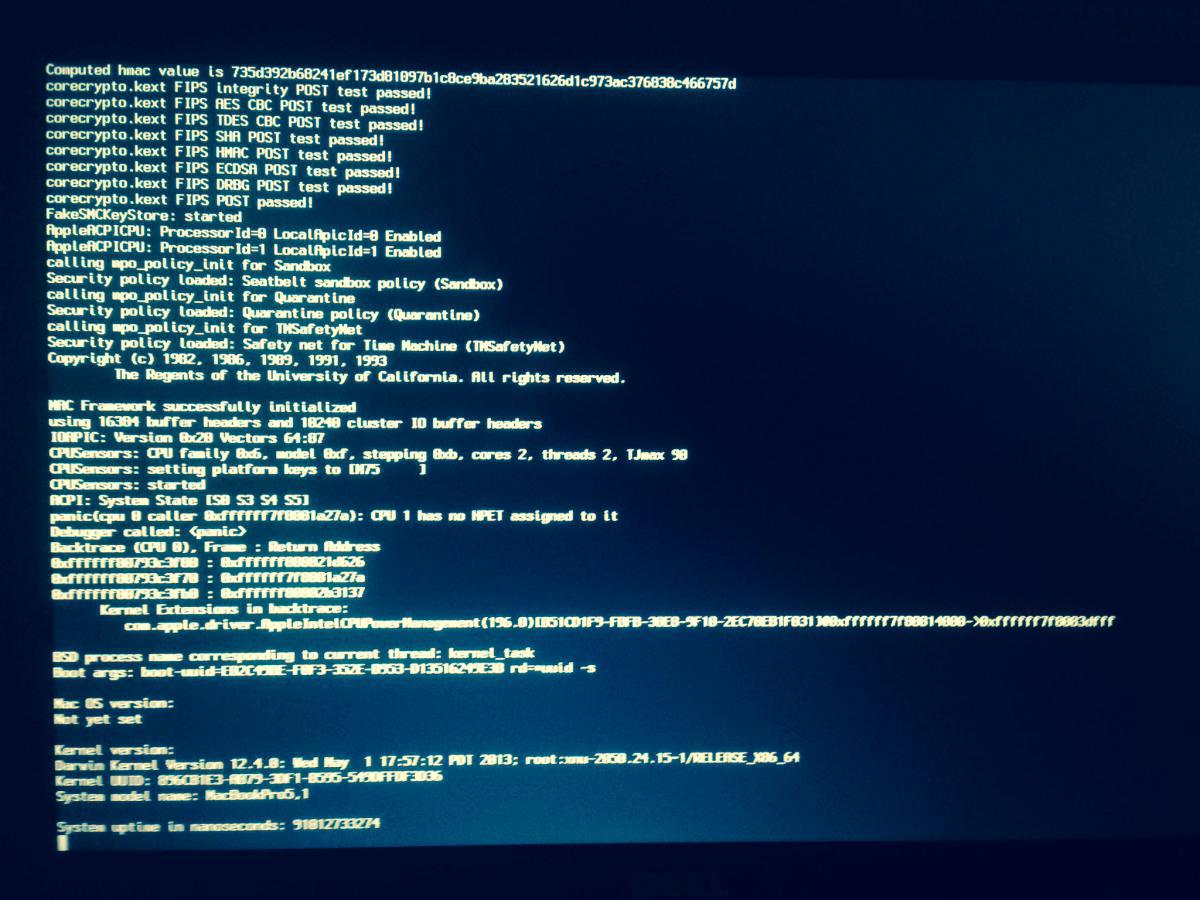
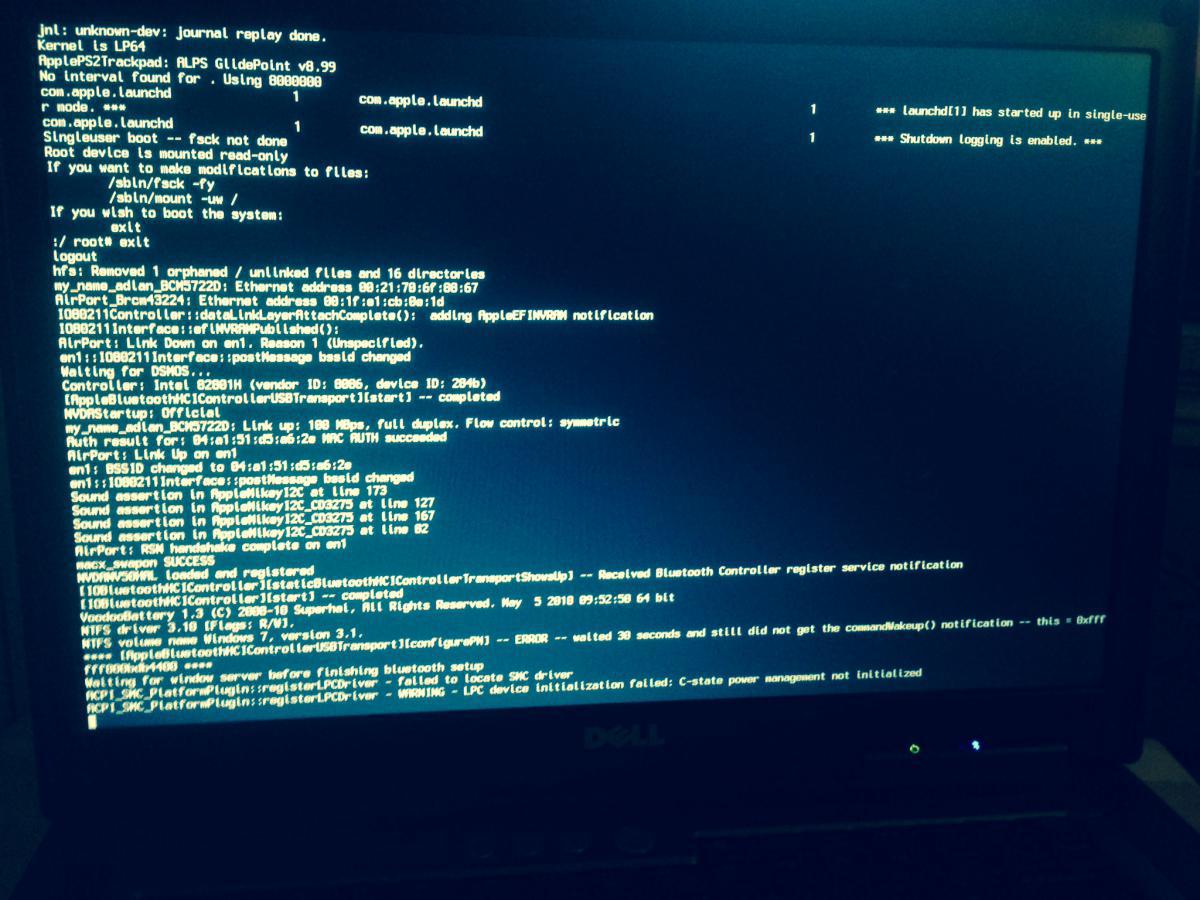
EDP cannot be installed for some reason?
in The Archive
Posted
Hey, thanks for this but unfortunately this one doesn't work. It installs but it won't run a build.
As to the problem with edp7: I managed to grab a copy of the issue from the installer:
I do have an EFI partition. It is empty. It is automatically created at format.