
GameOver69
-
Posts
22 -
Joined
-
Last visited
Content Type
Profiles
Articles, News and Tips
Forums
Posts posted by GameOver69
-
-
Sorry, updated the wrong guide, so I followed and upgraded 6430u as you did and received same error as yours. Guide is now updated with a fix.
See here.
That did the trick. thanks again.
-
Jake Lo,
Read your main build thread, and saw it was ok to upgrade to 10.9.5, but now i have a problem again. P Lease see attached screenshot, and let me know if you have any ideas.
Also, if i launch safe mode with -s, i get alot of what you see in the screenshot above, and cant use the keyboard at the command prompt.
Thanks
-
OK. Thanks for all your help. Enjoying my fully working osx laptop now.

-
sounds great, look forward to it!
Last question until Yosemite. Does the trackpad on this laptop support pinch to zoom / multitouch gestures? if it does, does it work in osx,?
Regards,
-
You sir... are a minx!
that did the trick, everything seems to be working great. Thank you so much.
I just have some final questions.
If/when i need to reset up the pc, which ssdt do i use? the new one or old one?
Can i just replace the .aml files on the installation usb media? also removing the FB file as well?
Finally, once Yosemete is released, do you plan on updating the work you have done, so that the machines you have listed in your signature are updated?
Again, thank you so much for everything!!!
-
4 was the magic number, and was the only one that worked period!
so what now, do i just incorporate this into the chameleon.boot.plist? do you generate a new kext?
also, in doing this, and maybe it has to do with the deletion of that kext... i no longer have working sound. the icon is greyed out, and i have no audio input or output devices to select from system preferences -> sound.
any ideas?
thanks for everything so far, this has been really helpful and insightful!
-
So I deleted your kext and ran my fix quick... And it now fails to boot with the flags you specified.
Fails/Stops with the the verbose output below:
Super IODevice: [Fatal] found unsupported ship ID=0x300
Super IODevice: [Fatal] found unsupported ship ID=0x300
Battery Installed TRUE*** [iOBluetoothHCIController][searchForTransportEventTimeOutHandler] -- Missing Bluetooth Controller Transport! -
ok ill try it and let you know the results.
I am running Mavericks 10.9.4
-
maciasl doesnt work. it never opens, and when i try to but quit it locks up my system.
I understand its in binary, any reason why the original file would not be in binary?
Either way, leaving it with the new file, or the old one doesn't make a difference on my machine.
Any other ideas?
Thanks for all your help already.
-
I did redownload same result... For kicks I downloaded it on my phone.. Unzipped it and viewed it with a text editor... And same thing... All mubo jumbo like the paste bin...
Can you paste in the contents of the new file? I'll just copy and paste it.
-
 1
1
-
-
Thanks for the file, but after i backed up the old file and replaced it with the one you provided, nothing changed.
I did notice the text within the new file you sent me is odd. Also the icon doesn't even show up as a Unix Executable File, but as a Document, even shows that when i GET INFO on the file.
See pastebin of new file: http://pastebin.com/15CYLzu1
this is the original
Any ideas?
-
JakeLo,
yes i have replaced the FB. The processor i have i an intel i5 3437u @ 1.9GHz.
If you generate the SSDT to get this working, that would be great! Thank you!
-
First off, thanks for the guide!
So i followed this guide to the letter and have one issue on the latest version of Mavericks. I have the Core i-5 version of this with the higher resolution display. Everything works, including video, but everything displays "slow" so to speak. Like there is no graphics acceleration. There is definitely no QI/CE enabled.
Any suggestions on how to get this to run optimally? Any help would be very much appreciated.
-
yes i have the same issue, but need to use wifi....
how can i use wifi and resolve this issue?
-
Hi, i have everything working, except WIFI.
i followed the directions to get it to work, and yes i have a dell wireless card, but if i leave WLAN enabled form the bios, the pc takes about 6 minutes to boot, then i cant use my keyboard and mouse, and wants one via bluetooth. if i disable the WLAN, then everything boots up quick, but of course no wireless. anyone with any ideas.
Tried on 10.8 and am now on 10.8.2 with same issue.
thanks
-
So i basically fixed everything.
through alot of trial and error i figured out the best way to install this, with everything functioning properly.
Instead of using myhack to create the bootable USB installal, i used unifail. then, i just replaced the appleacpiplatform.kext with the one from the bootpack found on this site. Then i replaced the extra folder with the one from the bootpack, and also had added the kexts from EDP.... (minus keyboard... because the one on the installer works PERFECT... including the pointing stick)... and my modified DSDT file. So also EDP is not even needed to be installed, if you dont want it.
after install just made sure all my kexts were in place in the EXTRA folder, repaired permissions.
everything works great, just i feel that its a lil bit on the slow side sometimes... but nowhere near as bad as the one created from the myhack install.
if anyone needs any help with this install just ask me, as i think i can be of help

-
ok fixed the black install screen issue.
i deleted all the NV kexts from the system/library/extension folder... and was able to install.
after running the EDP fixes... everything seems to work... but def. something wrong with video. Its just real slow and choppy to work in ML. Never had the issue with it in Snow Leopard.
i have the nvidia quadro fx 360m.... is there a kext, injector, or something i can do to have that run properly? Then this will be a perfect system.
Thanks.
-
Ok....
fixed THAT particular issue.
Turns out i needed to replace the AppleACPIPlatform.kext from the Extra folder into the one in System/Library/Extensions.
But now it looks like i have basically gotten to the install screen but... the screen goes BLACK. but i am definately not frozen... caps lock works

Tried GraphicsEnabler=Yes, also No, and -x.
any ideas?
-
so you replaced the extra folder that was already on the stick (from myhack) with the one from the EDP pack?
no flags or anything when loading?
FYI,
replaced Extra folder, unfortunately i am still basically stopping at the same screen. If i wait a few minutes, i see two more line which states
PFM64 (36 cpu) 0xf10000000. 0xf0000000
[ PCI Configuration Begin ]
.... and it doesnt get any farther

any ideas?
-
Hi,
I used the myHack installer with a USB stick and then I copied the extra folder from the Bootpack.
This was actually the easiest install process I ever hat.
I hope this helped.
madmax
so you replaced the extra folder that was already on the stick (from myhack) with the one from the EDP pack?
no flags or anything when loading?
-
@Madmax....
How did you even get ML to install?
I tried both unifail and MyHack installers, and cant even get to the install screen.
Ive tried different flags such as -f, -x, PCIRootUID=1, etc.... and i keep freezing at the same screen. Here is a screenshot in verbose mode.
Your help is greatly appreciated.

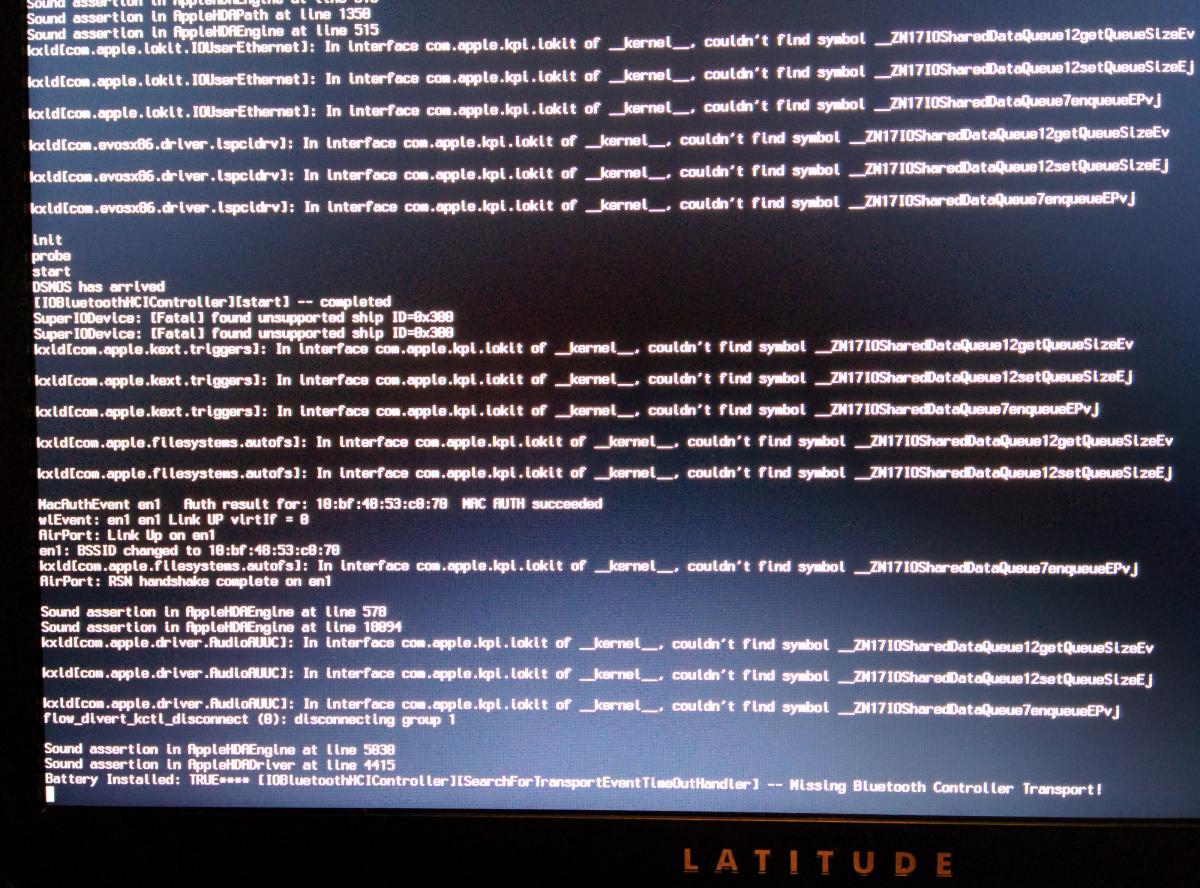
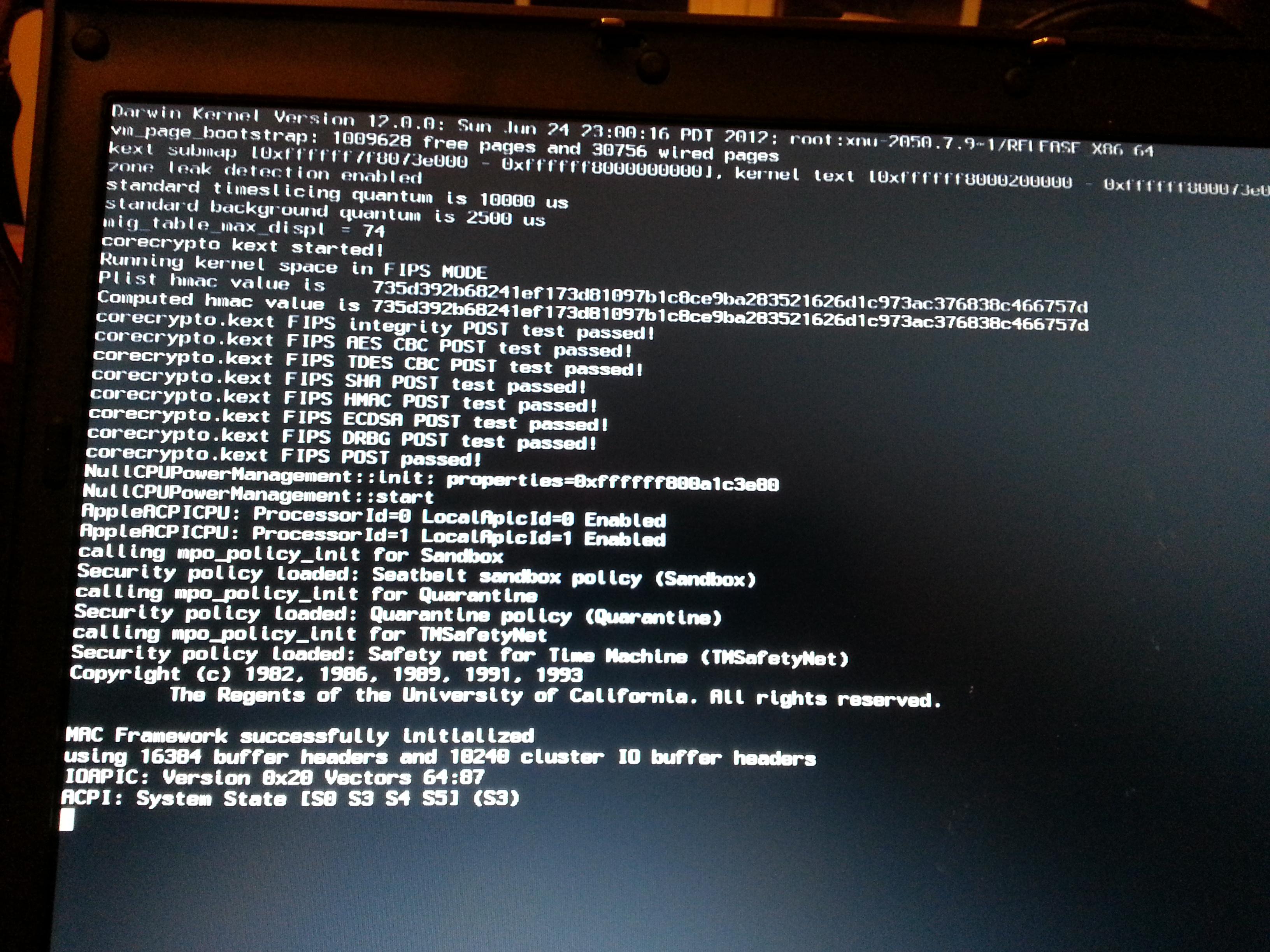
Dell 6430u i7-3687U CPU @2.1Ghz
in The Archive
Posted
Hey Jake, any chance you will be updating this guide for Yosemite 10.10? Looking forward to it if you do. Thanks