
soulz
-
Posts
11 -
Joined
-
Last visited
Content Type
Profiles
Articles, News and Tips
Forums
Posts posted by soulz
-
-
I'm on Dell E6230 El Capita 10.11.4, I'm trying to find a way to get the headphone jack working on the Audio port. I been trying a few AppleHDA haven't had much luck.
there's this person who has manage to get it on working on the E6420x series.
http://www.insanelymac.com/forum/files/file/420-applehdakext-for-latitude-e6420/
Resolved see post #5.
-
no speedstep for me

-
Does the Macintosh SSD shows as RAID?
Did you create 2 partition? Create only 1 HFS+ or 1 HFS+ and a 1 FAT32. I had that error

-
-
I figured it out, I had 2 drives (that was formatted in HFS) and it create that issue. Now if I have 1 drive or 1 drive + 1 drive that is FAT then there's no issue. I always partition it out early for dual boot. I spend so much time on this
 but i <3 my lappy.
but i <3 my lappy.I'm going to stay with maverick until a safe clover guide pops up with imessage and all that good stuff

Meant to edit but looks like i reposted ><
Risking Taking --- I'm moving forward in installing Yosemite following this guide https://osxlatitude.com/index.php?/topic/6372-dell-latitude-5x30-6x30-clover-install-guide/ I'm going to document this - incase anyone wants to attempt this.
I keep getting Kernel Panic off the Installer. It won't even boot up, so I found a solution was putting a NullCPUPowerManagement.kext in the other folder. Now my Yosemite is installing through UFEI USB - A start... I'll see if there's any other issues.
-
this appear on the installer USB or after you installed?
I figured it out, I had 2 drives (that was formatted in HFS) and it create that issue. Now if I have 1 drive or 1 drive + 1 drive that is FAT then there's no issue. I always partition it out early for dual boot. I spend so much time on this
 but i <3 my lappy.
but i <3 my lappy.I'm going to stay with maverick until a safe clover guide pops up with imessage and all that good stuff

-
lost my imessage
 and... try installing clover and got so confused
and... try installing clover and got so confused 
Update... i delete the EFI drive >< 200 MB anyways to recreate it? Aside from reinstallation from scratch?
screw it i'm just going to reinstall - any guide to follow for Closer installation?
 ?
?Using this guide for a fresh install I got a can't find /system/library/kernels/kernel on yosemite so i'm installing maverick and moving up ><
-
Check this guide for Yosemite.
lost my imessage
 and... try installing clover and got so confused
and... try installing clover and got so confused 
Update... i delete the EFI drive >< 200 MB anyways to recreate it? Aside from reinstallation from scratch?
screw it i'm just going to reinstall - any guide to follow for Closer installation?
 ?
? -
i am inadequate without myhack

-
Enable kext-dev-mode=1
Jake when you updating your guide to include yosemite
 )
)

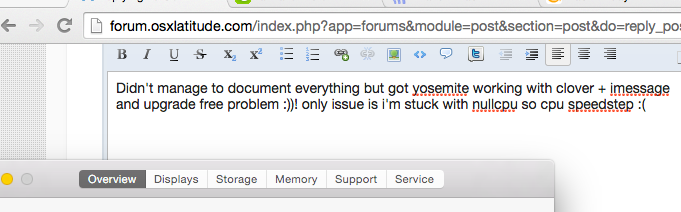
Dell E6230 Audio on Dock
in The Archive
Posted
@
Hervé
I manage to get everything to work on VoodooHDA. The 2.8.8 https://sourceforge.net/projects/voodoohda/. Similar to how it works on windows I just select a output. (Screenshot). I did have to make a few adjustment in the info.plist in the Voodoo kext to true. Before the volume buttons weren't working either was mute but the below fixed it.
"<key>VoodooHDAEnableMuteFix</key>
@Insanely, If i'm not wrong isn't the Audio in E6230 HD93BXX?