
Yorkshire_Jon
-
Posts
18 -
Joined
-
Last visited
Content Type
Profiles
Articles, News and Tips
Forums
Posts posted by Yorkshire_Jon
-
-
Looks like were gonna have to get a bit more extreme then...try the same process but the delete command should be:
rm -rf AppleIntelHd*.kext
And then try ans restart...
OK, thanks.
Noting the spelling above I did "rm -rf AppleIntelHd*.kext" and "rm -rf AppleIntelHD*.kext". Neither commands prompted any errors.
On restart (USB inserted but selecting the HD to boot from) it hangs. When I select -v option I get the same error message, as per attachment.
What is AppleUSBEHIC ?? Is this video or HD related or simply a core USB driver?
Also, Ive now upgraded the BIOS to version A13 (latest), figured it couldn't hurt and something between A09 and A12 could have been stopping it... it wasn't:)
Thx
J
-
Thanks Patel,
The commands were fine apart from "sudo" wasn't recognized. I removed that, just used rm... And the files deleted.
Unfortunately the machine still shows (black screen, white text), "AppleUSBEHIC... Found a transaction which hasnt moved in 5 seconds..." ad then the infamous "Still waiting for root device".
R
Jon
-
Hey Jon,
Did I ever ask you to post your harware specs? If so I don't remember them, but do you have an Intel or Nvidia Graphics card? The reason I ask is because (in all my experiences) the "Still waiting for root device" message is an indication that the system doesn't recognize the graphics card properly, and therefore won't boot.
If you have an Intel, then you will need to remove the AppleIntelHDGraphics.kext and the AppleIntelHDGraphicsFB.kext. Let me know and I will post instructions on how to do that.
Thanks Patel,
I've got the Intel graphics.
Jon
-
No, that would be my fault. I forgot the -r after cp. So really, the terminal commands should look like this:
cd "/Volumes/myHack OS X Install Disk/Patched Kexts"
.
cp -R AppleAHCIPort.kext "/Volumes/Macintosh HD/System/Library/Extensions"
cp -R IOAHCIFamily.kext "/Volumes/Macintosh HD/System/Library/Extensions"
I am very sorry for this. It was a stupid mistake on my part.
Thanks for the -R tip. That worked a treat.
Now, the machine won't even start to boot without the USB loader plugged in. When I use that and select the HD a a boot devie it hangs in the same way as it did before, using -v shows "AppleUSBEHCI" at fault and then I see the same message 'the IOUSBFamily gave up enumerating a USB device after 10 retries.
I'm stuck again!
Thx
Jon
-
Okay, so to replace the kexts on the HDD with the patched ones from the first post here, the easiest way for you to do this would be to throw the patched kexts (after being unzipped) onto the USB Installer, boot from the installer, and use Terminal to install them.
To begin:
- Make sure you did not rename your myHack installer drive; if you did, replace anywhere you see "myHack OS X Install Disk" with the name you renamed the flash drive to
- Unzip the patched kexts to a folder (I will call the folder "Patched Kexts" in the instructions; replace it with whatever name you called yours) and copy that folder to the root of your flash drive
- Boot the computer from the USB flash drive and use the same kernel flags (if any) to boot.
- Click Continue and Agree and then in the menu bar (on top) click Utilities, and then Terminal
- The commands you will use in Terminal are (replace the names of folders/disks in bold to whatever you may have named it):
- Exit Terminal and click on Utilities in the menu bar (on top) and open myHack.
- Select Run myFix
- Select Full
- When it finishes, restart and hope and pray that it boots without a problem (as always, if it doesn't, restart again with "-v" (without quotes) and post the error/line it hangs at here).
Sorry if this is a stupid question, but what am I doing wrong?
I can navigate to the "Patched Kexts" folder in Terminal, but when I enter the cp command line I get an error to say that AppleAHCIPort.kext is a directory and cant be copied. Sure enough, when I interogate the USB it is actually a directory with stuff inside it (there is a file called AppleAHCIPort in /Contents/MacOS - do I just need to copy that file into the /System/Library/Extension folder or something else?
I suspect I may have extracted the files from the downloaded zip file incorrectly and transferred the files rather than the kext container to the USB??? Problem is Im not near my mac now, only a PC and a half dead hackintosh with Terminal! Is there a way to do it from the patch component files and folders or is it better to wait until I get back to the mac and re-copy the kext?
thx
Jon
-
Okay, so to replace the kexts on the HDD with the patched ones from the first post here, the easiest way for you to do this would be to throw the patched kexts (after being unzipped) onto the USB Installer, boot from the installer, and use Terminal to install them.
To begin:
- Make sure you did not rename your myHack installer drive; if you did, replace anywhere you see "myHack OS X Install Disk" with the name you renamed the flash drive to
- Unzip the patched kexts to a folder (I will call the folder "Patched Kexts" in the instructions; replace it with whatever name you called yours) and copy that folder to the root of your flash drive
- Boot the computer from the USB flash drive and use the same kernel flags (if any) to boot.
- Click Continue and Agree and then in the menu bar (on top) click Utilities, and then Terminal
- The commands you will use in Terminal are (replace the names of folders/disks in bold to whatever you may have named it):
- Exit Terminal and click on Utilities in the menu bar (on top) and open myHack.
- Select Run myFix
- Select Full
- When it finishes, restart and hope and pray that it boots without a problem (as always, if it doesn't, restart again with "-v" (without quotes) and post the error/line it hangs at here).
Cool, many thanks.
Ive just downloaded "Patched 10.8 AppleAHCIPort & IOACHIFamily Kexts.zip", put them on the USB and will try it out when I get to the office:) Fingers crossed all goes OK!
I'll report back and let you know how it went.
Thx
J
-
Ok, so finally got the installer to run again (after lots of switching on and off again!!).
It went through the 20-40 minute excercise and when it got to the end it gave me the picture in the attachment!
I could still run myHack from the menu at the top and then navigated to install Extra (myOwn and Extra folder). This completed.
When I try to restart the computer now, it wont boot from the HD and nothing seems to happen.
thoughts please.
Jon
Edit:
When I use the USB stick to boot and use the -v option I now get to the following before it stops.. Is this a HD controller kext?
The BIOS is definitely set to AHCI.
-
What BIOS release are people running on the E6410? Im currently running A09. Would changing make a difference?
My only concern about upgrading is that its a work laptop that Ive taken the HD out of and it must be able to boot Windows7 when i put the original disk back in!
Also, my machine has only got 4Gb RAM. Is that enough for Mountain Lion?
thx
J
-
Yea I've had that happen when first trying to get Mountain Lion on this...
It's a lot easier to sort out once the OS gets installed! Basically, this is the pretty much the hardest part (just getting it to boot to the installer).
After you can get it to boot from the installer, booting from the disk should be much easier.
After several tries to boot and getting nothing it did once boot to the installer:)
I partitioned the drive and then left it for the 20-40mins. When I came back there was a message to say that OSX could not be installed on the machine.
I switched off to restart, not cant get back into the installer...Grrrrrrrrr
J
-
Also, if I boot from the USB without the "-v" option, the machine hangs on the grey screen with Apple Logo on it and the little spinning cursor keeps spinning... No USB or HD activity.
Jon
-
-
Hi Patel,
Update:
I downloaded 10.8.2 Mountain Lion and rebuilt the USB image using the E6410 10.8.1.zip, following your guide to the letter. I then deleted AppleIntelHDGraphics.kext and AppleIntelHDGraphicsFB.kext from the /System/Library/Extensions folder and ejected from the Mac.
I installed using the "-v" option and the Dell shows all the files loaded on the grey screen & white text. Its goes further than it did yesterday and then swaps over to a black screen with white text, this screen also goes further than it did yesterday and comes to a halt as shown in the attached image.
At this point there is no USB or HD activity.
Any further thoughts?
Thx
Jon
-
Follow the guide to the letter and then (as the very last step before rebooting from the USB Drive) remove the AppleIntelHDGraphics.kext and AppleIntelHDGraphicsFB.kext.
I hope this works!

So that I get this right...
Once Ive created the new USB drive and copied over the E6410 ML10.8.1 folder, before I eject the USB I simply delete AppleIntelHDGraphics.kext and AppleIntelHDGraphicsFB.kext from the /System/Library/Extensions folder... Do I need to do anything else (Kextwizard or something???)
Thx
Jon
-
Hey Jon,
It doesn't seem like you are doing anything wrong...
Try making sure that the BIOS settings are correct (the SATA Configuration setting should be AHCI, not anything else)...
If that doesn't work for you, I would try and rebuild the USB drive again, but this time by using the 10.8.2 Mountain Lion installer which was just put out by Apple today. Note that you need to use the "E6410 ML 10.8.1.zip" (found in the first post under the 9/4/2012 edit) and NOT the "E6410 ML.zip" with the guide instead.
OK, so latest Mountain Lion Installer (I shall download that later), plus th eE6410 ML 10.8.1zip file.
Do I need to do anything with the kexts, or just follow the guide to the letter?
Also, I have just noticed that the Mountain Lion I downloaded yesterday was created on 17/8/12 (according to file properties), interesting that is supposed to be pre 10.8.1 from 24/8/12! I suspect the file may have been created BEFORE it was released on 24/8/12.
I am just downloading ML again now so will use that with a new USB build and see what happens!
Thx,
J
-
That definitely is a lot of help! But next time, after you see Still waiting for root device, you can shut down

Anyway, try using the patched kexts for 10.8.1 from the first post using kext wizard, and then run a myFix (Full) on the flash drive. I may have uploaded the wrong e6410 ml 10.8.1.zip which doesn't contain those two kexts...
Please let me know how that works for you.
Ok, so I downloaded the (pre 24/8/12) E6410ML.zip file, dragged the kexts from S/L/E folder into kext wizard, selected "Backup kexts that will be replaced", clicked on "System/Library/Extensions" and selected the correct Target Disk, then clicked install. After that finished I went to the Maintenenance Tab, clicked on "Extra" and "System/Library/Extensions", selected the right target disk and then clicked Execute. After that finished I went to MyHack and selected a myFix (Full). This is where it started to go wrong...
It started off OK and then took all night with the USB activity light flashing and nothing else happening. This morning I tried to boot from the USB in the laptop and got the same errors as before (different numbers after USBF: xx.yyy and Addr:3, EP:) this time instead of 4,0 last time).
Did I do something wrong?
I still have the AppleIntekHDGraphics.kext and AppleIntelHDGraphicsFB.kext missing from the USB drive since I deleted them (unless doing the above put them back?).
Suggestions please.
Thx
Jon
-
Hey Yorkshire_Jon,
At the bootloader/screen where you see the hard drive icons, can you please hover over the partition/disk with Mountain Lion and type "-v" (without quotes) and then enter? Then, all you need to do is post the last few lines that it hangs at here.
OK, so I did the -v thing and it showed many pages of files it was reading and loading on a grey screen, then it went to a black screen with a heap of white text.
The last page read something like:
AppleIntelE1000e(Info): changing MTU from 0 to 1500
AppleIntelE1000e(Info): AppleIntelE1000e:WOL = 2
USBF: 14.127 AppleUSBEHCI[0xffffff800aaa1000]::Found a transaction which hasn't moved in 5 seconds on bus 0x1d, timing out! (Addr:4, EP: 0)
USBF: 20.131 AppleUSBEHCI[0xffffff800aaa1000]::Found a transaction which hasn't moved in 5 seconds on bus 0x1d, timing out! (Addr:4, EP: 0)
USBF: 26.136 AppleUSBEHCI[0xffffff800aaa1000]::Found a transaction which hasn't moved in 5 seconds on bus 0x1d, timing out! (Addr:4, EP: 0)
USBF: 38.199 [0xffffff800b79c400] The IOUSBFamily is haviong trouble enumerating a USB device that has been plugged in. It will keep retrying. (Port 4 of Hub at 0x1d100000)
Above repeats (different xx.yyy numbers) several times and then...
USBF: 148.297 [0xffffff800b79c400] The IOUSBFamily gave up enumerating a USB device after 10 retries. (Port 4 of Hub at 0x1d100000)
USBF: 148.297 [0xffffff800b79c400] The IOUSBFamily was not able to enumerate a device.
Still waiting for root device
Still waiting for root device
Still waiting for root device
Still waiting for root device
Still waiting for root device
Still waiting for root device
Still waiting for root device
Still waiting for root device
A new line showing "Still waiting for root device" appears every 30s or so.
Hope thats of help!.
Thx
Jon
-
Oh okay,
Sorry; I didn't understand your previous post very well..
First, if you've downloaded the Mountain Lion installer after 8/24/2012, you need to use the E6410 ML 10.8.1.zip with the guide.
Once you have made your USB Installer, since you are on intel graphics, try and delete the AppleIntelHDGraphics.kext AppleIntelHDGraphicsFB.kext from System/Library/Extensions by doing the following:
- On a working mac/hackintosh with your USB Installer plugged in, open the flash drive to reveal its contents in Finder
- Open the System folder
- Open the Library folder
- Open the Extensions folder
- Delete AppleIntelHDGraphics.kext by dragging it to the Trash from Finder
- Delete AppleIntelHDGraphicsFB.kext by dragging it to the Trash from Finder
- Use Kext Wizard to repair permissions and rebuild caches (Open Kext Wizard, Navigate to the "Maintenance" tab in the bar at the top, select the USB Installer from the drop-down, select /Extra and /System/Library/Extensions (all check boxes should now be checked), and then click Execute)
- Eject your USB Installer from the working mac/hackintosh and try booting to the installer on your E6410 (press F12 at the Dell logo screen/BIOS to enter the One time boot menu and then select the USB Storage Device from the list
Let me know if you have anymore questions
Hi Patel,
I too have IntelHD graphics and downloaded my Mountain Lion yesterday from the App Store, so have also downloaded the 10.8.1 myhack, E6410 ML 10.8.1.zip.
I have followed your initial guide and above suggestion to the T and still get the same problem as before - The machine starts to boot, i see the grey screen with Apple logo, then the activity light on the USB stops and a minute or so later I get a circle with a line through it appear over the top section of the apple logo, where it hangs until I turn off the machine.
Any help greatly appreciated.
Thx
J
- On a working mac/hackintosh with your USB Installer plugged in, open the flash drive to reveal its contents in Finder

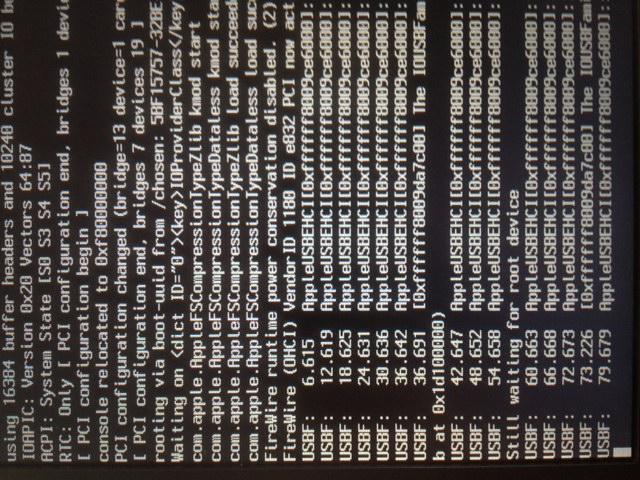

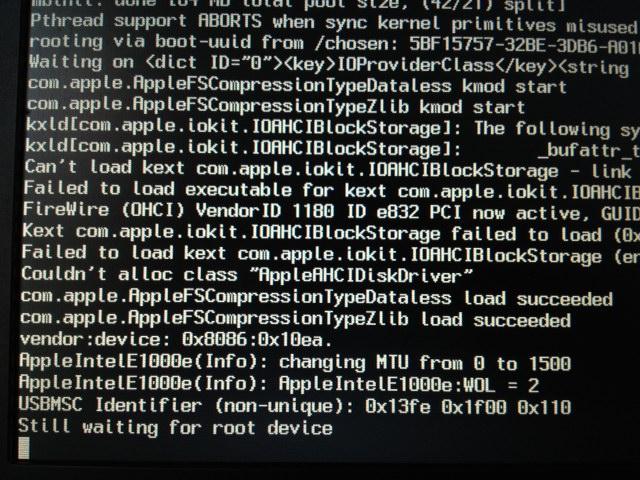
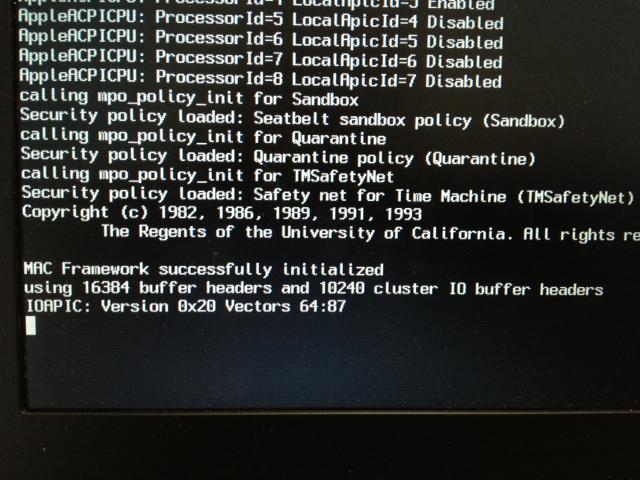
E6410 with nVidia NVS 3100M graphics - Mountain Lion Guide
in The Archive
Posted
Thanks Patel,
The HD only has 1 partition, that's Macintosh HD Mountain Lion.
One thing I have noticed when booting from the installer, if the machine has been running for 5 mins or so and then I try to restart and reboot from the USB installer it will hang 9 out of 10 times. If I turn the machine off and restart it after 5 mins of being switched of the installer usually boots first time! Strange.
I'll give the HD a few more tries to see if that's temperamental also.
Fail in that I'll go through the whole process again and see what happens!
Thanks very much for your help, much appreciated.
Jon