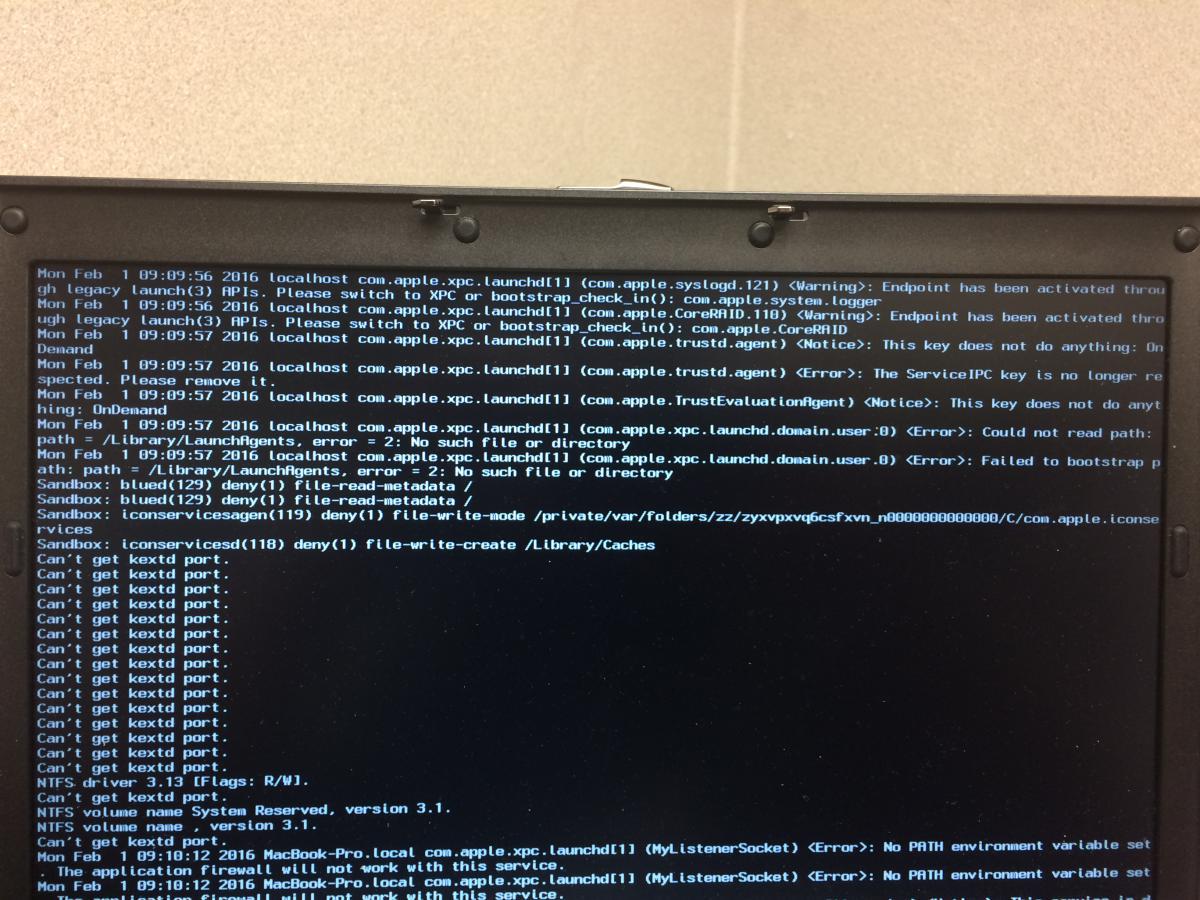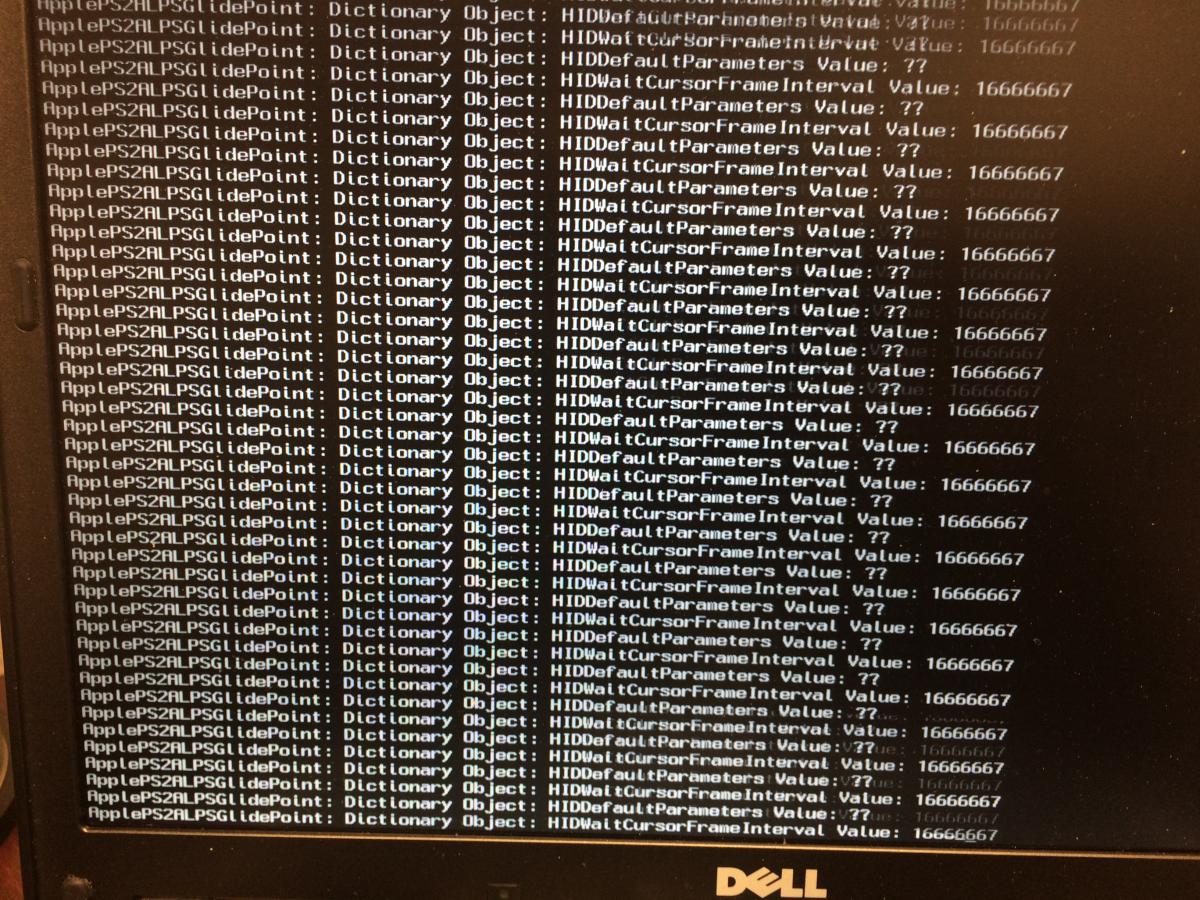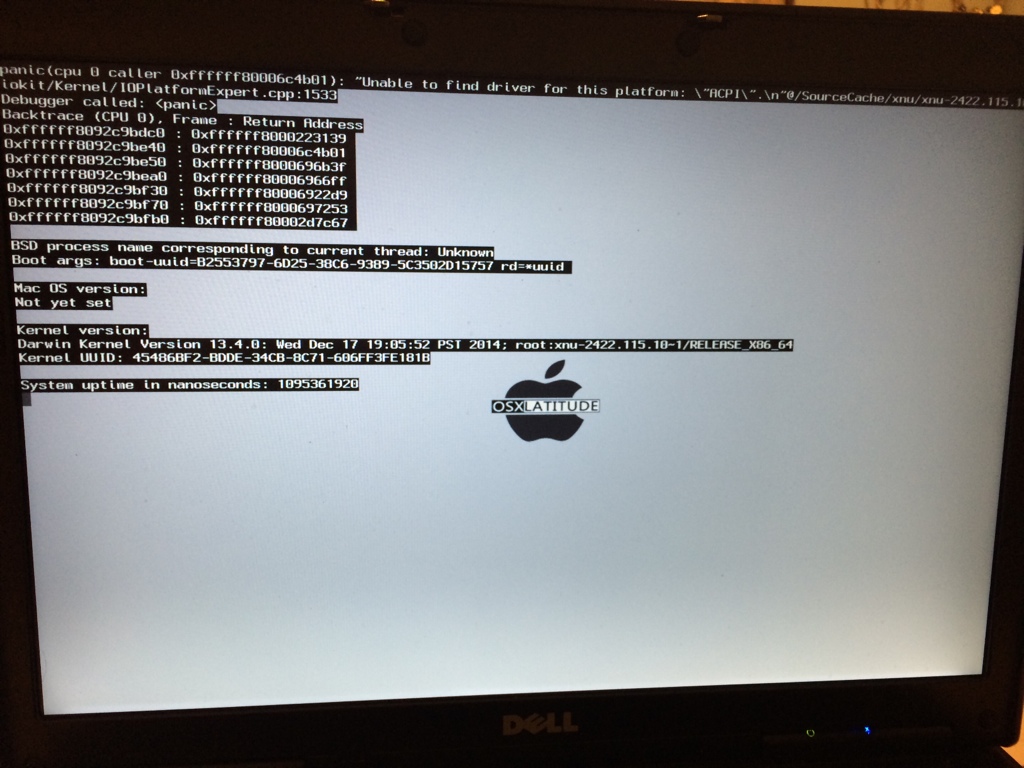luke9511
Members-
Posts
27 -
Joined
-
Last visited
-
Days Won
1
Content Type
Profiles
Articles, News and Tips
Forums
Everything posted by luke9511
-
yes i followed the guide to the letter and i checked my bios settings and they are the same, i have a copy of yosemite i can try and use, using clover or something if i have too
-
ok just added them and tried to boot and it did not work same errors as last time
-
will try in a few minutes
-
hey everyone, i am trying to install el capitan 10.11.3 on my d830 with nvidia 140m and 1490 wireless and 2ghz core 2 duo with 4gigs of ram, i followed the guide for the d630 but used the files for the d830 but am getting the following errors when i try to boot the installer. the usb was setup on a mac book air running 10.11.3
-
Is there anything else I can do to remove the skipping video and overall sluggishness?
-
yeah i dont know where the kexts came from or how i got them ok so far no black screens except if i close the lid and open it back later i have to turn it off and back on again and i also have sluggishness when watching youtube or the like and i was not like that before
-
well i went ahead and fully erased the hdd and started over, however i did get stuck during install where it kept going back and forth between less than a minute and about a minute left and it did that for about 2 hours and finally it started moving and finished but it said the install failed but i was able to reboot into it anyway. so i went ahead and applied your fixes and while myfix was running i got a black screen and had to shut down and am not sure if that fixed it or not, still waiting to see, i also unhooked my bluetooth module and that seemed to help the install some, not sure what model it was or if it was giving it issues but i will take it out later and post the model EDIT forgot to add i do not have audio, where do i get the kexts for that or should i use EDP for that?
-
i did not edit the dsdt, all i did was use a virtual machine and a 10.9 dmg i downloaded and created a myhack install with the downloaded pack for the d830 EDIT how do i get rid of NullCPUPowerManagement? also everything is stock from a normal install, i did not even run EDP at all or tweaked anything EDIT 2 i forgot to add i was trying to fix the audio and now can no longer boot into normal mode only safe mode, i will just do i full erase and reinstall using the files posted here and see how far that gets me i think this is what is causing me to not boot into normal mode
-
ok i got the new kexts installed and ran myhack and so far stuff seems ok, still got that black screen on boot sometimes not sure what that is or how to find out and i also no longer have audio EDIT i have also attached my extra folder Extra_backup.zip
-
Yeah it was not asleep I'm wondering I might be using the wrong USB drive or something
-
Awesome I haven't done the kexts yet but will tonight, will they fix the issue of the screen going off and not being able to wake it up by moving the mouse or using the keyboard? That same issue came up during reinstall and it had been sitting there for two hours before that with 7 minutes remaining not moving at all so I had to shut down and it still booted
-
ok so i ran the install over my old install and i am back up and running, now to make sure i do this correctly i place the kexts above into /E/E and run myhack and select myfix and that will install them correct? edit forgot to ask why is the folder name for the kexts above called D830n?
-
Will do it tonight and report back tomorrow
-
i dont think that works when booting to usb does it? either way i have to do a full reinstall cause of not being able to boot in normal mode or safe mode EDIT question is this the same as my issue? https://osxlatitude.com/index.php?/topic/7548-ga-z97x-ud5h-i5-4460-clover-yosemite-kernel-panic-unable-to-find-diver-for-this-platform-acpi/
-
Would I still need to change the smbios and the other thing even if I were to include the kexts above in my extra folder if I were to reinstall?
-
Temporary WIFI Fix For Broadcom 43XX Series Cards for 10.9 Mavericks
luke9511 replied to GenoKiller's topic in The Archive
Its best to try and find a card that works out of the box instead of trying to get that one to work, a DW1490 works perfectly -
tried that and i get sudo: unable to stat /etc/sudoers: No such file or directory sudo: no valid sudoers sources found, quitting edit here is the plist
-
yup heres the screenshot as for the plist what commands do i need to user? i havent dont cmdline in a number of years and even then it was linux
-
when i try to use sudo it says no command and when i try to copy it acts like there are no files to copy Edit here's a couple of screenshots
-
i cannot currently boot in normal mode or safe mode and only have access to usb with terminal as for chameleon its whatever gets installed which is svn 2266 or something like that
-
Still got this issue
-
-
Hey everyone I have a dell latitude d830 with the following specs Model:Dell Latitude D830 CPU:I believe it to be a T7800 but I am using cup-x 2.60ghz Video:nvidia quadro 140m I think 256mb Ram:4gig Hdd:128gb ssd Everything was working ok at first but I needed to do the preformance tuning so I installed fake smc from edp and whatever the other one is called from chameleon wizard and I may have chose the wrong one cause now when I boot I get a black screen and have to shut it down to get it to work sometimes a couple of times. I also noticed since I did this that the cpu does not show change of speed in about Mac like it did before and if it were to go to sleep or turn off the screen or hdd I can't bring it back p without shutting the whole thing down, Other than those issues everything is running great I just need to fix those any help would be great
-
the strange thing is it started working fine after, took me all night to get the wireless working but everything is working great now