
franzelutza
-
Posts
11 -
Joined
-
Last visited
Content Type
Profiles
Articles, News and Tips
Forums
Posts posted by franzelutza
-
-
Herve it's great magic

After install Lion, i did install EDP and its working fine.
But i can only boot from usb stick with choice of harddisk.
what i forget? ... must i install the chameleon bootloader separately?
Pls give me instructions

THX
Alex
EDIT: .. is that the point in myHack "Install Chameleon" ... should i try ?

-
salut Herve,
i choose the only InstallEDP in the lion.app.
Here are my screenshots, please take a look if anything is wrong.
(package and content of install usb stick)
THX a lot

BR Alex
EDIT 2 HOURS LATER:
-------------------
Herve, you know, wonder take or need sometimes longer

This give me no peace in my mind and I try on another D630
With Bios A04 (11.1.2007) !!! and I make only the changes in
Bios: Sata AHCI, Virtualization on and dynamic acceleration off.
I boot with –x –f –v and look on my screenshot (picture attached)
Yippieh
 Merveilleux, Magnifique
Merveilleux, Magnifique 
…now I continue with install…
I give you later information if I was successfully and if lion runs smoothly.
Cu
Alex
PS. On the second D630 the hardware is the same, only the processor is now
Intel Core 2 Duo T7100 @ 1.8 GHz
-
I'm confused... Which version of Mac OS are you trying to install? I understood it was Snow Leopard.
For SL, use the D630 nVidia SL bootpack.
For Lion, use the D630 nVidia Lion bootpack.
Don't mix OS X versions and bootpacks.
sorry herve, i dont mix it.
like i mention, i put lion and nvidia bootpack for lion because on my second
try to make usb installer, my SL-DVD was not readable and then i put lion with lion
nvidia-bootpack
thx for your patience with me

salut, alex
-
Hmm, I see those 2 lines with "Invalid firmware - ...".
I encountered that during very early attempts to install SL on my D630. Turned out I was not using the correct DSDT table (DSDT for Intel X3100 LoRes, as opposed to Intel X3100 HiRes).
You were booting off the installation media. Are you sure you installed the correct Bootpack? Try and boot with -x -f -v options.
Herve, i try with -x -f -v and it's the same problem.
Yes, i install the bootpack for lion and D630 nvidia.
Any other idea what can i do?
THX, Alex
-
hi herve - comment ca va, bien ?

I'm a step further, at step 6)
I put lion on the stick and then create extra,
bios settings OK, but now on boot the following happens:
see on this file : boot.mp4 (53 MB)
https://dl.dropbox.com/u/97157586/boot.mp4
what's going on?
I hope you can help me!
Best thanks in advance,
salut
Alex
-
I've never tried with lower then SL 10.6.3. That's my retail version. If it's possible for you, I'd recommend you try that release.
hi Herve,
yes I'm doing better upgrade because i try today again and now,
my SL DVD is not readable ... maybe that was the mistake.
...and now i remember i forget to make with myhack the fix
i think better i download the dmg for lion and try again to make a
usb installer with lion and maybe its working better
what do you mean, lion is OK for D630 (combatibility list say it its ok)
still one question please, is my understanding now for the steps:
1. make partition osx journaled on the usb installer with disk utility,
option = master boot record
2. mount lion dmg or put dvd in the drive
3. start myhack 3.1.2 and create usb installer 10.7 (lion) or another
4. after finish, copy the extra folder from Dell_Latitude_D630-nvidia-lion.zip in
the usb installer or create extra with myhack
5. start myhack and run fixit with full option
6. set the bios settings like link from your suggestion/proposal
7. start on d630 from the installer and install osx lion/ or SL
8. download the update combo 10.6.8 for SL or for Lion and install BUT NOT REBOOT
9. start app from the Install EDP.dmg
10. after finish restart the D630 and have fun with the best OS ever

is that OK so or i forget something?
THX a lot for your help, is much appreciated
you guys are the best
greets, ALex
-
Which release of SL are you trying to install? Could you redo your myHack USB key creation and take a note of all your steps to report back?
Hi Herve,
it's SL 10.6.2 and i try tomorrow in the work again to make the install USB stick
and i write all my steps.
THX for your patience!
cheers ALex
-
Check your BIOS settings with what's listed at link below:
http://forum.osxlati...-settings-d630/
For example, Naweed reported earlier that he could not boot his ML installation media if XD support was disabled, so you never know...
guys, thanks a lot for your replies.
#Herve,
sorry but it doesn't work, i change all bios settings like your link
(like Virtualization=enabled, DynamicAcceleration=enabled, etc.) and
it stops an the same point
what now? ... any idea?
greets, alex
-
Did you add the EDP Bootpack for D630 nVidia through myHack (=Create /Extra) after creating the SL installation key?
Are you running on one of the latest BIOS like A17 or A18?
ohh, sorry i forget, thx Herve.
...but now after create extra with myhack and Dell_Latitude_D630-nvidia-sl,
i became boot-menue from myhack and i start with option -v
but after 1-2 minutes my notebook is stopping and i must push the power-on button
to putt in off modus.
here are the screen shots .. pls help me with another idea what can i do
THX & greets Alex
-
hi friends of osx,
i try to install SL on my D630 and it stops, see screen picture.
here are my infos about hardware:
- D630 Latitude
- BIOS A17
- Core2Duo ID: 06FD 2.0 GHz
- 2GB RAM DDR2 667MHz
- Nvidia NVS135M 1280 x 800
- 120 GB HDD
i start from usb made with myhack 3.1.2
thx for your effort and sorry for my english
 , i am from germany
, i am from germanygreets, alex
ps. i forget to mention, in bios i made this settings:
SATA: AHCI
DYNAMIC ACCELERATION: OFF
FAST BOOT: MINIMAL
SPEED STEP: ENABLE

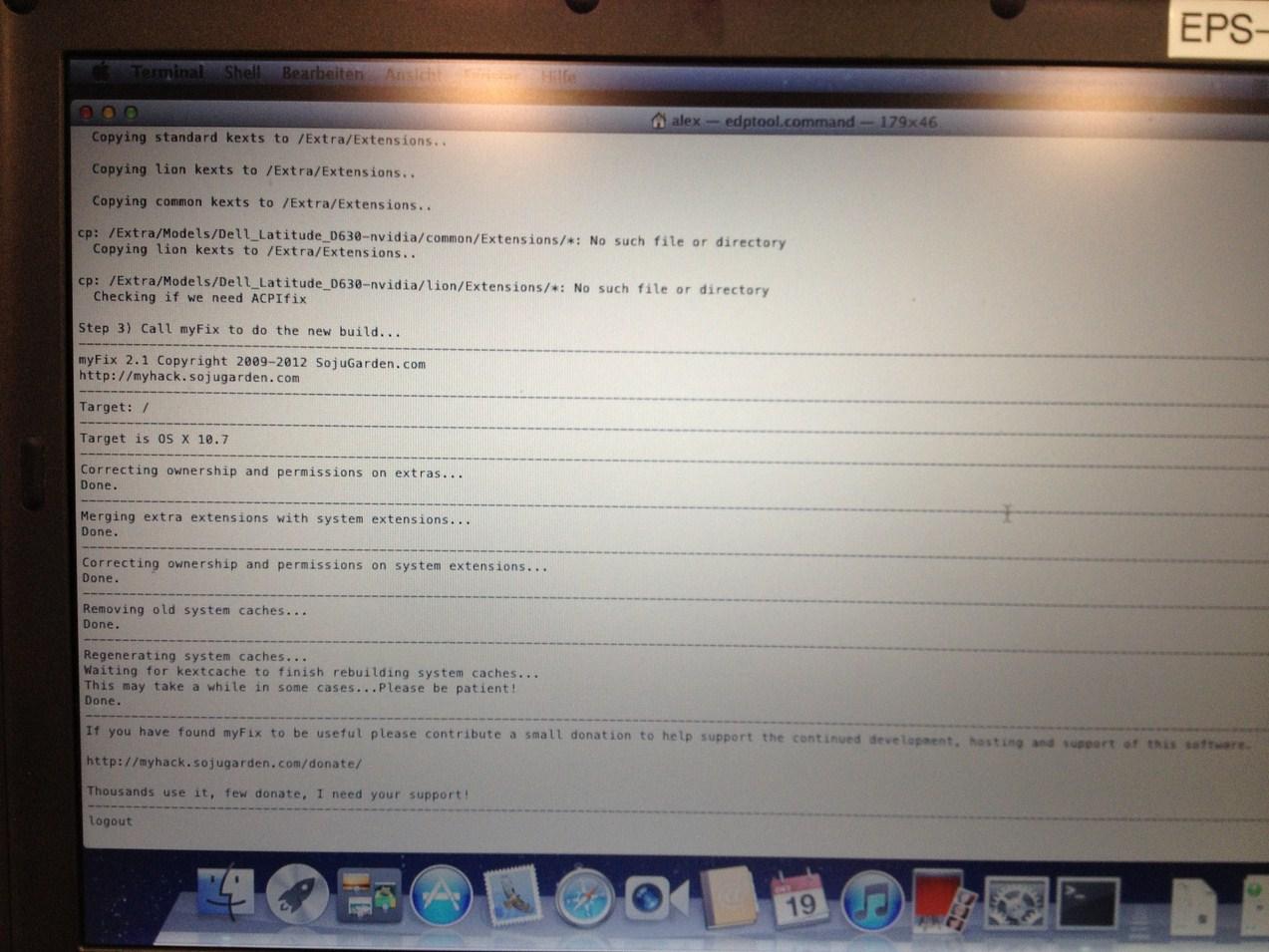
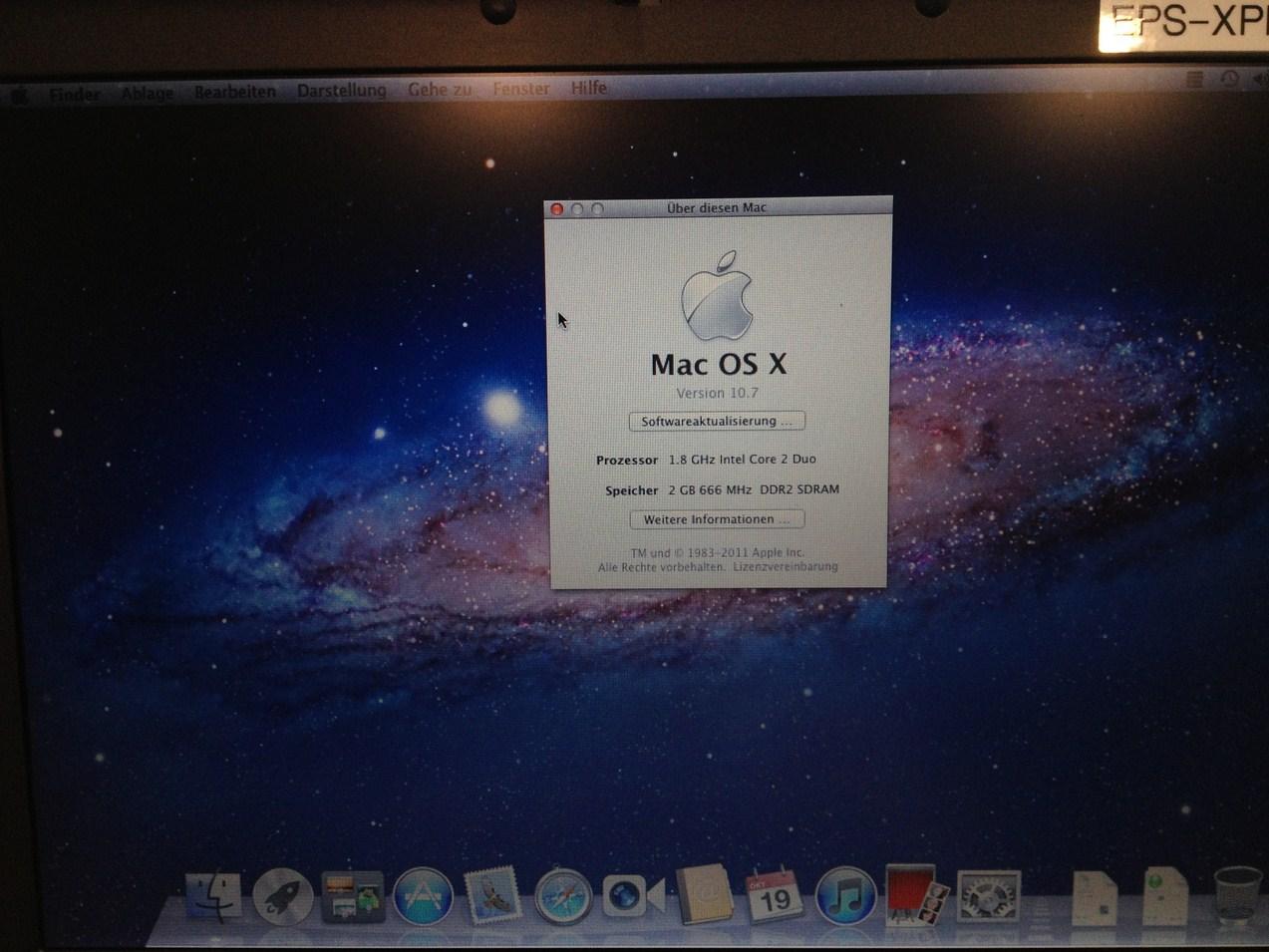

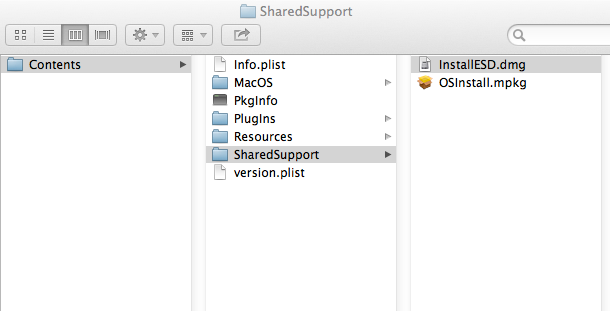
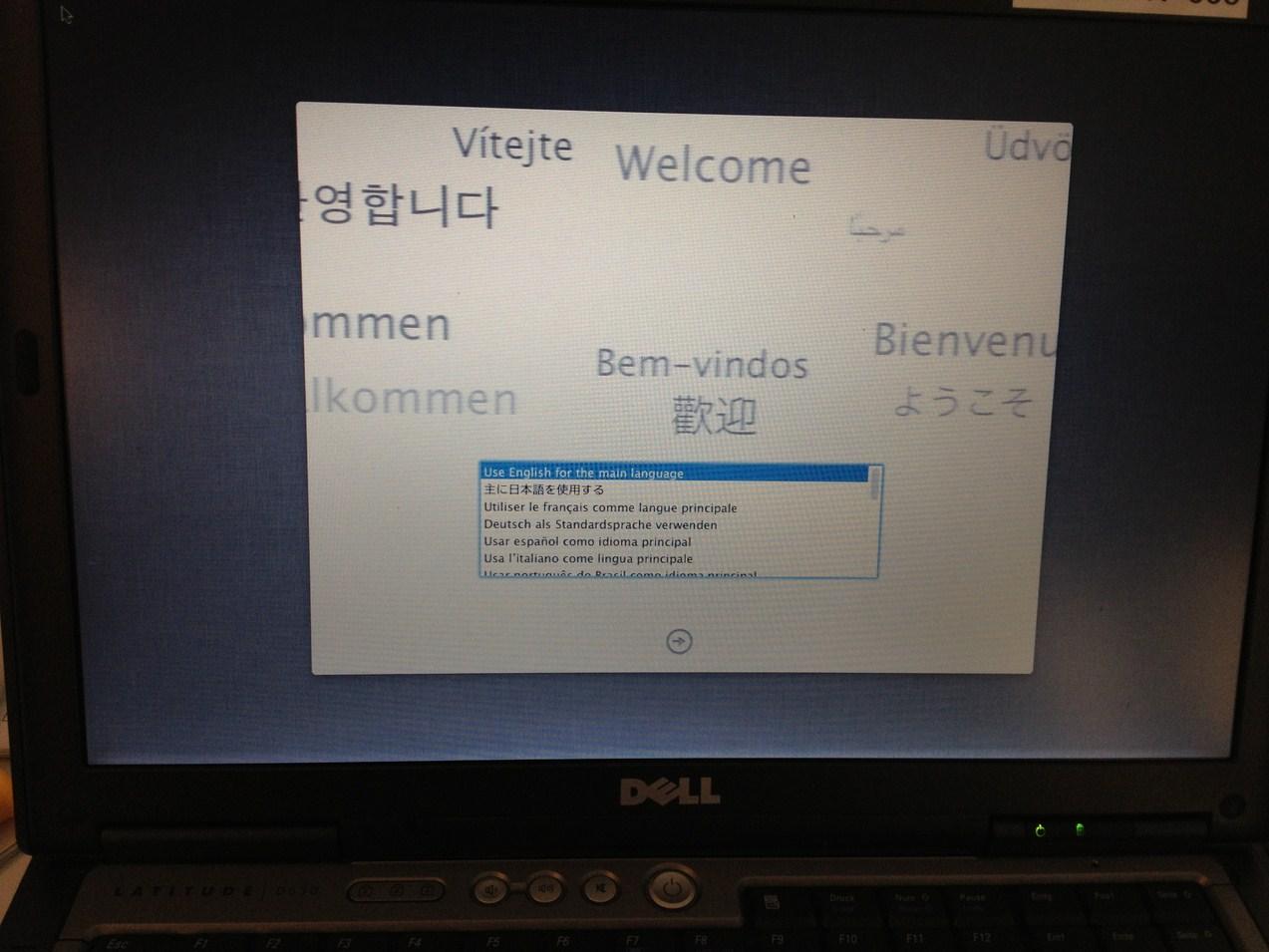
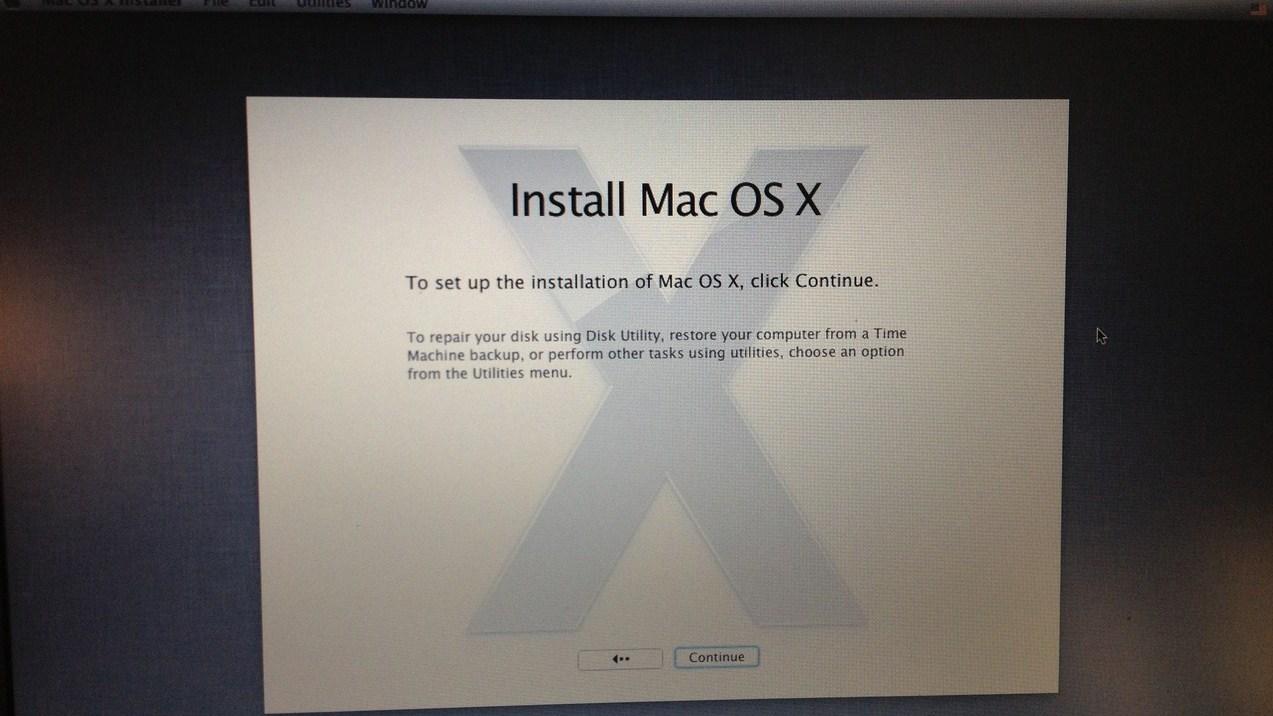
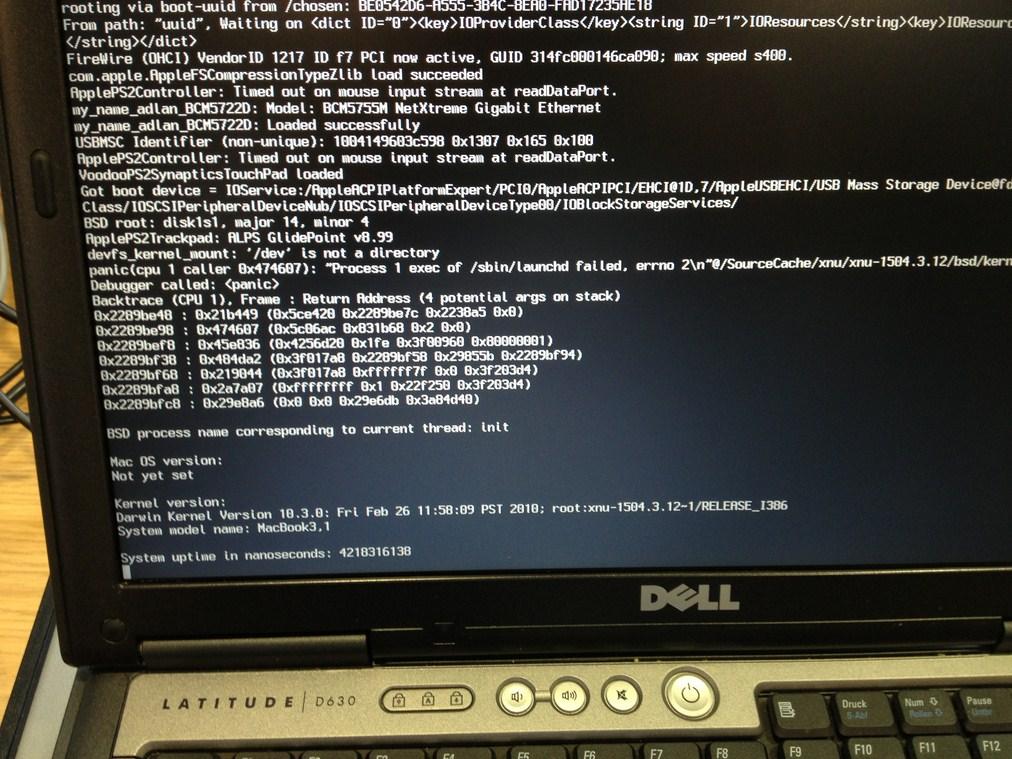
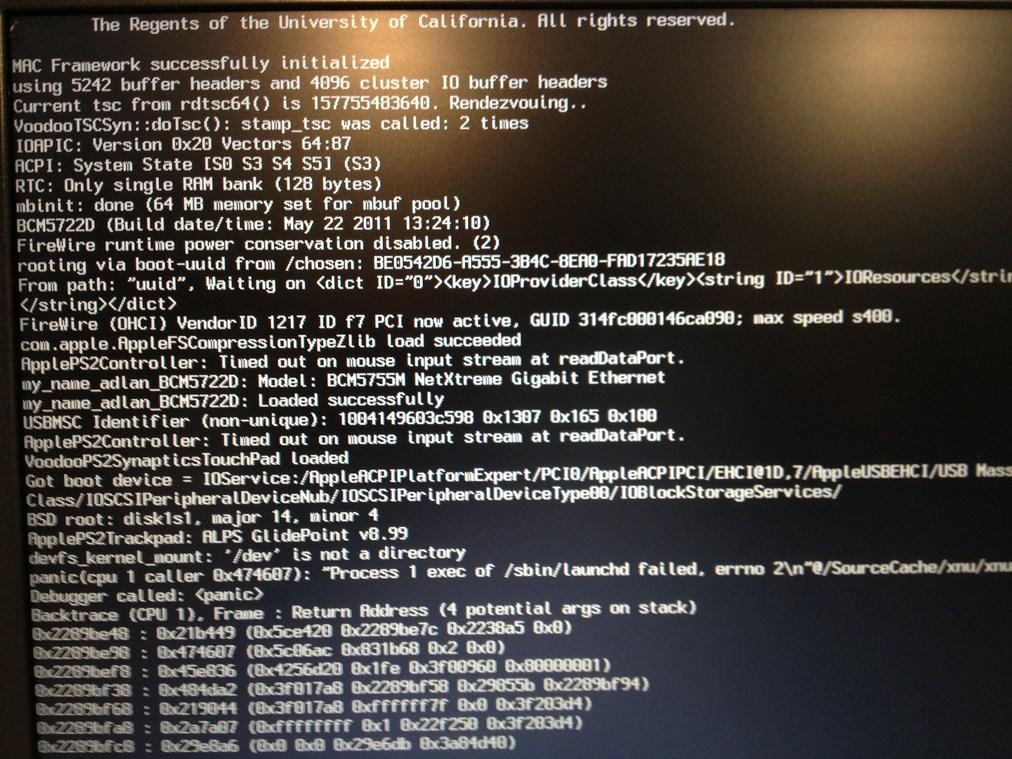

please help
in The Archive
Posted
Salut Herve,
it's done!
Chameleon runs and Lion same as well.
THANK YOU VERY MUCH FOR YOUR HELP AND PATIENCE!!!!
You Guys are the best.
cheers Alex