
Mojonater
-
Posts
4 -
Joined
-
Last visited
Content Type
Profiles
Articles, News and Tips
Forums
Posts posted by Mojonater
-
-
No this is when I'm booting from the USB, I get stuck here and have not been able to even get to the installation screen to install to my HDD.
-
Laptop: Dell Inspiron 15 3542
CPU: Intel Core i5 4210U @ 1.7 GHz
RAM: 8Gb DDR3L 1600MHz
Storage: 1Tb HDD
Graphics: Intel 4400HD
Trying to Install Mac OS Sierra
I'm trying to install Sierra on my laptop, everything seems to work fine when I boot into the USB, but when I tried to install the first time, the Apple logo came up, and the bar got a little past halfway and then the screen just turns off but I can here the computer running still. So I tried a second time, but added "-v" to turn on verbose mode, and have included a screenshot of the last things that are displayed right before the screen shuts off:

I also have attached my config.plist in a .txt file because it won't allow me to attach a .plist file. Any help is greatly appreciated!
Also I tried using safe mode and it got to the same line seen in the pic above and then the screen shut off.
-
Hi, I am currently trying to install Mac OSX 10.9, but when i boot with my usb intaller, and type -v for the boot options and press enter, while it is booting, the screen goes black, and my computer just boots into my windows. Any help is appreciated

Computer Specs:
Intel ® Core i3-4130 CPU @ 3.40 GHz (4th Gen Intel Processor)
2 4GB DDR3 RAM
Intel ® HD Graphics 4400
1 TB HDD
Windows 7 Ultimate

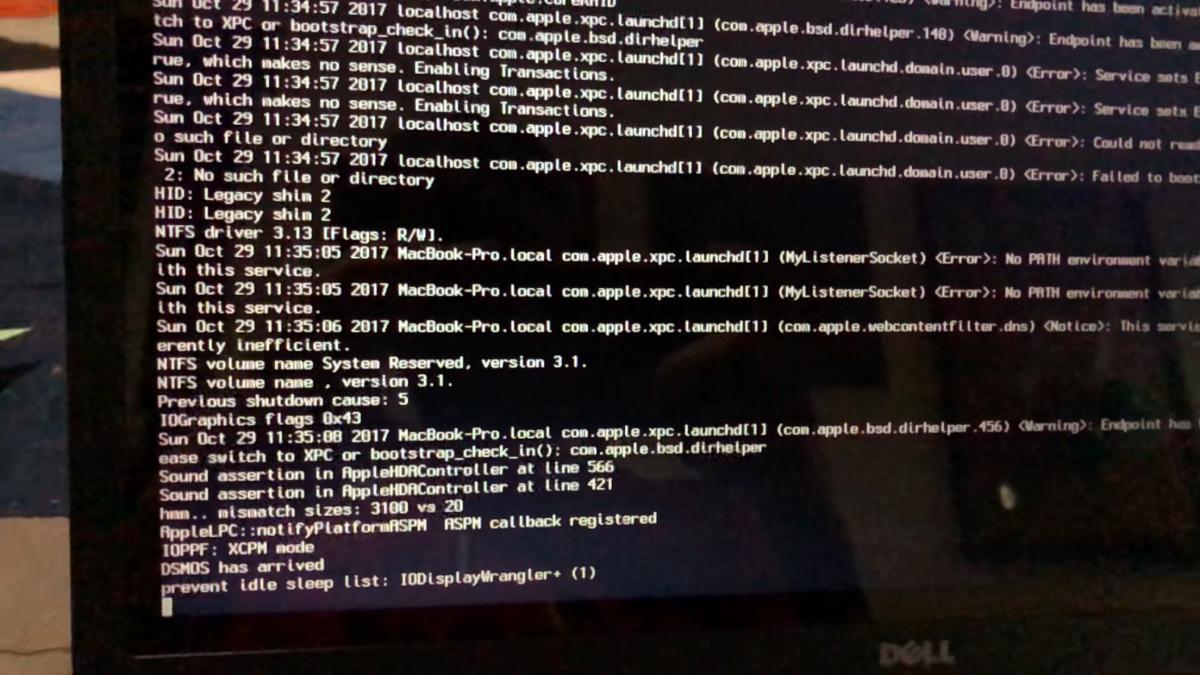
Dell Inspiron 3542 Screen Turns off while loading installation files
in The Archive
Posted
idk if this will help but I am using a config.plist from a forum I found where a guy successfully installed Mac OS Sierra on the same laptop as me, but with an intel core i3 with 4400HD graphics (same as mine) AND an NVIDIA graphics card although he said the NVIDIA graphics card doesn't work. Also he's using an older bios version.