-
Posts
14 -
Joined
-
Last visited
-
Days Won
2
Content Type
Profiles
Articles, News and Tips
Forums
Posts posted by trigga_wano
-
-
HELLO ALL
I have successfully update my system to the latest macOS Beta 9.
Everything works as expected so i figured i would share my EFI with those running a similar system.
my specs:
Dell Latitude 7280 (core i7 7th Gen)
8GB DDR4 Ram
Intel HD620 graphics
Realtek ALC256
IntelWifi
NB:
Im using the latest OpenCore 0.7.4
Ive included the latest AlpsHID kext for alps trackpad multitouch gestures. The trackpad shows up in the pref plane and works without issues.
The config has the vram patch applied to it as i use an external 4k thunderbolt display.
(ive removed both the IntelWifi and IntelBluetooth kexts to make space on the EFI)
-
unfortunately it doesn't, its not supported maybe there will be a change in the future
-
HELLO ALL
I have successfully installed macOS Big Sur beta 5 using OpenCore 0.6.1.
everything works as expected.
my specs:
Dell Latitude 7280 (core i7 7th gen)
Intel HD620 Graphics
8gb DDR4 Ram
1080p IPS display
256GB SSD
note: I'm using intel wifi 8265 which also works great thanks to Itlwm.kext and heliport (which i have removed from EFI).
please find the attached EFI with latest updated kexts to use for similar systems.
Enjoy.

-
 1
1
-
-
It tracks movement although it’s a little finicky at times. Compared to clover the trackpad is Terrible... I think I might go back to using clover until further progress is made with OPENCORE and VoodooI2C.
-
I've tried my best to follow the attached link...although its a little buggy and doesn't register clicks sometimes, the touchpad is working (without gestures)....
thanks for the help Jake Lo.]
-
I have a dell 7280 running macOS Catalina 10.15.6. Everything works great besides the touchpad. It’s basically not recognized.
The OPENCORE config also works on Big Sur beta 4 with the same touchpad issue.
when using the latest clover EFI on my USB the touchpad works (Catalina)
when using opencore it’s not working.
please find the attached config file.
any assistance would be appreciated.
-
you don't really have to change the pen drive. I think just start the process from scratch with downloading the install.app and creating a usb installer. install clover as recommended on the forum. copy and paste my folder to the EFI of the pen drive.
-
you can try the attached bootpack and let me know if it works for you.
replace the required files.
-
 1
1
-
-
I have the same laptop.
please find the attached Clover folder. replace the required files

-
I will remove the above mentioned files..
lol I only use verbose mode for boot issues which I haven’t had since using the whatevergreen kext. Lol for now I guess I will endure the 1 second glitch

thanks once again.
-
Thanks for the reply Jake, I’m actually using VirtualSMC+SMCBatteryManager and the problem still persists.
-
I've managed to install Mojave on my dell latitude e5450 thanks to the guide posted by Jake. Everything works great, even the trackpad gestures, maybe I'm nit picking but the 1 second glitch before the login screen bothers me little. is there anyway to fix it?
I've searched the net and none of the fixes have worked for me. I've attached my efi folder.. any assistance would be appreciated.
System specs:
5th gen Core i3
8gb ram
256gb ssd
HD5500
-
After following the guide posted by Herve I managed to successfully install Yosemite on my Dell D630 (Nvidia). I used the app store Yosemite 10.10.3 app for this install, Instead of using Clover on the USB Install stick I used Chameleon-2.3svn-r2437.pkg. For the Extra folder contents I used those found on on my Mountain Lion Install (you can use the 10.10 Bootpack). After a successful install and a little modifying I had SpeedStep working again after following Herve’s guide. Everything works just fine and from my day to day use I’ve found Yosemite to be more responsive than Mountain which I had on my D630 prior to installing Yosemite.
Please watch the video to see how everything runs on my D630.
-
 3
3
-



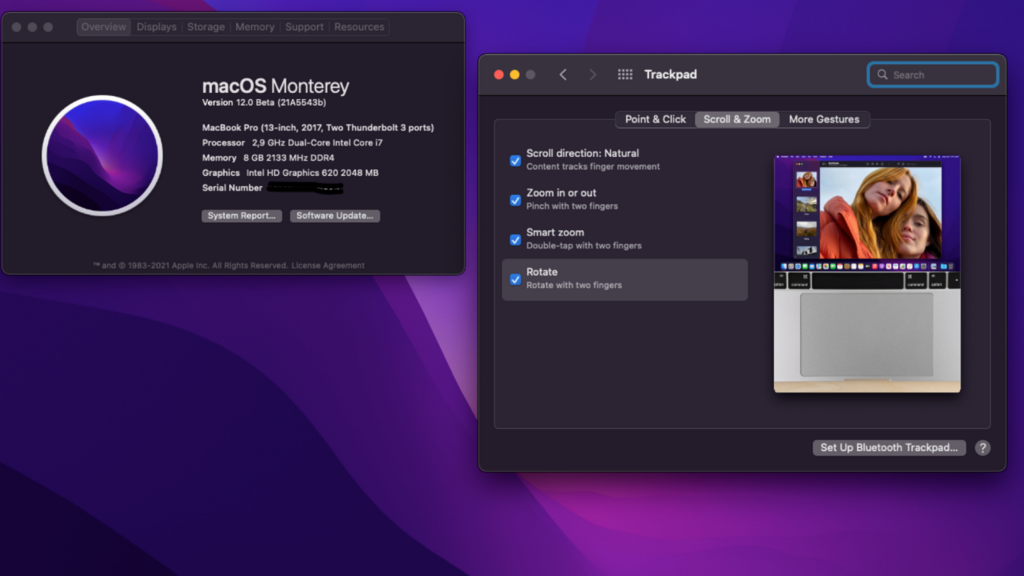



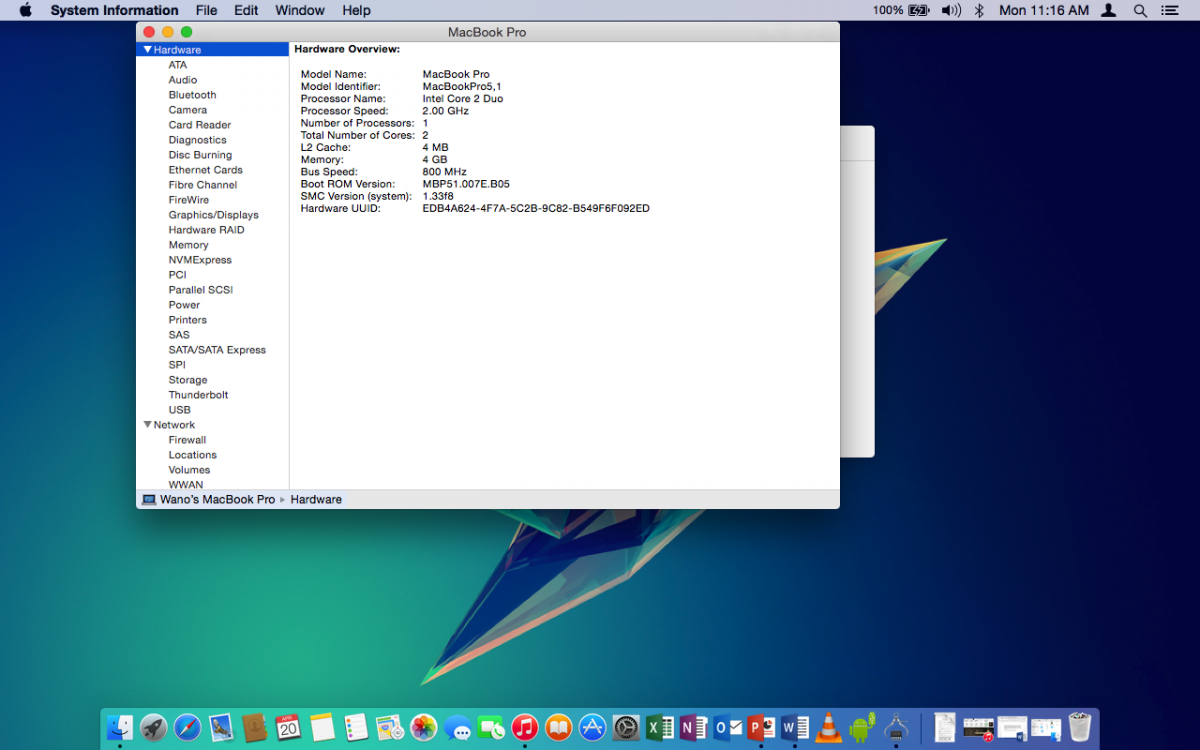
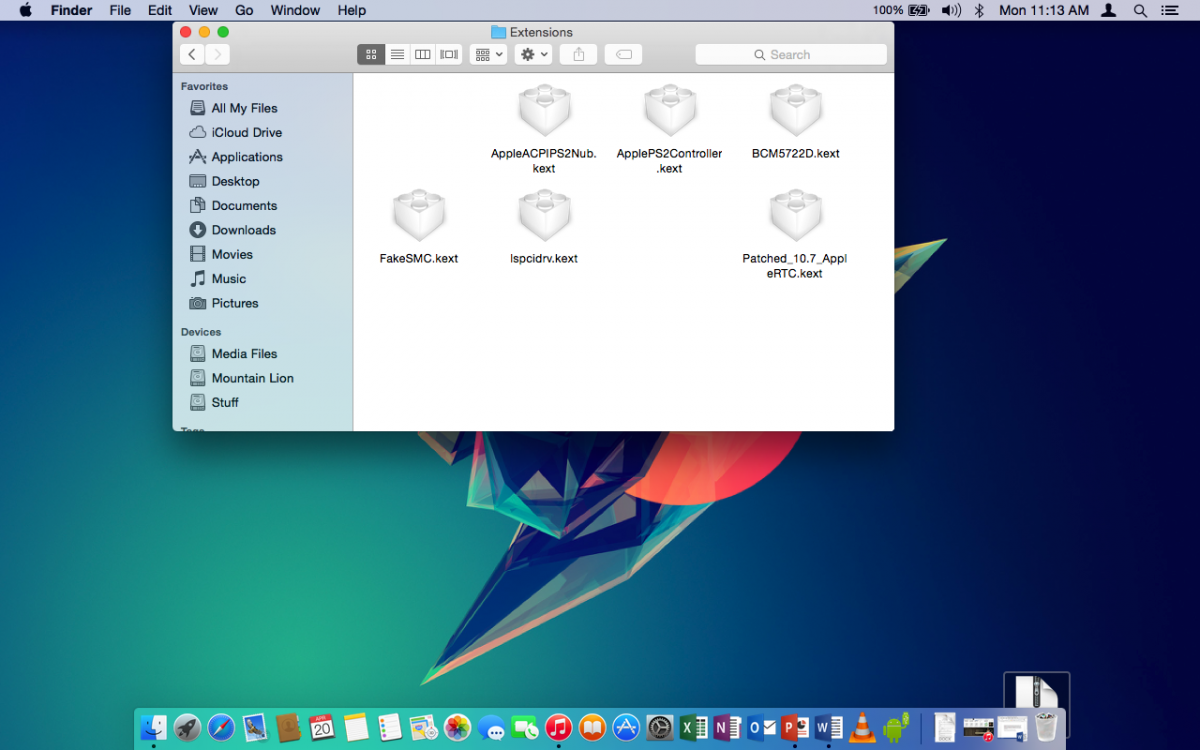
Dell Latitude 7280: macOS Monterey beta 9
in The Archive
Posted
thanks so much. lemme read through it