
anaxagoras
-
Posts
9 -
Joined
-
Last visited
Content Type
Profiles
Articles, News and Tips
Forums
Posts posted by anaxagoras
-
-
I've made a major screw up, whike watching a football match in Flash/Chrome, screen got stuck, nothing worked, absolute freeze, yet there was steady sound in the background...ive turned it off, woke up, turned it on, it wont boot, not even single user mode.
GeforceSensors: still waiting for accelerator to start...
And boom, a circle with a diagional line telling me systen is effed up.
However, i did put a minisd to sd adapter in the card reader, guess what, that was the major screw up. I think VoodooSDHC.kext is not functional, i did have freezes with sd card in Mav as well.
@ako, when you inject a kext (bootloader extra or clover path) you usually ignore other files that would install during a manual installation. You need the Voodoo prefpane

JESUS CHRIST, this was my problem, the installer wasn't seeing my hard drive because i had a microsd adapter in there, no microsd card i just kept the adapter in the laptop to have it when i need it.... now it works.. i've been at this for days, i never even thought to check the microsd adapter... i'm flabbergasted that this was the issue.
-
And not a success, the installer only sees my usb stick, it does not see my hard drive...
EDIT: Confirmed drive is set to AHCI mode in bios, booting in -v mode i see the following
GeforceSensors: still waiting for accelerator to start... SerialATAPI device reconfiguration did not complete successfully (failedCommandInfo = 0x1) SerialATAPI Terminating due to unrecoverable Reset error - drive has stopped responding (resetType = 0x0, newPowerState=0x1, failedCommandInfo=0x1) IOAHCIBlockStorageDriver: coudl not recover SATA HDD after 5 attemps, terminating
EDIT 2: i've tried booting with -x, -f, GraphicsEnabler=No, and i tried removing the SMCMotionSensor.kext and none helped my problem. If i boot into the installer and go to Utilies-SystemInfo and look at the Sata information i see the following
-
I don't know if i'll call this a success just yet, but instead of using the files from the e6410y pack, i found this post from PlutoDelic. https://osxlatitude.com/index.php?/topic/7377-e6410-nvidia-yosemite-help-thread/page-8&do=findComment&comment=45513
I downloaded clover and used his Clover-Pack, i got it to boot off the usb key and i'm at an install screen right now.
-
here's a thought, i'm trying to install 10.10.2 it's the version the app store downloaded. Could that be the cause of my problem? Dumb question but if so how do i download an older version?
Also when i downloaded the E6410Y file the copy of diskmaker 4b4 is bad. I get an error that says it is damaged and cannot be opened and to move it to the trash. i downloaded diskmaker 4b4 from the main site page, but it makes me wonder if diskmaker is corrupt could anything else be corrupt in the download pack. I tried downloading the E6410Y pack 3 times and each time diskmaker was corrupt.
-
-
I tried a different usb stick, no difference. I tried dart=0 no change. I tried disabling features in the bios (card reader, webcam, wireless, etc) got kernel panics... set bios back to default, then made changes per guide and got same behavior when booting.
tried booting now with "-v -x -f" i got another kenel panic.
-
it does support vt-d, i turned it off in the bios though. I have not tried the -f flag, i'll give that a try tomorrow.
-
Newb to the hackintosh scene...
I've followed the guide at least 5 times, recreating the usb key each time. Upon boot, i get a grey screen with an apple logo and a status bar, yay... after a minute or so that apple logo turns into a large circle or "O" with a single cross through it. like a warning/danger sign.
i've got an e6410 with an intel wifi card (I know i'll have to buy a new one, but i want to get Yosemite installed first) and the nvidia nvs 3100m. i was on bios a12, i upgraded to a16, no change.
EDIT: If i boot with the -v flag i eventually go from a gray background to a black background, it looks like it spits out a few errors, but they pass by pretty quickly, then it initializes the touchpad and then it starts complaining that it's waiting for the root device

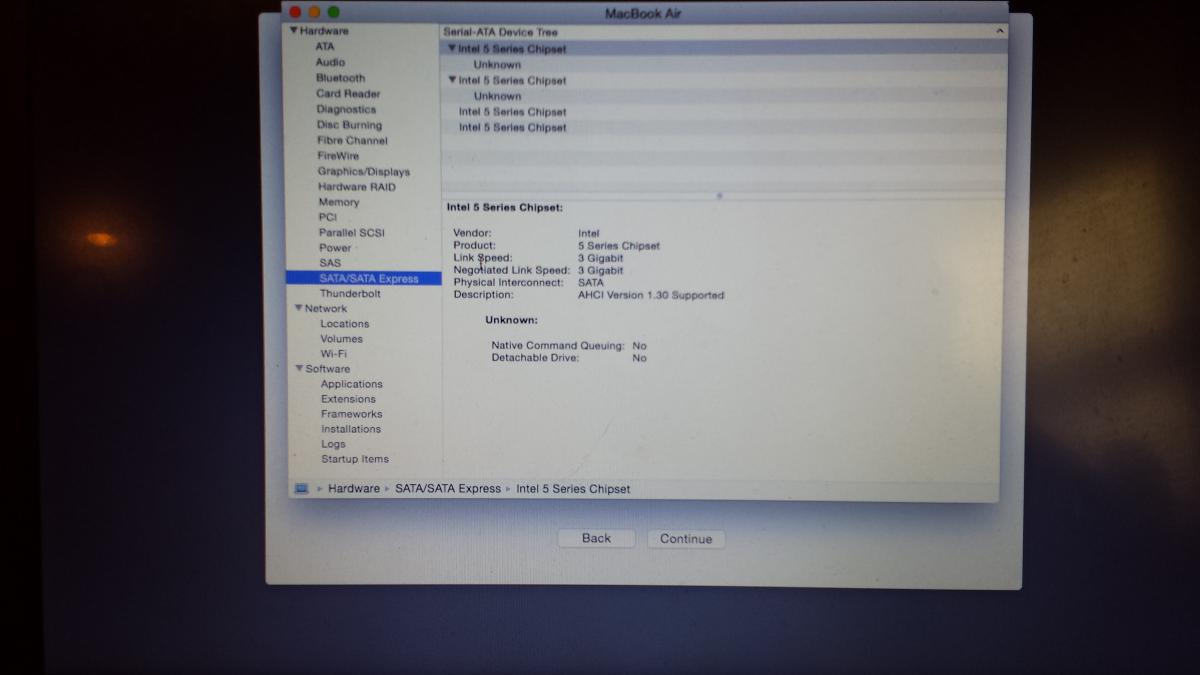
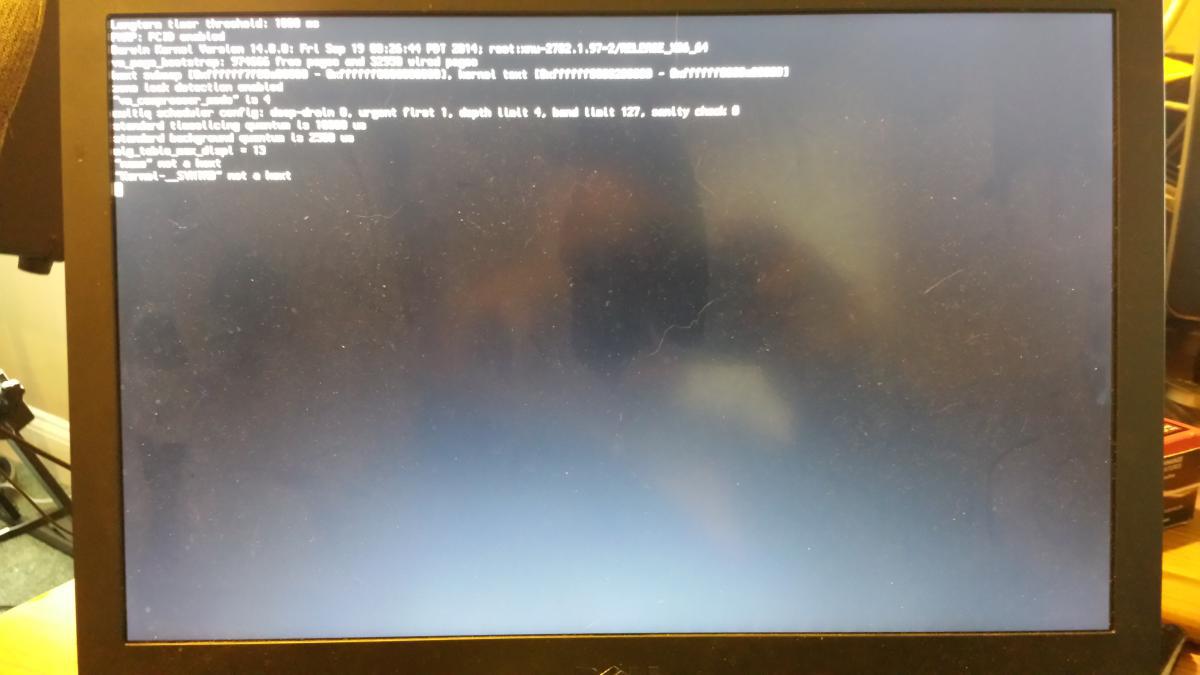
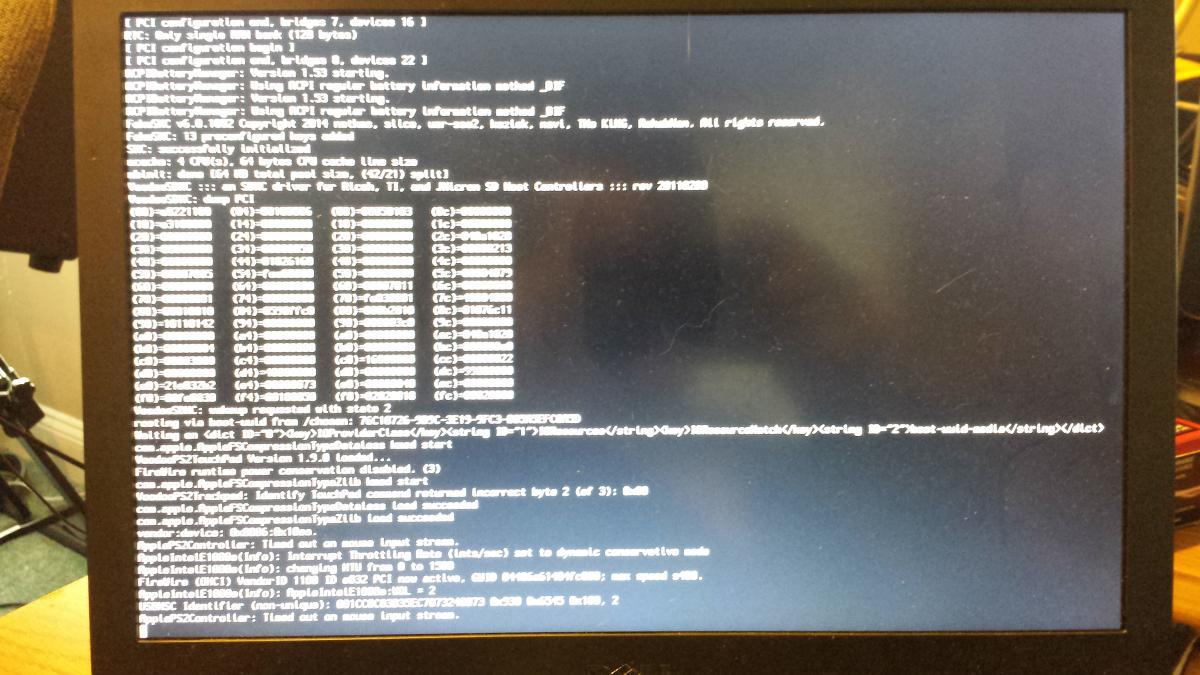
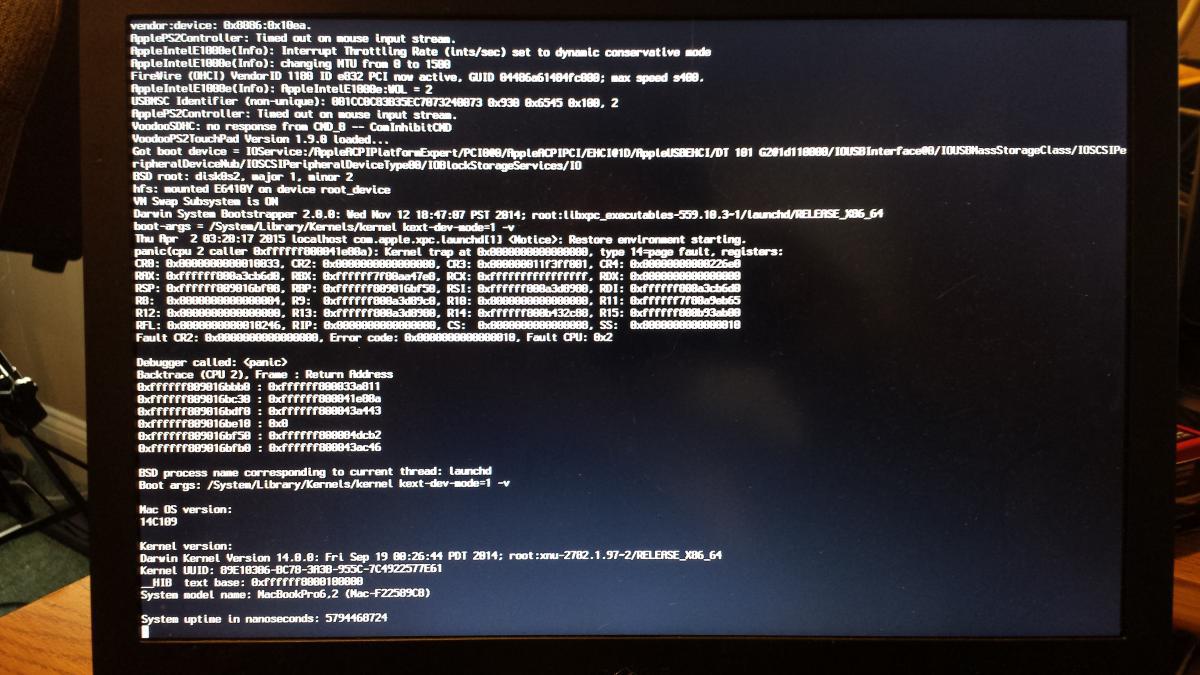
E6410 nVidia - Yosemite Help Thread
in The Archive
Posted
I don't know if all installs are this hairy with a hackintosh, but i'm having yet another problem. I'm running Clover right now, i can boot off a usb key and select the osx install on the local hdd and it boots just fine. I've installed clover to the hdd over a dozen times trying different methods and different walkthroughs and it's just not loading off the hdd. the bios can't find the boot loader and reports no bootable system drive... I also can't get iMessage or FaceTime working, but those are secondary. I just ordered a dw1510 so hopefully i should have wifi soon.
EDIT: Ok, the clover issue was resolved by formatting the hdd and doing a fresh install. I now have everything working except for iMessage/Facetime, sleep (no surprise), and wifi until i get my new wifi card.