
comi
-
Posts
15 -
Joined
-
Last visited
Content Type
Profiles
Articles, News and Tips
Forums
Posts posted by comi
-
-
Check Jake Lo guide for his E7x70 . It should not be much different to your E5570.
I had my E5470 run ok just by following his.
-
No, mine does not have discrete graphics card.
-
Will internal speakers and/or headphone come back when you remove the HDMI connection?
There's nothing showing up under "Intel High Definition Audio"
Behavior with the internal LCD going dark is strange which I'm not seeing on my Skylake systems.
Yes, internal sound went back to normal when unplug TV from HDMI.
In short, connect HDMI then close+open lid make both screens work. Disconnect HDMI makes everything work included internal sound.
-
See post #93
If it's not working, try removing FakePCIID_Intel_HDMI_Audio.kext and test again
Here is some update:
I removed FakePCIID_Intel_HDMI_Audio.kext. Right after booting up, I connected my TV to HDMI: the built-in still screen went dark although backlight still on. There is no HDMI sound in SysProfiler. When I closed the lid and open it back, both built-in screen and TV work ok, still no HDMI sound in SysProfiler.
I disconnected my TV, now I saw HDMI Audio in SysProfiler
Reconnected TV again, there was no flicker on TV and I could play sound from my TV via HDMI.
-
I have plugged in my TV to HDMI port and I got sound disabled. The TV has the same flicker as the other external LCD monitor.
Here is the screenshot of SysProfile after TV was plugged.
The IOReg when plugged with TV is attached. Hope you could find a solution.
-
I will find a TV to try it later tonight (my timezone).
Thank you for your kindness.
-
Just replace AppleHDA_ALC293 with this one but it seems nothing changed.
Latest IOReg is attached.¸ -
Stick with HDMI #2 enabled as that's the port for you HDMI. You never confirm if you have a Displayport.
Update to latest FakePCIID + FakePCIID_Intel_HDMI_Audio + FakePCIID_Intel_HD_Graphics
Does HDMI Audio work?
No, my E5470 does not have Display Port. It has a HDMI port and a VGA port.
I've updated to latest FakePCIID + FakePCIID_Intel_HDMI_Audio + FakePCIID_Intel_HD_Graphics
Here is my /L/E folder:
HDMI Audio not found in SysProfile
I run "cat /var/log/system.log | HDMI"
Jan 25 14:31:43 MacBookPro com.apple.kextd[44]: FakePCIID_Intel_HDMI_Audio.kext has no Info.plist file.
-
I switched between HDMI #1 and HDMI #2 and the result is the same, must close lid and open again to have both displays work.
Attach IOReg of HDMI #1 enabled and HDMI #2 enabled here.
-
I changed to MB9,1 and disable HDMI #2 but it does not work.
I found a work around this issue: plugin monitor to HDMI, close laptop lid and open it again. Now both internal LCD and external LCD work. There are flickers on external LCD occasionally but it seems workable.
Could it be issue related to HDMI audio because I can not see it on SysProfiler?
-
-
I have updated DSDT to this one and it works like charm.
For the external monitor via HDMI, sometime it works sometime not. I attached IORegistry when the LCD is plugged to HDMI.
Again, a lot of thanks. -
Excellent, my Ethernet works now.
Could you check post #76 to support me on framebuffer patching?
Thank you a lot. -
Need your help.
I have 10.11.6 installed on my E5470 as Jake Lo E7x70 guide.
Specs:
Intel I5-6200U
16GB (2x8GB) 2133MHz DDR4 Memory
Intel HD520 Graphics, 1600x900 (HDMI + VGA)
SSD Sandisk X400 256GB
Realtek audio ALC3235
LAN Intel I219LM
I used same boot pack of E7x70 included DSDT (should not but I can not get boot into El Capitan without it).
I can not get Intel I219LM show up although IntelMausi kext loaded in /L/E (tried both 2.1 and 2.2). I have a TP-Link WN725N USB wireless worked but can not sign into App Store.
It seem HDMI Framebuffer does not work as well because of when plug in additional screen the built-in becomes black.
I attached compressed of
- EFI/Clover/ACPI/origin
- config.plist + Clover/kext
- IOReg
- SysProfiler
Sorry that I have little knowledge in dsdt patching.

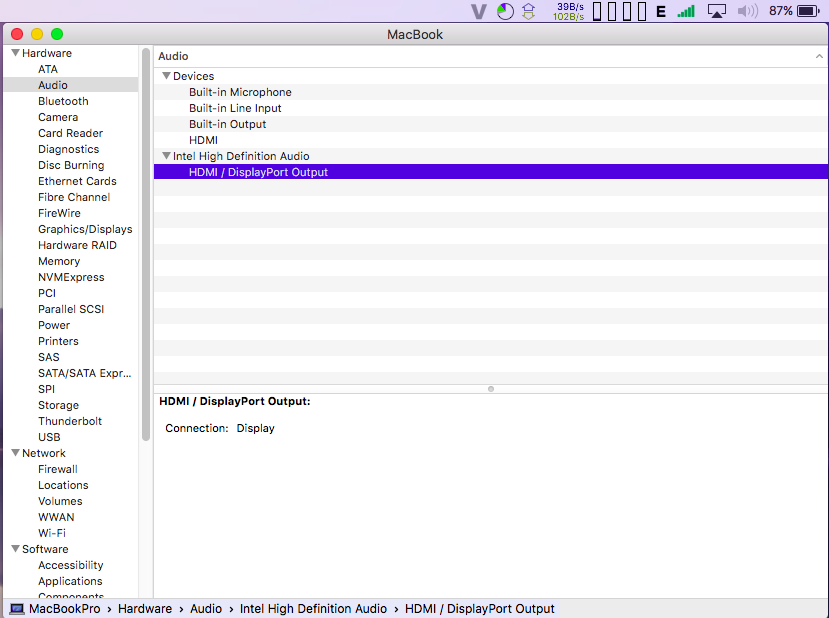
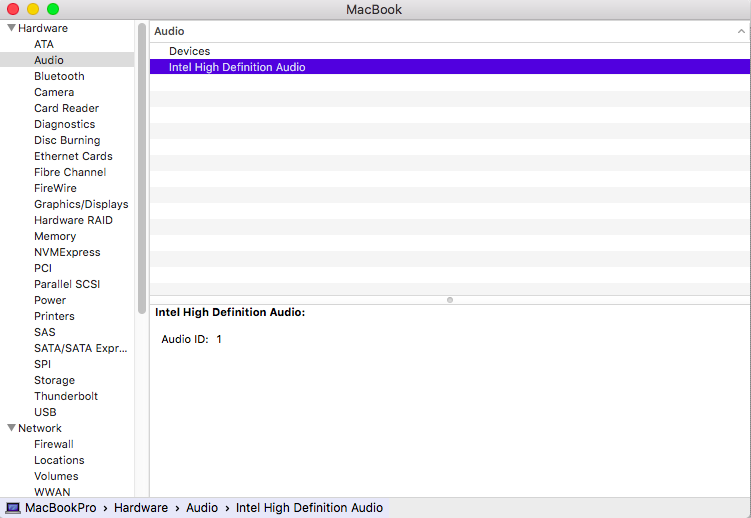
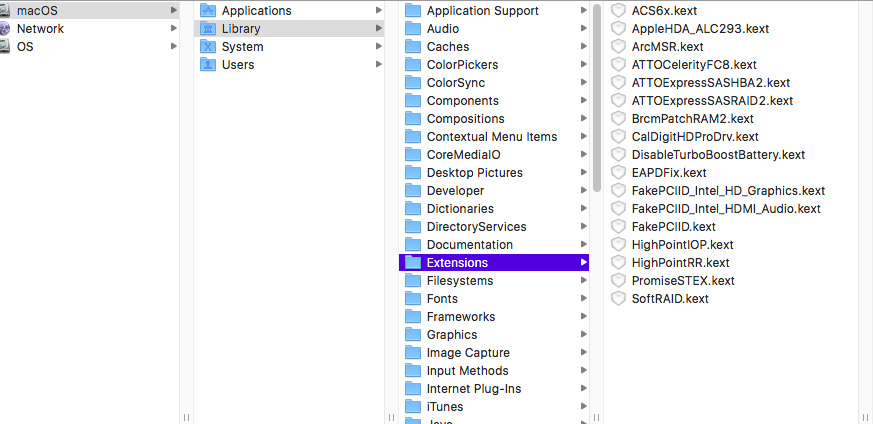
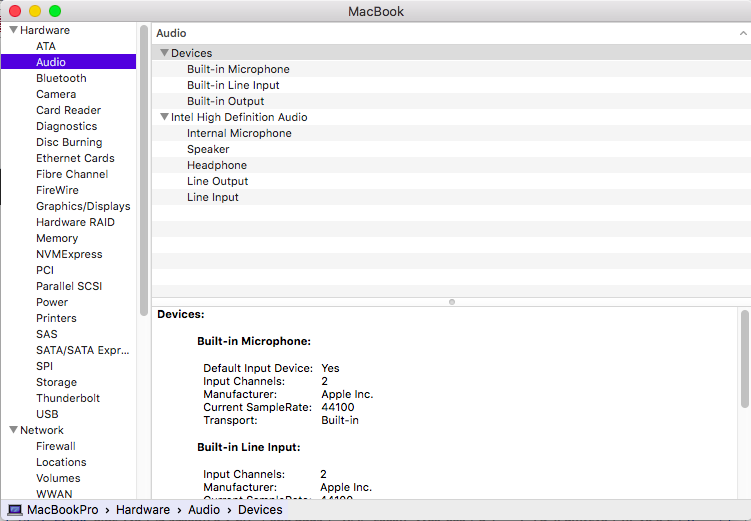
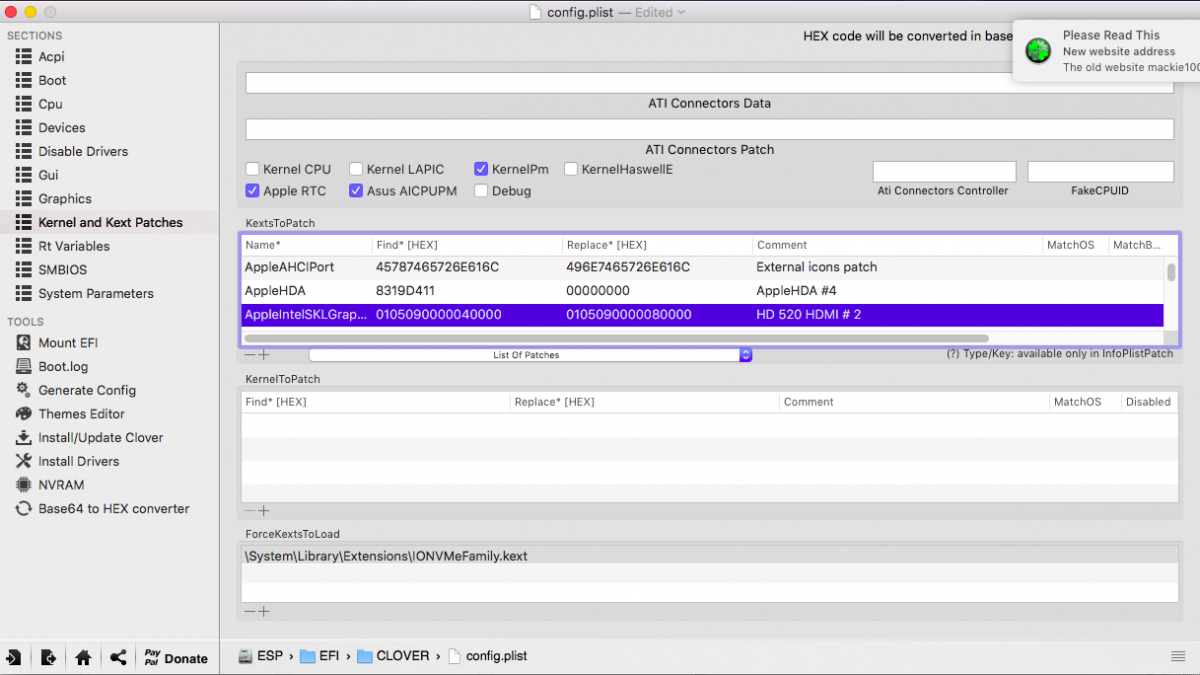
E5470: Help installing El Capitan
in The Archive
Posted
Ok, I managed to have a workaround the HDMI issue:
After a cold start, log in and then sleep the laptop. Wake it up and plug the External Monitor to HDMI, now both screens work and sound work as well.
Hope this help someone.