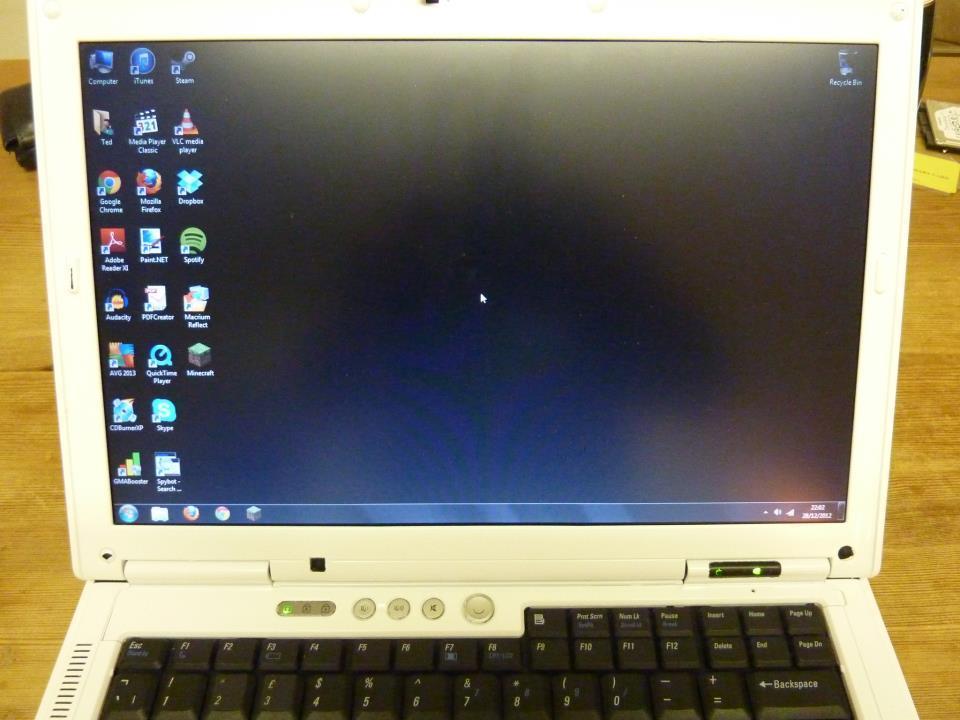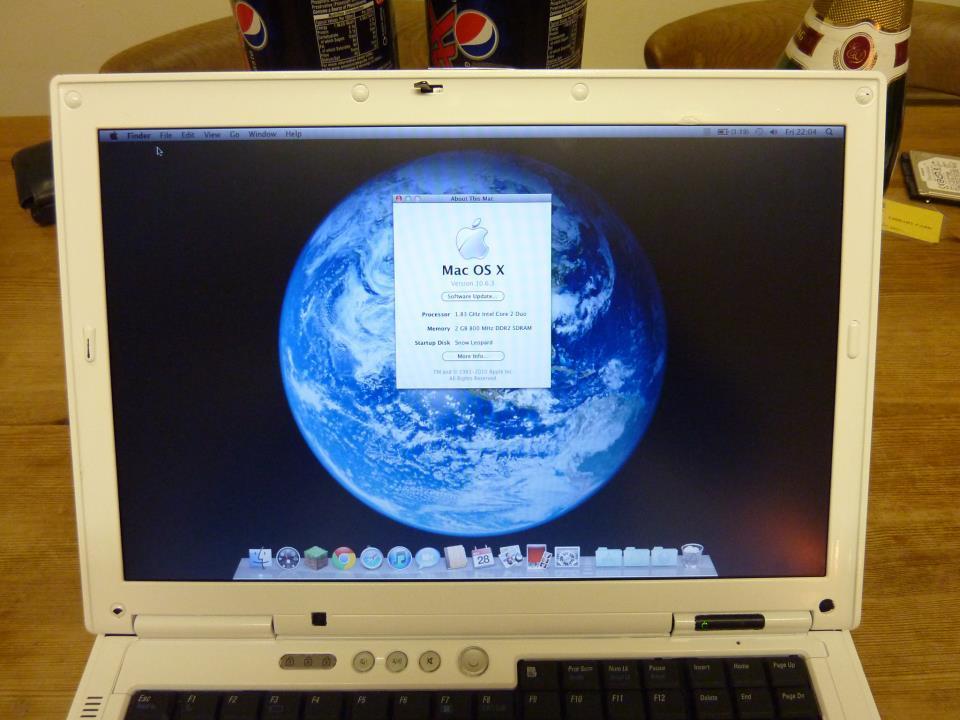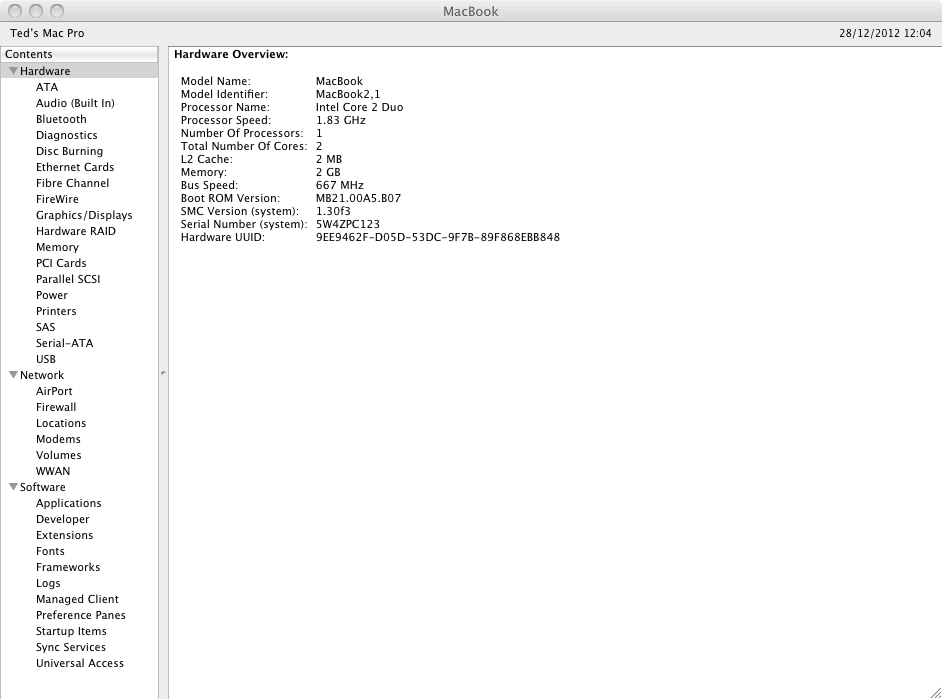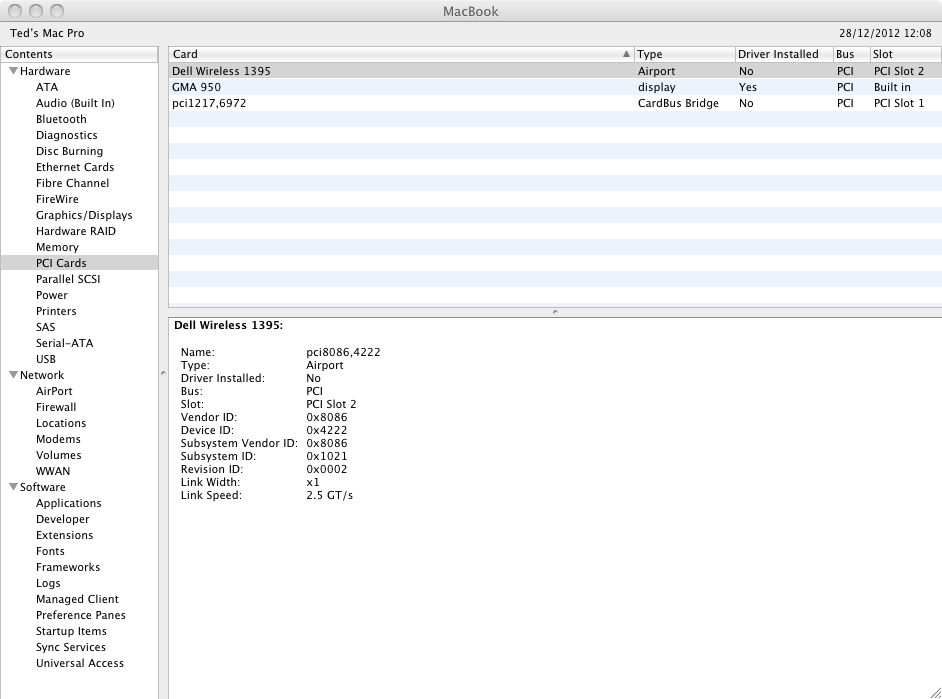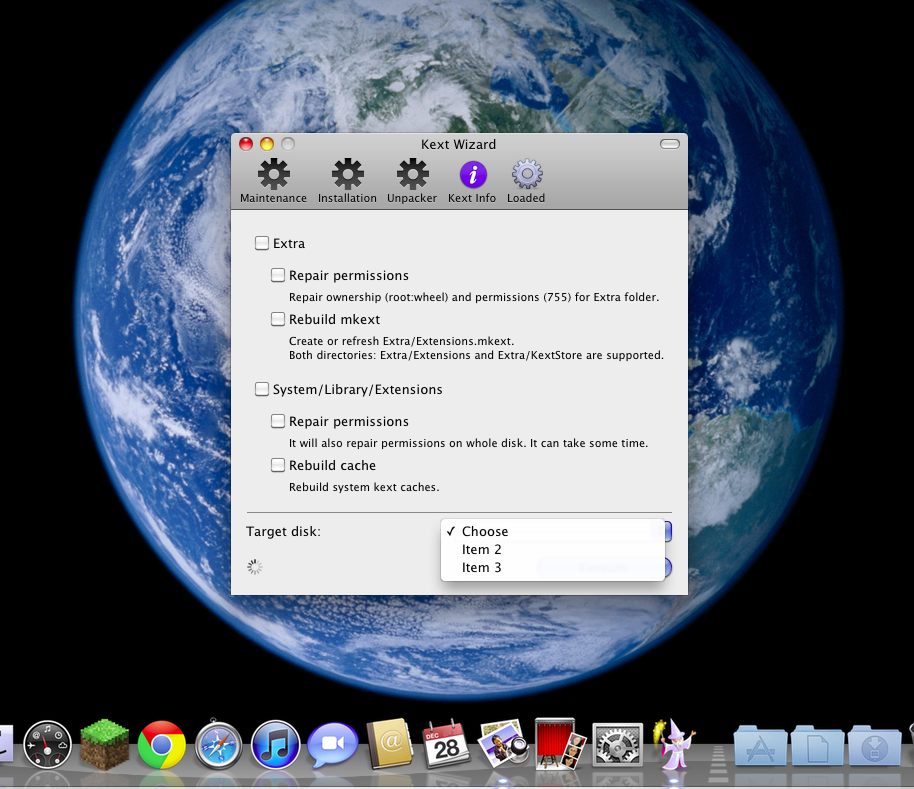t3c
Members-
Posts
11 -
Joined
-
Last visited
t3c's Achievements

Private First Class (3/17)
0
Reputation
-
Sorry, I'll try and explain a bit better. I would like to have the boot screen you get if you tap the spacebar within 2 sec from startup. This is the screen I get where I get to choose if I want to boot either OSX or Win7. Can you tell Chameleon to do this by default? Thanks for the other info and I'll try it out as soon I have 5 minutes to spare.
-
If you mean running EDP with choosing option for D620 950GMA 1440x900 graphics then yes I have and within Monitors it has the correct resolution selected. If not, then I'm a bit lost? I see your screenshot is slightly different to mine because you have Force Hpet, PCIRoot=1 and USB Fix ticked. Should I do the same as yours or is that to do with your Nvidia graphics? Just a couple quickies, can you select an option to go straight to the joint OS choice screen rather than SL first and then the joint one? Also, I've noticed my keyboard is actually still on US setup with the " & @ swapped around rather than the UK selected in Preferences, is there a quick fix please? Happy New Year everyone btw.
-
If I'm understanding you correctly here's the required screenshot Is this where you can edit the entire boot up and edit out unwanted items, I bit like msconfig on Windows? The first thing I notice is the graphics mode is wrong. I'm running on a 1440x900 screen but OSX was setup on 1280x800, the change was because I've swap screens over as part of the project. Is it safe to change that? Slight update: After sleep I'm getting trackpad/pointer problems on resume, not all the time but when it does happen you need a restart to fix. Is there a fix for that by any chance?
-
Thank you and I'm sure I can make use of those images too. I'm planning on doing a version 2 of the case in the coming weeks as I can take my time on the paint job and with some form of included logos too. The printing on labels produces a nice sharp image but it's a matt finish and I want shiny...clear nail vanish sealed the ink in but only offered a satin finish at best and my cutting out isn't great either...work in progress. Watching Windows load suggests it's the actual driver that drives the turning on of the led. But what do I know and I certainly don't have the skills or time to investigate. Thanks for the answer though. Ok Chameleon Wizard install and OMG that's looks like I could break things very easily with it. I'm interested in tuning the boot up and maybe removing those very rare but annoying random KP's on a cold start. So how do I show the current plist with CW please? Also, while I'm here can I ask your opinion on GMABooster and having to install Chud Tools to enable the graphic boost, is it ok to do so or will it break my SL in the process?
-
Thanks for that and it looks better now it's all put back together. Funny you should say about the Dell on the cover as I'm just in the process of trying to create something to go over that using the OSXLatitude logo off your FB site. One large one to cover the Dell cover logo and also a little one to go on the screen surround just above the power button. I'm trying printing on sticky labels but it doesn't look quite right...yet. As for the Airport issue I have an update on that. The new/used card arrived today so was installed asap but SL didn't play ball so I did the 10.6.8 update just tom have a play really. My thinking was I'm going to have to do a full reinstall so why not give it a go and just see what happens. So after about 20 mins on my wired network it finished and I rebooted and to my amazement I saw the Airport icon appear and to my even greater delight I could join my wireless network with no issues. Brilliant, cracked it I thought and it even survive a couple of reboots too. With success going to my head I went ahead and installed all the other updates next. But my joy was short lived as after doing the final security updates the wifi broke again. Back to square one I thought and time to have fun with Kexts again. Then I remembered to rerun your EDP as advised too and presto after a reboot the wifi is back and has survived 4 reboots and 2 cold starts, though I have had one KP during that time so still not 100% yet. I have noticed that the actual Dell wifi indicator doesn't light up on OSX though it does on Win7. The Airport icon is fine and I'm actually writing this reply on SL over my wifi so no real problem I'm guessing but can it be made to light up under OSX? Oh and KW still doesn't see the volumes correctly either but if things stay as they are I'm a happy bunny and my kid who's machine this is isn't going to worry if it stays working this well either. Many thanks again everyone and an early Happy New Year to you all. R's Steve PS: I think moving over to a 128gb ssd would round this project off nicely now...better start saving me thinks
-
Thanks for all your time and efforts on this guys This whole project started off as a bit of a "Can I do this?" after I stumbled over your website how to hackintosh a D620 one day while researching something on Google. You see, I have 2 D620 for my kids and one of them wanted a MacBook or iPad or iSomething for Christmas. Ha, no way I thought but then I thought maybe I can combine the two and see what happens... ...and this is what I made him for Christmas. Dual Boot OSX and Windows 7 white Dell D620. It's a bit rough around the edges as I rushed the paint job a bit and maybe it's just a tad too white(?). Anyway, I think a fresh install would be a good idea as the actual install was done on his brother's D620 machine with the hdd changed over afterwards. I know Win7 is fine with this usually as I done it a couple of times with thier laptops but maybe OSX is a bit different? Luckly I made a backup of the myHack/SL install USB image so should be pretty straight forward or do you think I should get another retail OSX SL disk as the one I have was meant to be a full clean version. I hear Apple are selling full retail copies of SL for about £10, if you phone them up. While talking about reinstalling, when I do so will it break my Win7 OS by messing with the boot manager or install in anyway? I've now ordered a BROADCOM BCM94312MCG card that should work with SL and give me a working Airport connection or have I made another boo boo? If this all works I have an request to make another laptop like this one from his brother but it must be all black machine apparently. Anyway I've waffled on a bit but just wanted to say thanks again for your time and trouble. This is a great site and I'm so glad I found you guys you've helped in making a young boy's Christmas!!
-
Whoops double post...sorry.
-
Feeling really silly now as somebody above has already pointed out it's an Intel card installed...DOH! Booting into Win 7 and checking network adaptors in device manager clearly show Intel Pro Wireless and lifting the keyboard also confirms this. Just a tad embarrassed about that. Where did I see it was a DW1395? By using About This Mac and then More Info... button and in the Hardware List where it says pci cards it says dw1395 which I'm guessing is the default install setting until it finds a working airport device? This is where I got the device ID and Vendor ID from, which is the correct info supplied from the Intel card. Anyway time to order one from Ebay at about £7 which isn't much. Hmmm is it worth going for a N rated one or stick with just B/G? Thanks for the help though. Moving on there's the small issue of booting fine in normal mode but failing to boot in safe mode, -f at OS selection screen. It has managed to get to the desktop once or twice but does fail most of the time when using that switch. Do I need to worry about that or can I just let that go as the system boots fine when left alone? Maybe it's linked into the Kext Wizard problem that still happens even when launched from within Applications. That only happened after I reinstalled the EDP yesterday morning thinking it might help with the wifi (a little knowledge being dangerous again?). Just to give you all the facts, KW worked the night before when trying to install a Kext for the wifi and infact it was the ver2 mention above that I found myself on the same site as your link. Just asking really if it's worth sorting this problem out or now leave alone and enjoy my OSXLatitude? Oh and finally is it worth doing the Mac OS update to 10.6.8 or similar and if so does that have any strange impact on the OS that needs major reworking afterwards? Many thanks.
-
Ok I've tried the above with not much joy. I get some warning from the OS if cut and pasting from the desktop and even with using admin password it doesn't seem to paste in either recommended folders. So I thought Kext Wizard would help but seems to have a problem with finding the target drive/volume. It only gives item2 or item 3 as target volumes and doesn't seem to work. I can see the volumes on the desktop, if set in Finder prefs so not sure what going on with Text Wizard? The system boots like normal if left alone but if I use the -f line on the boot selection screen to try and reset permissions I get a restart request from the OS? But I'm guessing it's a case of too little a knowledge being dangerous when using boot commands or maybe a really messed up OSX in stall. Does OSX have a Safe Mode? Any help would be gratefully received please.
-
Thanks for that That kexts is one of the ones I found yesterday and it didn't seem to work but I didn't try it in the System/Library/Extensions folder. Back in a mo with an update...
-
Happy holidays everyone. I just wanted to start with saying what a great website and thanks to your guides I have manged to make a fantastic D620 OSX SL Hackintosh with dual boot into Win 7. Even for a noob like me it turned out to be pretty straight forward using this site. It works like a dream except for an annoying lack of wifi. I've done alot of googling and tried a few kexts that didn't work. I've looked in system profile and OSX can see a Dell DW1395 in pci slot 2 and it even says Airport but there's no driver install...grrr! I've gone back to the latest EDP from here to get back to close as possible to a fresh install and start again The details for the DW1395 card are as follows: Name: pci8086,4222 Type: Airport Vendor ID: 0x8086 Device ID: 0x4222 Subsystem ID: 0x1021 Can anyone with much more knowledge and experience than me please help me find the answer to this final riddle on my hackintosh? Many thanks in advance