
rcboosted
-
Posts
25 -
Joined
-
Last visited
Content Type
Profiles
Articles, News and Tips
Forums
Posts posted by rcboosted
-
-
I followed this thread, in particular this post https://osxlatitude.com/index.php?/topic/6236-solved-e6230-os-x-windows-dual-booting-issues/&do=findComment&comment=35341. Used diskpart to format the usb, then copied the iso to the usb using "windows 7 usb and dvd download tool". Booted with that recreated usb drive, but I still got the same error for MBR.
-
Thanks Jake. I got into Win10 set up, but I got the "the selected disk has an mbr partition table" error when I tried to format the 2nd partition. Googling around and the solution seems to be wiping the partition with diskpart, but I don't want to wipe my OSX install that I spent quite a bit of time on. Any other solutions? I don't even remember creating the partition as MBR when I installed OSX.
I found some old thread you replied to, this has to do with how the usb install disk is created. I used Rufus to create it. But I'll try the method you outlined.
-
Thank you Jake for the quick response. I booted it up into osx normally with the win10 usb in the slot, mounted EFI partition using clover configurator. I went to /Volume/EFI/EFI. but there are no "Microsoft" directory. But on the win10 usb, I do see efi/microsoft/boot/ (all lower case) but no bootmgw.efi, but there's a cdboot.efi. If I just go to the win10 usb, in the root dir, there's bootmgr.efi
so the dir structure is like this:
bootmgr.efi
efi -> microsoft -> boot -> cdboot.efi
did I miss a step?
*edit* if I hit F12 on the Dell logo and choose the USB drive, it boots up to win10 setup ok. But I don't know if I should go through clover to boot or just F12. I'm worried installing it this way will wipe out the clover boot menus.
-
I currently have El Capitan installed on my 3340 thanks to all the nice folks on this forum. Unfortunately, I need to dual boot Windows 10 on it. The USB install drive I created was using Rufus and Windows 10 iso I got from Microsoft. On the clover screen, after selecting: "Boot from Microsoft mgrboot" something, nothing happens, if I select "Boot from Microsoft cdboot" something, I got an error screen. I've attached the error. Most the guides online all just said to install OSX, partition some space for windows, then boot and install from the usb. Now sure what to do next.
-
I finally got it working! Bluetooth is working now! Since I just recently got through getting USB 3.0 working for my desktop on El Capitan, I took some notes. Following those notes, plus using the BrcmFirwareRepo and RAM2 kext, it worked! Here's what I did in case anyone else runs into the same issue:
Install FakePCIID.kext and FakePCIID_XHCIMux.kext from the latest distribution here. https://bitbucket.org/RehabMan/os-x-fake-pci-id/downloads and USBInjectAll.kext from the latest distribution here. https://bitbucket.org/RehabMan/os-x-usb-inject-all/downloads Put them in /Volume/EFI/EFI/CLOVER/kexts/10.11... on your system boot drive. (I had to create 10.11 directory since it was removed during install for Latitude 3340) This is done by opening Clover Configurator, mount EFI and dragging and dropping them to the directory.
Then with the EFI mounted, double click on config.plist to load the config to Clover Configurator, go to Acpi, under the DSDT -> Patches, click on the small "+" sign to the bottom right of the box to add patches. 2 are needed.
Comment Find* Replace
Change EHC1 to EHC01 45484331 45483031
Change EHC2 to EHC02 45484332 45483032
go to Boot section, in the Custom Flags box, add: (this part was necessary for my Desktop, so I did it for my laptop without checking if it worked without it)
-uia_exclude_hs
File -> Save. Then close clover configurator. Click away the warning about not able to save different versions. After reboot, I can see the USB section had the bluetooth listed, but nothing under bluetooth section in system report. At this time I was using BrcmFirmwareData.kext in /EFI/Clover/kext, so I removed those and tried BrcmFirmwareRepo.kext next.
Copy BrcmFirmwareRepo.kext and BrcmPatchRAM2.kext to /S/L/E from here: https://github.com/RehabMan/OS-X-BrcmPatchRAM then run the permission fix.
sudo chmod -Rf 755 /L*/E*
sudo chown -Rf 0:0 /L*/E*
sudo chmod -Rf 755 /S*/L*/E*
sudo chown -Rf 0:0 /S*/L*/E*
sudo touch -f /L*/E*
sudo touch -f /S*/L*/E*
sudo kextcache -Boot -U /
rebuilding //System/Library/PrelinkedKernels/prelinkedkernel
kext file:///Library/Extensions/DisableTurboBoostBattery.kext/ is in hash exception list, allowing to load
kext-dev-mode allowing invalid signature -67062 0xFFFFFFFFFFFEFA0A for kext CodecCommander.kext
kext-dev-mode allowing invalid signature -67030 0xFFFFFFFFFFFEFA2A for kext AppleHDA_ALC255.kext
kext-dev-mode allowing invalid signature -67062 0xFFFFFFFFFFFEFA0A for kext FakePCIID_BCM94352Z_as_BCM94360CS2.kext
kext-dev-mode allowing invalid signature -67062 0xFFFFFFFFFFFEFA0A for kext FakePCIID.kext
kext-dev-mode allowing invalid signature -67062 0xFFFFFFFFFFFEFA0A for kext BrcmPatchRAM2.kext
kext-dev-mode allowing invalid signature -67062 0xFFFFFFFFFFFEFA0A for kext BrcmFirmwareRepo.kext
/System/Library/PrelinkedKernels/prelinkedkernel not cached.
Successfully updated disk0s3.
kextcache updated critical boot files, requesting launchd reboot
This time, I finally see BrcmPatchRAM2.kext on the screen, vs perviously it was absent. I also saw the bluetooth section in system report populated immediately after rebuilding the cache. I restarted the system regardless. Now I'm playing audio via my BT speaker.
-
I want to try BrcmBluetoothInjector.kext, but I don't know how to compile it. Anyone have a copy I can use?
-
Still no go.
 I used Easy Kext since I couldn't find Kext Wizard that is recent.
I used Easy Kext since I couldn't find Kext Wizard that is recent. Poking around the directories, I see that in /EFI/Clover/kext/other, there is a FakePCIID.kext, and in /S/L/E/, there's another FakePCIID.kext that was installed as part of the wifi kext install. I think they're both needed to inject the wifi (in /S/L/E) and HD graphics (in /EFI).
*edit* tried Kext Wizard too, same result.
-
Ok. So I removed the BrcmPatchRAM2.kext I got from your pack, and copied the one from Rehabman to /S/L/E, ran the permission script, but the output still doesn't show BrcmPatchRAM2.kext, eventhough the kext is there. I tried copying both from terminal or from finder, it made no difference.
-
USB shows usb 2.0 bus, 3.0 bus and the web cam under usb 2.0 hub only. My 2nd ioreg was run before I ran the permission fix, I'll attache another here after the permission fix and reboot. Here's the permission fix output and snipped /S/L/E directory content.
$ sudo ./permission.sh
rebuilding //System/Library/PrelinkedKernels/prelinkedkernel
kext file:///Library/Extensions/DisableTurboBoostBattery.kext/ is in hash exception list, allowing to load
kext-dev-mode allowing invalid signature -67062 0xFFFFFFFFFFFEFA0A for kext CodecCommander.kext
kext-dev-mode allowing invalid signature -67030 0xFFFFFFFFFFFEFA2A for kext AppleHDA_ALC255.kext
kext-dev-mode allowing invalid signature -67062 0xFFFFFFFFFFFEFA0A for kext FakePCIID_BCM94352Z_as_BCM94360CS2.kext
kext-dev-mode allowing invalid signature -67062 0xFFFFFFFFFFFEFA0A for kext FakePCIID.kext
/System/Library/PrelinkedKernels/prelinkedkernel not cached.
Successfully updated disk0s3.
kextcache updated critical boot files, requesting launchd reboot
Finished
$ ls -ltrh /System/Library/Extensions/
~~~
drwxr-xr-x@ 3 root wheel 102B Feb 4 13:26 FakePCIID_BCM94352Z_as_BCM94360CS2.kext
drwxr-xr-x@ 3 root wheel 102B Feb 4 13:26 FakePCIID.kext
drwxr-xr-x@ 3 root wheel 102B Feb 4 13:26 BrcmPatchRAM2.kext
drwxr-xr-x@ 3 root wheel 102B Feb 4 21:51 BrcmFirmwareRepo.kext
-
Thanks again for the help. I tried both BrcmFirmwareData.kext in /EFI/Clover/kexts or BrcmFirmwareRepo.kext in /S/L/E, fixing permissions both times, but didn't work.

-
I totally forgot, I sure didn't! Thanks for reminding me. I just ran the permission fix now. After I posted my question I powered off the laptop. When I powered it back up, the wifi was working again before the permission fix. After the permission fix and reboot, wifi is still working, let me see if this fixes wifi since it didn't fail for a while. For bluetooth, it still says no information in system information.
-
I got the wifi card DW1560 today, installed into the laptop. White antenna wire to white arrow, black to black. Copied the 3 kext to /L/E and rebooted it. Wifi was working right away. However, after a few minutes, it turned off and I can't turn it back on again. The "Turn Wi-Fi on" button doesn't do anything. Bluetooth also showed "no information" under system report when the wifi was working. Are there additional work needed? I attached the latest ioreg file incase it's needed.
-
Yep. It's already enabled. You thought of everything.
-
got it! Speaking of SSD, I'm on and SSD. Can I run "sudo trimforce enable?"
-
I always thought I'm supposed to use the one mounted by clover configurator, which shows up in finder and it's /Volumes/EFI. If I just go /EFI, there's no 2nd EFI in the path.
$ ls /EFI/CLOVER/ACPI/patched/
ssdt.aml
$ ls /Volumes/EFI/EFI/CLOVER/ACPI/patched/DSDT.aml ssdt.aml
so you see the one I see mounted in Finder is the 2nd one with /Volumes/EFI/EFI etc
-
Thank you Jake! Worked like magic.
Question though, what is the difference between /Volume/EFI and /EFI? When I copied the dsdt.aml, I used clover configurator to mount the EFI partition. Then dropped the file in /Volume/EFI/EFI/CLOVER/ACPI/patched/
-
I hope i did this right. I went to File -> Save a copy as. Then zipped the resulting file.
-
using DCPCIManager app
Vendor Device SubVen SubDev Vendor Name
1217 8520 1028 061F O2 Micro, Inc
-
Ah I see. I don't have iPhones or iPads, so I won't be using those features.
I did notice that the built-in SD Card reader isn't working. Any idea how to get that going?
-
I grabbed the kext, it's ready to go as soon as the cards gets here.
I'm not familiar with hand-off and 5GB fix. Can you give me more hints? -
Thanks again, appreciated all your help. I will use F6 as well then. Hopefully the wifi software install will be easy.
Ordered the wifi card. Dell only has refurb, and it was about $20 shipped, can't ask for anything easier. -
Thanks for the quick response. I will look for a DW1560, they seem to be hard to find at a good price.
As for brightness changes, I got Karabiner, it worked great on F6. But my keyboard is using F11/F12 for brightness changes. I looked at the xml file and edited to use F11/F12, it seems to work. But it's the opposite of volume changes. Volume changes need Fn to be held down, while F11/F12 does not. I see F6 is called PC_SCROLLLOCK, I guess I need to know what F11 and F12 are called to map it to that instead of F11/F12 directly. -
As big as it is, I missed it initially. I was able to get it working after following that.
So I got 10.11.2 installed without issues after I got the install USB created. Would the screen brightness work using the Fn key shortcuts? Any help would be appreciated!
I think I read somewhere that Intel wireless cards aren't supported. I opened up the laptop, and sure enough, I've got an intel wireless-ac 7260 card. Dang it. Any recommendation from the list here https://osxlatitude.com/index.php?/topic/2120-inventory-of-unsupported-and-supported-wireless-cards/ internal card for easy OOB support with BT 4.x? My card is M.2 NGFF, so I may only have 1 choice.
Dell DW1560 NGFF M.2 14e4-43b1 BCM4352 A/B/G/N/AC ? ? Y Y Y Y N DSDT or Brcm4360 patch
This is the simplest install I've done on a Hackintosh. Thank you Jake for putting in all the work to make it happen.
-
I followed this https://osxlatitude.com/index.php?/topic/8506-dell-latitude-inspiron-el-capitan-clover-guide/ to create a install USB. Everything seemed really clear on the creation of the usb until the last part where:
28. After installation of Clover, the hidden EFI Partition will appear on the Desktop
29. Download the EFI folderfor your model in post #2, rename it as EFI to the root of the “EFI†partition, replacing the existing folder ( not merge)
So I dragged the "3340" folder that was created from 3340.zip I downloaded (after renaming to EFI) to the mount point "EFI" that was automatically mounted after Clover install. OSX asked if I want to overwrite or merge, withe EFI folder, I overwrote. After that, I can't unmount EFI, it keeps saying it's busy. I shutdown the system and removed it.
On boot, I tapped F12, got the boot menu, but under UEFI, it did not have the OSX install listed. Just the internal drive or Window boot manager. If I choose legacy and book from usb, it says invalid partition table. The BIOS was set up per the guide:
- Sata Operaton -> AHCI
- Secure Boot -> Disabled
- Boot List Option -> UEFI.
- Enable Legacy Option Rom
What am I doing wrong? I tried 2 different USB drives just to be sure.
*edit* I figured it out. I missed the part about downloading the clover_efi.zip, so I was missing the all important "boot" directory.

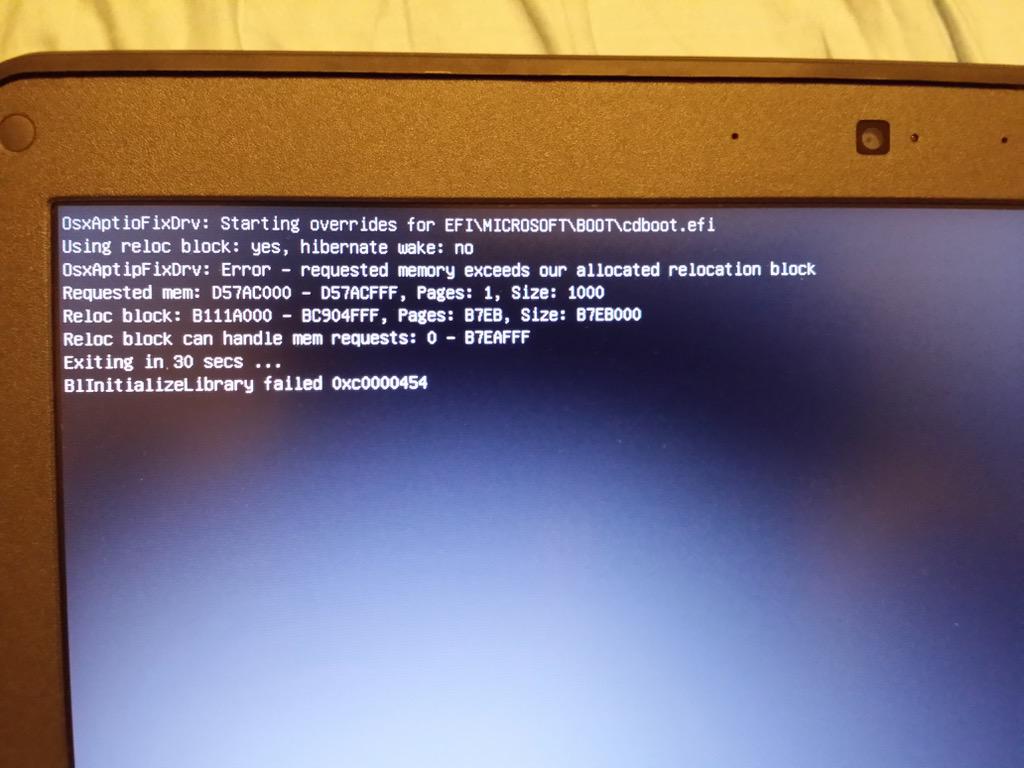
Dual booting Win 10 on 3340
in The Archive
Posted
I went into BIOS, on boot sequence section, ticked legacy boot instead of UEFI, then tried the install again, this time it installed ok. However, clover doesn't show up if I leave it in legacy, and win10 doesn't show up if I leave it in UEFI. Is this the part where I follow your step in clover to copy CLOVERX64.efi? Actually, in OSX, I still don't see the Microsoft directory after mounting EFI.
I booted into win10 and did a list disk under diskpart, this is the output:
Disk ### Status Size Free Dyn Gpt
-------- -------- ------ ---- ---- ---
Disk 0 Online 119GB 0 B