
antialias
-
Posts
21 -
Joined
-
Last visited
Content Type
Profiles
Articles, News and Tips
Forums
Posts posted by antialias
-
-
-
Ok, it's solved now with HDMI-DVI adapter. In System Settings - Display Settings I had to rearrange MenuBar to the external monitor. Jubiiii.
-
-
This is strange. I connected HDMI to HDMI-DVI adapter and immediately got signal on the external monitor. But it's not mirroring properly. No dock on the external monitor, and no open apps showing. Also no mouse cursor.
-
-
I am using Mac Book Pro 9,2 SMBIOS. Can that be the problem?
-
-
When I connect HDMI to external monitor then laptop monitor is blinking, external monitor is not recognised in system settings, and there is no signal on external monitor. I'll connect it again and run IOReg.
-
Dell Latitude E5530 vPro, i5 Ivy Bridge, 8 Gb RAM, 128 Gb SSD, Intel HD4000 - El Capitan 10.11.3.
I need help to enable HDMI video output from my laptop to ACER 24" external monitor. I have previously had A17 BIOS, but I followed Jake Lo's advice to downgrade BIOS in order to get rid of boot glitch. I followed the steps from A3 to A12, and now I am running A12 BIOS.
I really need external monitor because I am visually impaired.
Here is my EFI folder in zip format:
-
1. Did you add back the FB patch for HDMI ?
Not yet. First need to downgrade/upgrade Bios. Actually, I don't use HDMI at all, but I'll do it anyway.
2. Did you have to downgrade the BIOS?
Will do it this weekend.
3. Is sleep/wake working with closing/opening the LID?
Yes

4. Question about ApplePS2SmartTouchPad.kext that you use...does scrolling work or it just work as a generic mouse?
I've checked it right now: scrolling doesn't work, it works as a generic mouse. I haven't noticed that because I use USB mouse

Cheers
-
@ Jake Lo
Status for Dell Latitude e5530 vPRO, i5 Ivy Bridge, Intel HD4000 integrated graphics, 1920x1080, 8 Gb RAM, 128 Gb Samsung SSD:
1. El Capitan 10.11.4 and Windows 10 dual boot (both UEFI) on the same Samsung SSD
2. QE/CI fully working on Intel HD4000
3. No glitch at booting
4. All USB ports work
5. Sound works (internal, headphones and mic) - audio codec IDT 92HD93BXX, even dedicated keys for sound volume and mute work
​6. Brightness control works
7. Keyboard and trackpad work
8.
SSD card reader works9. Ethernet works
10. Wi-FI will never work, I already ordered Nano USB Wi-FI
11. So, the only thing left is SSDT patching and battery kext?
-
@Jake Lo
Will do it.
Thanks

-
@Jake Lo
1. Artifacts already at login screen, even worse after login
2. I have the latest bios A17
3. After I copied the kext to /Library/Extensions I run all commands. As far as I remember no output in Terminal (I am not at home right now), but I got 4-5 times pop-up window with error message that the kernel extension (kext) had not been installed properly.
4. I will run those commands and kextstat | grep -i AppleHDA as soon as I am back home.
5. I forgot to tell you in my last post: boot graphics glitch has also been fixed
-
Hi Jake LO,
I followed your guide, copied your AppleHDA_ITD.kext to /Library/Extensions, run commands in terminal, I left vanilla AppleHDA.kext untouched in /S/L/E, copied your DSDT.aml to /EFI/EFI/Clover/ACPI/Patched and finally replaced my config.plist with yours.
Here is the status:
1. All USB ports work

2. Brightness control works

3. SD Card reader couldn't check, I don't have a spare SD card
4. When I booted I got terrible artefacts on the screen so I was forced to disable your AppleIntelFramebuffer patches in the config.plist to get rid of the artefacts. I've noticed in your comment there it's for 1600x900 resolution. I have 1920x1080 resolution.
5. Still no sound device detected.
6. I run kextstat | grep -v com.apple and your AppleHDA_ITDkext was not loaded
Cheers

-
Here we go. Attached:
1. Original AppleHDA.kext (untouched from my El Capitan 10.11.4)
2. codec_dump.txt (extracted from Linux)
3. config.plist
4. ioreg
5. Screenshots from DPCI Manager
6. Folder with both origin DSDT/SSDT and disassembled DSDT/SSDT
https://drive.google.com/file/d/0B_i-OOva-nWGVm12RmdJemtLMmc/view?usp=sharing
I hope it helps
Thanks in advance -
I am familiar with DSDT patching but not SSDT patching.
I can disassemble DSDT and SSDTs with iASL and upload them if it's easier for you. -
Thanks Jake Lo

What about DSDT ? Or I just need to install that kext and apply kext patches in Clover Configurator?
I also noticed that two of applied patches are "Patch HDMI-DP port HD4000 1600x900". I have 1920x1080 resolution. Does it matter?
Cheers and thanks for helping me

-
[sOLVED]
See thread:
https://osxlatitude.com/index.php?/topic/8980-keyboard-and-trackpad-not-working-in-installer/
________________________________
Hi again

Ok, I solved my trackpad and keyboard problem. Once again, thanks for your help.
Now it's time for audio

Do you have any links or kexts or DSDT patched for my audio codec?
It's IDT 92HD93BXX (attached codec_dump.txt)
Thanks in advance,
Cheers
----------------------------------
El Capitan 10.11.4 dual boot with Windows10, Clover UEFI.
Dell Latitude e5530 vPRO, Intel i5 Ivy Bridge, Intel HD4000 1920x1080, 8 Gb RAM.
----------------------------------
-
Thank you guys. I've solved it sort of.
Voodoo didn't work at all, but I've found ApplePS2SmartTouchPad.kext and it works. I didn't use any bootpack because I couldn't find any for e5530 vPRO.
I have installed El Capitan 10.11.4, dual booting with Windows 10 on the same SSD.
Only one USB port (USB2) works, the one on the rear (USB2?) doesn't work, and USB3 on the left side doesn't work either.
QE/CI fully working.
So, I have to see what audio codec is on my laptop.
If you have some good links I will appreciate it.
Cheers,
-
[sOLVED]
Hello guys,
I have Dell Latitude e5530, i5 Ivy Bridge, Intel HD4000, and am trying to install El Capitan with Clover, but I am stuck at installer screen. Keyboard and trackpad not working. I tried with all possible kexts in USB/EFI/Clover/kexts/Other with no luck (I tried with 10.11 folder as well).
External usb mouse doesn't work either.
What could be wrong?
I've been hackintoshing for 6 years and I never had this problem before (both desktops and laptops).
And clues?
Cheers


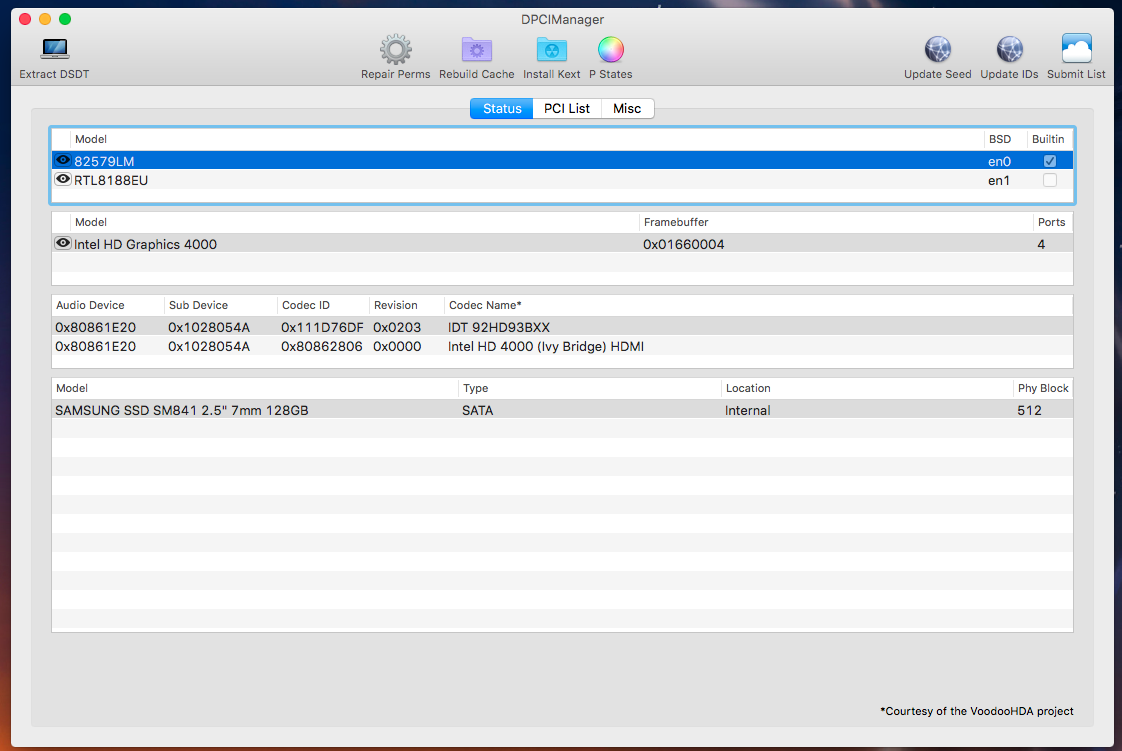
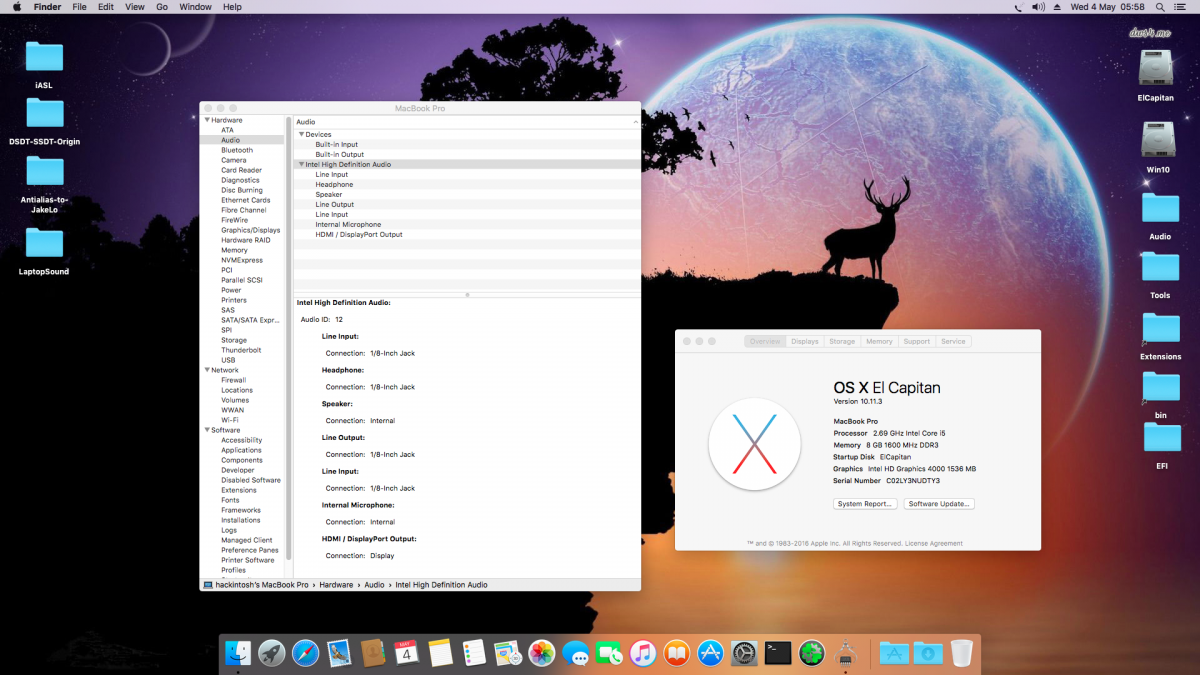
Dell Latitude E5530 vPro - Need help for HDMI video to external monitor
in The Archive
Posted
1. Stupid me, input was set to DVI, now it works with pure HDMI without DVI adapter.
2. My monitor doesn't have speakers, and I didn't try to connect the laptop to TV yet.
One question: Do I need to make some changes to EFI if I want to upgrade to Sierra?