
trifle
-
Posts
8 -
Joined
-
Last visited
-
Days Won
1
Content Type
Profiles
Articles, News and Tips
Forums
Posts posted by trifle
-
-
On 8/2/2022 at 10:37 AM, Baio77 said:
Hackintoshes with CPUs equal to or higher than Skylake it is possible to disable HPET with specific SSDT, this also allows you to eliminate the HPET rename in config, so this is a nice optimization. I say this because in the ioreg you have both HPET and XPET and this is anomalous.
DefinitionBlock ("", "SSDT", 2, "OCLT", "HRTfix", 0x00000000)
{
External (HPTE, IntObj)Scope (\)
{
If (_OSI ("Darwin"))
{
HPTE = Zero
}
}
}
For the trackpad you should try to change the settings in System Settings \ Trackpad
https://github.com/Baio1977/DELL_VOSTRO_5501-ICE-LAKE/blob/main/Screenshot/Touchpad Ventura.pngThank you! Those were very helpful suggestions.
On 8/3/2022 at 7:16 AM, Hecatomb said:Sure. You can use settings to loading only some kexts for each macOS version. You only need to set the kernels.
MinKernel -> lowest kernel version your kext will be injected into, see below table for possible values. Ex. 12.00.00 for OS X 10.8MaxKernel -> highest kernel version your kext will be injected into, see below table for possible values. Ex. 11.99.99 for OS X 10.7
https://dortania.github.io/OpenCore-Install-Guide/config-laptop.plist/kaby-lake.html#kernelThank you! I used these suggestions for matching the AirportItlwm to version.
Thanks to baio77 for suggesting disabling HPET and duplicate XPET injected.
Thanks to Herve for suggesting MinDate/MinVersion == -1 for older systems
Thanks to Hecatomb for suggesting MinKernel/MaxKernel for selecting Kext by range of kernel versionsPlease refer to contents of attached 'oc83-7480-current.zip' to understand what I write next.
Big problem: Ventura beta 4 downloads 1.2GB beta 5, but freezes at the 25 minute mark.
Update: Problem was averted by booting from Clover. See updated attachments and build notes in the first page of this topic.Update 23-Aug-2022: When OS upgrade to Monterey failed, I reviewed the OpenCore config settings and made changes. The OS upgrades now work without changing bootloaders. The first page in this topic has updated Clover and OpenCore packs.
-
Update 23-Aug-2022: Replaced SSDT-USBX.aml; Removed _DSM patch from Clover pack; Fixed freeze seen during OS upgrades.
Update 15-Aug-2022: See build notes, efi for clover 5148 and opencore 0.8.3 are included.
Same ACPI and currently released kernel extensions were used for both bootloaders.
I have successfully ported Ventura onto a Latitude 7480,
with recent Clover and recent Opencore bootpacks. Both are attached here.The bootpacks work for 10.14, 10.15, 11, 12 and 13.
10.14 and 10.15 do not have the point stick working, though.
Several challenges for this port:
1. Kabylake CPU, Skylake era support circuits
2. PS/2 keyboard, I2C trackpad and dual point stick.
3. Letting go of assumptions and old techniques. Still working on that!
I apologize in advance if I failed to note your contribution.
I want to thank all the people who have made the pieces and provided information
that makes this work so well. In no particular order:Miliuco - varied OC EFI
Herve - 7270 Clover efis and OSXL notes
JakeLo - 7490 OC EFI
Mald0n - and Olarila team for I2C how-to for IRQ pinning
Alexandred - IRQ pinningLorys89 - similar work done on 7490 that helped me understand where my attempts did not fully succeed
Specifications:
Dell Latitude 7480
CPU i5-7300U, HD 620 Graphics
Alps U1 trackpad + DualPoint Stick [044E:120B]
Intel 8265 wireless adapter
Intel I219-LM ethernet adapter
Realtek ALC 3246 audio
Realtek 525A SD card reader
16 GB DDR4 RAM
Sandisk WD Black SN720 NVMe SSD
BIOS 1.26.0, SMBIOS 3.0.0, SKU=07A0, Baseboard=00F6D3
August 23, 2022
Clover pack changes
Track OC Runtime changes with the OC configuration used to improve memory handling
Disable rename _DSM -> XDSM
Replace SSDT-USBX.aml to remove unused external reference to PCI0.LPCB
Included patched and unpatched DSDT and modified preboot.log for reference
OpenCore pack changesThe system did freeze after downloading a system upgrade and preparing to install it.
With these changes to the config.plist, installs and OS upgrade complete successfully.
The changes were confirmed working for 10.14, 10.15, 11, 12, and 13.Was active, emptied
MmioWhitelist Address FF000000 -> emptyWere true, set false
DevirtualiseMmio, ProtectUefiServices, RebuildAppleMemoryMap, SyncRuntimePermissionsWere false, set true
AvoidRuntimeFrag, EnableWriteUnprotector, PowerTimeoutKernelPanic
-
 1
1
-
-
Wired ethernet Works on Mojave and Catalina
Just Copied the RealtekRTL8111.kext contents to EFI/CLOVER/kexts/Other/
Thank you!
-
Added to kexts/Other, InjectKexts== Yes. Copied to /LIbrary/Extensions, set perms, ran kextcache -Boot -U /. Reboot.
No improvement for the Realtek. Debug data attached
-
Running Mojave on Inspiron 3847
Starting with the local thread: "Installing/upgrading to Mojave - Optiplex 9020 (HD4600)"
-
Unpack these from the thread:
- 9020_Mojave.zip
- USB_Series8_Injector.kext.zip
- Added USBPorts-9020.kext (set for iMac15,1)
- Unpack RehabMan-Realtek-Network-v2-2017-0322.zip from the RehabMan Downloads for RTL8111
- Upgraded Lilu and WhateverGreen
- Removed AirportBrcmFixup.kext
- Removed IntelMausiEthernet.kext
- Removed USBInjector_9020.kext (set for iMac14,1)
-
After install, install the Atheros driver from here: https://www.insanelymac.com/forum/topic/328426-qualcomm-atheros-ar9565-wireless-for-os-x-108-1014/
- unpack the tar archive
- run the install script
Have basic sound, video and wireless network functioning.
No progress with wired Ethernet. -
Unpack these from the thread:
-
Hi.
I really appreciate what everyone here does for support.
I've have had success installing ElCapitan, Sierra, and Mojave with Latitude 6230, XPS 9350, and moderate success with Latitude 6320. Now I turn to the community to ask for a starter pack for a Dell desktop, probablly best to start with Sierra.
I have the USB genned up with the install image, just need the suggested kexts and config.plist for the desktop. Here is a summary of the specs:
Dell Inspiron 3847
Aptio/AMI BIOS A11.65.10, Motherboard 088DT1 vA01
Intel Core i5-4460 @3.2GHz, Haswell, HD4600 graphics
DW1705/QCA9565 WirelessRealtek RTL8111 Ethernet
lspci shows 'Xeon E3-1200 v3/4th Gen rev 06' HD audioThank you for any advice or suggestions you may offer.
-
Hi,
I'm using similar instructions for setup. I think you can edit the Kernel Flags settings to your benefit.
Showing a delta here. I hope this helps you.
--- Extra/org.chameleon.Boot.plist 2016-04-10 07:56:44.000000000 -0400
+++ /Volumes/OS X Base System/Extra/org.chameleon.Boot.plist 2016-05-05 09:12:35.000000000 -0400
@@ -13,7 +13,7 @@
<key>GraphicsEnabler</key>
<string>Yes</string>
<key>Kernel Flags</key>
- <string>darkwake=0 rootless=0</string>
+ <string>rootless=0 -v -f</string>
<key>SystemType</key>
<string>2</string>
<key>Theme</key>

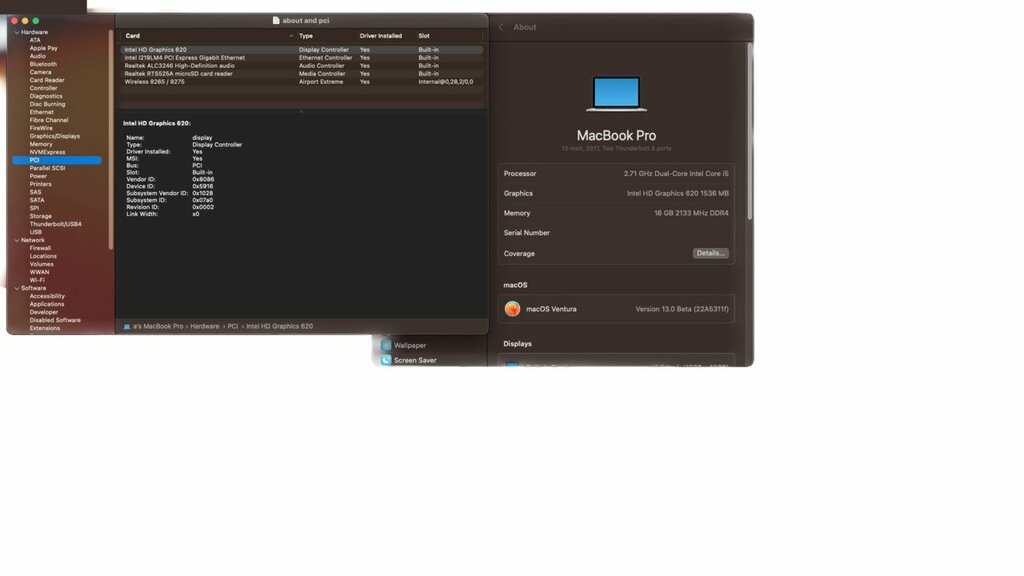
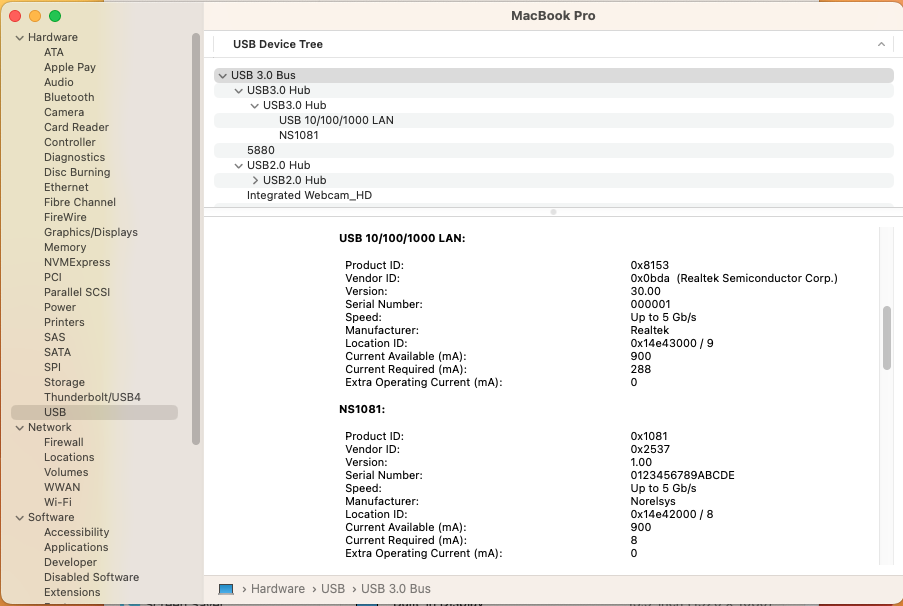
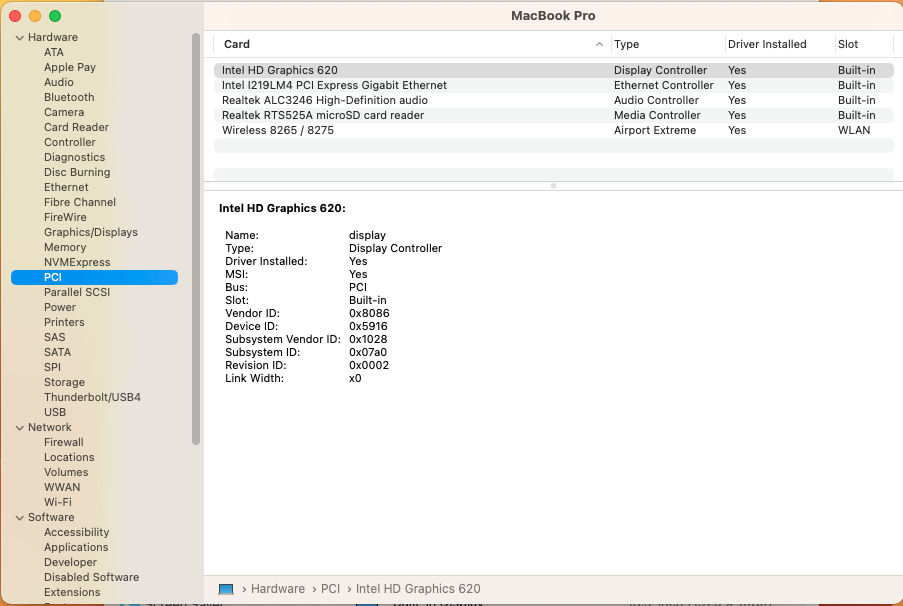
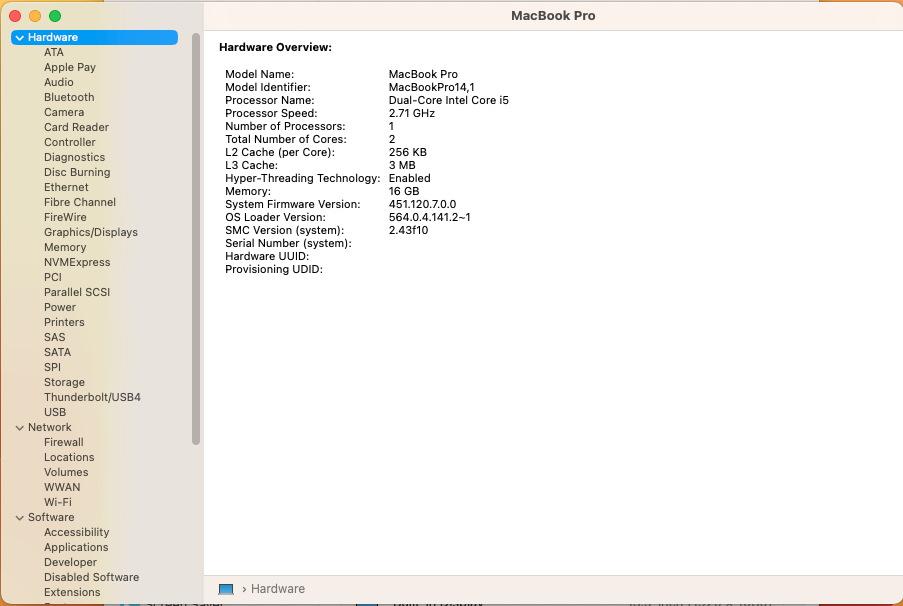
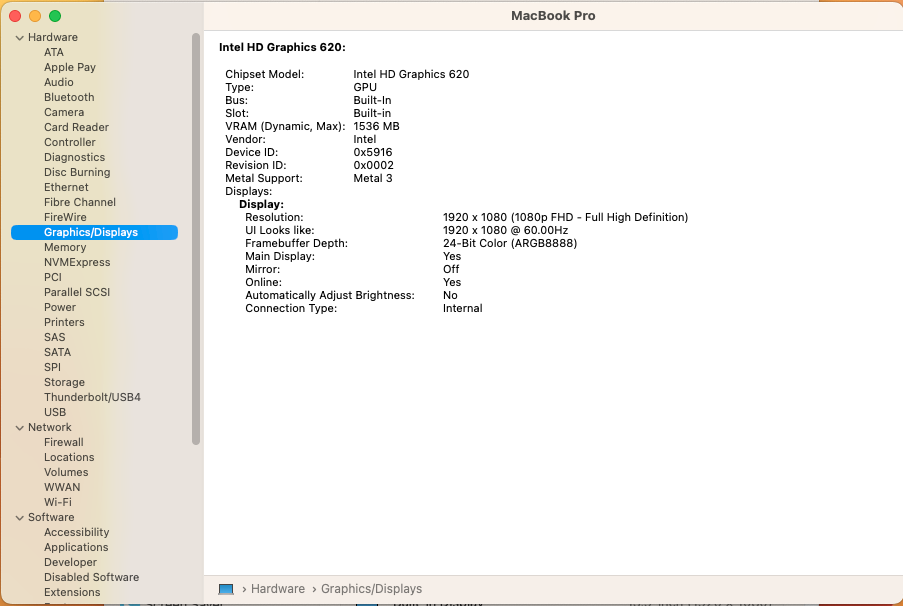
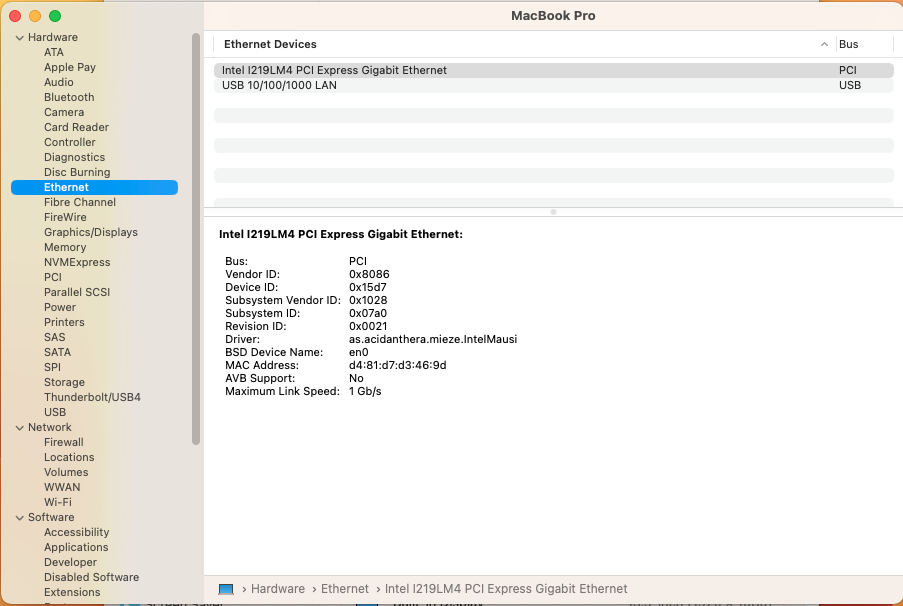
Latitude 7480: need help with Catalina
in The Archive
Posted
@lorys89 - my deepest gratitude to you for your previous work, I've added your name to the list of people I would like to acknowledge for providing similar packages that helped me formulate the packs that I have posted.
@GASMOKE If you wish to use trifle's OC pack, with Mojave or Catalina, you must change SecureBootModel to Disabled.
Please download and review the 7480-build-notes provided with the packs.