
The_Moves
-
Posts
24 -
Joined
-
Last visited
Content Type
Profiles
Articles, News and Tips
Forums
Posts posted by The_Moves
-
-
Seemed to have helped me... I also enabled this:
Graphics -> check "Inject ATI" (even though I don't have ATI) and "Inject NVIDIA" (Even though disabled with DSDT)
System Preferences -> check "Inject system ID"
Right now I am running the A18 BIOS, with DSDT/SSDT edits to power off the NVIDIA GPU, and no graphics artifacts as referenced originally.
-
Hey Jake, thanks for responding. I was actually able to get it to work with A18 BIOS! I just had to do this kext patch using CloverConfigurator under "Kernel and Kext Patches" section:
Name: IOGraphicsFamily
Find* [HEX]: 0100007517
Replace* [HEX]: 0100007417
Comment: Boot Graphics Glitch - 10.11
I apologize for starting a new thread, but I was getting frustrated... Just happened to stumble on a fix after posting.
-
Can someone explain why we cannot upgrade the Dell E6430 to the latest A18 BIOS? What is preventing us? I have DSDT and SSDT edits in place and have able to get my E4630 to essentially 95% of a real mac, I still cannot restart without Optimus being disabled. Now at A18, from A12, I get horrible screen corruption. It is similar to when the system is booting up, but this is all the time. It seems to affect windows with inactive content - for instance this text box i'm writing this post in is clear, but everything around it is corrupted.
Please see attached photo for example:
-
There are hacks you have to do to get this to work, and not sure it is discussed here. I still have yet to get my bluetooth to work properly on this card. Search google, you should find answers there.
-
Strange, i think i was at A16 then downgraded to A11 directly. I don't experience the issues above, but i'm wondering if I don't have other issues I don't know about.
What is the reason behind jumping firmware versions in that order? Should firmware be a direct over-write/image copy? not patching?
-
What is the "boot" file for? And where does it go?
-
Nice, how is your power usage/battery with Optimus enabled? Ultimately I would like to get the NVS disabled. Granted I do have a Quad Core and I wouldn't expect battery life to be amazing, I would still like a compromise.
Where did you obtain your VooDooPS2 ALPS variant? How about the Apple Graphics Control? Did you modify them yourself?
I still have yet to update to 10.11.5.
-
Yeah, I am running El Capitan. I couldn't get Yosemite to install, it would fail on extracting the essentials package. I actually didn't have the VoodooPS2Controller kext installed, should I try that?
Where would i get the ApplePS2Controller kext from? Same for the NullCPUPowerManagement? I found some linked in different 10.11 guides, but I don't care for random kexts ...
-
Still KP on start

-
-
Is Yosemite better than El Capitan in regards to Hackintosh capabilities? Is one easier to work with? Less quirks?
-
Do you think you could assist with that? Or is there another use on this forum that has disabled the GPU via DSDT?
-
Are people able to get sleep to work on e6430 laptops with NVS GPUs? I'm seeing mixed information out there, can't tell if they are refering to e6430 with GPUs or ones without.
In order to get Sleep working, it does look like I will need some DSDT edits.
-
Please see attached tar file. Below are the MD5 tasks of the DSDT/SSDTs, where SSDT-2 and SSDT-3X have the same hash. I did attempt to perform the some patching myself following RehabMan's Guide for powering off the NVS and getting sleep to work; however, I couldn't figure out the Power off portion and I thought I had gotten the sleep part applied but after initiating sleep and attempting to wake the laptop up, it crashed. On post I found that OPTIMUS was unchecked again and About This Mac showed the NVS...
MD5 (DSDT.aml) = 48acd9f2469082a642ad60699e4afc5b
MD5 (SSDT-0.aml) = aa5d3ce77760d305e3d74e908afbfce2
MD5 (SSDT-1.aml) = d14e5175e2aa0c96a56b7a42589f66b1
MD5 (SSDT-2.aml) = 4f68a989d20acd7298adbd0fb52c9e55
MD5 (SSDT-3x.aml) = 4f68a989d20acd7298adbd0fb52c9e55
MD5 (SSDT-4x.aml) = 6dd0c721c004ec500b48d36ec818b8b2
MD5 (SSDT-5x.aml) = 9ad7514c36e6a980af73e0d9dac214d5
MD5 (SSDT-6x.aml) = e18cfa8b2e52b3b3cf963737d4f532f5
MD5 (SSDT-7.aml) = 1bca32fad8a918fba1116983d190317e
What patches would you use?
-
That would be awesome, I will get them uploaded later today!
-
Do you know who created the DSDT for the e6430? I'm curious what BIOS version it is running, CPU it used, and how much memory was installed.
-
Strange issue now... I realized I hadn't actually fully gone through part three and in the process of doing so I attempted to update Clover where on reboot I got a kernel panic. I was able to revert back to my previous setup of Clover/EFI, however my Apple Keyboard with Numpad will no longer work. Only an PC USB Keyboard or the Laptop keyboard works. I tested the Mac Keyboard on my 2008 MacBook Pro and it works without issue. Any thoughts?
Could "Install RC scripts on Target Volume" cause something with this?I also have a Fusion drive setup, so when Clover attempted to update itself, it installed to the root of my Macintosh HD, which I then copied over to /dev/disk0s1 EFI partition. -
I guess i got confused between the Optimus builds and non-optimus. I thought Optimus meant utilizing the GPU, but that wasn't the case. Anyways, I enabled Optimus and graphics performance is great now. About this Mac shows HD4000, but the NVS 5200M is still shown in "Graphics/Displays". Next I need to work on powering that baby off with proper edits mentioned in a few places.
I also need to work on sleep.
Figured i might as well post my progress so it may help others.
-
I was able to get it to work with with plugging an eSATA drive I had setup with all the OS X releases since 10.6. The waiting for root device had something to do with my USB 2.0 port. Unplugging and Plugging back in didn't work.
The VooDoo kext linked above seems to be working too.
Now on to Graphics acceleration. Performance is very poor. I did notice that my NVIDIA GPU is shown in 'About This Mac' as a "NVIDIA Chip Model 5 MB". I still need to do more research on this.
I also need to get CPU C States working so it can down clock itself.
-
I tried it, hangs at "VoodooPS2TouchPad Version 1.9.0 loaded..." Looking at it in Clover Configurator, it showed 1920x1080 for a resolution - which I changed, but didn't help.
I also reset BIOS to default and reconfigured. No go, both with your config.plist and the one from the tutorial.
This is the one I followed: https://osxlatitude.com/index.php?/topic/8506-dell-latitude-inspiron-el-capitan-clover-guide/
-
Yeah
 is there anything else I can provide you which will help? The confit.plist I used, will that work for both e6430s with dGPUs and not?
is there anything else I can provide you which will help? The confit.plist I used, will that work for both e6430s with dGPUs and not? -
Yep, all BIOS settings should be correct.
I have an SSD in the main spot, and an HDD in the expansion bay. Hoping to do a hybrid drive setup.
-
I have a Dell e6430 with a 1600x900 screen, NVS5200M, 16GB RAM, and i7-3720MQ. I have followed the main guide for El Capitan, followed step 2 choosing the e6430.zip, and applying the fixes referenced in post 4. There was another thread here which suggested cpus=1 and asus pm fix, this allowed me to get to the current point where i'm stuck - waiting for root device, hazard symbol, and corrupted screen. I also downgraded my bios to A11.
Any thoughts? Are there more custom changes i need to make to my config.plist?
Please see attached photo of my current status.

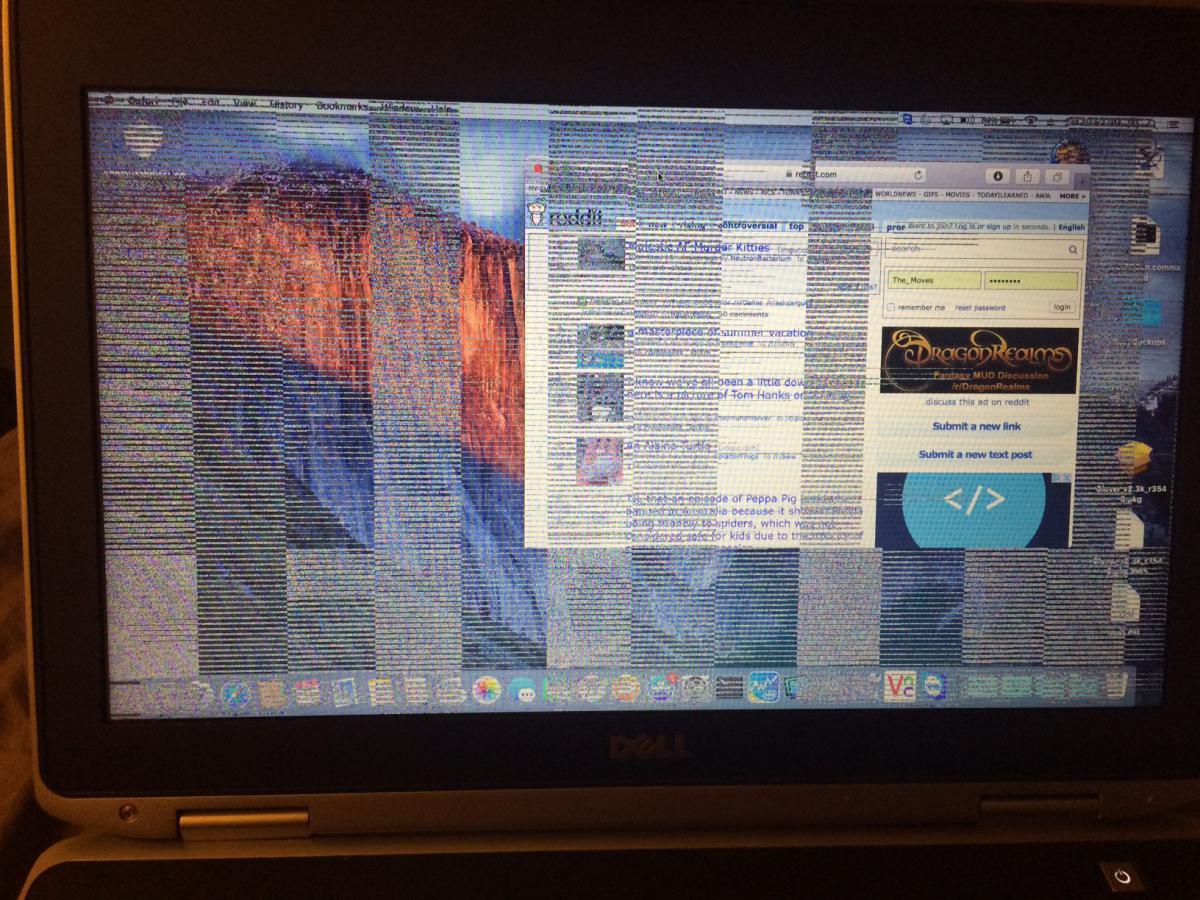
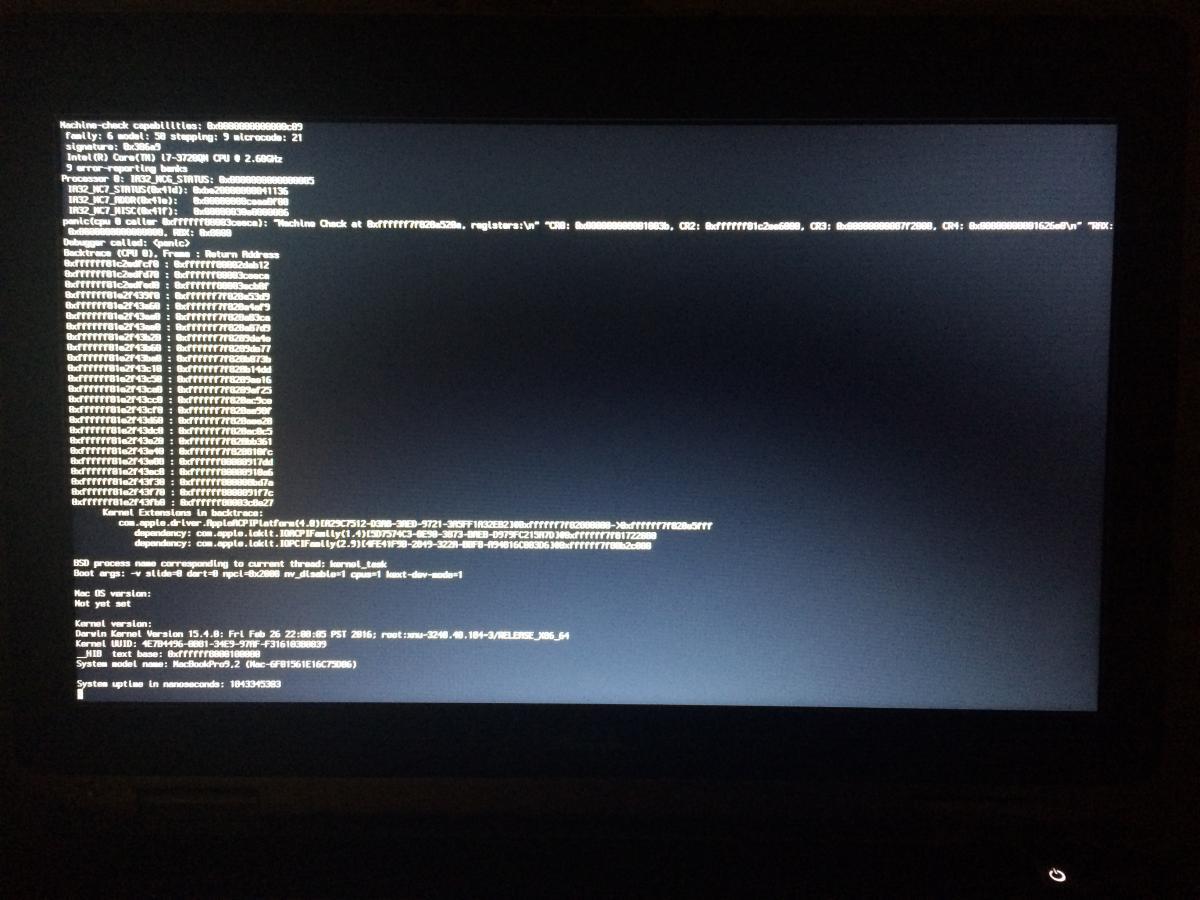
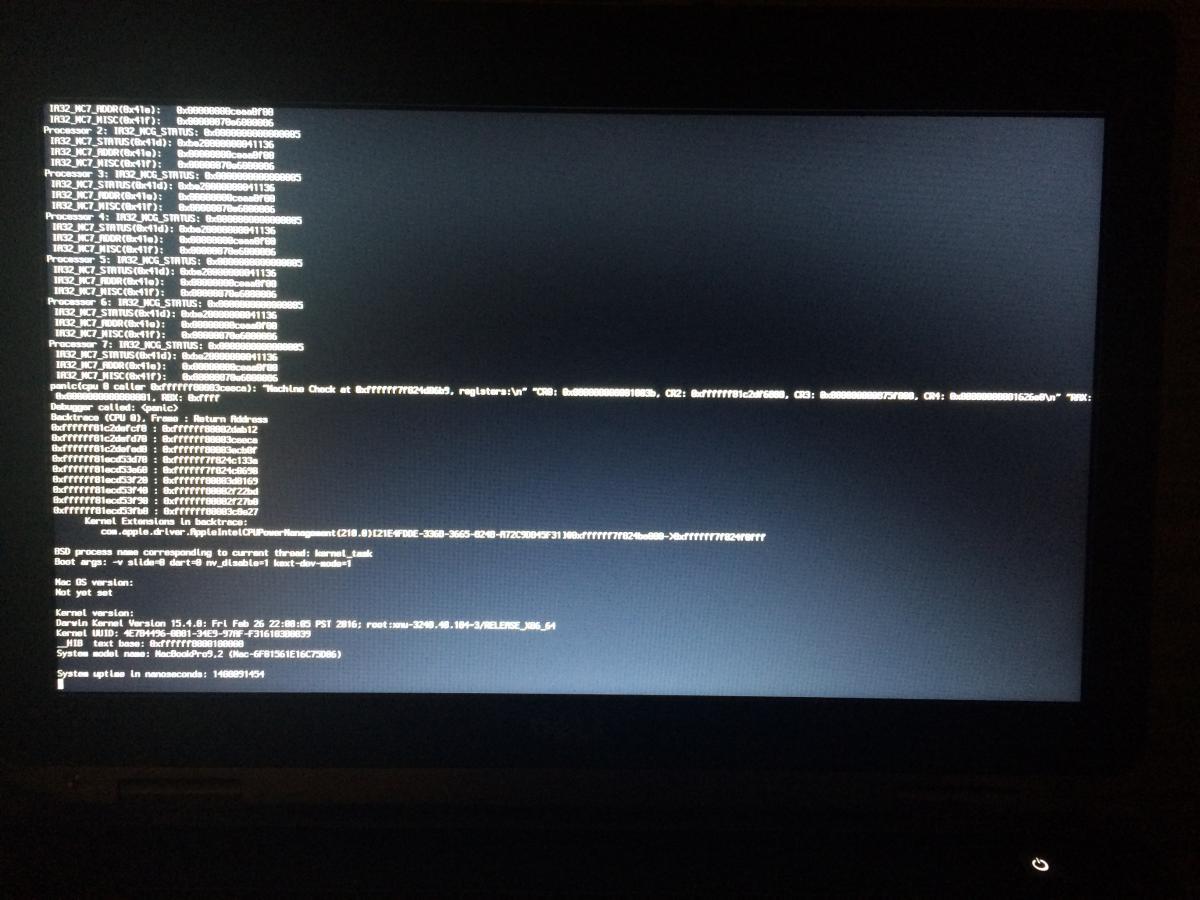
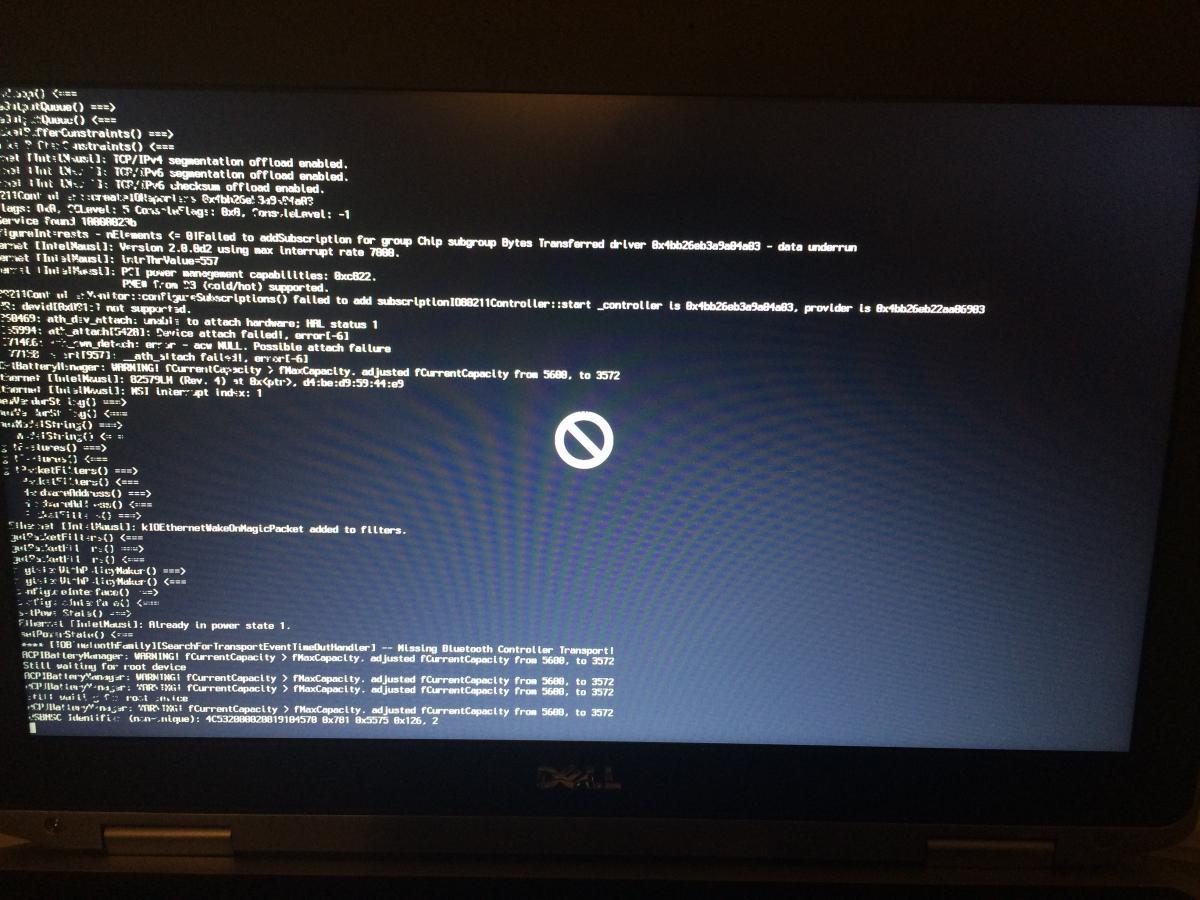
Working sleep on Intel HD 4000 and nVidia NVS 5200M on Dell Latitude E6430 (Optimus Enabled or Disabled)!
in The Archive
Posted
Bump for A18 BIOS, I've got my setup using it as well without issues, however I wasn't aware that Samsung LTN140KT07 was a requirement. I do have the 1400x900 display, but unsure of the specific Samsung panel.