-
Posts
27 -
Joined
-
Last visited
-
Days Won
1
Content Type
Profiles
Articles, News and Tips
Forums
Posts posted by dimak08
-
-
Hi guys!
How to run HD4600 at normal mode? (Not safe mode)
I have N550JV with FullHD display (1920 x 1080) and I tried:
- Modify by config.plist (Clover) with all ig-platform-id
- Modify DSDT (GFX0 -> IGPU) with all ig-platform-id
- Remove AppleIntelCPUPowerManagement
- Install 10.9.3 and 10.9.4
and its all not helpful for me
-
Hi!
I tried to download kext from insanelymac.com and patch DSDT.
Everything works a little more than fine (Sound after sleep, mic, no bugs).
In attached file -- kext and patched DSDT
© http://www.insanelymac.com/forum/files/file/223-applehda-for-alc270-1092/
-
 1
1
-
-
Hi guys!I tried to use script to reload AppleHDA after sleep but it not helpful for me.Any ideas about enabling sound after sleep in 10.9.2?
-
link is dead

can you repost?
thx!
I'm sorry, try again =)
-
Hi Rubaf,
Please update your kext on first page:
- For enabling Audio over HDMI on HD4000 need use patched AppleIntelFramebufferCapri.kext:
https://dl.dropboxusercontent.com/u/20254998/MAC/K55VM/10.9.1_AppleIntelFramebufferCapri.kext.zip
- For fixing temporary not worked USB after wake need added "-gux_nosleep" on boot args
Hello good day.
someone has the kext VGA video output. OS X 10.9 Mavericks k55vm.Hi, VGA fully not work after 10.8.2 (Apple was updated drivers for HD4000)
-
It's solution don't help for me... I will be made downgrade to oldest Clover =)
https://dl.dropboxusercontent.com/u/20254998/screens/DSC_0060.jpg
-
Can you boot fine? or does it show that error and stops?
I can't boot.
Photo https://dl.dropboxusercontent.com/u/20254998/screens/DSC_0059.jpg
-
Hi rubaf!
I installed new update and got some error in Clover.
OsxAptipFixDrv: Error - requested memory exceeds our allocated relocation block
I tried to search for this problem. People resolve this issue by adding "slide=0" but my config already have this options.
Can you help me?
-
Sorry,My english is poor..... I need help......
...
What can I do?
Please help me......:'(
Hi!Try to delete /S/L/E/myHack.kext (some times it was helpful to me)If don't help this solution, try add this kext (https://db.tt/DzjtLuhq) to your /Extra/Extensions folder on USB -
Edit2: "alt" key appears to be the Command key, and the <> are on a different place (k55vm with Spanish layout)
Edit3: All working except Webcam, when before was working

In System Preferences you can override keys.
WebCam work fine native. Check your USB preferences in BIOS an USB kexts
-
how to do a Bootable USB with Mountain Lion 10.8.3 in windows ?
Install mac on virtual machine: http://myhack.sojugarden.com/guide/
Or download this http://rutracker.org/forum/viewtopic.php?t=4121627
mount ISO; install exe; restore *.arc on your flash
-
sorry for my bad english but i can't understand how to do it. i don't patch dsdt and don't know how to edit it. someone can make video about it??
Try my DSDT. https://dl.dropboxusercontent.com/u/20254998/MAC/K55VM/DSDT.aml.zip
Yesterday I patched it again. There were many changes. I finally earned sleep and began to reboot normally.Only there is one comment. I have ig-platform-id: 0x01660003not matching - black (broken) screen at startup gui. -
I updated to 10.8.4 and install this kexts http://db.tt/2V6Hx0tg
Sleep fully working if boot without kext cache.
Battery not working. (0%) Need to install AppleACPIPlatform, but it leads to KP.
Can you help?
-
Wake from USB is usually a BIOS setting. Have a look there.
I don't have this option in my BIOS.
photos: https://www.dropbox.com/sh/gf01kxmxvl0p9sj/vkB33a1pLr
after set Power Off Energy Saving to [Disable] sleep and waking worked well, but still wakes by usb
-
what are the problem still you have? Can you send me the System log file from Console app?
I once again reinsrall a OS X, the problem remained.
If wake up laptop by USB mouse, system immediately reboot. System log is cleared.
If i wake by power button, all ok, system fully work.
Is there any way to disable wake from usb?
link to log : https://dl.dropboxusercontent.com/u/20254998/messages.log
i boot after KP
28.04.13 18:52:13,000 bootlog[0] BOOT_TIME 1367164333 0
P.S. I found a way to dual boot windows and mac. If necessary, I can write a short manual.
-
What are the kexts you have installed so far? I see GenericUSBXCIxxx kext dependency errors so let me know the kexts installed so i can help you.
I fixed dependencies but other problems remain
-
How to enable HDMI Audio on HD4000 and ALC270?
I insert in DSM method in GFX0 and HDEF; get
10.04.13 14:40:34,452 com.apple.kextd[12]: Failed to load /System/Library/Extensions/AppleIntelSNBGraphicsFB.kext - (libkern/kext) kext (kmod) start/stop routine failed. 10.04.13 14:40:34,453 com.apple.kextd[12]: Load com.apple.driver.AppleIntelSNBGraphicsFB failed; removing personalities from kernel. 10.04.13 14:40:34,000 kernel[0]: OSMetaClass: Kext com.apple.driver.AppleIntelSNBGraphicsFB class HDCPCtrl is a duplicate;kext com.apple.driver.AppleIntelFramebufferCapri already has a class by that name. 10.04.13 14:40:34,000 kernel[0]: Kext com.apple.driver.AppleIntelSNBGraphicsFB start failed (result 0xdc00400a). 10.04.13 14:40:34,000 kernel[0]: Kext com.apple.driver.AppleIntelSNBGraphicsFB failed to load (0xdc008017). 10.04.13 14:40:34,000 kernel[0]: Failed to load kext com.apple.driver.AppleIntelSNBGraphicsFB (error 0xdc008017).
and graphics not start
-
I have two HDD, in SSD i have installed Mac OSX and the other HDD Windows
thanks! Have you sound over HDMI?
-
Yes, all days, i only use Windows to play games
How you install and boot windows?
Clover refuses boot windows and BIOS dont see GPT-HDD
-
Hi! I have for a long time trying to get my laptop to sleep. Finally I found a solution:
- Remove AppleSmartBatteryManager.kext
- Disable Bluetooth in the BIOS.
- Install VoodooBattery.kext
And earned sleep. As successful coming out of sleep. That, I do not change the system.
A few days ago, after awake stopped working FN keys. After rebooting sleep again stopped working, and after waking in 10 seconds get a kernel panic. (I do not know that it was crashes. The system immediately reboot.)
P.S. I tried to install the DSDT, which EMlyDinEsH attach in this topic. It did not help me.
P.P.S. I never normally did not restart the laptop.
P.P.P.S. In logs:
09.04.13 02:05:16,739 com.apple.kextcache[427]: IOUSBAttachedSCSI.kext - no compatible dependency found for com.apple.iokit.IOUSBFamily. 09.04.13 02:05:16,739 com.apple.kextcache[427]: IOUSBAttachedSCSI.kext is missing dependencies (including anyway; dependencies may be available from elsewhere) 09.04.13 02:05:16,824 com.apple.kextcache[427]: GenericUSBXHCI.kext - no compatible dependency found for com.apple.iokit.IOUSBFamily. 09.04.13 02:05:16,825 com.apple.kextcache[427]: GenericUSBXHCI.kext is missing dependencies (including anyway; dependencies may be available from elsewhere)
-
And now my laptop does not want to boot when in BIOS enabled USB. I reinstalled repeatedly kexts on USB (and PXHCD). Clover rewrite DSDT?
-
Its seems like your USB3.0 kext is creating problem, which kexts you are using for USB3.0? Are you using patched AppleInteCPUxxx kext?
I use AppleIntelCPUPowerManagment from first post. May be it is patched. I do not know.
My laptop does not boot without kexts for USB3.0. At first I use PXHCD.kext from http://www.osx86.net/downloads.php?do=file&id=3408 . Now I delete this PXHCD, install kext from first post, rebuild cache... and... nothing.. sleep now work.
If i disable in BIOS bluetooth and remove all USB devices, sleep work fine, but in 5-10 min after wakeup i give KP.
If i disable in BIOS bluetooth and not remove USB mouse, sleep not work, OS itself wake up in 1-2 min and give immediately KP.
-
let me see the dsdt and boot.plist so I can help you.
I use clover, this http://dl.dropbox.com/u/20254998/dsdt_config.zip
-
My hack stopped sleeping. The first time he slept fine. Suddenly he stopped sleeping, and once goes to sleep immediately wakes up.In logs:
localhost:~ dimak$ syslog |grep -i "wake reason"
Mar 19 14:59:01 MacBook-Pro-dimak kernel[0] <Debug>: Wake reason = XHC EHC2
Mar 20 09:11:28 MacBook-Pro-dimak kernel[0] <Debug>: Wake reason = XHC EHC2
Mar 20 09:33:29 MacBook-Pro-dimak kernel[0] <Debug>: Wake reason = XHC EHC2
Mar 20 09:57:32 MacBook-Pro-dimak kernel[0] <Debug>: Wake reason = XHC EHC2
Mar 20 10:13:19 MacBook-Pro-dimak kernel[0] <Debug>: Wake reason = XHC EHC2
Mar 20 10:49:56 localhost kernel[0] <Debug>: Wake reason = XHC EHC2I have several times to reinstall the system (10.8.0, 10.8.2), not only for this instruction. Go to sleep does not want to. Tried all modes of USB in the BIOS. Nothing has given a positive result. DSDT I use, which I gave rufabf.


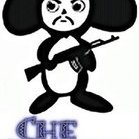
Asus n550
in The Archive
Posted
Many thanks!
slide=0 dart=0 WithKexts run my HD4600