
zerocode
-
Posts
12 -
Joined
-
Last visited
-
Days Won
2
Content Type
Profiles
Articles, News and Tips
Forums
Posts posted by zerocode
-
-
All kexts work ok Deepak

-
 1
1
-
-
i tried installing 4 AppleHDA kext versions, but line-in don't work still, i searched google about difference between a line input and a mic input, i see they are difference so maybe it's hard to check line input on kext with a mic input. Thanks for help InsanelyDeepak
-
 1
1
-
-
i installed AppleHDA v2 patched by you
-
-
i plugged microphone jack of headphone to line in (blue) and check with preferences/sound/input and skype, but don't have input sound.
about sound on line out, current sound output is working well, i will report you if this problem happen again.
-

You can see sound port layout on my computer. i don't connect jump front sound jack to motherboard and S/DIF too.
Speaker = OK (Green)
Headphone = ? - i don't connect jump of front sound jack to motherboar -so i can't check it.LineOut 1 = OK (Black)LineOut 2 = OK (Orange)LineOut 3 = OK (Gray)Mic Internal = OK (pink) - i checked with microphone on my headphoneMic External = ? - i don't connect jump of front sound jack to motherboar -so i can't check itLine In = ? (blue) - i don't know how to check iti usually listen music by headphone so i connected my headphone to Line Out 2(Orange), some time sound off.so i go to System Preferences>Sound>Output, change sound to any another output and change it back to current output (lineout 2) sound came back. -
Current i don't connect 2 front sound ports on my computer case to my motherboard and S/DIF port too, but 6 sound ports on back worked. I have 4 output sound ports (checked sound on each port), 1 micro port (checked with micro on my headphone) and 1 line port ( i haven't checked). Sometime sound is off when i listen music (youtube), and i must change out put sound to another port and change to back, sound is on. i don't know exactly what's happened. Anyway, thanks you so much
-
Wow wow OMG, thanks you so much

i'm on 10.11.5
Thanks again-
 1
1
-
-
Hi InsanelyDeepak, thanks for help, i uploaded my codec dump

http://www.dropbox.com/s/4gm9hbu5evbpt8t/CodecDump.zip?dl=0
my mainboard is Gigabyte B85M-d3H, so i think i have 6 sound ports on back, 1 jumb to export sound to S/DIF and 2 front sound ports -
Sorry Jake Lo, i haven't. i'm trying patch manual to understand how to patch appleHDA.
-
Hello,
I'm trying patch appleHDA on my hackintosh, i use Gigabyte B85M-D3H rev 1.2. with ALC892 codec.
I followed your guide to Section 1 of Part 2, and i have 8 pin complex nodes, and i don't know what i must do in next step, it's so difference with other codec dumpNode 0x14 [Pin Complex] Pin Default 0x01014010 Control: name="Front Playback Switch" EAPD 0x2: EAPD Node 0x15 [Pin Complex] Pin Default 0x01011012 Control: name="Surround Playback Switch" Node 0x16 [Pin Complex] Pin Default 0x01016011 Control: name="Center Playback Switch" Node 0x17 [Pin Complex] Pin Default 0x01012014 Control: name="Side Playback Switch" Node 0x18 [Pin Complex] Pin Default 0x01a19040 Control: name="Rear Mic Boost Volume" Node 0x19 [Pin Complex] Pin Default 0x02a19050 Control: name="Front Mic Boost Volume" Node 0x1a [Pin Complex] Pin Default 0x0181304f Control: name="Line Boost Volume" Node 0x1b [Pin Complex] Pin Default 0x02214020 Control: name="Headphone Playback Switch" EAPD 0x2: EAPD
can you help me in this step?
i attached my codec dump.
Thanks for help


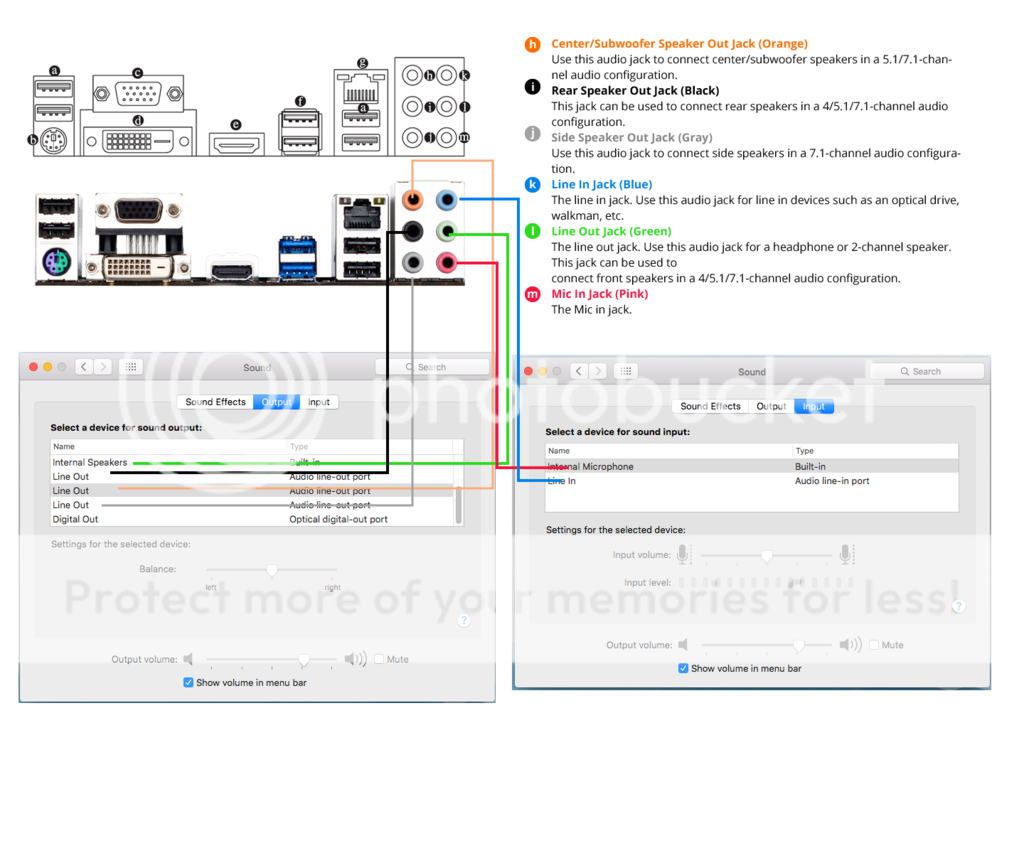
[Closed] AppleHDA patching requests
in The Archive
Posted
Hi Deepak,
the first, thanks again for helping patch my sound, current everything is working (El captian 10.11.6)
this is link to your help: https://osxlatitude.com/index.php?/topic/1946-complete-applehda-patching-guide/page-21
in while, i read your guide and try to patch my sound. i want to understand it to can help me and other.
i installed macOS sierra 10.12 on another disk to patch sound, but my patch didn't work.
If you have free time, can you help me/show me what's wrong in my patch? ( i tried extracting your config data in your kext patched and use them to patch applehda 10.12 but it's not working
Thanks Deepak.
card1-codec#2.txt