
VTHackMac
-
Posts
25 -
Joined
-
Last visited
Content Type
Profiles
Articles, News and Tips
Forums
Posts posted by VTHackMac
-
-
Hi Jake, I have updated to 10.13.4 and noticed the brightness is set to maximum and I cannot use FN-down-arrow to change it. Attached my Clover folder.
-
Oh! Just found your other post @ [HELP] E6540 High Sierra install: post #64
The AppleHDA_ALC292.kext version is different. I replaced it and repaired permissions and all is good now!
Thanks Jake!
-
I think there is something wrong with the latest bootloader installer. I used an older version to reinstall and it worked.
Thanks Jake. I have another question.
Is there an updated version of your E6540 collections? I seemed to be having trouble with the audio.
-
-
I just got myself an E6540:
i7-4800MQ @2.7GHz
2x 4GB DDR3Intel HD4600 and AMD Radeon HD8790M
Centrino Advanced-N 6235 WifiI had High Sierra working on an older E6520 on Samsung EVO 850 1T so I bought another Samsung EVO 850 1T and cloned it. Then I had installed Clover Bootloader 4411 on the new SSD with these options
- Install for UEFI booting only
- Install Clover in the ESP
- Drivers64UEFI\OsxAptioFixDrv-64
- Install RC scripts on target volume
- Install Clover Preference Pane
I had BIOS A21 on the E6540. Dell had removed A22 from download so I was unable to get it.
I had copied the kext provided by Jake Lo on another post.
I am having trouble booting it up. I can use USB HS installer to boot into the OS, but somehow the Clover Bootloader on the SSD is not booting. What am I doing wrong? I just get a black screen with a blinking cursor when I do not use USB to boot.
I noticed in Boot Menu, UEFI is showing 2 entries, the OS X is first and then Samsung SSD as second.
In addition, how to get Optimus QE/CI to work?
-
Nevermind. I restored the vanilla AppleHDA.kext and downloaded the new version of AppleALC.kext 1.2.0 and Lilu.kext and set DSDT to use LayoutID 13 for AD1984A and got the sound to work too.
-
I am not sure that is entirely true. It was working fine for me when I was on El Capitan. It started having problems after updated to 10.13.1, but after tweaking Clover, I managed to fix it. Under Boot, check kext-dev-mode=1. Under Graphics tab, uncheck Inject Intel and checkPatch VBios instead. I am using the display port connection to HDMI on my monitor. There is no QE/CI, but at least video works with proper resolution. However, I seemed to have lost audio now even after repairing and rebuilding cache.
-
Yes, didn't realize there was another Apple update last night. I just repaired permissions and restarted and audio is back! Thanks.
-
Just noticed there is no sound anymore.
-
-
Okay, so I took your files and replaced them in EFI, then went to issue the install with the --converttoapfs NO
and the boot problem went away. It is now installing. Just curious, what did you change?
-
How do I capture the screen dump from verbose and debug=0x100? The screen stops at the same picture I had attached on post #12 above.
-
Nope, same result, booted the Apple logo, show the loading bar and then KP.try this Config
delete all folders in /EFI/Clover/kexts but only leave Other
Did you see my question regarding legacy MBR? Could that be the problem? I though the original OS X Installer requires UEFI.
-
Actual I have question regarding APFS. The instruction from Schiller is to copy driver apfs.efi to /EFI/CLOVER/drivers64UEFI/ , however, my Clover was installed on the E6520 using legacy mode not UEFI in ESP with bootloader in boot0af of MBR. Could this be the problem? Can we install High Sierra with legacy boot?
-
Just updated my Optiplex 780 SFF Core2Duo GMA4500 onboard graphics to High Sierra. Everything seems fine except when I open browser to browser web pages, the pages appears for a brief moment and then becomes blank.
Clover folder is attached. If anyone can point me to what graphics settings I need to change please?
-
-
-
How to capture the verbose debug messages?
-
Sorry, I am not sure how to do this. Boot verbose in Clover by adding the -v optopn? What is debug 0x100 mode?Boot with verbose + debug 0x100 mode, post KP
-
I tried to do the update, the process created a MacOS install partition and rebooted into Clover bootloader, I chose the install partition to boot and the Apple logo came up for a few seconds and system rebooted back into Clover again. What am I doing wrong?
-
Okay, I had copied all my El Capitan kext from the 10.11 to 10.13 to prep for High Sierra update. Also added the afsp.
After full Time Machine backup completed, I initiated the High Sierra install. The process created an installation patition and restarted, on restart, it started the Clover bootloader, then I selected the installation patition to boot, the Applelogo came up for a bit, then rebooted back to the Clover bootloader screen. I cannot seem to get the install going. What am I doing wrong?
-
To upgrade to High Sierra
See post #2 and 3 here
Thanks Jake. I am trying to download High Sierra, but it appears the installation is only a link now. App Store is no longer downloading the full install. Is there a way around this so I can follow your HFS+ instructions please?
-
Hi, I have a Dell E6520 i7 16GB HD3000 Samsung 1T Data running El Capitan 10.11.6 for a long time. Now Apple is changing many software tools to require Sierra or High Sierra. Is there a guide somewhere to guide me through how to upgrade? Can I go to High Sierra directly from El Capitan?
-
No Sleep with NullCPUPowerManagement... That's a very basic rule. Setup native CPU power management and you should find Sleep will work much better.
Xeon E5520 are Nehalem like 1st gen "i" Core CPUs, i.e. pre-Sandy Bridge generation. As such, activate native CPU SpeedStep with C States + P States generation. You should also remove AsusAICPUPM + kernelPm which are unnecessary for your platform. Bear in mind that 2009 MacPro4,1 were fitted with such E5520 CPUs and is closer to your Z600 than the 2010 MacPro5,1. But you may be forced to use that MP5,1 SMBIOS of course...
If you want to tune your FakeSMC:
- MacPro4,1 -> SMC keys=1.39f5, smc-compatible=smc-thurley
- MacPro5,1 -> SMC keys=1.39f11, smc-compatible=smc-thurley
Hey, this is a correction to the above comment for anyone else who may be reading this thread. So Mac Pro 4,1 is a newer version of Mac Pro 5,1 which is almost identical. The list of selection for Xeon is the same with the added newer Westmore. However, the main difference was the memory clock speed. Mac Pro 4,1 was supporting only up to 1066 while Mac Pro 5,1 supported up to 1333. So if you had the Mac Pro 4,1, you could have updated the firmware and make the machine a 5,1 and of course you would have to change and replace the RAM sticks installed to make this happen. So back to the HP Z series Hackintosh setup, HP Z series had similar offering of Xeon CPU that matched both Mac Pro 4,1 and 5,1; however, the memory speed supported was the latter so you would need to use Mac Pro 5,1 for SMB and not 4,1.

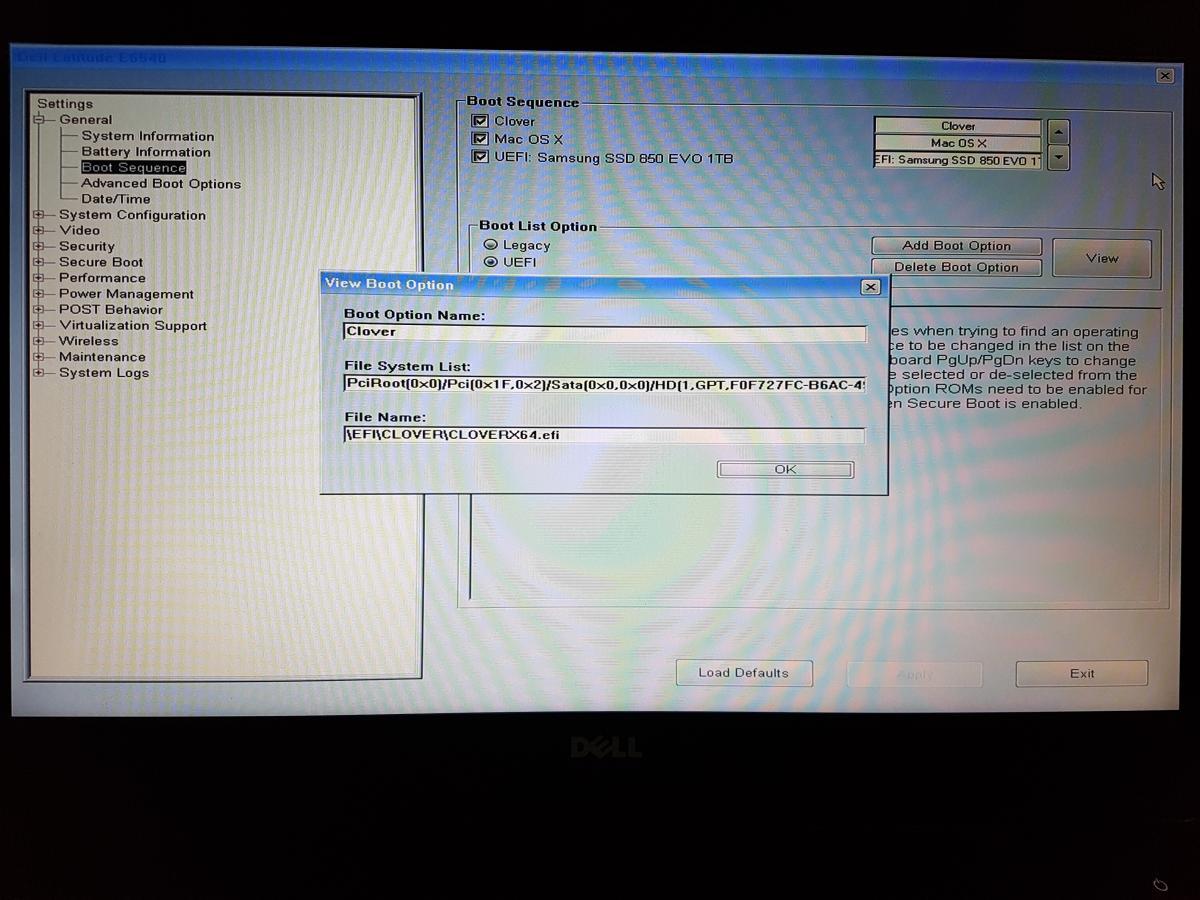
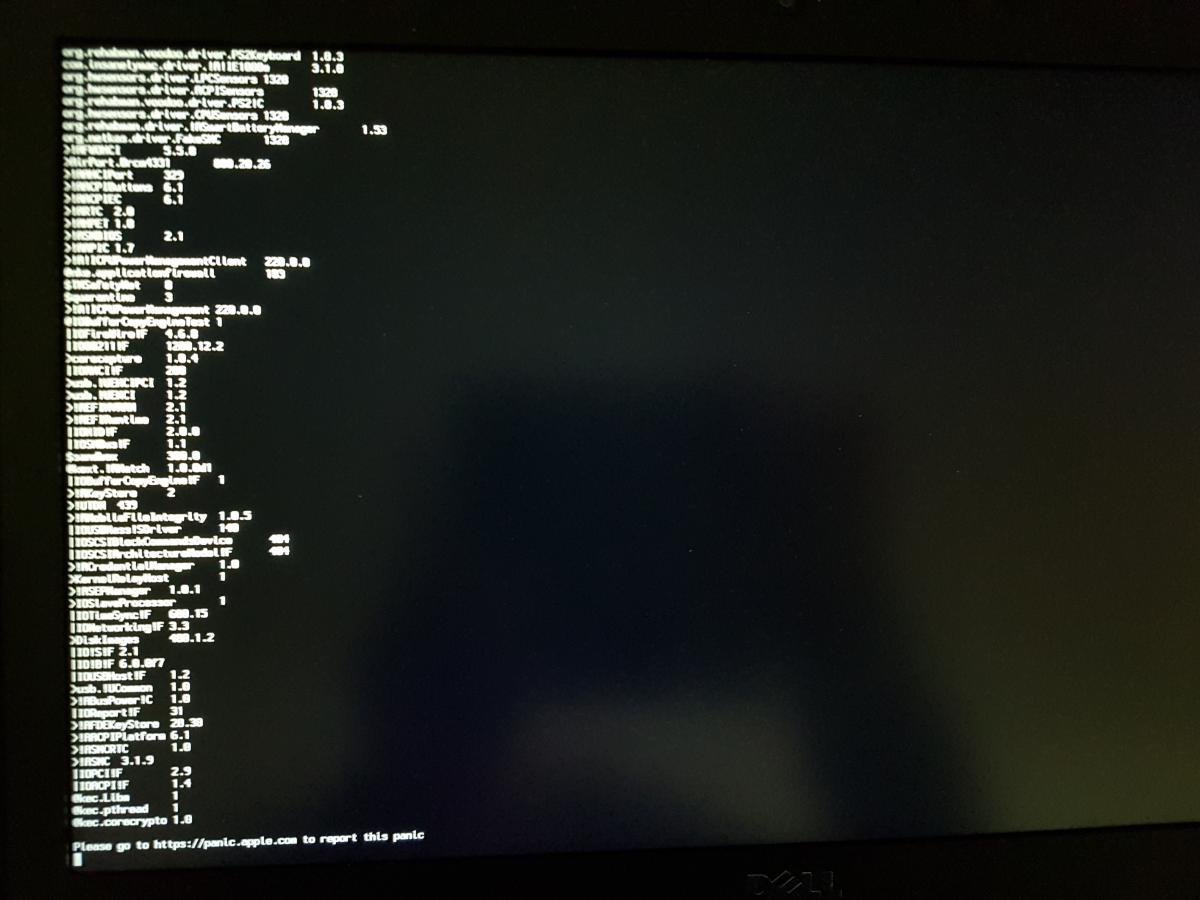
[SOLVED] Cloned High Sierra E6520 SSD for use on E6540
in The Archive
Posted
Yes, Fn+F3 & Fn+Insert working. Thanks.