
waynils
-
Posts
12 -
Joined
-
Last visited
Content Type
Profiles
Articles, News and Tips
Forums
Posts posted by waynils
-
-
sudo pmset hibernatemode 0
sudo pmset hibernatefile /dev/nullsudo rm -f /var/vm/sleepimage
I make these commands,
but nothing change same problem.
why my screen is good after hibernate it's strange , same config.plist, same DSDT.aml.
thanks i have no hair...
Edit : Yes because the first time you ask me i thought i had hibernate my laptop but not... it's my mistake.
Today i don't know how i have hibernate my laptop i had not touched for an hour an when i'm back and tap Power button my laptop was hibernate.
But i can't hibernate myself tap on power button just sleep. Now it's remove how can i reactivate hibernatemode ?
To me this is indicative of an EDID-related issue
what does mean ? sorry i'm new in hackintosh , what can i do ?
Thanks
-
hum ok , but if i can get perfect screen after hibernatemode it's a beginning no ?
i try hibernate my laptop myself but it not work it just keep the same page after tap on the power button
currently in use :
hibernatemode 3 disksleep 10 womp 1 network.... 0 standbydelay 4200 sleep on power button 1 ttyskeepawake 1 hibernatefile /var/vm/sleepimage standy 1 displaysleep 1
-
sorry i don't understand why check my power management setting , you mean energy saver on pref ?
-
-
I despair...
I try change DSDT aml with different combination nothing , just a little little little little refinement with
"AAPL,snb-platform-id", Buffer (0x04) { 0x00, 0x00, 0x01, 0x00 }, "model", Buffer (0x17) { "Intel HD Graphics 3000" }, "hda-gfx", Buffer (0x0A) { "onboard-1" }i follow a guide for make my own custom EDID with windows ( i managed to install dualboot with clover , this, works great !) but nothing :
<key>Graphics</key> <dict> <key>CustomEDID</key> <data>AP///////wBMo0YzAAAAAAAVAQOAHRB4Cof1lFdPjCcnUFQAAAABAQEBAQEBAQEBAQEBAQEBnhtWeFAAGDAwICUAJaUQAAAZAAAADwAAAAAAAAAAAB60AnQAAAAA/gBTQU1TVU5HCiAgICAgAAAA/gBMU04xMzNBVDAxODAxAF0=</data> <key>DualLink</key> <integer>0</integer> <key>Inject</key> <dict> <key>ATI</key> <false/> <key>Intel</key> <true/> <key>NVidia</key> <false/> </dict> <key>InjectEDID</key> <true/> <key>NvidiaSingle</key> <false/> </dict>
all works great i ordered a new wifi card for compatibily and a new battery because i can only switch on my laptop with the charger (maybe it's the cause ?)
i try also boot flag -x for start safe mode nothing , i try dualLink to 1 all my screen is grey( the only real change).Thanks a lot for you help
on the bootpack download page osx 10,10 and 10,11 is yellow maybe not work with screen ? so i think i can install 10,9 but xcode need 10,11 -
when i put the laptop to sleep and wake it after same issue :/
this is my DSDT (efi/clover/acpi/patched/)
Method (_DSM, 4, NotSerialized) { If (LEqual (Arg2, Zero)) { Return (Buffer (One) { 0x03 }) } Return (Package (0x0C) { "graphic-options", Buffer (0x04) { 0x04, 0x00, 0x00, 0x00 }, "AAPL00,DualLink", Buffer (0x04) { 0x00, 0x00, 0x00, 0x00 }, "device-id", Buffer (0x04) { 0x16, 0x01, 0x00, 0x00 }, "hda-gfx", Buffer (0x0A) { "onboard-1" }, "model", Buffer (0x17) { "Intel HD Graphics 3000" }, "AAPL,snb-platform-id", Buffer (0x04) { 0x00, 0x00, 0x01, 0x00 } }) }it seems good no ?
i don't understand the part 2C on the website you give me :
Part 2C: Layout ID Injection (Clover Bootloader)
1. Using Clover Bootloader, the following Boot Flag must be used to enable Full Graphic Acceleration under Mac OS X:
-
sorry, yes it is i5-2537M Sandy Bridge.
I use the bootpack here for my laptop Np900x3a and not for 3c/4c.
now i deleted nv_disable and set GraphicsEnabler to Yes but same issue
i use Clover configurator how can i inject SNB framebuffer ?
the video to show you exactly :
https://www.youtube.com/watch?v=KvM3NxyVGbQ
(je parle français)
-
This is my config.plist :
<?xml version="1.0" encoding="UTF-8"?> <!DOCTYPE plist PUBLIC "-//Apple//DTD PLIST 1.0//EN" "http://www.apple.com/DTDs/PropertyList-1.0.dtd"> <plist version="1.0"> <dict> <key>ACPI</key> <dict> <key>DSDT</key> <dict> <key>Debug</key> <false/> <key>DropOEM_DSM</key> <false/> <key>Name</key> <string>DSDT.aml</string> <key>ReuseFFFF</key> <false/> </dict> <key>DropTables</key> <array> <dict> <key>Signature</key> <string>SSDT</string> <key>TableId</key> <string>CpuPm</string> </dict> <dict> <key>Signature</key> <string>DMAR</string> </dict> <dict> <key>Signature</key> <string>SSDT</string> <key>TableId</key> <string>Cpu0Ist</string> </dict> </array> <key>SSDT</key> <dict> <key>DropOem</key> <true/> <key>Generate</key> <false/> </dict> </dict> <key>Boot</key> <dict> <key>Arguments</key> <string>dart=0 nv_disable=1 kext-dev-mode=1 GraphicsEnabler=No</string> <key>Debug</key> <false/> <key>DefaultVolume</key> <string>LastBootedVolume</string> <key>Legacy</key> <string>PBR</string> <key>Secure</key> <false/> <key>Timeout</key> <integer>5</integer> <key>XMPDetection</key> <false/> </dict> <key>Devices</key> <dict> <key>USB</key> <dict> <key>FixOwnership</key> <false/> <key>Inject</key> <false/> </dict> </dict> <key>GUI</key> <dict> <key>Language</key> <string>en:0</string> <key>Mouse</key> <dict> <key>DoubleClick</key> <integer>500</integer> <key>Enabled</key> <true/> <key>Mirror</key> <false/> <key>Speed</key> <integer>8</integer> </dict> <key>Scan</key> <dict> <key>Entries</key> <true/> <key>Legacy</key> <true/> <key>Tool</key> <true/> </dict> <key>Theme</key> <string>osxlatitude</string> </dict> <key>Graphics</key> <dict> <key>DualLink</key> <integer>0</integer> <key>Inject</key> <dict> <key>ATI</key> <false/> <key>Intel</key> <true/> <key>NVidia</key> <false/> </dict> <key>NvidiaSingle</key> <false/> </dict> <key>KernelAndKextPatches</key> <dict> <key>AppleRTC</key> <true/> <key>AsusAICPUPM</key> <true/> <key>Debug</key> <false/> <key>KernelCpu</key> <false/> <key>KernelHaswellE</key> <false/> <key>KernelLapic</key> <false/> <key>KernelPm</key> <true/> <key>KextsToPatch</key> <array> <dict> <key>Comment</key> <string>Boot graphics glitch, 10.10.x/10.11.x (credit lisai9093, cecekpawon)</string> <key>Find</key> <data> AQAAdRc= </data> <key>Name</key> <string>IOGraphicsFamily</string> <key>Replace</key> <data> AQAA6xc= </data> </dict> <dict> <key>Comment</key> <string>8408EC10 -> 00000000</string> <key>Find</key> <data> hAjsEA== </data> <key>Name</key> <string>AppleHDA</string> <key>Replace</key> <data> AAAAAA== </data> </dict> <dict> <key>Comment</key> <string>8419D411 -> 6902EC10</string> <key>Find</key> <data> hBnUEQ== </data> <key>Name</key> <string>AppleHDA</string> <key>Replace</key> <data> aQLsEA== </data> </dict> <dict> <key>Comment</key> <string>Enable TRIM for SSD</string> <key>Find</key> <data> AEFQUExFIFNTRAA= </data> <key>Name</key> <string>IOAHCIBlockStorage</string> <key>Replace</key> <data> AAAAAAAAAAAAAAA= </data> </dict> </array> </dict> <key>RtVariables</key> <dict> <key>MLB</key> <string></string> <key>ROM</key> <string>UseMacAddr0</string> </dict> <key>SMBIOS</key> <dict> <key>BiosReleaseDate</key> <string>04/22/11</string> <key>BiosVendor</key> <string>Apple Inc.</string> <key>BiosVersion</key> <string>MBP81.88Z.0047.B0E.1104221557</string> <key>Board-ID</key> <string>Mac-94245B3640C91C81</string> <key>BoardManufacturer</key> <string>Apple Inc.</string> <key>BoardType</key> <integer>10</integer> <key>ChassisAssetTag</key> <string>MacBook-Aluminum</string> <key>ChassisManufacturer</key> <string>Apple Inc.</string> <key>ChassisType</key> <string>08</string> <key>Family</key> <string>MacBook Pro</string> <key>Manufacturer</key> <string>Apple Inc.</string> <key>Mobile</key> <true/> <key>ProductName</key> <string>MacBookPro8,1</string> <key>SerialNumber</key> <string>C02F95DPDH2G</string> <key>Trust</key> <false/> <key>Version</key> <string>1.0</string> </dict> <key>SystemParameters</key> <dict> <key>InjectKexts</key> <string>Detect</string> <key>InjectSystemID</key> <true/> </dict> </dict> </plist>
-
Thanks for reply, i have a small resolution 1366x768
-
Hi everybody, i'm new in hackintosh.
I follow this guide https://osxlatitude.com/index.php?/topic/1895-osx-on-a-samsung-np-900x3c-and-900x4c/
for my laptop NP 900X3A i5 , 8gb ram , hd3000.
I have a problem with the screen it's very strange :
first before adjust scale the good resolution the screen is good after adjust i have this.
i use the bootpack from here.
-
Hi can you share the bootpack please ?

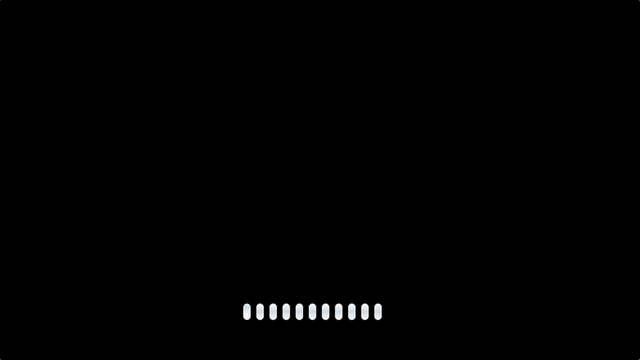

NP 900X3A: graphics issue with OS X El Capitan
in The Archive
Posted
hi this morning i take with me the micro hdmi and the result :