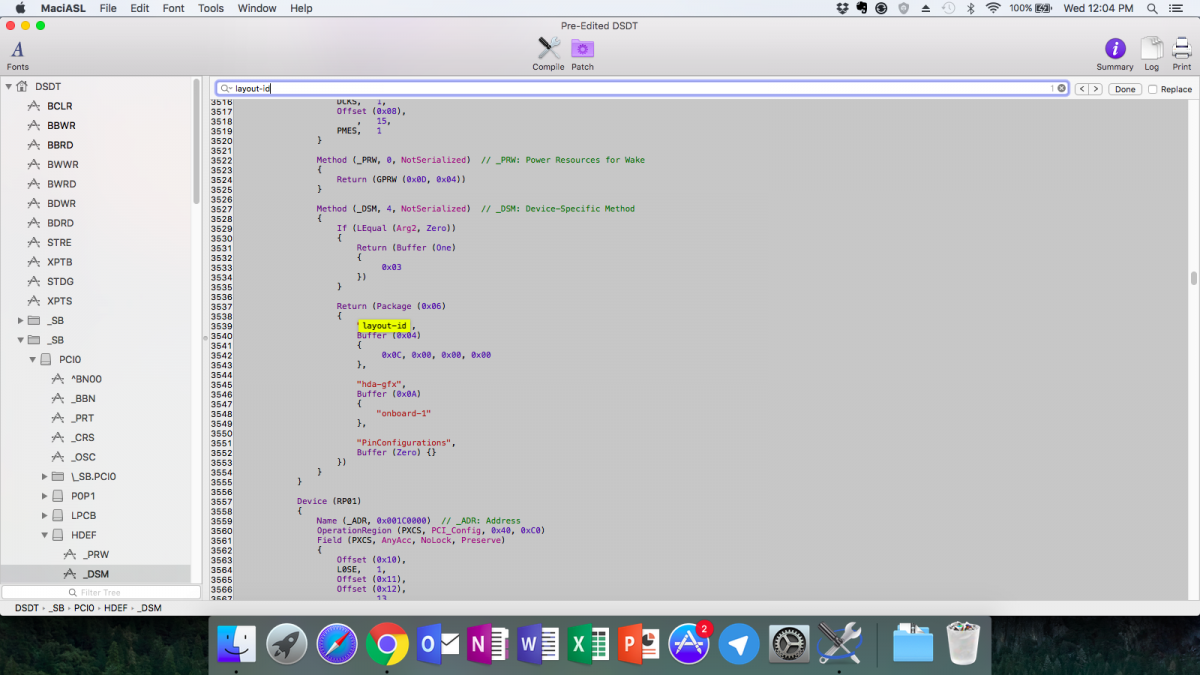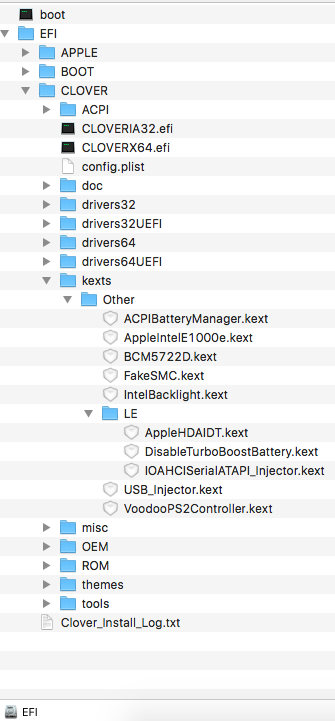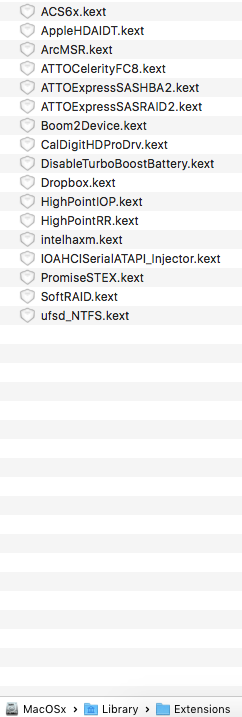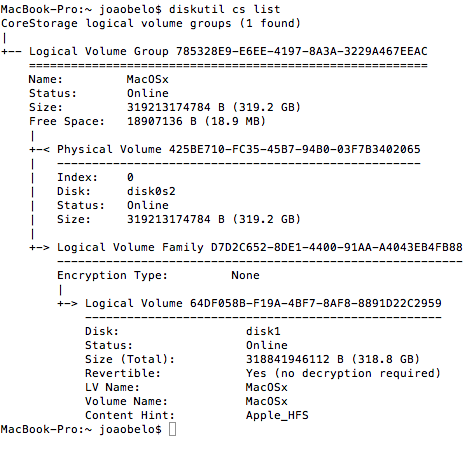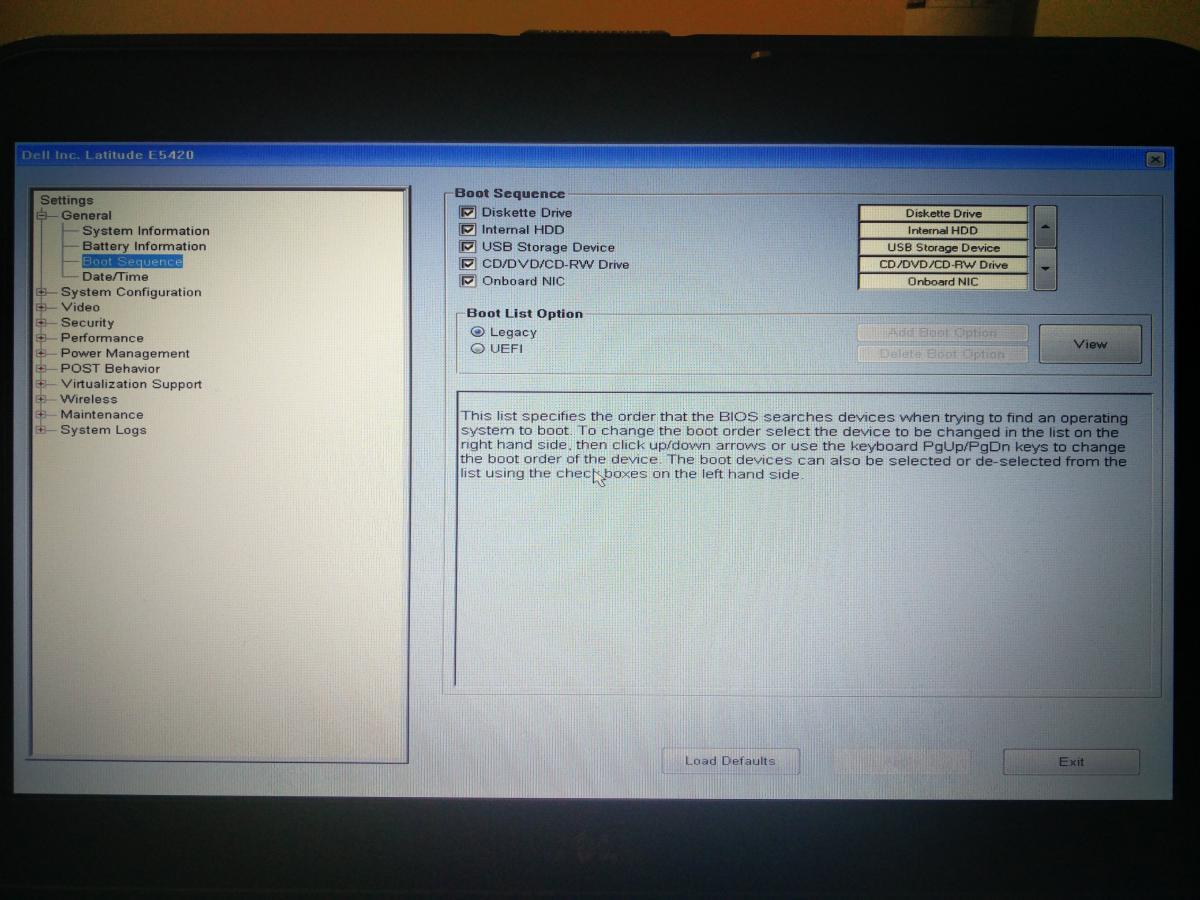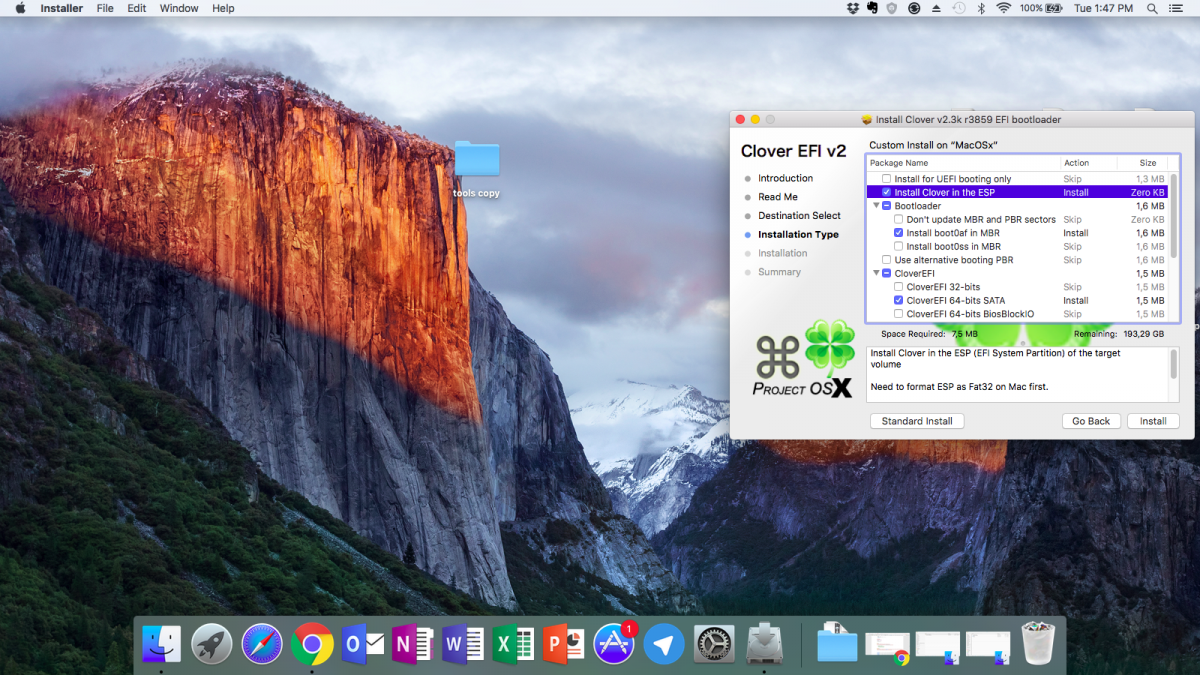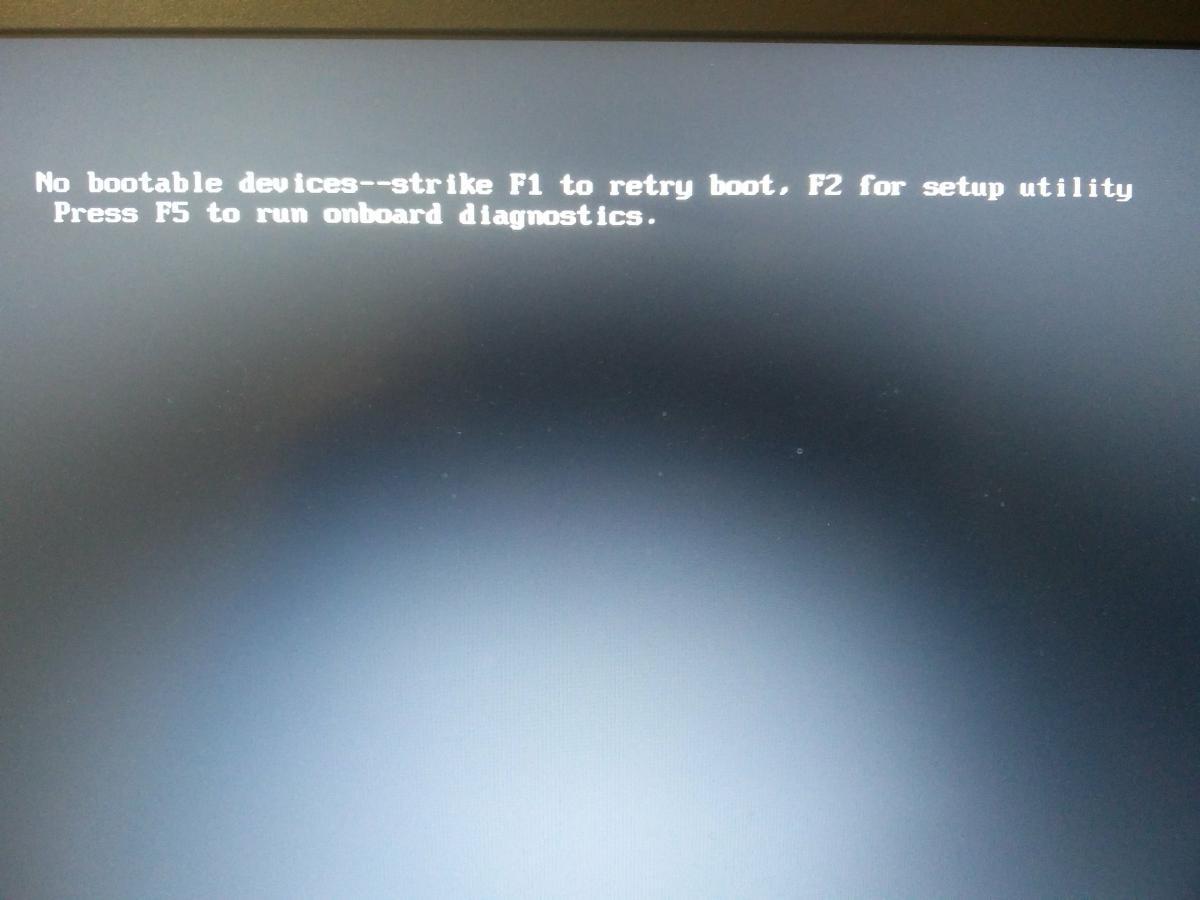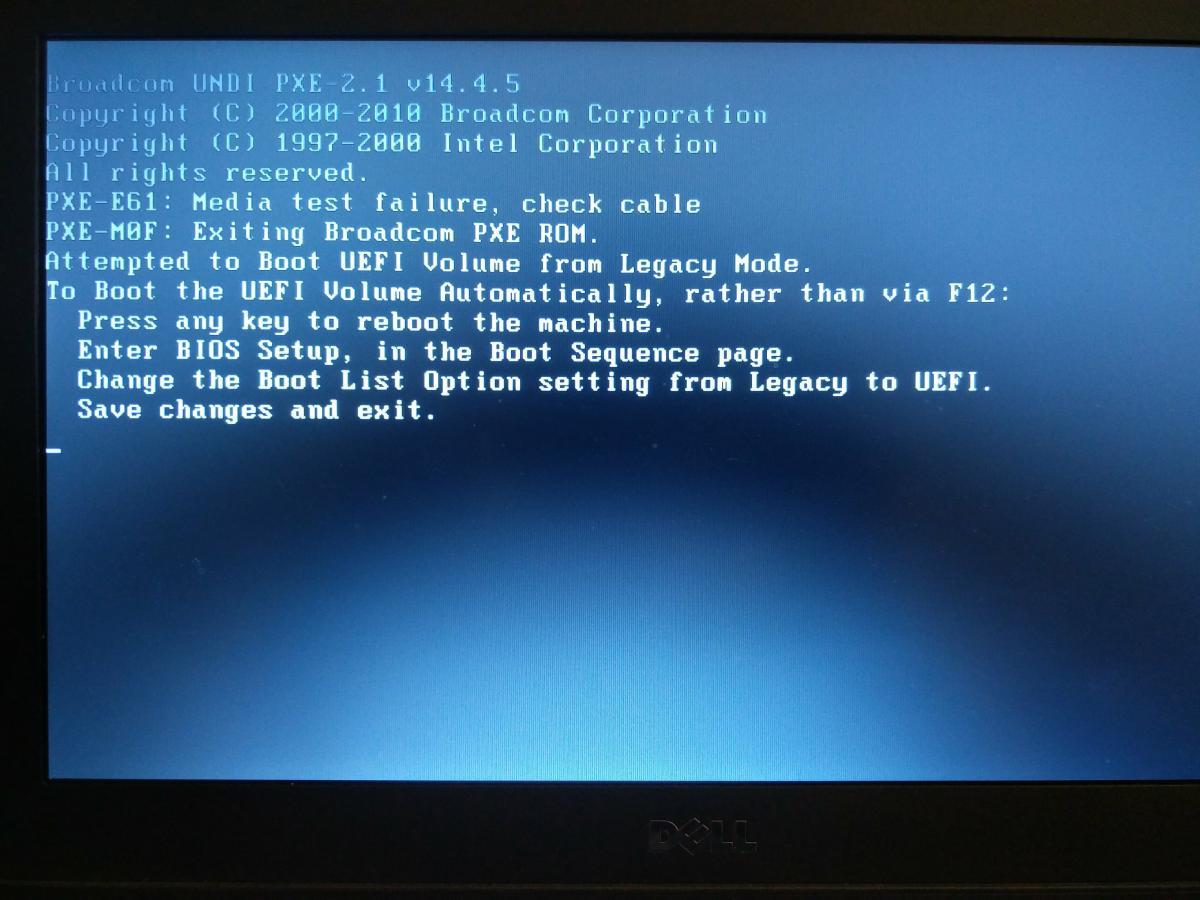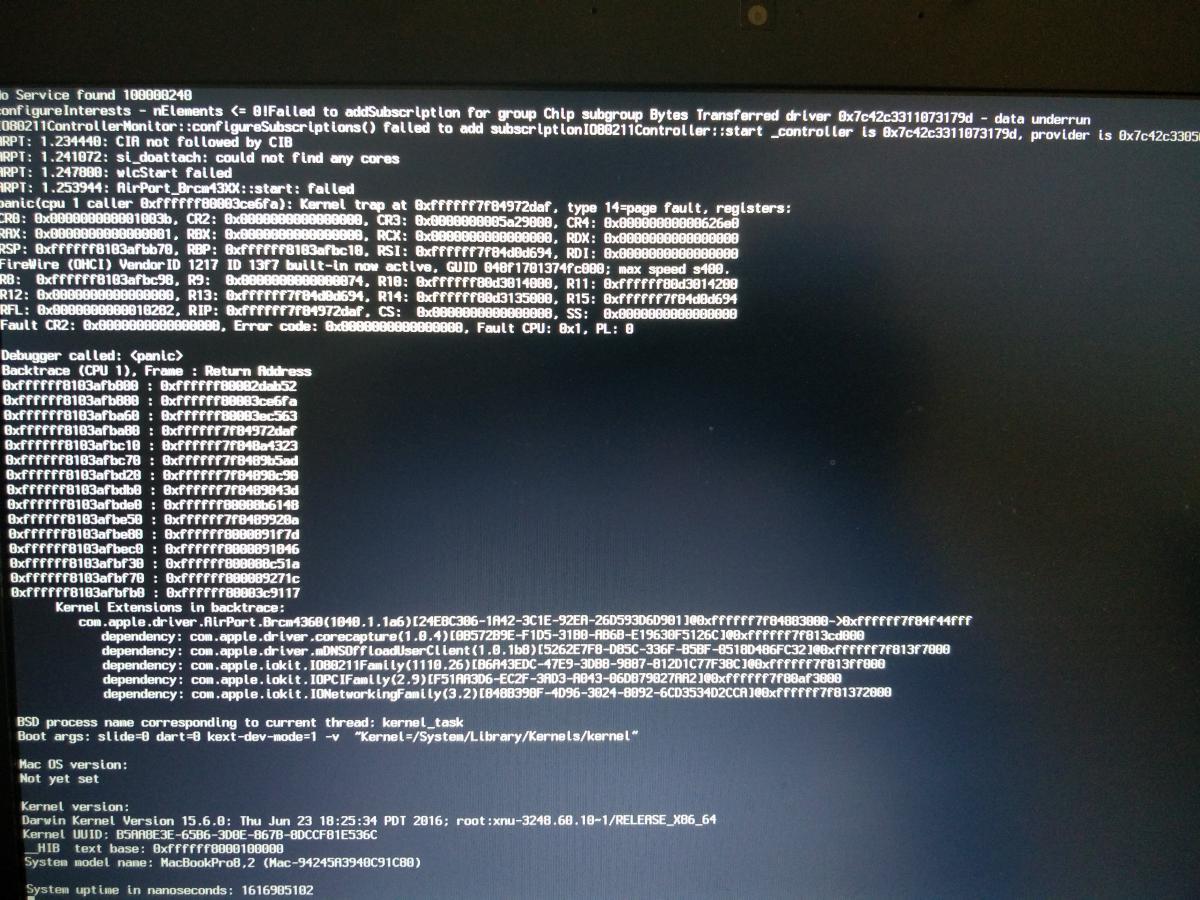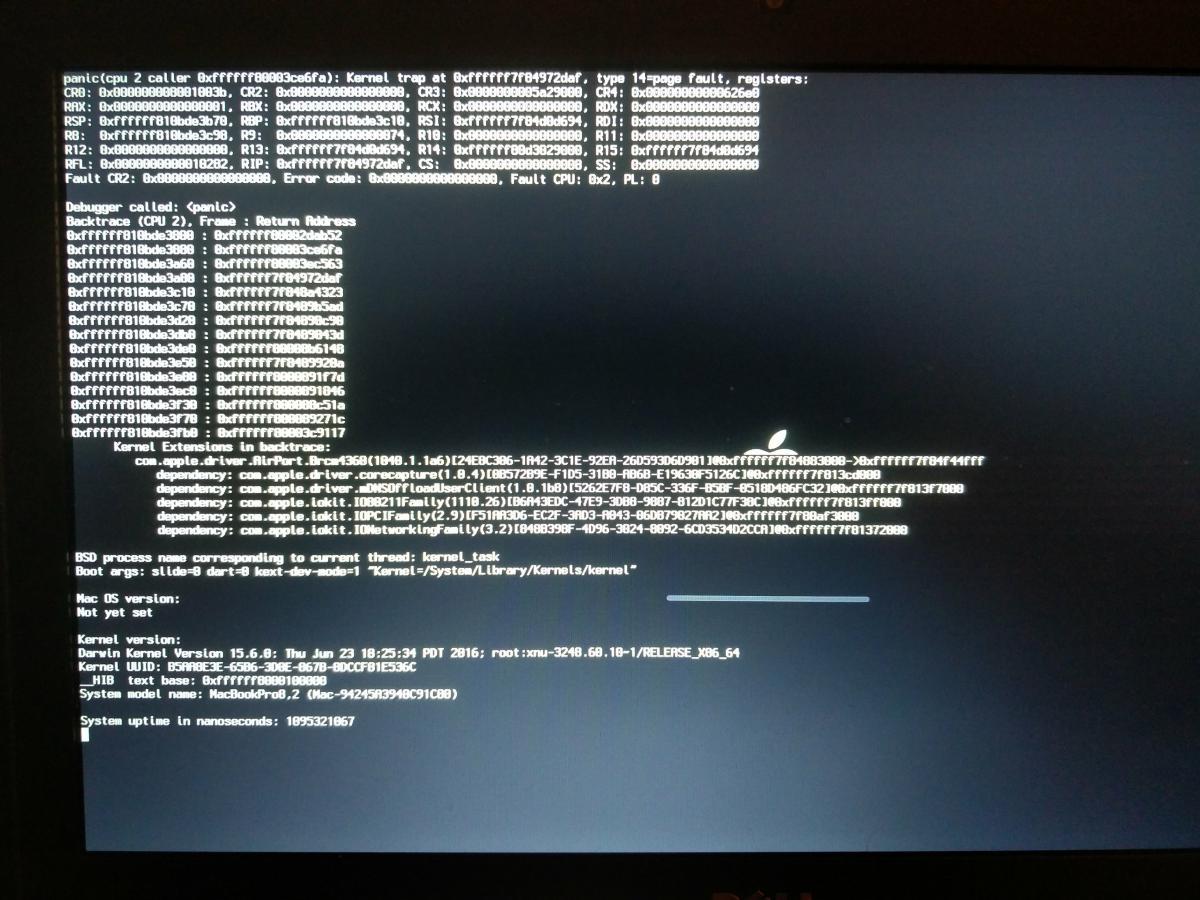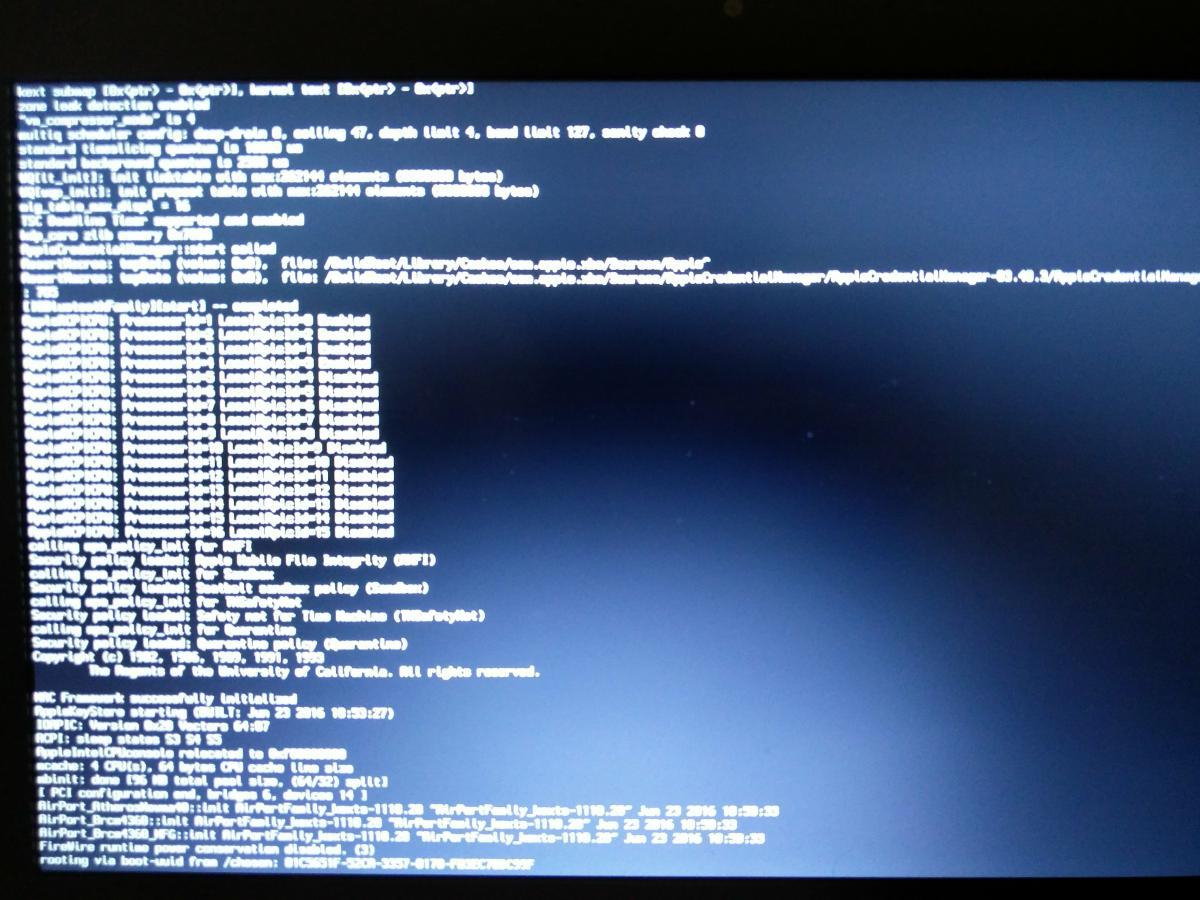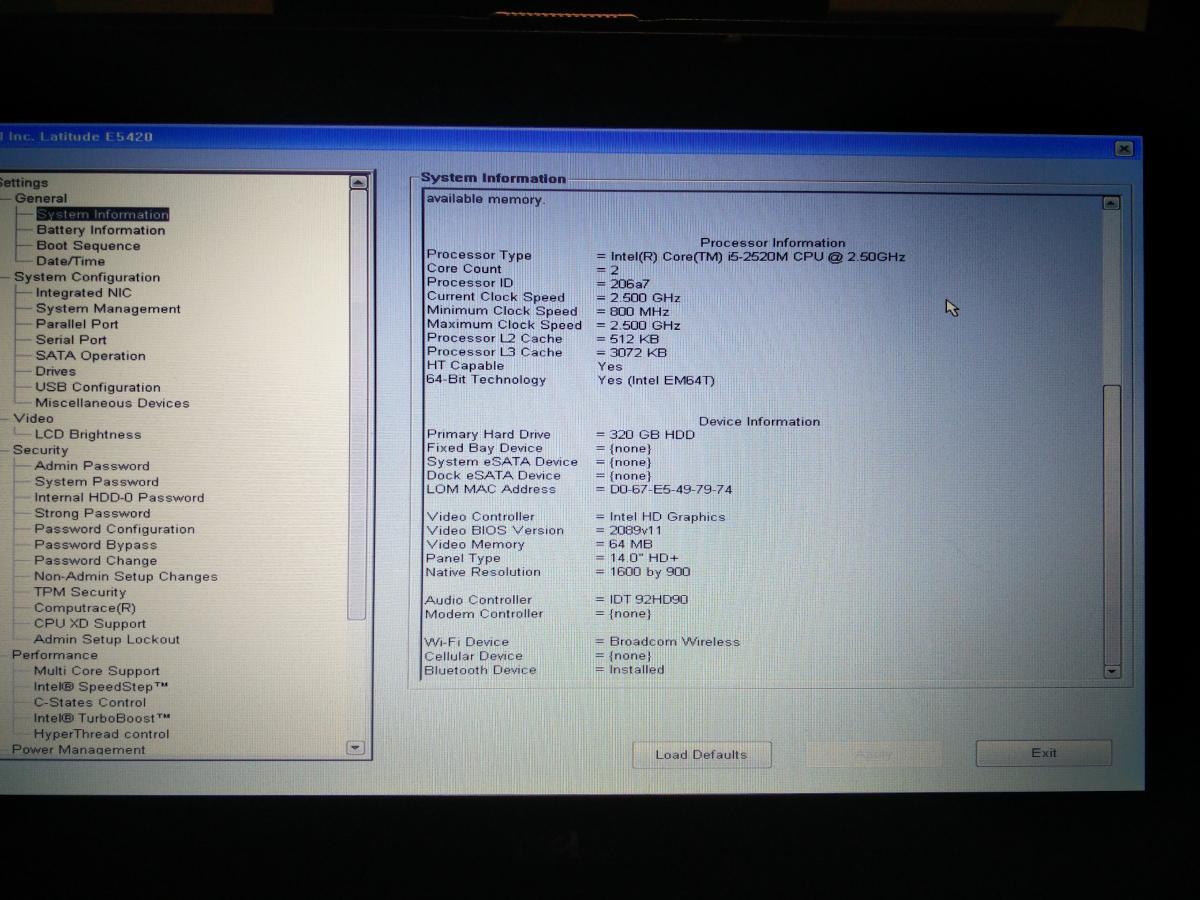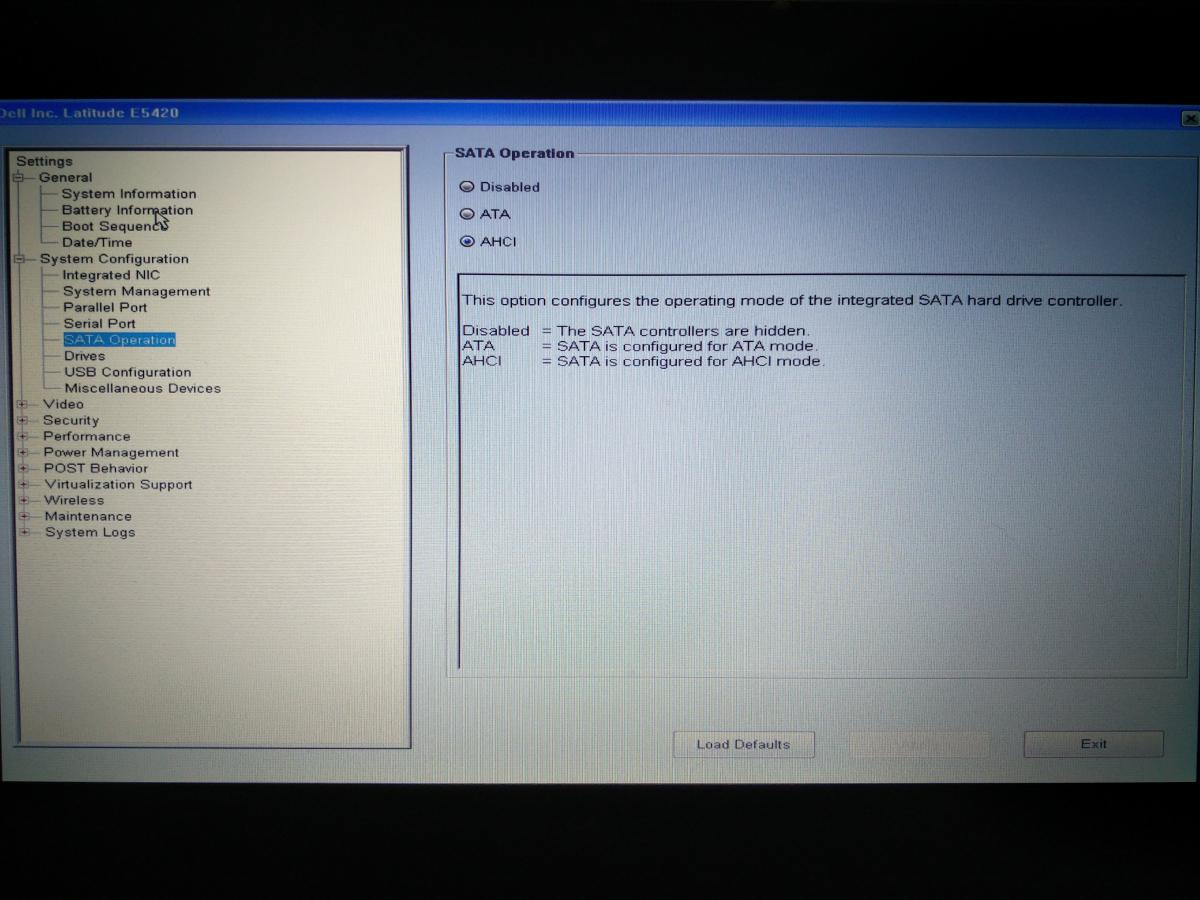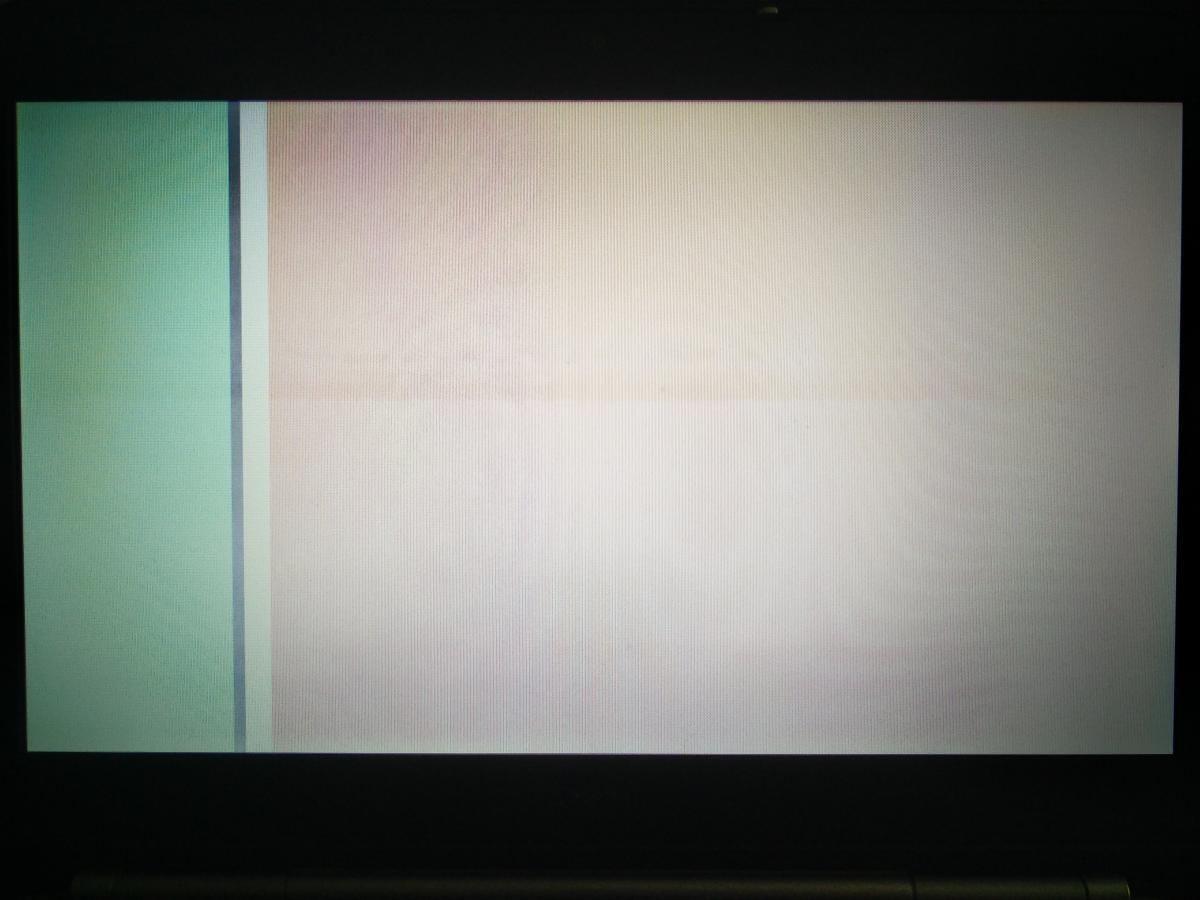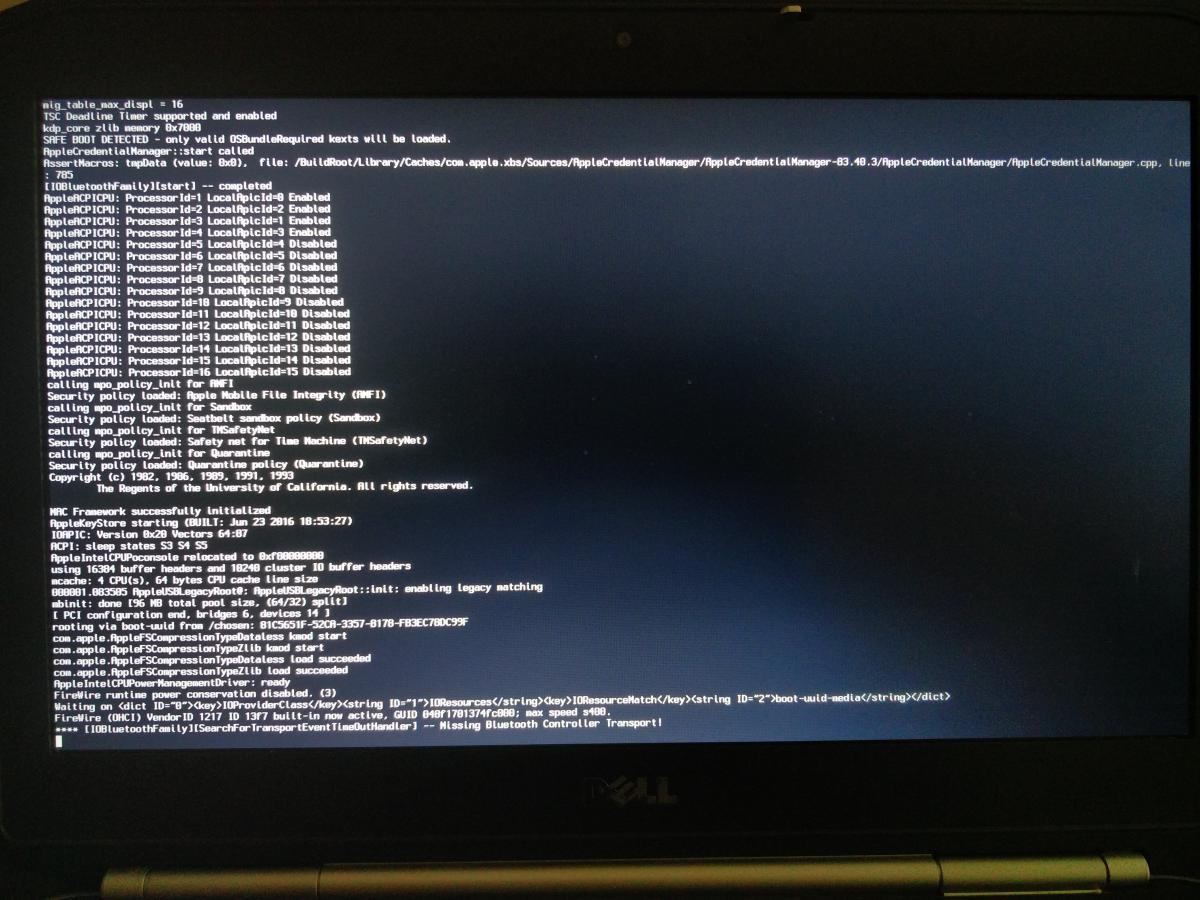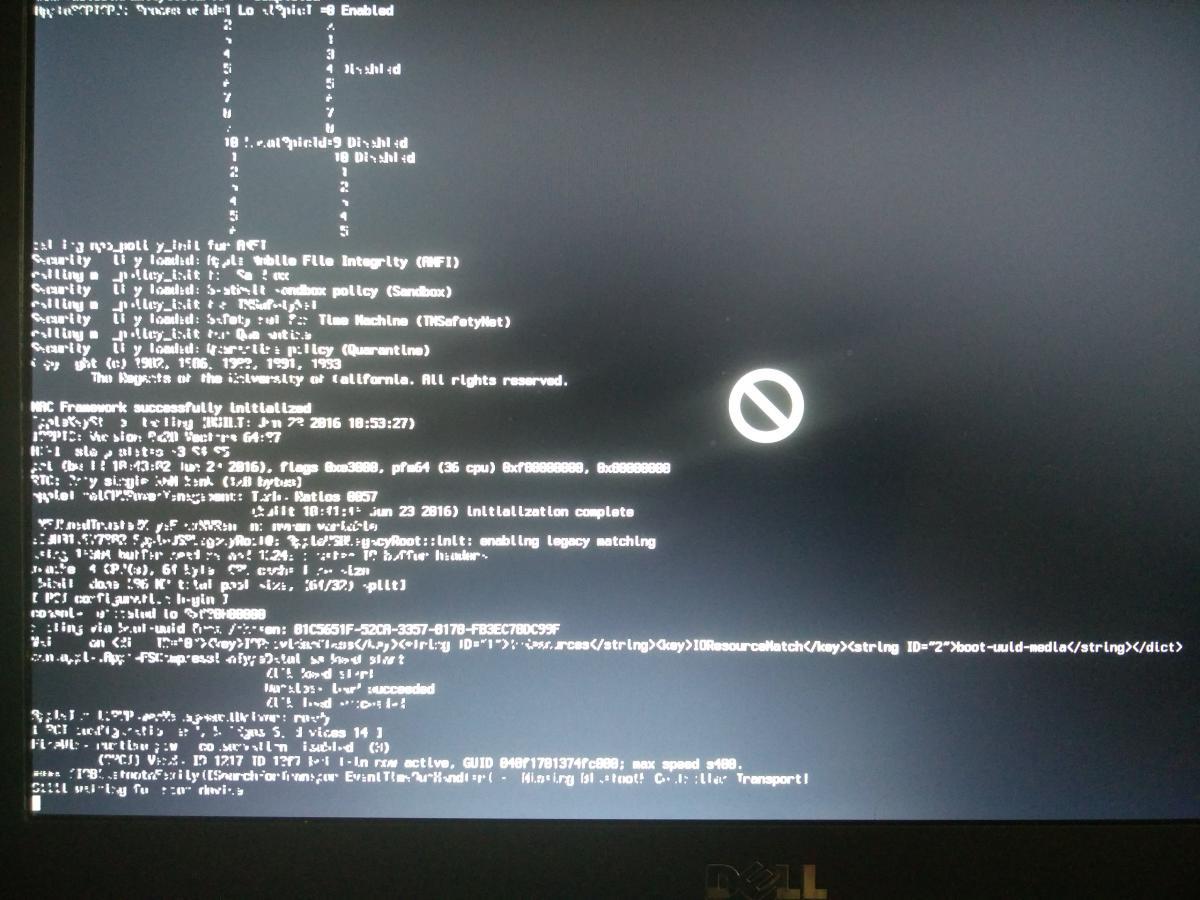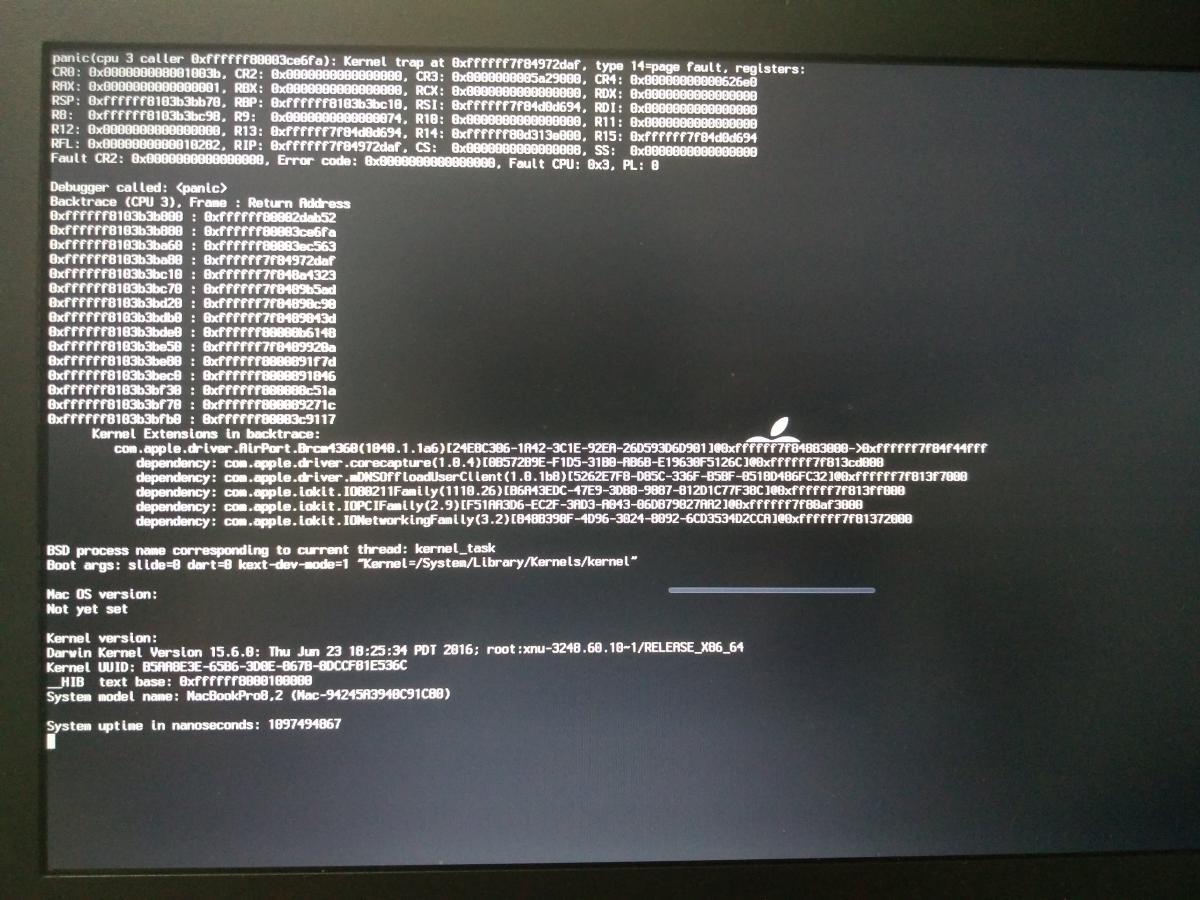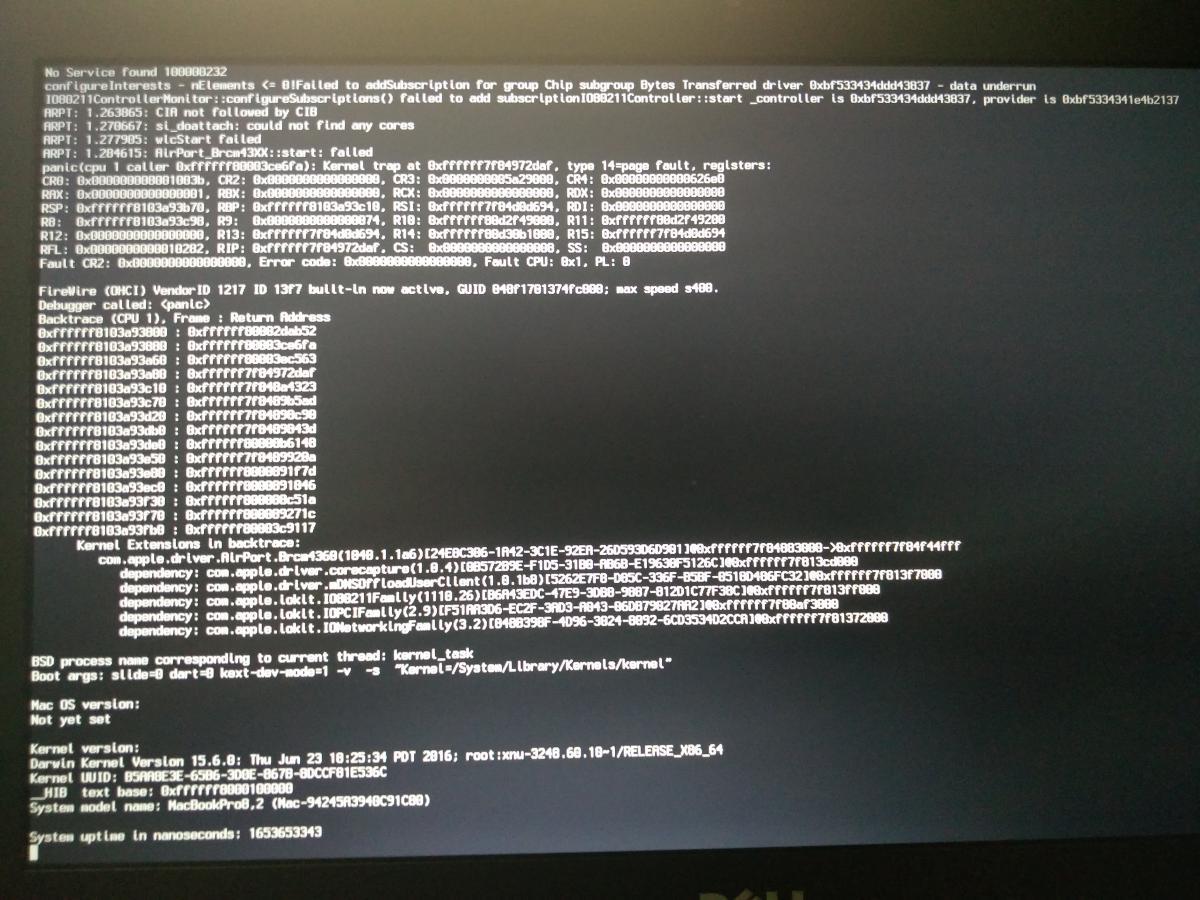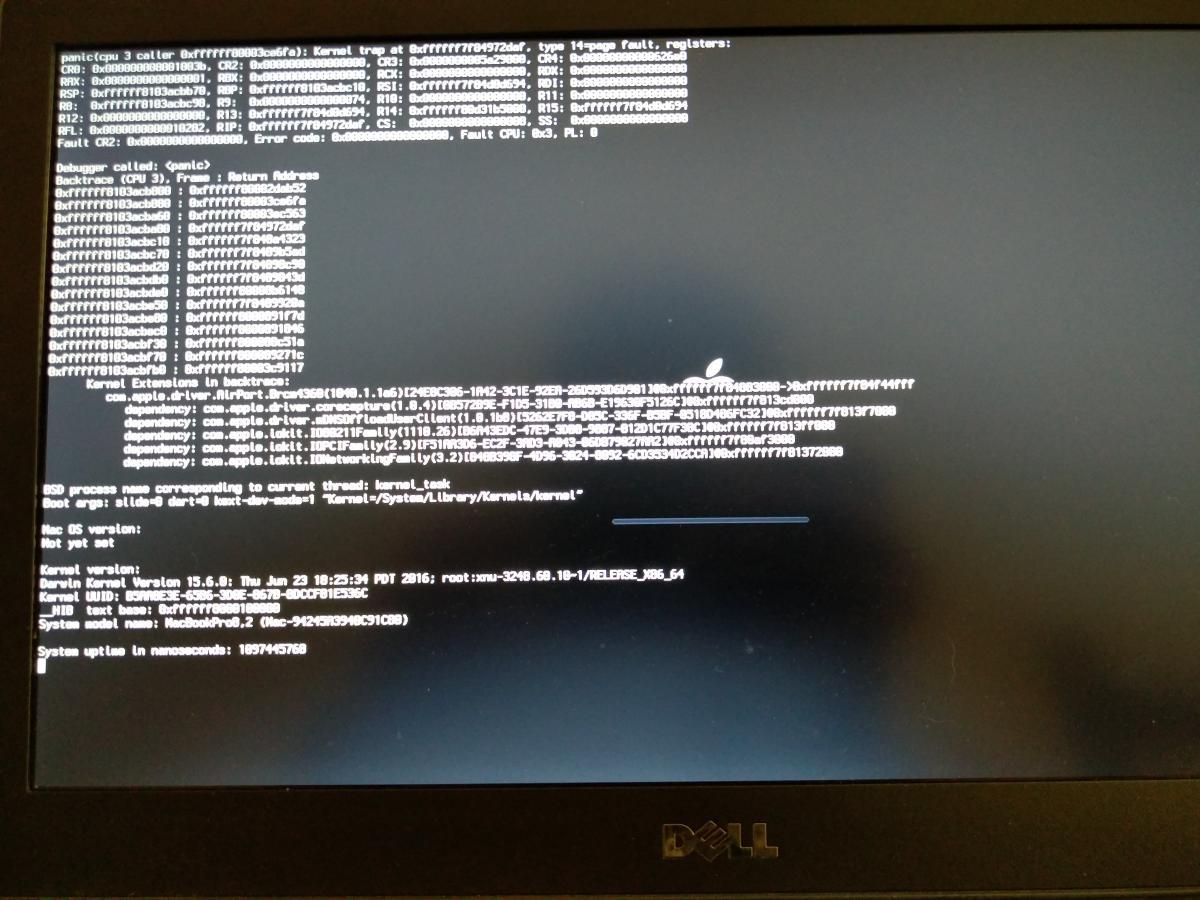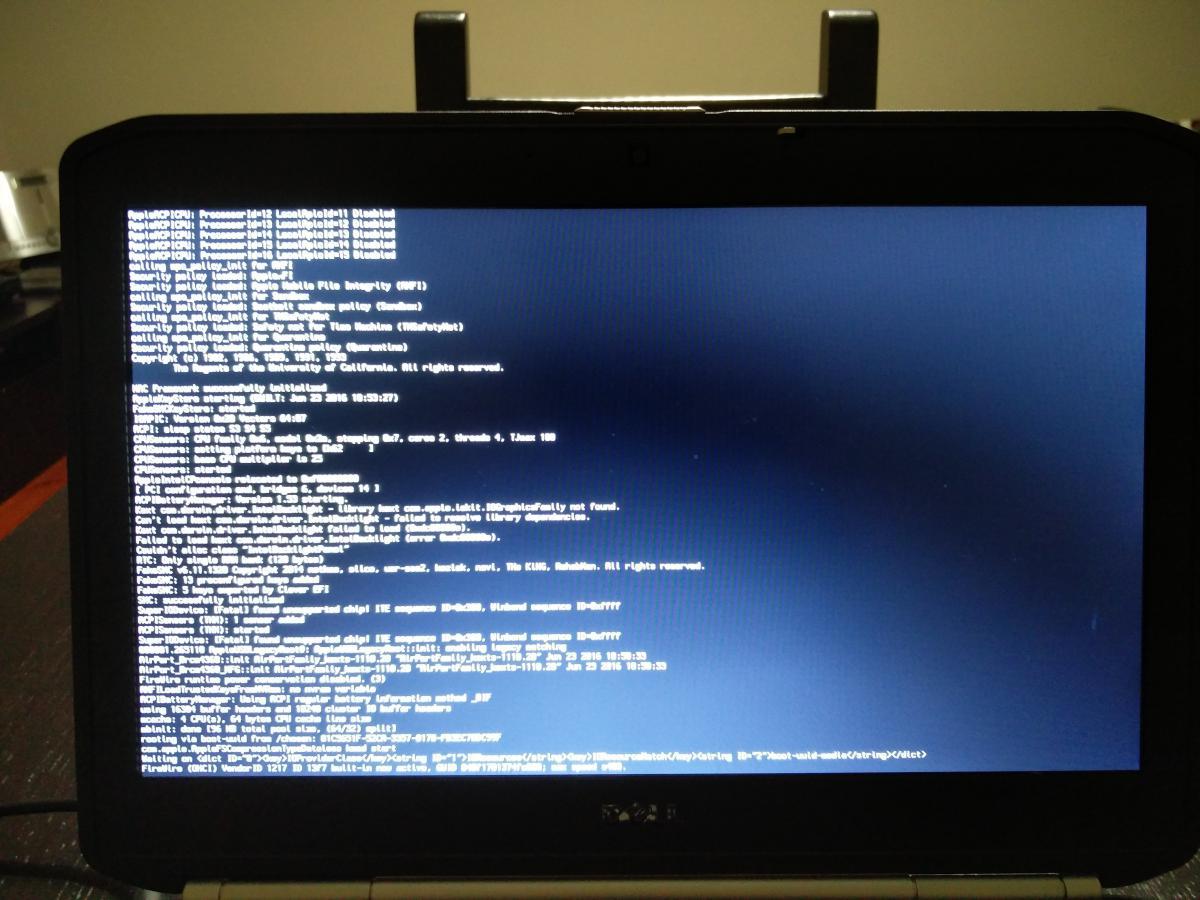absint0o
Members-
Posts
25 -
Joined
-
Last visited
Content Type
Profiles
Articles, News and Tips
Forums
Everything posted by absint0o
-
It worked!!!!! i went to to /EFI/patched/ folder and open the dsdt.aml and change the layout-id to 0 (the first 0x0C to 0x00), compiled, save then exit, then i replaced the AppleHDA.kext that was in the /system/library/extentions from the one that Jake tell me to use, then i rebuild permissions and repaired the cache, then i rebooted and voilá! a 100% working hackintosh!!!! Thanks to Jake, Bronxteck and Hervé for the help!!! cheers!
-
thanks, and where do i need to save it? i save it and it asks me to save it in the documents folder... EDIT: i edited the dsdt.aml from the /EFI folder, is that right?
-
i've done the first three steps you say, but in the MacIASL i found this: what thing do i have to change to 0? i literaly change the string "layout-id" to a 0? i have to compile or patch after changing to 0 or i just need to save and exit? i have to delete the AppleHDA.kext from the EFI/CLOVER/Kexts/Other to? Thanks once again
-
Hi there, i've downloaded the kext from the zip called AppleHDA.kext_11.10.4.zip and put it in the /library/extensions, then, i ran those commands from the step 8 in the post installation section and then rebooted, then the sound stop working and disapeared from the devices output and the mic still not showing up in the devices input. EDIT: Jake, i will try your method than report here!
-
Thanks Jake, the boot volume is now automatically chosen! thanks! for the microphone, i've downloaded the kext but i don't know where to put it, i put it in the EFI/CLOVER/Kexts/Other/LE where i have this: Or i put it in the /Library/Extentions where i have this: Doi have to run any command like those from post-installation (step 8)? Thanks once again Jake!
-
Nice!!!!! It worked!!!!! Thanks alot! I have two more questions, i don't know if i have to open new topic: it's possible to automatically choose when booting to clover the option to go directly to the OS without me having to choose? All the components in the Dell works except the microphone, the speakers work great and in the system preferences - Sound - Output i can see the internal speakers but when i go to the input nothing shows up. Is there any fix for this? Once again, thanks for your help! Cheers!
-
Jake, if i set it in UEFI mode it gives me that error that i've showed you, so in order to access the macOS i have to set it to legacy mode as i show in this photo: i've also run the diskutil cs list and it gave me this:
-
-
Hi there, Can't make it work, it shows me this screen: I configured this one: Haven't got any success....
-
Hi Jake! I've done that, i run the EFI mounter and mount the EFI drive from the USB drive and from the HD, and copied the EFI/CLOVER folder from the EFI from the USB drive to EFI from the HD. But before that i installed the Clover as you can see in this picture below: there's an update always asking me to install about EFI firmware, it's something related with this problem? thanks!
-
Hi there, I'm finally managed to install mac os x El Capitan on my E5420, everything is properly working but in the post installation i'm probably doing something wrong, i'm only able to access the OS booting from USB, if i take the USB off and boot from HD i get this message: can please someone help me resolve this situation? Thanks and regards!!!
-
[SOLVED] Install El Capitan on Latitude E5420 reboots
absint0o replied to absint0o's topic in The Archive
i'm using the last DSDT that Jake Lo provided and i'm still get that same screen...the DSDT that Jake Lo provided in post #17 the installed loaded until the stop sign appears...after that no more DSDT's worked... -
[SOLVED] Install El Capitan on Latitude E5420 reboots
absint0o replied to absint0o's topic in The Archive
thank you both, i'm still getting the reboots with this screen: this screen was taken in the modes: without cache verbose -
[SOLVED] Install El Capitan on Latitude E5420 reboots
absint0o replied to absint0o's topic in The Archive
i've went to the BIOS and i set Default Options and i aplly them. after that i went to SATA Operation and by default it was set to AHCI. in the boot options it was on Legacy mode and not in UEFI. my boot usb was created by following the steps in the Clover guide, and because of my laptop model i followed the "Note 1, post #2" for non UEFI BIOS. in the installation i pressed spacebar and choose boot without cache, and then i've got this screen before it reboots: i've follow every step from the guide but something is not working properly...thank you for your patience! -
[SOLVED] Install El Capitan on Latitude E5420 reboots
absint0o replied to absint0o's topic in The Archive
thanks for the reply! Now i'm getting the reboots again, in verbose mode and without cache: if i try with the normal el capitan installation it also reboots. i didn't disconnect my wifi card. -
[SOLVED] Install El Capitan on Latitude E5420 reboots
absint0o replied to absint0o's topic in The Archive
-
[SOLVED] Install El Capitan on Latitude E5420 reboots
absint0o replied to absint0o's topic in The Archive
BronxTeck and Jake Lo, Thanks for all your answers! now the computer doesn't restart anymore but i'm getting this screens: When boot the El Capitan Installation from Clover without any extra option i'm getting this screen: When boot without cache and in verbose mode i'm getting this screen: Then i'm getting this one: And the computer stop responding and i have to reboot it. Any other option from clover menu gives me the same result as the last screen. I'm booting with my wifi card connected. -
[SOLVED] Install El Capitan on Latitude E5420 reboots
absint0o replied to absint0o's topic in The Archive
Hervé, I've already done that (spacebar in the clover menu) and the computer keeps rebooting. Do you mean boot without cache and connect the wifi card while the El capitan is booting? -
[SOLVED] Install El Capitan on Latitude E5420 reboots
absint0o replied to absint0o's topic in The Archive
Hi, i removed the wireless card as you see in the photo bellow: but i get the same result: any other suggestion? thanks! -
[SOLVED] Install El Capitan on Latitude E5420 reboots
absint0o replied to absint0o's topic in The Archive
I ordered a DW1510 because it's allot cheaper than the DW1550 and i usually don't use bluetooth. Meanwhile i will try to overcome that issue in the El capitan instalation. So if i disconnect the wireless card i probably could overcome that problem right? i will give you feedback! thanks for the help! -
[SOLVED] Install El Capitan on Latitude E5420 reboots
absint0o replied to absint0o's topic in The Archive
so, what are my options here: - i disconnect my wifi card and connect a USB one that is compatible? - i disconnect and remove my wifi card and replace it for a compatible one? what solution and wifi card do you recommend? my router is compatible with 11a, 11b, 11g, 11n e 11ac Preferably i would like a solution that would work out of the box. Thanks for your help! -
[SOLVED] Install El Capitan on Latitude E5420 reboots
absint0o replied to absint0o's topic in The Archive
i have this wireless card: Broadcom BCM43228 802.11a/b/g/n Wireless Network Adapter PCI this wireless card is not compatible with the El Capitan? -
[SOLVED] Install El Capitan on Latitude E5420 reboots
absint0o replied to absint0o's topic in The Archive
-
[SOLVED] Install El Capitan on Latitude E5420 reboots
absint0o replied to absint0o's topic in The Archive
Sorry, you're right...i swap the two first numbers... I'm stuck in the the installation of the OS X El Capitan (part 2) from step 4 to 5 where you boot into OS X installer. As you can see in the photo i get into Clover but then, after choosing the installation of the OS X El Capitan after 1 minute or so the computer reboots. -
Hi there, I'm trying to install El Capitan on my Latitude E4520 with all the hardware working (ethernet, wifi, Intel HD 3000). I follow the instructions from the page: https://osxlatitude.com/index.php?/topic/8506-dell-latitude-inspiron-precision-el-capitan-clover-guide/ Every time i go to Clover boot menu i get this (in verbose mode) and then the computer reboots: Can anyone help me pass this problem? Thanks!