
mubashir
-
Posts
19 -
Joined
-
Last visited
Content Type
Profiles
Articles, News and Tips
Forums
Posts posted by mubashir
-
-
My Dell has a Synaptics touchpad.
And I think the issue is with VoodooPS2Controller itself, not with the VoodooPS2Touchpad kext.
And that patch Rehabman wrote for Dell laptops. think same patch goes for Power button or may be also add the Power button the dell keyboard breakless Entries in info.plist of VoodooPS2Keyboard/Controller kext. The problem is don't know what is the code for the power key..
P.S. I have voodooPS2 inside my Clover.. That should not cause any issues.. but just in case..
-
Hi Jake lo,
I think I found what's wrong with the Sleep and my other keyboard related glitches..
In Karabiner EventViewer I am seeing infinite sequence of 2 key events(SysKeyDown followed by a SysKeyUp)..
Bellow is an output of Karabiner and attached is a photo..
eventType:SysKeyDown code:0x6 name: flags: misc:ConsumerKeyCode::POWEReventType:SysKeyUp code:0x6 name: flags: misc:ConsumerKeyCode::POWEROn a little digging I found it is in fact the laptop power button.
I think the patch provided by Rehabman which applied the breaking keys hack to the brightness control should work for the power too.. but I don't know how to go about that
-
Thank you so much for the guidance.
I corrected the brightness button glitch with the help of this post by Rehabman, I took his Dell patch(SSDT-KEY-DELL-WN09.dsl) opened it in maciASL, compiled it and saved it as .aml File and upon restart the buttons worked as expected..
Now the only problem is instant wake one.. I have a TP-Link W725N nano wireless usb adapter for wifi connectivity on my usb 2.0 port(right). Even though I unplug it, The sleep is followed by instant wake..
-
Well when I try to send it to sleep it instantly wakes up..
P.S. My brightness hotkeys are also glitchy.(After Fn+f4/f5 they continue to decrease/increase brightness until the other key is pressed)
-
Thanks A lot my Audio now works... Do you know if anyone got sleep working on 3440 in el capitan?
-
How do I make that correction?
-
-
-
I am running OS X 10.11 (15A284) [/size]So no need for that kext right?..
I see these two kexts as well.. when running kextcache command.kext-dev-mode allowing invalid signature -67030 0xFFFFFFFFFFFEFA2A for kext AppleHDAHardwareConfigDriver.kext[/size]
kext-dev-mode allowing invalid signature -67061 0xFFFFFFFFFFFEFA0B for kext AppleHDAController.kext
P.S This is the output of the command
rebuilding //System/Library/PrelinkedKernels/prelinkedkernel[/size]
kext file:///Library/Extensions/DisableTurboBoostBattery.kext/ is in hash exception list, allowing to load
kext-dev-mode allowing invalid signature -67030 0xFFFFFFFFFFFEFA2A for kext AppleHDA_ALC283.kext
kext-dev-mode allowing invalid signature -67062 0xFFFFFFFFFFFEFA0A for kext VoodooPS2Trackpad.kext
kext-dev-mode allowing invalid signature -67062 0xFFFFFFFFFFFEFA0A for kext VoodooPS2Mouse.kext
kext-dev-mode allowing invalid signature -67062 0xFFFFFFFFFFFEFA0A for kext VoodooPS2Keyboard.kext
kext-dev-mode allowing invalid signature -67062 0xFFFFFFFFFFFEFA0A for kext VoodooPS2Controller.kext
kext-dev-mode allowing invalid signature -67062 0xFFFFFFFFFFFEFA0A for kext FakeSMC.kext
kext-dev-mode allowing invalid signature -67062 0xFFFFFFFFFFFEFA0A for kext FakePCIID_Intel_HD_Graphics.kext
kext-dev-mode allowing invalid signature -67062 0xFFFFFFFFFFFEFA0A for kext FakePCIID_HD.kext
kext-dev-mode allowing invalid signature -67062 0xFFFFFFFFFFFEFA0A for kext FakePCIID.kext
kext-dev-mode allowing invalid signature -67030 0xFFFFFFFFFFFEFA2A for kext AppleHDAHardwareConfigDriver.kext
kext-dev-mode allowing invalid signature -67061 0xFFFFFFFFFFFEFA0B for kext AppleHDAController.kext
kext-dev-mode allowing invalid signature -67062 0xFFFFFFFFFFFEFA0A for kext ACPIBatteryManager.kext
kextcache updated critical boot files, requesting launchd reboot
kextcache is not giving AppleHDA, or CodecCommander in output.. is it normal?
-
I managed to get rid of this error but still no sound.. Basically I replaced my EFI folder and some kexts in LE with the files for 3440 in Post-2 here.
But even after all this I am unable to get the sound to work.. I also replaced the AppleHDA kext in SLE with the one from vanilla El Capitan installation SLE disk. -
"The system extension “/Library/Extensions/AppleHDA_ALC283.kext†was installed improperly and cannot be used. Please try reinstalling it, or contact the product’s vendor for an update."
This error won't go, I tried the commands and every now and then they just won't work... could it be that the kext you've provided in the zip is only/upto supported on yosmite?
-
@Jake here you go..
-
I noticed that the "alc283 kext not properly installed" error comes when the /L*/E* or /S*/L*/E* is changed.. and not on execution of the above command.. however now at random I am getting this error.. but this is random.
-
compress the clover folder and upload it here.
I don't have an option to upload..
-
@Herve I still the the not properly installed error after running the last command/statement
sudo kextcache -Boot -U /
tried multiple times.. same result..
I noticed there is AppleHDADisabler.kext in my /S/L/E should I remove it..? I didn't place it there.
-
No use.. no Audio yet...
-
I copied the kexts to /L/E. then copied the patches by Jake Lo.
But after some moments got this error message.
The system extension “/System/Library/Extensions/AppleHDA_ALC283.kext†was installed improperly and cannot be used. Please try reinstalling it, or contact the product’s vendor for an update.
then two times
The system extension “/Library/Extensions/AppleHDA_ALC283.kext†was installed improperly and cannot be used. Please try reinstalling it, or contact the product’s vendor for an update.
and after repairing and building the cache and reboot still no Audio.
-
I followed the same on El Capitan for latitude 3440 but there still seems to be the problem with audio,, every other thing is working.. except the audio.. And the brightness control is strange.. its always at max on start and when in try Fn+f4(bright down) the brightness continues to decrease even if I press it once but stops to decrease once i press Fn+f5(bight up).

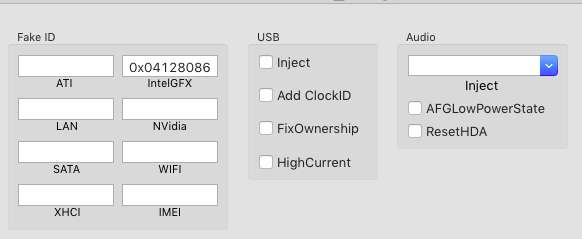
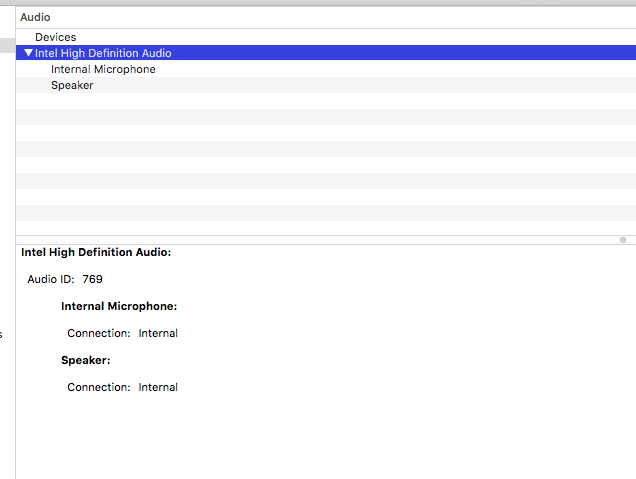
Dell Latitude 3440 help
in The Archive
Posted
Hi Bronxteck,
The drive is indeed a better replacement for VoodooPS2, but my problem isn't solved.