
vashwood
-
Posts
19 -
Joined
-
Last visited
-
Days Won
1
Content Type
Profiles
Articles, News and Tips
Forums
Posts posted by vashwood
-
-
Thanks. Attached is the DSDT that I'm using
And I have the following kext already in my USB installer
/EFI/CLOVER/Kexts/Other/USBInjectAll.kext
-
Thanks for all the help. Still can't get it to work. It really seems like a USB issue. I can make out a "still waiting for root device" in the garbled screen.
I'll read about USB and 10.11 and report back if I find a solution.
Since it's a USB issue, I can probably upgrade my Yosemite install to El Capitan, but the USB won't work right?
-
thanks again. I tried all 4 of my usb2.0 ports. all were a no go.
-
-
Different error message this time w/ the new config... "AirPort_Ath****" was added before the usual Missing Bluetooth Controller Transport error. See attached screen shot.
I also forgot to say this earlier, but when I installed Yosemite, I also got the Missing Bluetooth error, but the install kept going. For El Capitan, after receiving the Bluetooth error, I get the "crossed out" sign and garbled text.
I don't know if it's an El Capitan installer issue because I used the same installer to update my 'real' iMac to El Capitan a few months ago.
-
Also. FYI. I was able to use the same EFI partition to install Yosemite.
-
-
Yes. I did that.
-
Thanks for the bootpack. I appreciate all the help you are giving me.
I still could not get it to work for El Capitan.
I've attached a screenshot and a zip of my EFI->Clover folder.
-
Thanks for all your help Jake Lo. It still failed. So I'm attaching the /EFI/CLOVER/ACPI/Origin folder for you.
-
-
FYI. I also just tried putting back in and added HFSPlus-64.efi in drivers64UEFI and still received the same error as above
<key>DisableDrivers</key> <array> <string>VBoxHfs</string> </array> -
which OS X are you installing?
Get rid of following kexts in /Kexts/Other
- AppleACPIPlatform.kext
- GenericUSBXHCI.kext
- IO80211Family.kext
- NullCPUPowerManagement.kext
Boot without cache mode
I did the what you said above. Still no-go. Please see the attached screenshot. I also attached my clover directory.
I used the config.plist you sent except I deleted
<key>DisableDrivers</key> <array> <string>VBoxHfs</string> </array>If I left that in the config.plist, the Clover Boot Manager did not give me the option to "Install El Capitan".
I also booted without caches
-
Thanks. I'll take a look. I'm currently not using a dtst on my usb. Ill test out your bootpack and UEFI
This gudie, right? I'll try it. I used the one line command to create the installer.
Is there any difference in results between the two methods?
-
 1
1
-
-
Not sure what I did to my installer. The Clover Boot Manager doesn't have the option to Install El Capitan anymore. I may try to recreate the installer with clover.
Just curious, what part of your config.plist loads the HD3000?
-
 1
1
-
-
Sorry about that. I'm installing El Capitan.
I seem to have lost the ability to Install from the Clover boot menu.
-
Thanks Jake Lo.
I have gotten into a kernal panic. See the attached screenshot. Also as reference, I've attached my original config.plst
-
I'm having problems getting the installer to bootup. I have attached my config.plist and a screenshot of the error.
Background:
System: Dell Latitude E5520 (Clover)
CPU: i5-2430m/Mobile Intel HM65 Express Chipset
Graphics: HD3000, 15.6†FHD (1920x1080)- Created the USB installer with Clover
- Used Clover 3773 with the following customizations
- Install for UEFI booting only
- Install Clover in ESP
- Drivers64UEFI->OsxAptioFixDrv-64
- After the clover install, I copied in the attached config.plist and configured my kexts as follows:
- EFI->CLOVER->kexts->other
- AppleACPIPlatform.kext
- BCM5722D.kext
- FakeSMC.kext
- GenericUSBXHCI.kext
- IO80211Family.kext
- NullCPUPowerManagement.kext
- VoodooPS2Controller.kext
- EFI->CLOVER->kexts->other
- Just for reference, my EFI->CLOVER->drivers64UEFI looks like:
- FSInject-64.efi
- OsxAptioFixDrv-64.efi
- OsxFatBinaryDrv-64.efi
- VBoxHfs-64.64.efi
I'm booting with the following flags:
- dart=0
- nv_disable=1
As you can see from the attached screen shot, after "Touchpad initialization complete", I get the following error:
- **** [iOBluetoothFamily][searchForTransportEventTimeOutHandler] -- Missing Bluetooth Controller Transport!
I've been banging my head on this since last night. Let me know if I have overlooked anything during my preinstallation setup.
I'd really appreciate any kind of help! Thanks!

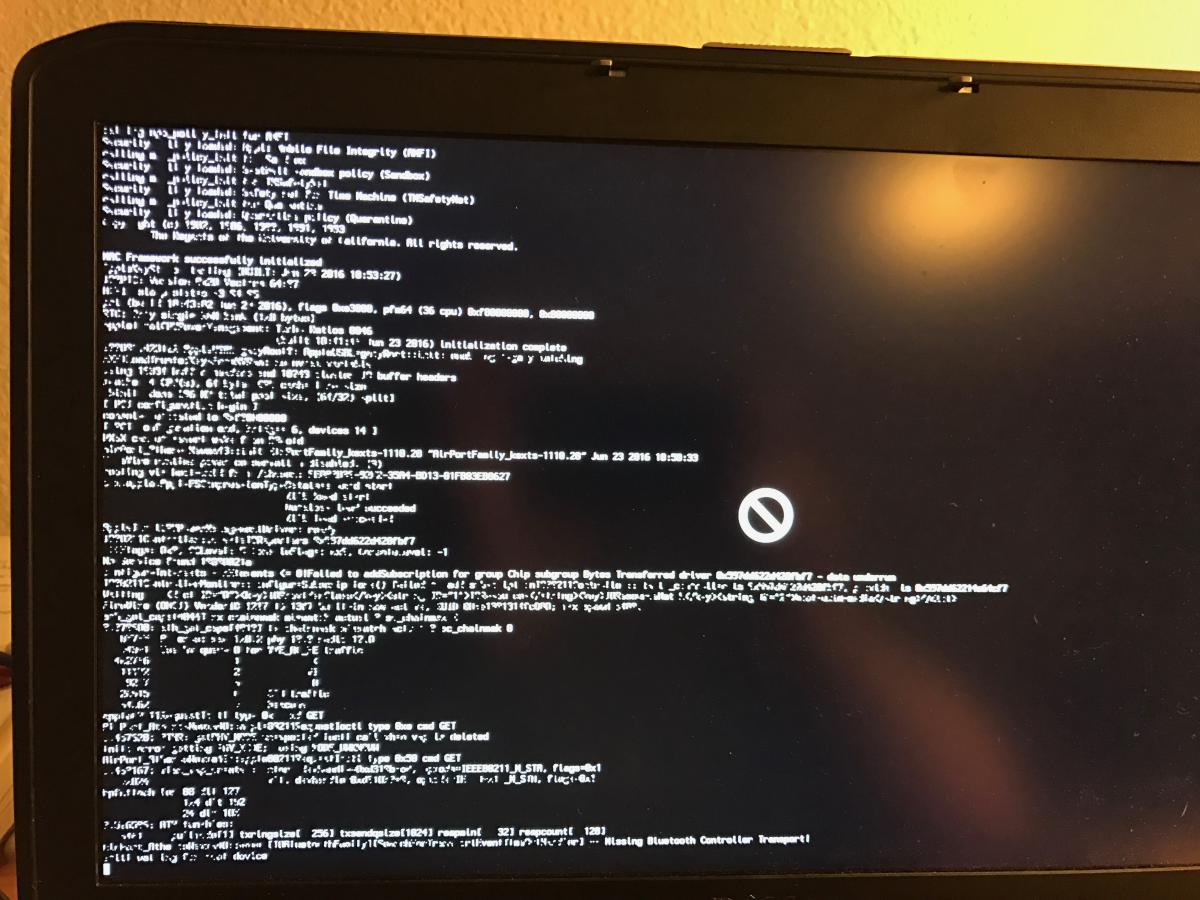
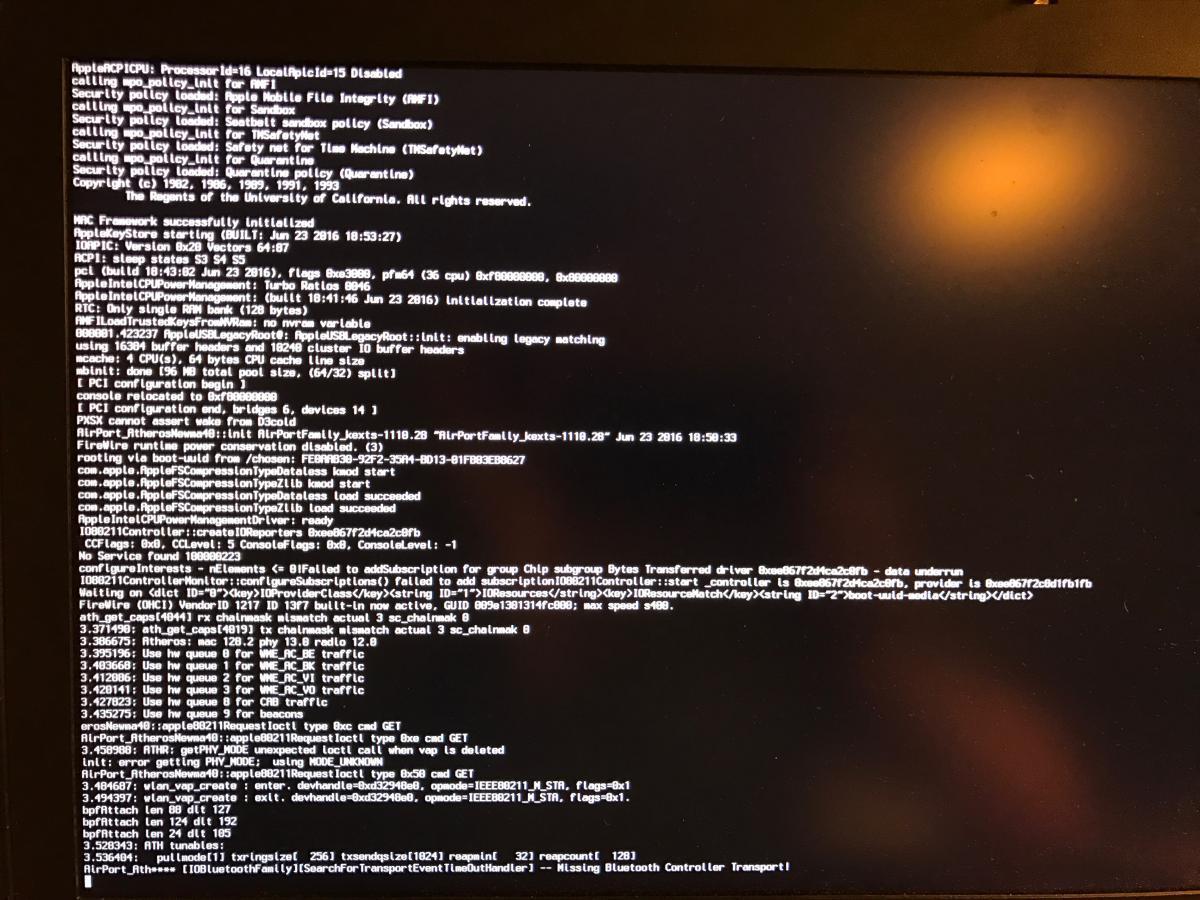
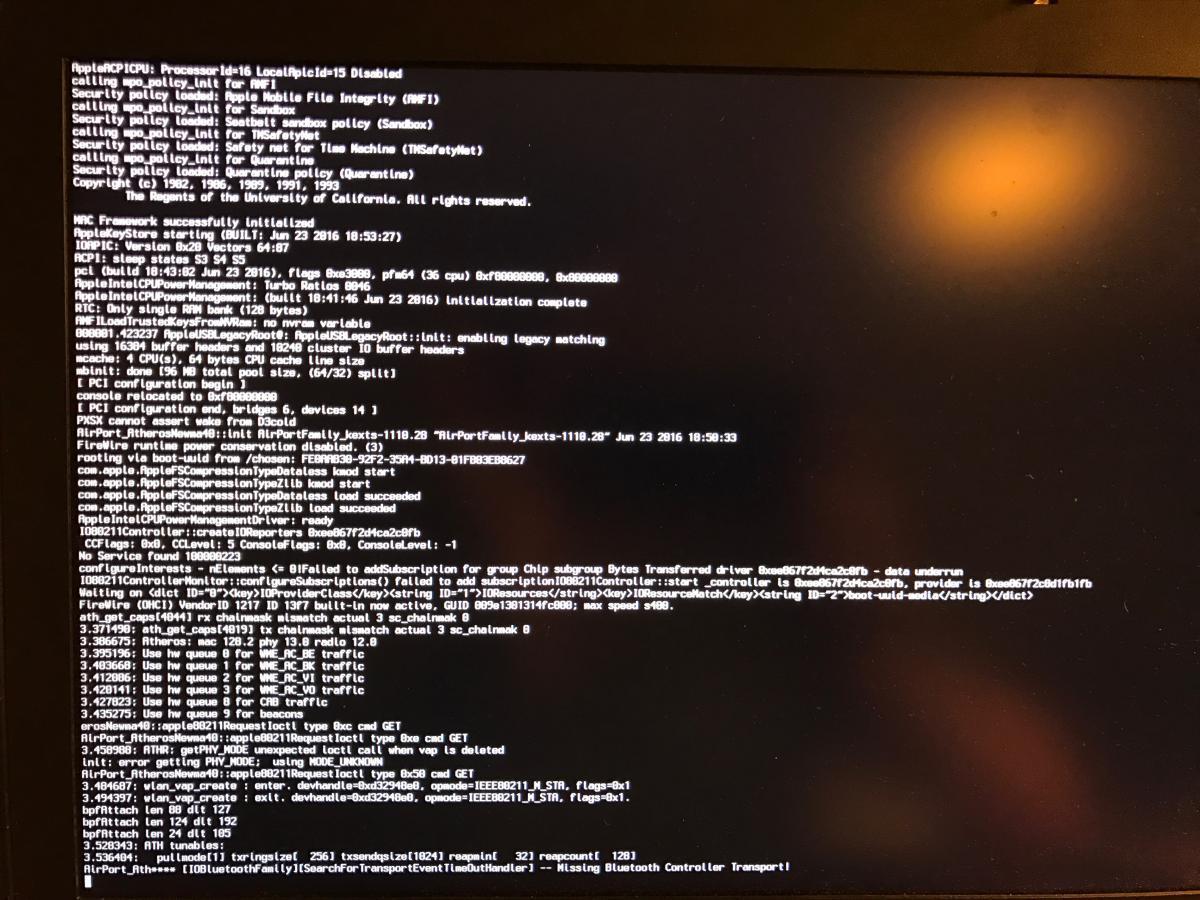
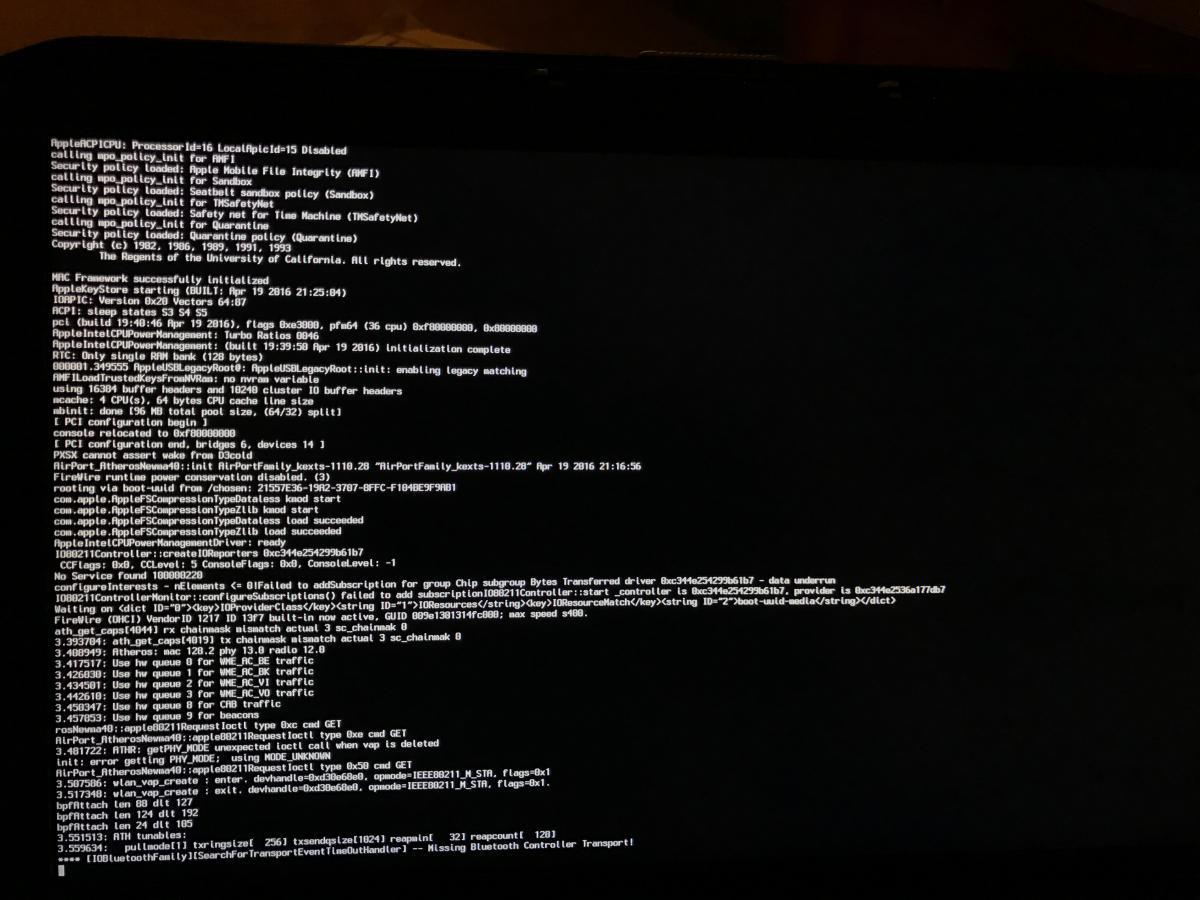
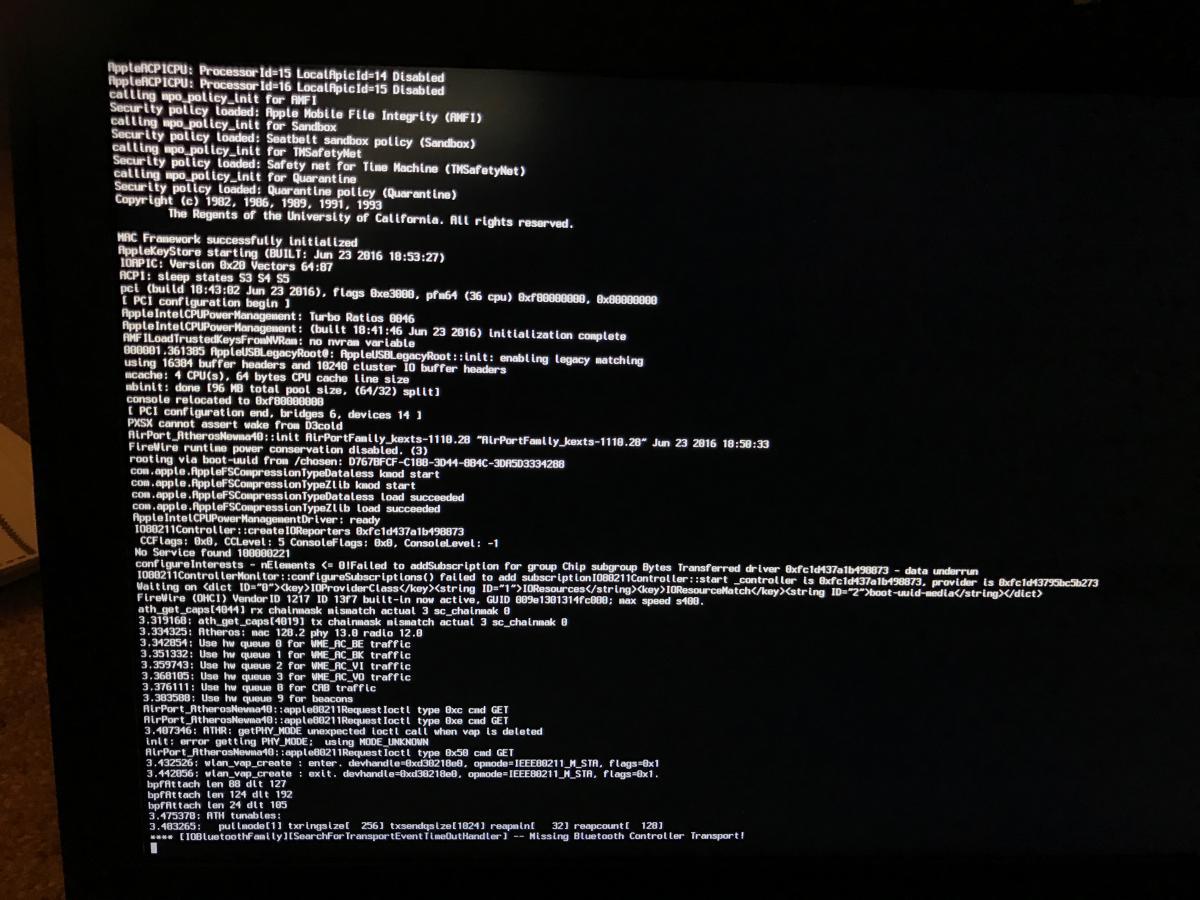

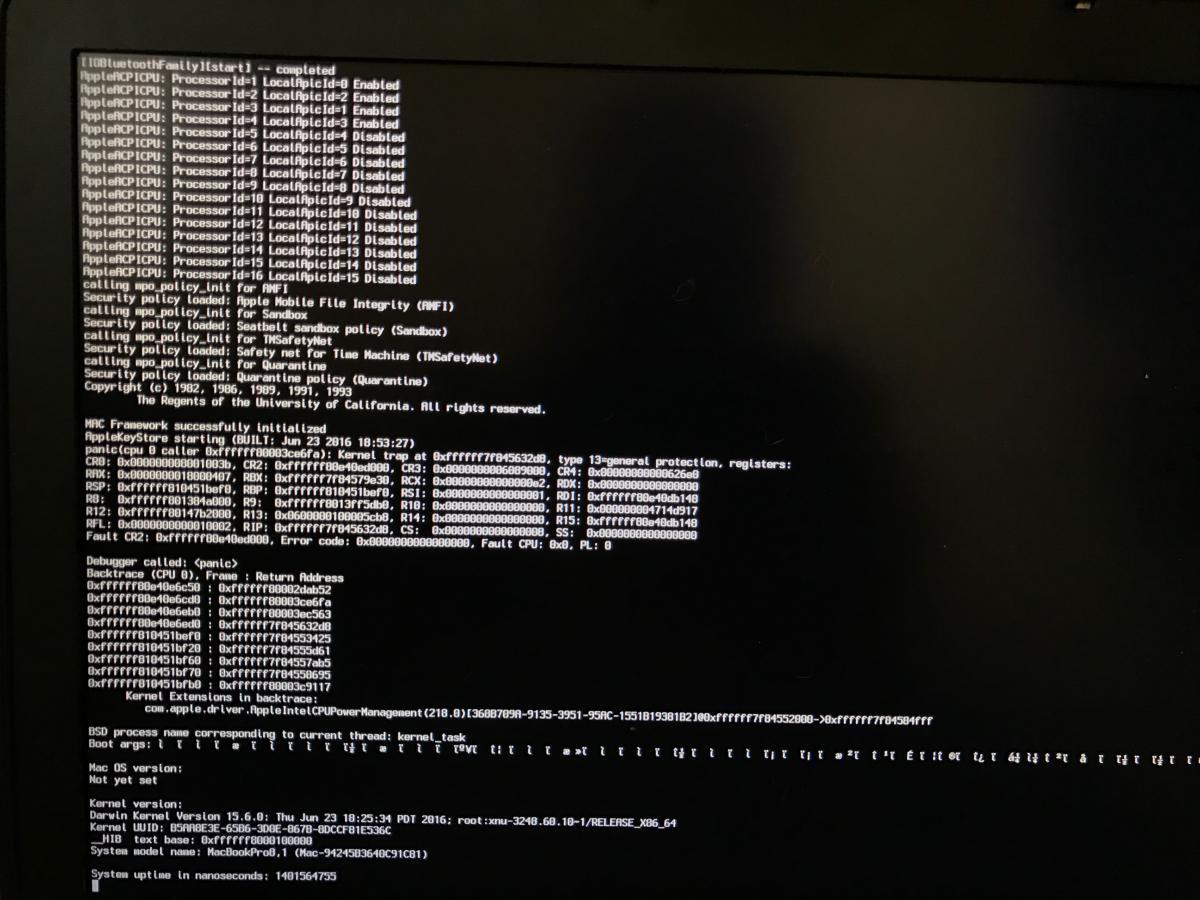
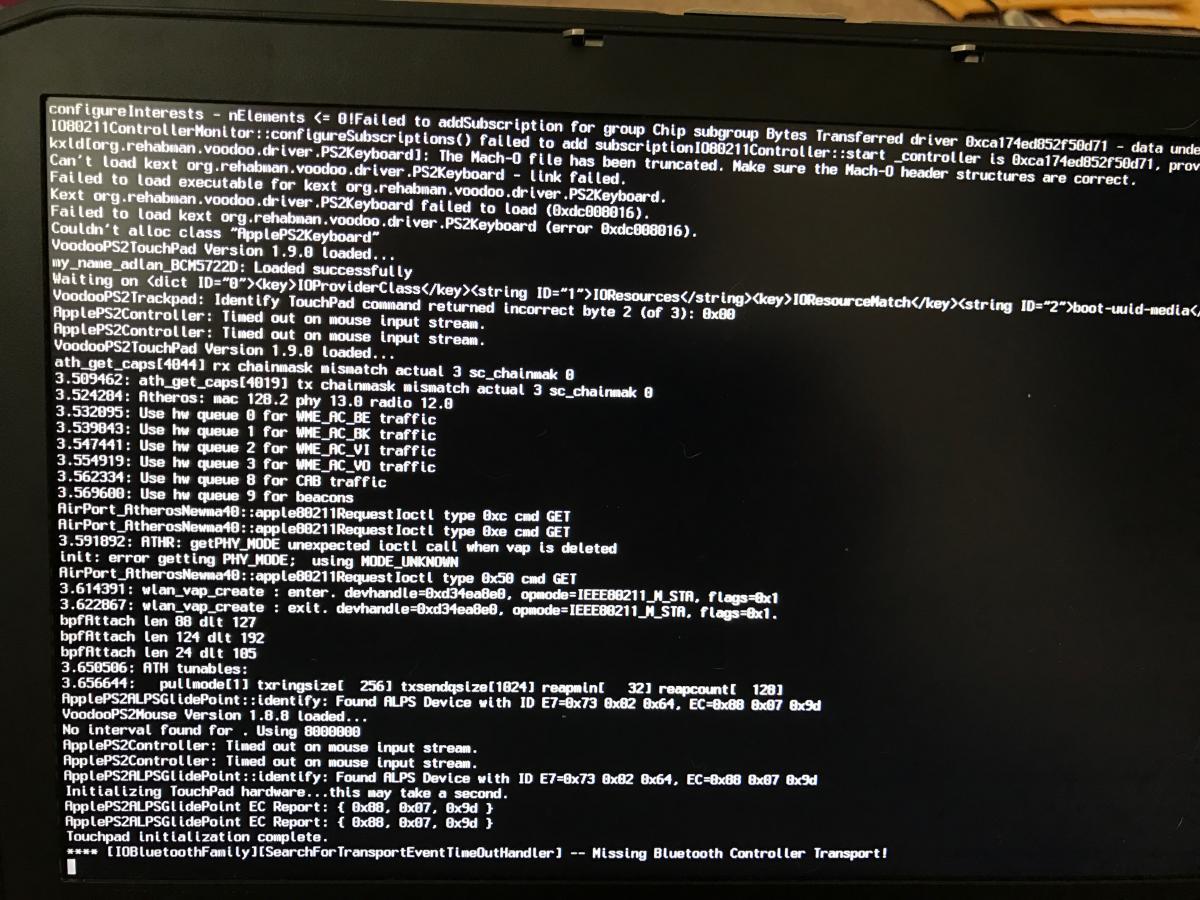
Dell Latitude E5520 Missing Bluetooth Controller Transport USB Install
in The Archive
Posted
Thought I'd report back. After posting the my DSDT earlier, I ended up using the attached config.plist and everything booted to the installer!
I'll continue w/ the El Capitan install after I backup my current Yosemite setup. Best program to use to backup is Carbon Copy Cloner onto a USB stick right?
config.plist.zip