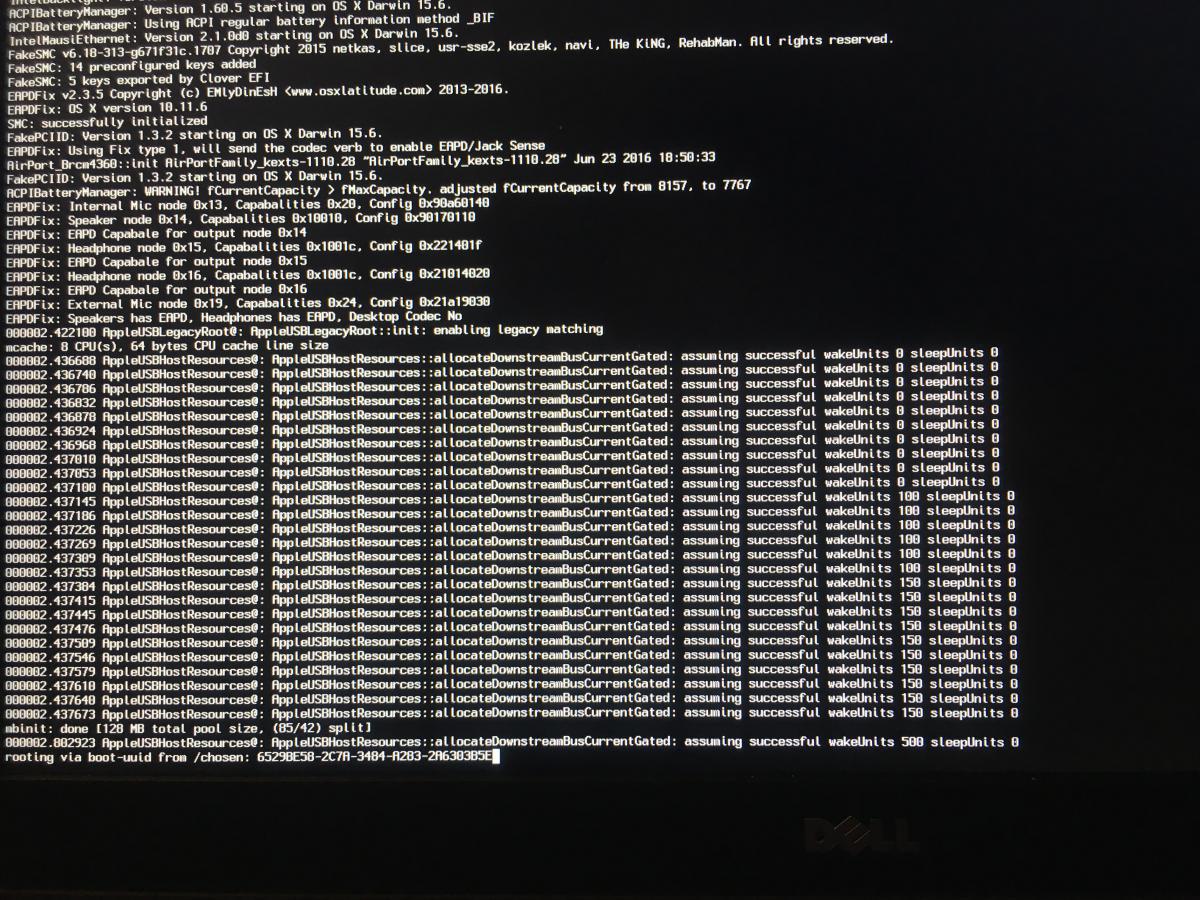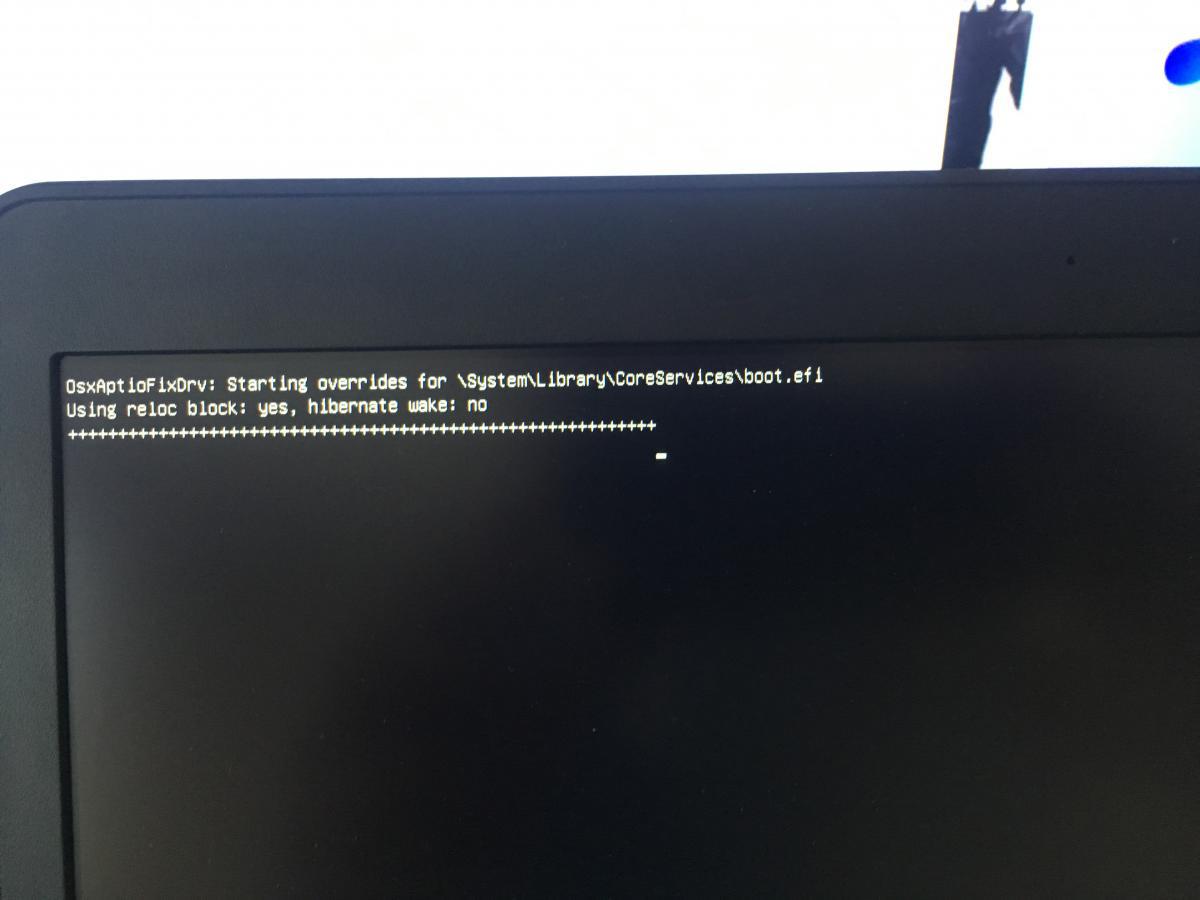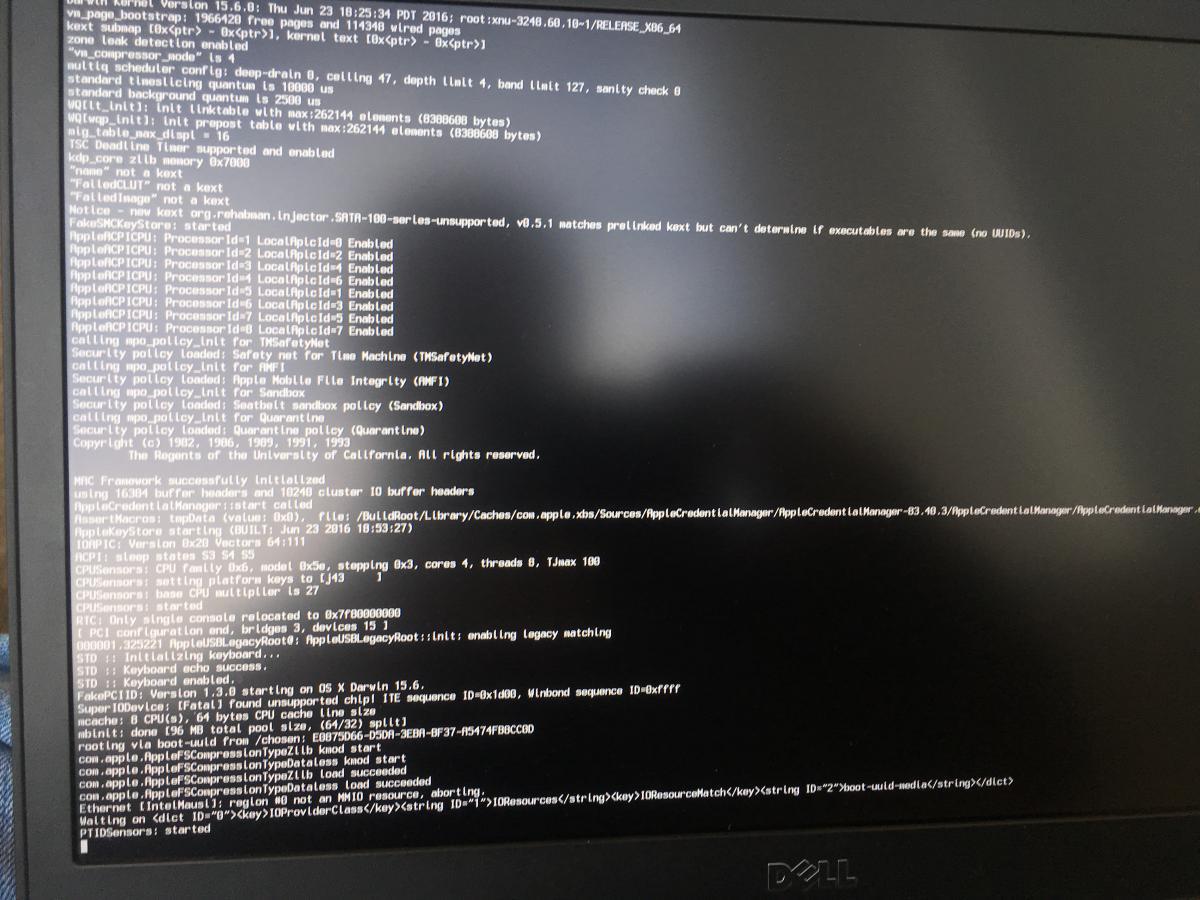mdub
Members-
Posts
55 -
Joined
-
Last visited
-
Days Won
1
Content Type
Profiles
Articles, News and Tips
Forums
Everything posted by mdub
-
cool, that worked. now everything works except sound...I can't apply the audio layout 3 patch (apply is greyed out). I attached my DSDT.dsl DSDT.dsl.zip
-
So I'm almost done with the post install, everything is working except sleep and I haven't been able to test brightness control. I can't recompile SSDT-0. I've done a f4 clover dump, decompiled all aml files rehabman's version of iasl then opened the dsl files with rehabman's build of MaciASl set to ACPI 6.1 I can patch and re-compile all other dsl files without errors except for this one. Its attached here along with screenshot of parseop errors. I cannot apply either PARSEOP fixes from rehabman's laptop patches maciasl repo. Any ideas? thanks SSDT-0.dsl.zip
-
Yes I did, same error I appreciate all the help but Im going to patch DSDT/SSDT myself, too many variables and not knowing exactly what was done.
-
-
I upgraded BIOS a couple weeks ago and reset after I did. Using proper settings I'll get the memory error, after resetting BIOS and exact same settings the error is gone. Very weird...
-
I think my E5470 might be defective. After resetting the BIOS I can get past the OSXAPTIO memory errors. Very weird. I need to contact Dell and see about a replacement.
-
I disconnected my DW1560 wireless card and stopped the memory reboot error. I'm hoping to complete the post-install tomorrow, will update then. Any idea on why the wifi card would cause a memory error? And how should I go about getting the wifi card working? thanks
-
still getting memory related instant restart with Clover v3949 UseArtFrequency is true Please see my attached photo of memory stick and config.plist - did I add memory info correctly? I was thinking of upgrading RAM to 16gb anyway, maybe that would clear the error? thanks for the continued support config.plist.zip
-
Is there a guide for how to do that?
-
System reboots at aptiofix +++++ screen even with verbose and 'do not reboot on panic' options selected
-
set FakeSATA ID string to 0x8086a102 and SSD is recognized! installing now. update: I'm installed but am now unable to boot with Clover on my SSD and with both of my previously OK USB boot drives. I think I have a bad RAM stick because I'm getting the Aptiofix related instant reboot with all boot devices. Dell diagnostic tool said RAM is OK though. Are there any known issues with Samsung DDR4 RAM modules? I have no trouble in Windows...
-
ok here you go- E5470 ORIGIN V2.zip
-
still can't boot with those files and latest version of Clover. I can only boot to installer without memory error if I use the version of Clover found in EFI.zip from Bootpack page. update: i reseated my RAM module and can now boot to installer with Clover v3949. Still no SSD showing in disk utility though. I've tried all previously posted patches with Clover v3949 and still no SSD in disk utility.
-
Same problem, ssd not being recognized by disk utility. Intel 10 Series SATA chipset still showing in System Profiler once I get to Installer update: i tried updating SSD firmware with latest from Samsung, same issue. I have Windows installed on the SSD and Clover sees it just fine in the boot menu. I tried installing latest version of Clover on my boot USB and then copying over patched DSDT/SSDT files with config.plist and kexts but I can't boot into the installer. see photo I have 1 8gb DIMM on slot A. I can boot fine when combining EFI.zip from bootpack page with files in E5470_repatch.zip but thats an old version of Clover.
-
No dice :/
-
BIOS is set as recommended. 'Intel 10 Series Chipset' shows under System Profiler in OS X Installer, so must be a problem with the SSD? What I can't explain is why the SSD is recognized and I can install+boot using a certain popular "other" utility. Must be a config.plist difference then?
-
hmm. does the 7x70 and E5470 have the same SATA chipset (8086 a102) maybe a DSDT with no SATA patching would work? the a102 sata chipset is supported natively in 10.10.6. next steps for troubleshooting? I promise I'll post a guide and shoot you guys a donation, would really love to get this laptop going...
-
Regular SSD. Samsung 850 PRO 2tb. There's no config.plist in post #12. I've been using the one from post #16. Can you post the one you have working?
-
I created a new 10.11 USB installer following the E7470 guide using latest version of Clover, 7x70 10.11 bootpack and the latest supplied DSDT/SSDT +config.plist files posted in this thread. I can boot to the OS X installer but my SSD is still not recognized by Disk Utility. I've tried: - adding SATA-100-series-unsupported.kext to EFI/Clover/Kexts/Other - removing IOAHCISerialATAPI_Injector.kext from EFI/Clover/Kexts/Other - disabling/re-enabling Boot Legacy ROMs in BIOS - changing DropOEM to false (SSD still not recognized) I have 8gb of RAM installed (not 16gb as posted in specs), would that matter? not sure what else to try here, any help would be greatly appreciated, thanks
-
download clover configurator http://mackie100projects.altervista.org/download-clover-configurator/ follow prompts to mount EFI after opening the clover configurator app load config.plist by clicking on button in lower left hand corner and navigating to EFI/CLOVER
-
Heres where it's stalling in verbose boot mode: Maybe its something with the DSDT/SSDT patching? The disk is recognized fine without using DSDT so I don't think I have an unsupported chipset.
-
I replaced all 3 files but still getting a "still waiting for root device" error
-
The kext you mentioned isn't in the 7470 sierra boot pack, I downloaded it from another post you mentioned though. I tried the kext and am still getting the root device error. I need to do a fresh install so I'll report back when that's done, I'm hoping it will clear the error.
-
Great, thanks so much. Unfortunately after placing the patched files in the correct folder and rebooting I get a 'still waiting for root device' error. Any ideas?
-
Intel® Core™ i7-6820HQ (Quad Core, 2.7GHz, 8M cache, 45W) Intel HD530 integrated Graphics 14.0" FHD (1920 x 1080) Anti Glare LCD, Camera and Microphone Samsung 2TB EVO 850 PRO SSD 8GB (2x8GB) 2133MHz DDR4 Memory Intel® Dual-Band Wireless-AC 8260 Wi-Fi + BT 4.1 Wireless Card (2x2) [replaced with DW1560] Realtek audio ALC3235 Dual Pointing palmrest With Contact and Contactless Smart Card and Fingerprint Reader Primary 4-cell 62W/HR Battery