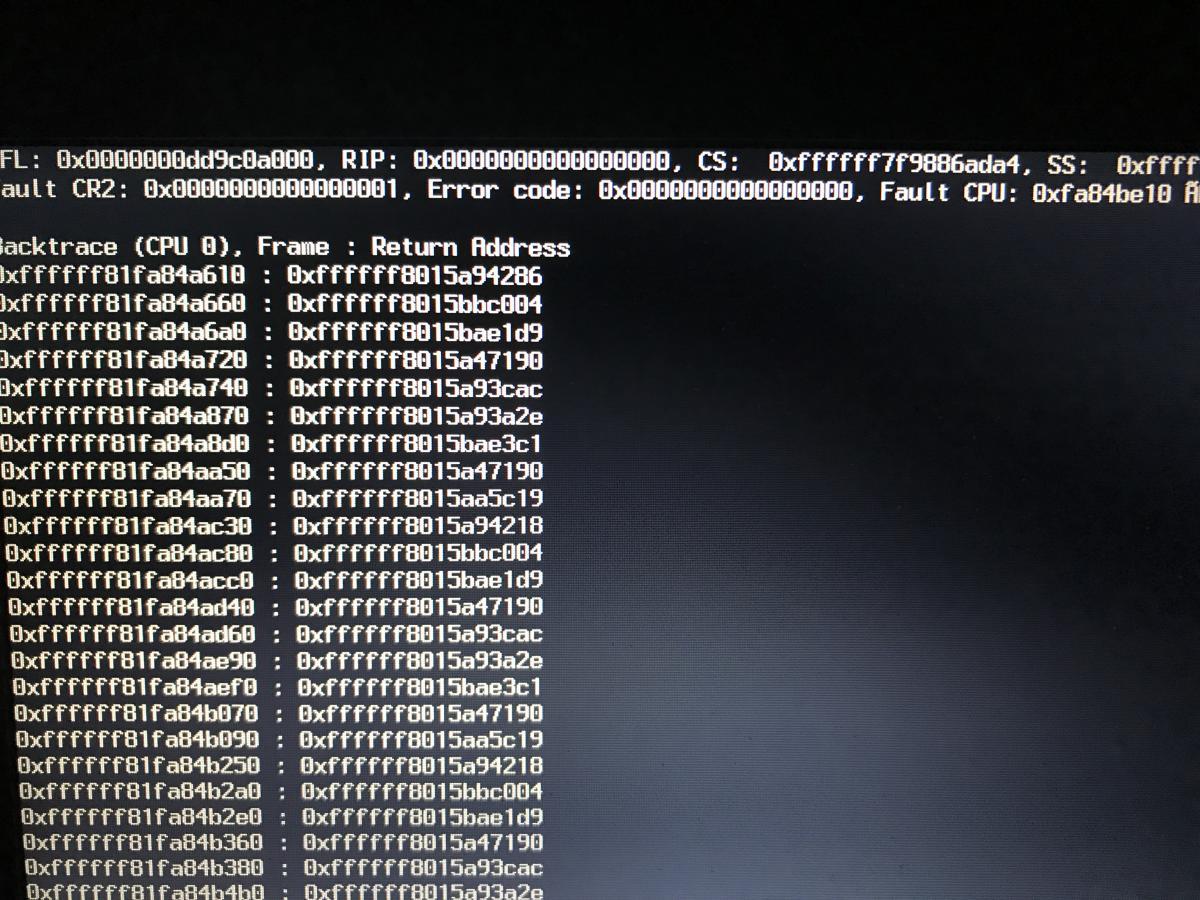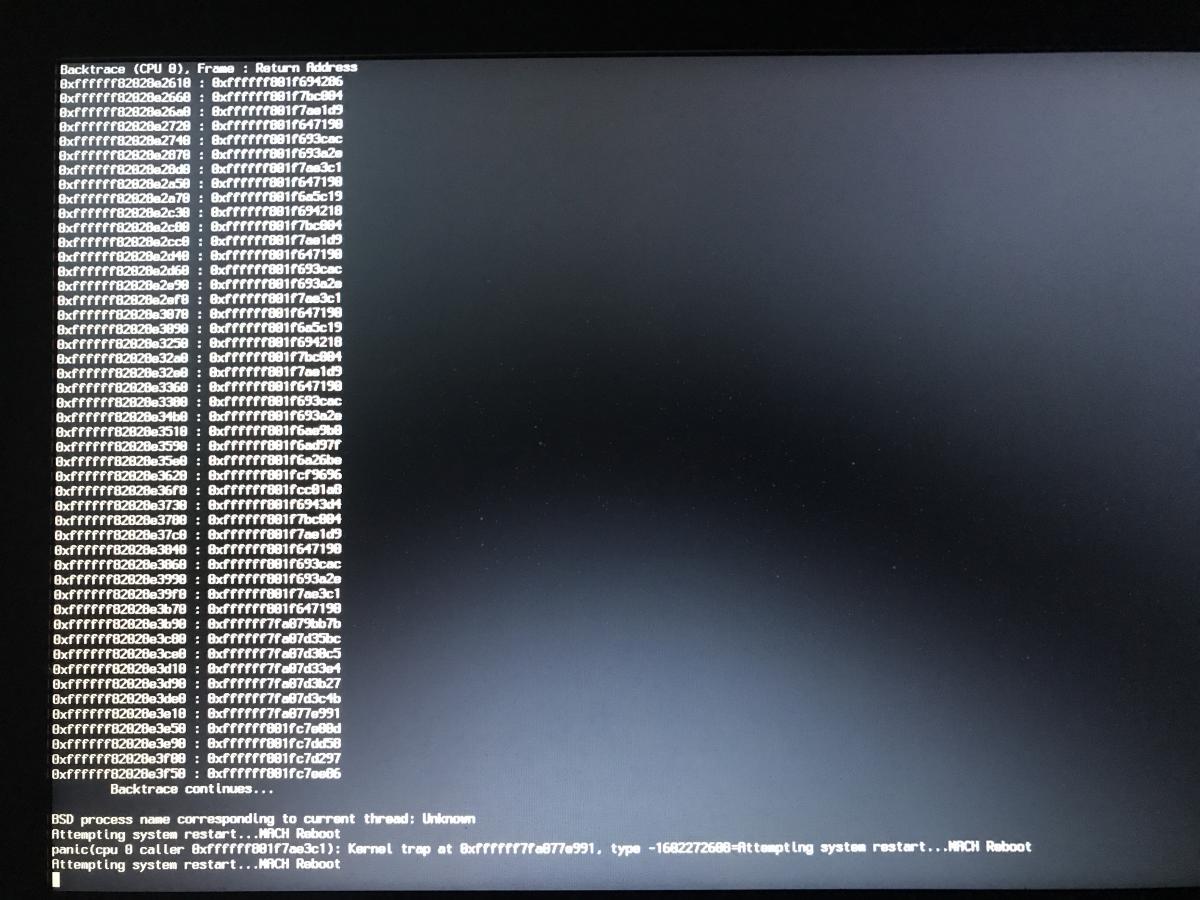-
Posts
27 -
Joined
-
Last visited
Content Type
Profiles
Articles, News and Tips
Forums
Everything posted by pastrychef
-
Updated to macOS 10.13.3 Supplemental Update with no problems.
-
Updated to macOS 10.13.3 without issue.
-
Updated to macOS High Sierra 10.13.2 Supplemental Update without any issues.
-
Updated to macOS High Sierra 10.13.2 via App Store. Needed to update apfs.efi in /EFI/CLOVER/drivers64UEFI/ prior to update. Also, Lilu.kext needed to be updated to version 1.2.1 prior to update. After update, lost audio. Installed AppleALC and audio is working again.
-
Updated to macOS High Sierra 10.13.1 without any issues.
-

Looking for some help with a Latitude 3450 please
pastrychef replied to pastrychef's topic in The Archive
100% stable and reliable. 109 days of uptime. Reason for restart is to update to High Sierra. -
High Sierra Supplemental Update installed and working fine.
-
Just wanted to let everyone know that I upgrade from Sierra to High Sierra on my laptop without any problems. Here's what I did prior to the update: 1. Updated to latest version of Clover. 2. Placed High Sierra compatible version of apfs.efi in to /EFI/CLOVER/drivers64UEFI/. 3. Updated to latest versions of FakeSMC, FakePCIID, Lilu. Then, I just updated to High Sierra from App Store. Thanks once again to everyone here!!
-

[SOLVED] Dell Latitude 3450 Can't get to Mac OS install screen
pastrychef replied to pblwzrd's topic in The Archive
I use OsxAptioFix2Drv-64.efi on my Latitude 3450. -

Looking for some help with a Latitude 3450 please
pastrychef replied to pastrychef's topic in The Archive
macOS Sierra 10.12.6 updated from App Store without any problems. -
Yes!! Adding "-lilubeta -igfxbeta" was what was needed and, yes, I had already upgraded to the latest Clover. I feel so foolish for missing something so obvious. Thanks so much to both of you for all your help!!!
-
Sorry for the late reply... Some things I have tried: I tried redoing the SMBIOS while keeping BGRT. I tried both MacBookAir7,2 and MacBookPro12,1 SMBIOS. I tried using Lilu.kext and IntelGraphicsDVMTfixup.kext. I tried booting from an SSD with High Sierra beta 2 already installed. They all resulted with the same reboot issue. The same config.plists all boot my existing 10.2.5 system perfectly. Thanks again for your time. I wish I could buy you guys a few beers...
-
I used Terminal and the "createinstallmedia" in the installer to make USB installer.
-
Hi! Applying BGRT helped my get past that panic. Now, the progress bar under the Apple logo appears and loads half way (previously, the progress bar never appeared), then the laptop reboots. Below is the best video I managed to capture with my iPhone... IMG_7636.MOV
-
@Jake Lo Hi. I was trying to see if the High Sierra beta would work and encountered a kernel panic when booting (please see attached images). How can I fix this? Thanks in advance!
-

Looking for some help with a Latitude 3450 please
pastrychef replied to pastrychef's topic in The Archive
I upgraded the LCD panel from 1366x768 resolution to 1600x900 resolution and macOS continues to run fine without need for any changes. Edit: I forgot to add that IntelBacklight.kext is no longer needed and has not been needed since 10.12.4. -

Looking for some help with a Latitude 3450 please
pastrychef replied to pastrychef's topic in The Archive
I updated to Sierra 10.12.5 tonight via App Store. No problems at all. -

Looking for some help with a Latitude 3450 please
pastrychef replied to pastrychef's topic in The Archive
I just updated to macOS Sierra 10.12.4 via App Store. Everything continues to work perfectly. Thanks again, Jake!! -

Looking for some help with a Latitude 3450 please
pastrychef replied to pastrychef's topic in The Archive
Hi. My laptop has AR9565 Wifi/Bluetooth card and I used the following drivers. The files that Jake provided on posts #2 and #9 pretty much got everything working perfectly for me, including audio. I suggest double checking to make sure that you have those files installed properly and you should be fine. AR9565 Wifi Drivers.zip -

Looking for some help with a Latitude 3450 please
pastrychef replied to pastrychef's topic in The Archive
Yes. You are correct. Port 0105, 0x16260006 is the one. -

Looking for some help with a Latitude 3450 please
pastrychef replied to pastrychef's topic in The Archive
HDMI audio is now working!! Thanks!! No, this model does not have DisplayPort or mini DisplayPort. It only has HDMI and VGA. Every single feature on the laptop is now functioning. Thank you so much!!! -
I'd like to thank OSXLatitude and Jake for helping me get my Latitude 3450 running macOS Sierra. I couldn't have done it without your help. Thanks!!!
-

Looking for some help with a Latitude 3450 please
pastrychef replied to pastrychef's topic in The Archive
Here is my IOReg file with HDMI connected. This laptop does not have DisplayPort. Thanks. Latitude 3450.ioreg.zip -

Looking for some help with a Latitude 3450 please
pastrychef replied to pastrychef's topic in The Archive
Screen brightness control and HDMI audio still don't work... AirPlay mirroring works with audio now! Thanks for the info on Karabiner-Element. I'll check it out. Update: Karabiner-Element has given me screen brightness control. Thanks!! -

Looking for some help with a Latitude 3450 please
pastrychef replied to pastrychef's topic in The Archive
Update: I replicated all the changes you made to my config.plist on to my original one and it booted!!! As far as I can tell, all my issues have been resolved. Things fixed: Audio Bluetooth USB 2 Webcam Sleep when lid is closed Thank you so much for you assistance. I would not have been able to do it without your help! I have included my copy of config.plist so that it may help other Latitude 3450 users. config.plist.zip