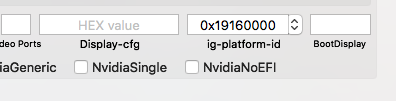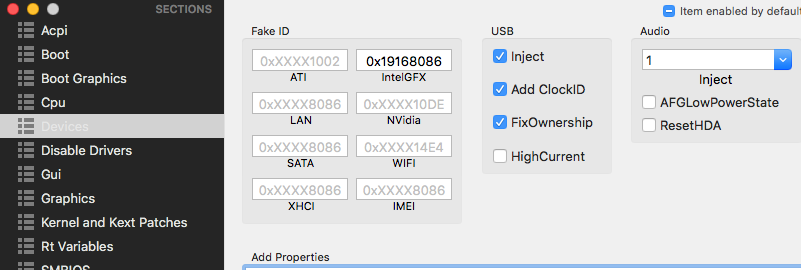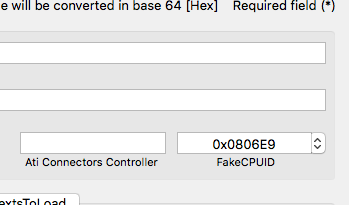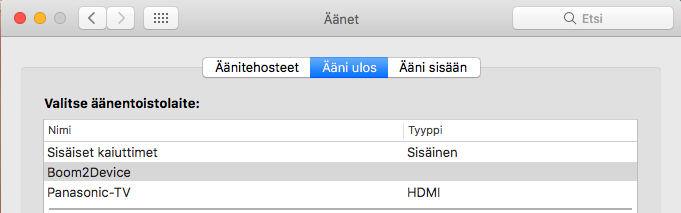Tomba81
Members-
Posts
52 -
Joined
-
Last visited
-
Days Won
1
Content Type
Profiles
Articles, News and Tips
Forums
Everything posted by Tomba81
-
Here is my config plist and Sierra 10.12.6 orginal AppleIntelSKLGraphicsFramebufferif.kext just in case if somebody need it? SmBios 9,1 is the only what works for now. For me at least. Sierra 10.12.6 org AppleIntelSKLGraphicsFramebuffer.zip MacBookPro9,1 Config.zip
-
Yeah! It's WORKING!! i change ig-platform-id: 19160000 Thank a AGAIN JakeLo! Now sleep mode work as it should! You Rock!
-
-
Nice! In fact, It was also in my mind to try kext from 10.12.6. I report back, after testing! Thanks for the tips!
-
Yeah, thats what i thought too. Problem have persist at my Lenovo allready since 10.13 b1 Thanks anyway for your time and help! If you please could hit me with a message, if there is gonna be solution for screen sleep issue?! Chears!
-
Hi, Sorry for late reply! Yeah, I tried to disable patch, and set Internal Graphics to: Enable. But that did not help ether! Tried also set ACPI S3=Disable and DVMT=32M/F7 Nada! Im gonna tried to re-freshh Acpi, and patch it again?! Here is some more pic from InsydeH20 Bios. Maybe it some think to do with Apple PM some how? Maybe I have patched PM wrong? Thanks
-
Thank you, but I've already tried. it did not help. About a year ago I managed to break the Bios lock and access to InsydeH20 Bios. And just checking the option, and tried to change DVT to 32 instead of 64, and tried to change 'read SSDT table from file but that did not help either. Theres a tons of option! Maybe we can figure it and solve the problem? Tomba
-
Here is my earlier used config, after current one, if want take a look at? This config is working ok! Tomba Config KL.zip
-
Thanks for the quick reply! Yeah I knew about native KL support, and I've tried all IntelHD6xx ig-platform-id:es. Dosent help. Your config suggestion gave me KP. Any idea? Thanks
-
Hi, It's been a while, and I think I need some help again? If you please could mind JakeLo? I've been trying for days to get to work display properly after sleep mode. i think i'm out of ideas,as i have tried almost everything! The problem is a screen that does not give the signal properly. as you can see in the picture. The problem is not related to hdmi output. and the external display works well after sleep mode! I have tried, SSDT-PluginType1, SSDT (pikeralpha), DSDT, and miniStolen & Framework patches non of them dosen’t work. Have also disable hypernation etc.And still nothing! Sleep mode in itself, is working nice with _PRW 0x0D methods to prevent instant wake. Only screen issue. And everything else is workin ass it should. High Sierra 10.13.1 is installed APFS. So, if you please could gimme a tip or help with patch, how can we fix this! Attached files Thanks a lot! Good day! MacBookPro14,1.zip
-
Yeah, you absolutely right about NullEthernet! Sorry my bad! I have only TP-Link UE300 usb ethernet adapter, what i use some times... Thanks again Jake Lo!
-
Yeah, thanks for noticing about kext! Made some cleaning...Maybe i have copy/paste accidentally from my desktop or so unnecessary ethernet kext? Now i think folders looks like it should? Thanks anyway! Attach IOReg and DPCIManager. Lenovo Yoga 710 IKB master.zip
-
Hi, Here we go... Lenovo Yoga 710 IKB.zip
-
...so Panasonic-TV is the HDMI output
-
Hi, Jake Lo It has been a while since last time I was in here! Sorry for that Summer time, you know I did a clean installation with sierra, and i got HDMI audio suddenly working with your #58 post For some reason i tried RehabMan FakePCIID_Intel_HDMI_Audio some time ago, and it never worked for me! So i stick with your succeed I'm Sierra 10.12.6 and everything works brilliantly! So HAPPY So my main operating system at the moment is OSX about 90% at time! Have a nice summer Regards Tomba
-
It did not work😕 Thank you very much for your time and attempts to help me !! I tell if I can find a solution elsewhereðŸ‘🻠Good day😠Tomba
-
Yes i have...
-
Here it comes... Ioreg DP Connected.ioreg kopio.zip
-
Sorry no dice I tried both options S/L/E, L/E and E/C/K/O still nothing I removed RehabMan kext as you told me! Perhaps Codec Dump at Linux could help?? what do you think?
-
-
hi, Thanks again Jake Lo! Sorry to say, but that did still not effect nothing Heres my files again... Thanks Ioreg DP connected.zip Ioreg DP NOT connetted.zip
-
Thanks in advance Jake Lo, I will check when I get back to laptop...
-
Here is my files, if you wanna look at..? Tomba config.plist.zip DSDT.aml.zip SSDT-0.aml.zip