-
Posts
61 -
Joined
-
Last visited
Content Type
Profiles
Articles, News and Tips
Forums
Posts posted by peekstar
-
-
Not using NullCPUPowerManagement
SMBIOS is set to MBP9,2
SSDT generated by Pike R Alpha's script and placed in EFT/CLOVER/ACPI/patched
Now I've just checked my clover config and I don't have P States and C States generated but I've noticed I've got some dropped tables specified.
See attached. I guess this is my problem?

-
Hmmm, it seems no matter what switches I choose(I've generated a few SSDT's) I am either locked to 2.6GHz or 800Mhz!
Little if no speedstep and no turbo.
Any ideas on what I'm doing wrong?
-
Thanks Jake.
I've run ssdtprgen.sh using -TURBO 3300 and generated a new SSDT.
Should this overwrite my existing one or should I rename as SSDT-1 and drop into EFI?
Cheers
-
Another hopefully quick question.
I've noticed my CPU doesn't Turbo anymore.
I ran Intel Power Gadget whilst running GeekBench.
My CPU maxed at 2.6GHz not 3.3.
What should I check?
SSDT? Clover Config? SMBIOS(I'm using MacBookPro 9,2 currently)?
Cheers
-
It works!
Cheers! -
Hey all,
Sorry to hijack the thread, let me know if its more appropriate to start a new thread.
I've finally managed to reinstall OSX (10.11.6) on my E6330 and followed Jake's Clover guide.
I got a few issues along the way(a few kernel panics on booting and audio not working) but after rebuilding the kext cache several times it all seemed to work without any problems!
So thanks to Jake for the guide.
I've since run into a problem though, although audio works fine, it seems that jack detection has either stopped working or has never worked.
So if I want to use my headphones, I have to boot up with them plugged in.
Has anyone else experienced this?
Cheers
-
After a while away from installing OS X I have tried once more to get Yosemite up and running.
This time I used Jake Lo's guide for E6XXX/E7XXX here (I used my own DSDT and AppleHDA).
Just about everything works perfectly, apart from the battery status again!
Sometimes it detects the battery, others it does not.
If the battery is detected it cannot determine how much charge or runtime is available.
Although I think I'll be doing this all over again when 10.11 comes out, is anyone able to help me resolve this?
Cheers
-
Still no joy I'm afraid.
Maybe I've done something wrong somewhere.
I'll try a fresh install soon.
-
ACPIBatteryManager goes in the kexts/10.10 folder. AppleSmartBatteryManager is not touch in SLE.
I'm using that config file on an E6430 and so far Battery Status is running ok.
OK, I'll try that today.
Just to confirm, do you mean AppleSmartBatteryManager is left untouched in SLE, or do you delete it?
Cheers
-
try this config.plist. Battery status works with acpibatterymanager.
Same results for me I'm afraid.
My battery is detected most of the time.
When running on battery the system cannot determine how much time the battery has left.
Every 30 seconds or so, the battery icon shows an X for a second, then shows the battery again.
It can show the battery % charge though.
Where have you installed ACPIBatteryManager.kext and do you still have AppleSmartBatteryManager.kext in SLE?
Cheers
-
For Brightness, use Fn+F3 (numLock) and Fn+Insert (Pause)
I just started to try Clover and I too can't get the Battery Status to work, only seeing an X, but works fine with Chameleon. Need to figure out what options or patches to get that going.
Thanks Jake.
Fn+F3 and Fn+Insert work for screen brightness.
Still haven't got round to checking speedstep, will try today.
Good to know it is not just me with the battery problems!
Cheers
-
Thanks Jake.
I've tried it now, think it has helped, not entirely sure yet(need to check speedstep).
I've now got screen brightness working through system preferences, but still not on Fn+UP or FN+Down keys.
Is this done through VoodooPS2.kext?
Battery detection is still sporadic.
Will try and check out the remaining things tonight.
Cheers
-
Use ACPIBatteryManager v1.5.3. Patch AICPM and remove NullCPM. You can use your DSDT and SSDT from your Mavericks installation. If you want me to try patch your DSDT, extract it with MacIASL and send it.
Can't help with the AppleHDA mic, I didn't create the patch, I just update it to latest version. I was originally patched by our developer EmlyDenish and then modded by ktbos.
Hi Jake,
I've reinstalled Yosemite(10.10.1) using Clover to try and get it to 100% but I'm still struggling with a few things.
If the offer still stands, can you look at the DSDT for me please?
If so, do you want it as a DSL or AML file? And what is the best way to extract it using MacIASL? Do I need to boot from a USB stick or am I OK to do this from my Yosemite installation?
Things that I can't seem to fix are:
Battery detection(I'm using v1.5.3 of ACPIBatteryManager)
Screen brightness and brightness control keys
Speedstep(P-States?) - I only seem to get 1.2GHz and 2.6GHz. Nothing inbetween and no turbo.
Sometimes, after logging in, the system will immediately sleep. I can get back in by waking it with the power button. Is there a known fix for this?
Any help greatly appreciated
Cheers
-
8086-1e20 is the same as mine.
Didn't think the E6330 had variations on the audio codec but worth checking.
Where did you get your DSDT from?
In the DSDT, under HDEF section there should be a line like this:
"layout-id", Buffer() { 0x0C, 0x00, 0x00, 0x00 },
This needs to match in AppleHDA.
Might be easier, and probably faster for Jake to patch your files if his offer still stands!
RE iCloud, I haven't had any problems with it so I can't help there unfortunately, sorry.
-
Have you tried the ones in post 105 of this thread?
What about VoodooHDA, does that work?
Have you had AppleHDA working before?
Can you check you definitely have 92HD93BXX codec?
Hardware ID is 0x111d76df?
What is the layout set to in your DSDT?
Cheers
-
Snoopers,
RE AppleHDA, have you put
<key>HDAEnabler</key>
<string>Yes</string>
in your boot.plist?
-
HDMI audio does not currently work on Yosemite.
I guess I need to patch Capri or Yosemite's equivalent.
Will look into this when I can.
Cheers
-
Jake,
Tried your patched AppleHDA on Yosemite last night and I'm pleased to report it worked 100%!
Internal Mic has level control and ambient noise reduction, external mic has level control.
Speakers and headphones working as expected too!
Haven't tried HDMI yet on Yosemite, will try this when I can.
Cheers
-
Thanks Jake.
I'll give these a go very soon.
-
-
Yep!
Well, not sure if it performs better, but it does enable the mic input as a line in and enables a level control on the mic(sorry, not noise cancelling).
My current one I'm using on 10.9.1 is version 2.3.0.
I have a 2.6.0 version lurking on my disk which I think works just as well too.
If I get a chance to test them out over the weekend(probably Sunday) with Yosemite, I'll report back and upload them if they are any good or if anyone wants them.
-
Thanks again Jake.
I'll look at the stuff you've suggested over the weekend.
So I may come back with a DSDT patch request next week.
No probs, I'll see if I can patch AppleHDA myself(I've done it before!).
Cheers
-
Add nullCPUPowerManagement to 1010. After that you could patch the AppleIntelCPUPowerManagement and remove nullCPU...
Thanks Jake.
This enabled me to boot from my USB installer and get Yosemite installed.
I then ran through the rest of pokenguyen's guide.
I couldn't get my DSDT to compile though so I just used the one I'm currently using on Mavericks.
Most things seem to work!
Things that don't work : Brightness controls for the laptop screen(either keyboard buttons or the slider in sys prefs), microphone input on combo port(I can probably fix this), noise cancelling on built in mic(can probably fix this too) and the battery detection seems a bit sporadic(when running on battery it trys to calculate how much running time I have left, but then the icon flashes to show I have no battery, then comes back as normal again).
Haven't tried mini HDMI output yet, might be able to try that this weekend.
Thanks again guys!
-
Could someone try my Clover guide on a clean install and report?
https://osxlatitude.com/index.php?/topic/6372-guide-dell-latitude-5x30-clover-install-guide/
Hey all,
I've tried this with Yosemite(final) but after booting the USB installer my system panics.
Looks like AppleIntelCPUPowerManagement is the offending kext.
Does anyone know how to fix this, or has anyone had any success with Clover and Yosemite(final) on their E6330?
Cheers



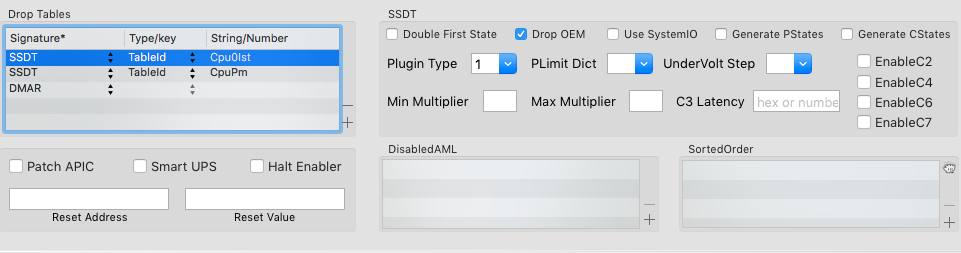
Dell E6330
in The Archive
Posted
Nice one, thanks Jake, that seems to have done the trick!
Not sure if I'm imagining it but the system appears to have more P States now and working turbo.
Cheers again