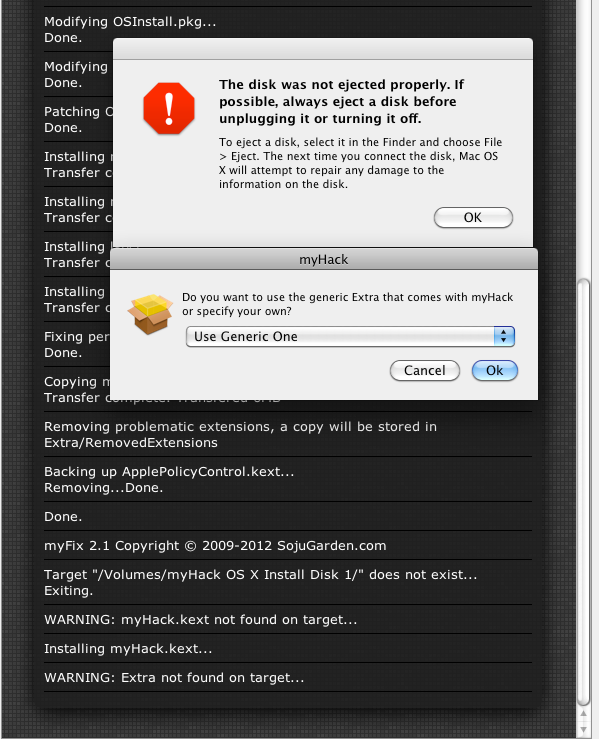arghargh
Members-
Posts
20 -
Joined
-
Last visited
Content Type
Profiles
Articles, News and Tips
Forums
Everything posted by arghargh
-
Ok, so somehow I managed to trash something on USB and I could not boot. I started over with intent of installing with 4200M turned off. 1. Ran though steps to create a new USB boot drive, put that Exx20 Extra in there naming DSDT-off_2ch.aml to DSDT.aml. 2. Enabled Optimus and reinstalled. 3. Got the "Can't find kernel" when I try load off USB and try to boot HDD. 4. From troubleshooting did the diskutil cs revert 5. Loaded from USB and I see 3 Boot sources now, USB, HDD, and a Recovery(RAID) !!! 6. No matter assumed HDD could be bootable so I chose HDD with -v -f 7. HDD started OSX and I am sitting here too scared to do anything. I want to be able to boot directly off the HDD. So I guess I am on to Step 4, Post installation.... 1. Install Chameleon loader to Macintosh SSD (this just means I run through "Install Chameleon BootLoader" right? 2-6. Self-explanatory 7. Generate a new smbios.plist for your CPU with Chameleon Wizard (app attached)' (Where is smbios.plist, and where do I save it to?) 8. Tuned up your system (I can do this later right) My goal here is to be able to remove the USB and off HDD, right? Too impatient, I tried doing the steps here and booting HDD without USB and using -v too see if/where it gets stuck and I get: http://pbrd.co/1CsAabm Update: I am able to boot with -v AND -f. Why does -f make it boot?
-
I think I like VMMan's solution to just use the HD3000. However, I don't what this means "turn off NVidia". I can only enable/disable Optimus in BIOS. What also bothers me if why would I use DSDT_2ch_off.aml when guide states: E6420/E6520 Optimus Enabled = DSDT-off_2ch.aml ; Check Optimus in BIOS, higher Res 1600x900 and higher Why would I check Optimus Enabled when I am not using NVidia? I don't care but that confuses me. Ok, so the current plan is to start over and use that DSDT to just run off the HD3000 in 1600x900 mode. Make sense?
-
I tried booting the HDD with those flags and got "/System/Library/Kernels/kernel not found". I then booted from the USB and copied kernel into place, tried again same error. Now for some strange reason I actually manage to get OSX to boot of the USB, finish the installer and setup and I was able to run but it seemed like it was partially running off the USB. HDD is still responds "/S/L/K/kernel not found". Tried copying in the NVDA*ext into /S/L/E and now still using the USB I get stuck after accepting my password, just spinning icon... Tempted to start from scratch as I don't really know all the steps that got me to this point. I am thinking all that I need to do is prepare the USB, add Exx20 as Extras, replace Jake Lo's additional kext and DSDT on USB, GraphicsEnabler=No in org.chameleon.boot.plist, and start over.
-
I don't know that I understand. NullCPUPowerManagement.kext is in /E/E on both the USB and the HDD. Should I copy it somewhere else?
-
By changing GraphicsEnabled=No in org.chameleon.boot.plist I was able to boot the installer on the laptop screen and install. I made the changes VNMan described (above), but when I try booting the HDD from Chameleon with -v option I get a KP that references kernel extension com.apple.driver.AppleIntelCPUPowerManagement. VNMan - not sure what you mean "Read note number 2 and do it"
-
Ok, and I assume revised DSDT is for my e6420 right? I am going to start over from scratch now, I must have done something wrong to make the OSX installer think it wasn't from the App Store. I will report back later. Thanks.
-
Downloaded from the App Store on my iMac. Also, where do those files you referenced in your video fix post go on the USB install drive?
-
Ok I will try that. I did notice I could hook up the HDMI monitor and I get the installer screen, I GUID partitioned, but I am getting a message that won't let me install "This is not a supported method of installing this operating system. Please run install OX 10.10.app that you downloaded from the App Store" I will replace those files and see what happens, my bet it that will fix the display but not the error message.
-
Trying to follow the guide here. e6420 NVS4200M, i5-2520M1600x900 256GB SSD 4GB Memory, Optimus DISABLED, AHCI enabled, Legacy Boot. Followed instructions Step 2, lines 1-28 to the letter. Only additional thing was to copy in Exx20 as Extra on USB drive and replaced DSDT-NVS.aml as DSDT.aml. Booting Chameleon with -v -f, boots to the point where the installer screen would normally show the install screen but just stays blank. Any ideas, this is my first try at doing this.
-
Jake, I did copy in the correct DDST for the 6430 when I made the USB flash drive. Is there something I have to apply after install? Running 10.9.4 e6430 this is my first hack so I am clueless. I am trying to upgrade to 10.9.5 to see what happens. Thanks.
-
I followed the e6430 instructions and OSX installed without a hitch. I think I did the myhack, DSDT, etc correctly. Everything is working but the Audio. Can someone give me a bit of guidance?
-
Figured it was a wonky USB flash drive. But I tried another and it failed in the same place. Granted they are both 8GB AData USB flash drives, but even tried running this on two different Macs (10.7.5 and 10.5.X), and still get the error. Can anyone verify this actually works and should run through without error on other 8GB flash drives? I would hate to run out and buy another just to see the same error again.
-
I think I have isolated what happens when myHack tries to create the Lion installer...makes no sense why the USB drive would just go off line right? I get the errors above and as far a I can tell it bombed before it could do (what the myHack docs imply) here: After all files have been transferred it will automatically install Chameleon, myHack utilities, a Generic Extra, and make all necessary modifications to the installer. I can run all the other options of myHack (and that is what I tried in the past) but I still can't get it to boot.
-
During install issues now... 1. If the screen goes to sleep it won't wake up even though the install is still running. 2. If baby sit the install and keep the screen active the install finishes, but when I try and boot off the disk I just get a blank screen and a flashing cursor. 3. If I boot off the USB and then try to run the hard drive OSX (as opposed to the install) I can see all kinds of debug but eventually hangs. Can someone verify the myHack steps. Do I create the installer first? If I see errors do I just run the other steps manually (and in what order).
-
Bingo. I wish I remembered which combination of things made it work. Last thing I did was re-install the extras and it booted into the install. Thanks for the guidance.
-
Took another direction. I managed to track down my Lion install. myHack still gets an error, but seems to get much further. I installed myFix, and EDP on USB drive, but now when I boot I get: boot0: GTP boot0: test boot0: test boot0: error Whoa no, cancel that. I installed Chameleon again and it boots...let's see how far I get now!
-
Ok, I am getting a bit further along. The problem seems to be that when creating the installer from myHack it copies OSX there just fine, but errors looking for myHack.kext. At that point I assume the other steps (like Chameleon) never get run. I tried run each option by hand (including the EDP) and now I can boot the US, but I get: BOOTMGR is missing. Clearly this has something to do with myHack.app not preparing my USB correctly.
-
Step 3 I am referring to is below.... I created the USB installer with myHack, and before I try and boot it looks like I have install EDP, right? "Now that you have created your USB installer with myHack, we need to put the EDP bootpack on it. Download the EDP bootpack, customized for your system! Our bootpacks contain almost every kext (driver) you need, except the battery and audio driver. Our target is to make the install as easy as possible, so we excluded high risk factors during installation. Choose the bootpack for the same OS X version as you made your myHack USB. Open myHack again and choose: “Install Extraâ€. Choose as target volume the USB installation pen. Choose “Use My Own†and select the Extra folder, from the downloaded bootpack. Quit myHack and eject your USB pen, you are ready to go! "
-
Beyond a noob here. Trying to get D820/NVidia to even boot from the USB. Trying just to get a bootable USB. I used myHack to create a Snow Leopard bootable USB. D820 just ends up at a blank screen with a flashing cursor when I try to boot. A couple of things bother me. 1. We creating the install from myHack I get an error about having to run myFix. 2. I run myFix and that seems to work. Try to boot...epic fail. Is there something obvious I am missing here? Thanks.
-
Trying just to get a bootable USB. I used myHack to create a Snow Leopard bootable USB. D820 just ends up at a blank screen with a flashing cursor when I try to boot. A couple of things bother me. 1. We creating the install from myHack I get an error about having to run myFix. 2. I run myFix and that seems to work. 3. I install Extras from from EDP SnowLeopard for D820/NVidia Try to boot...epic fail. Is there something obvious I am missing here? Thanks.