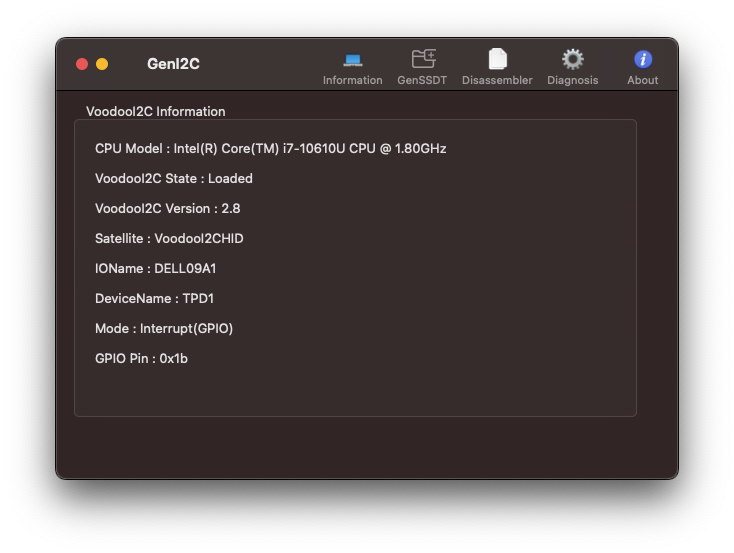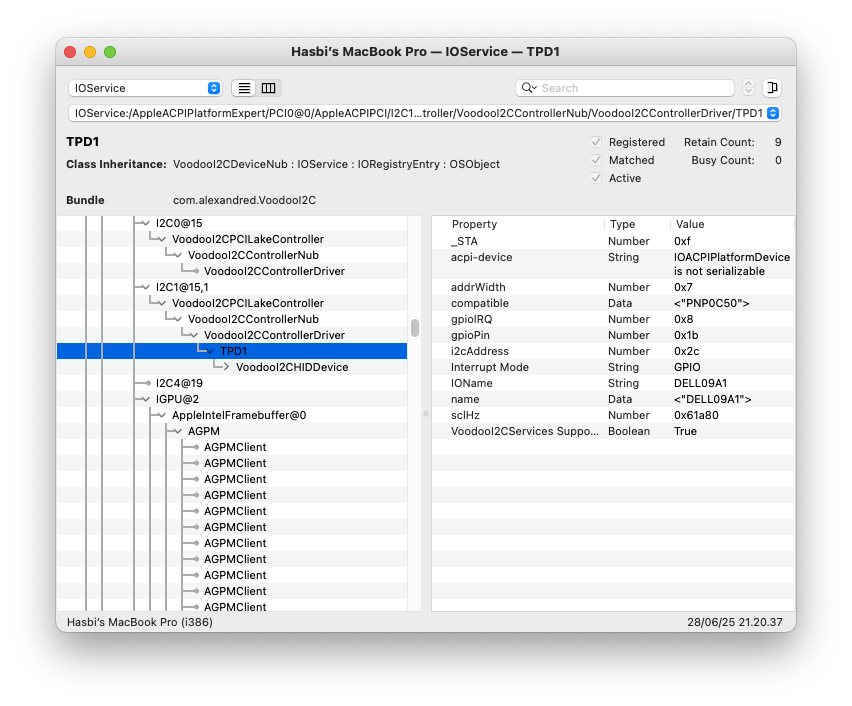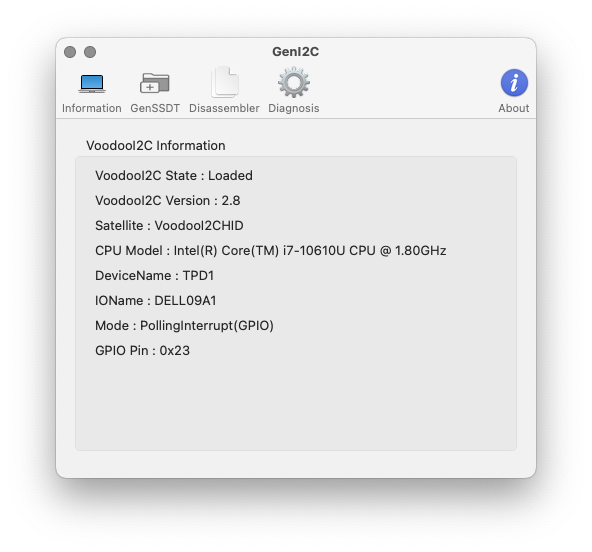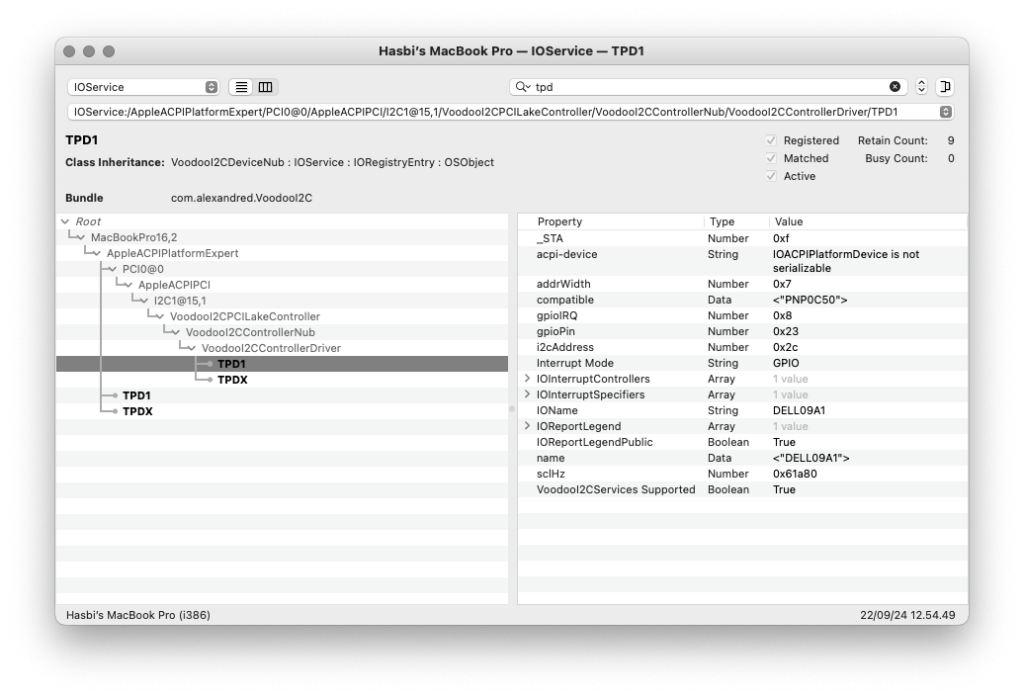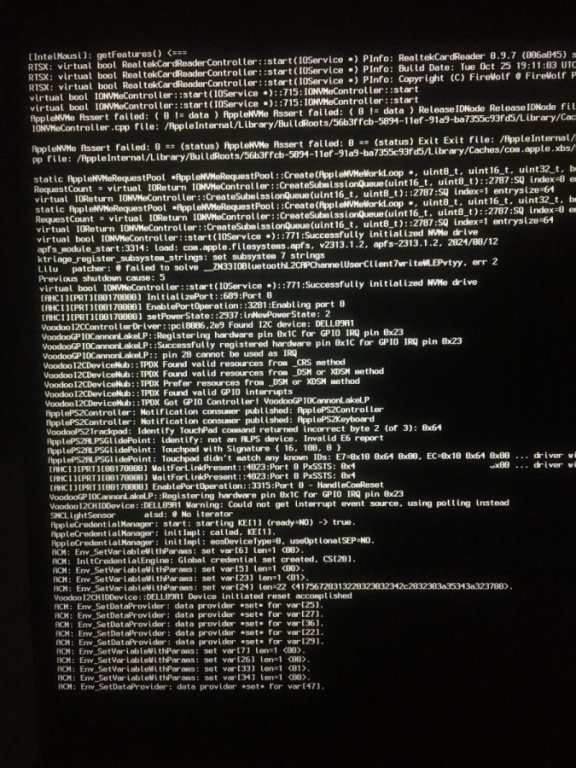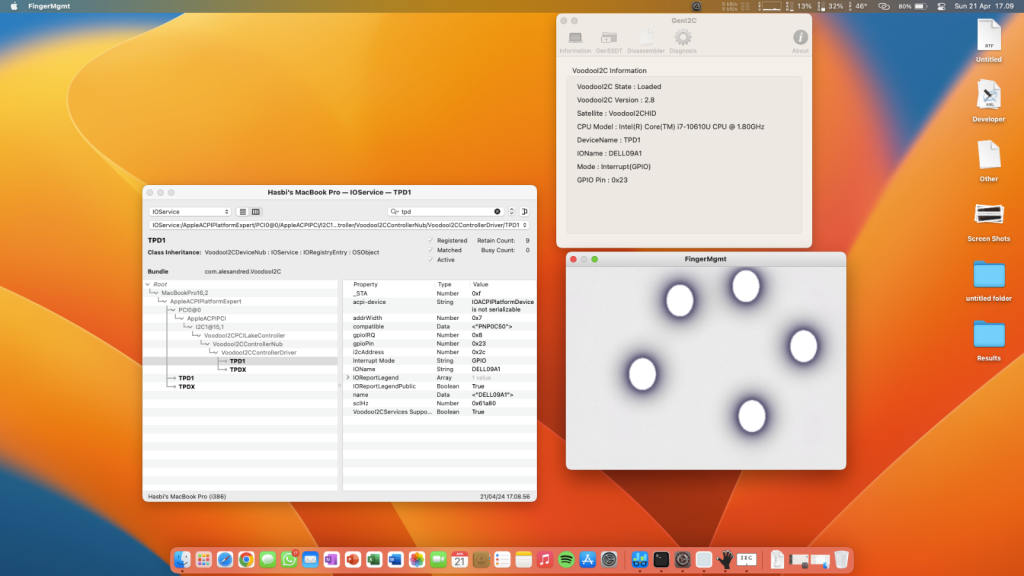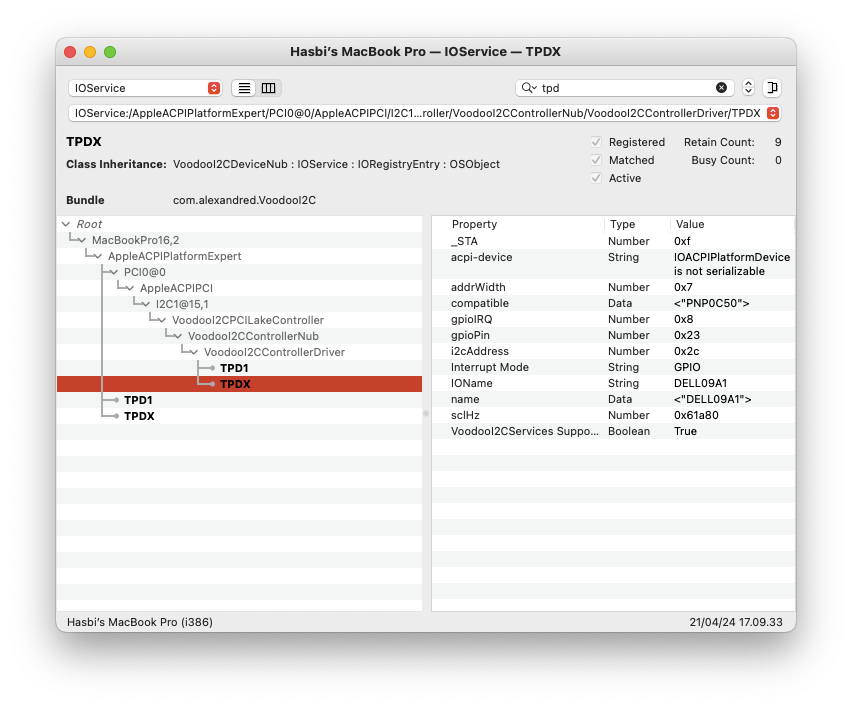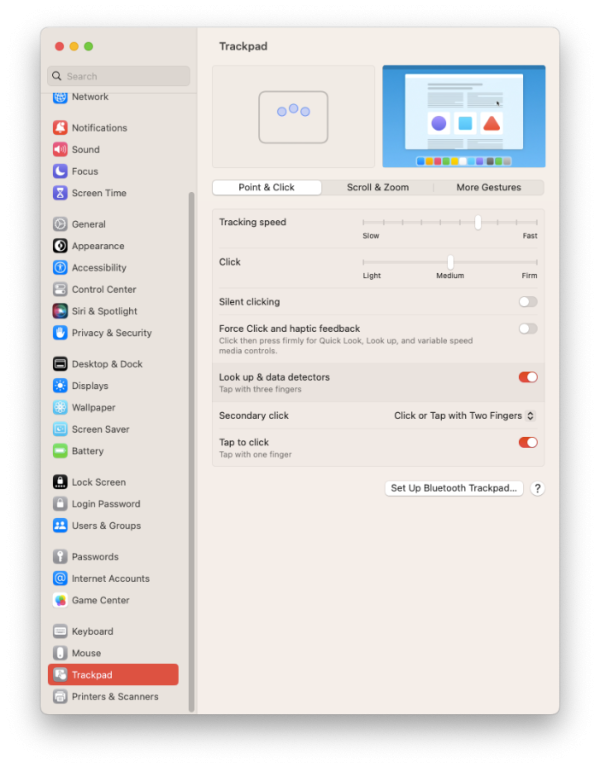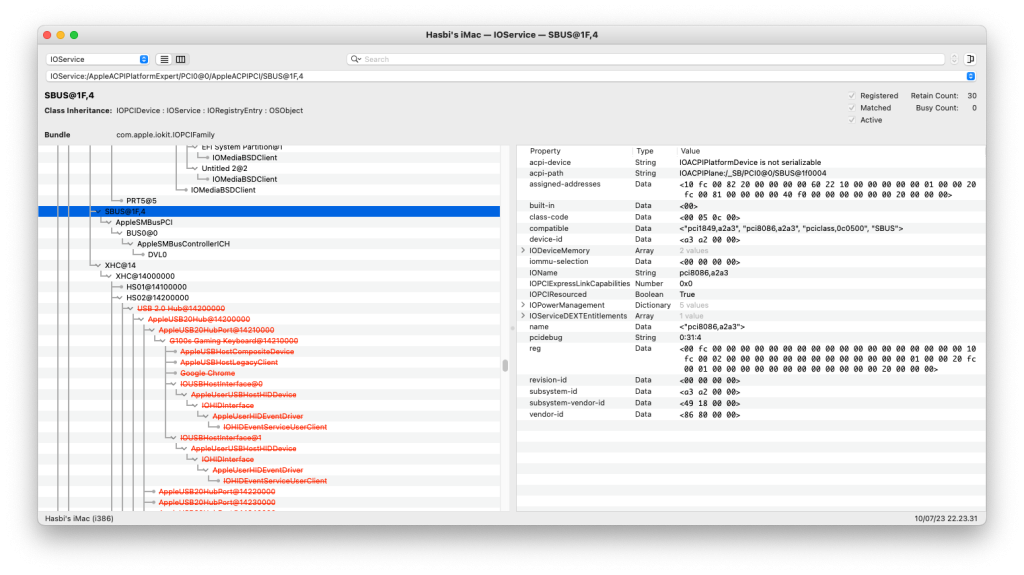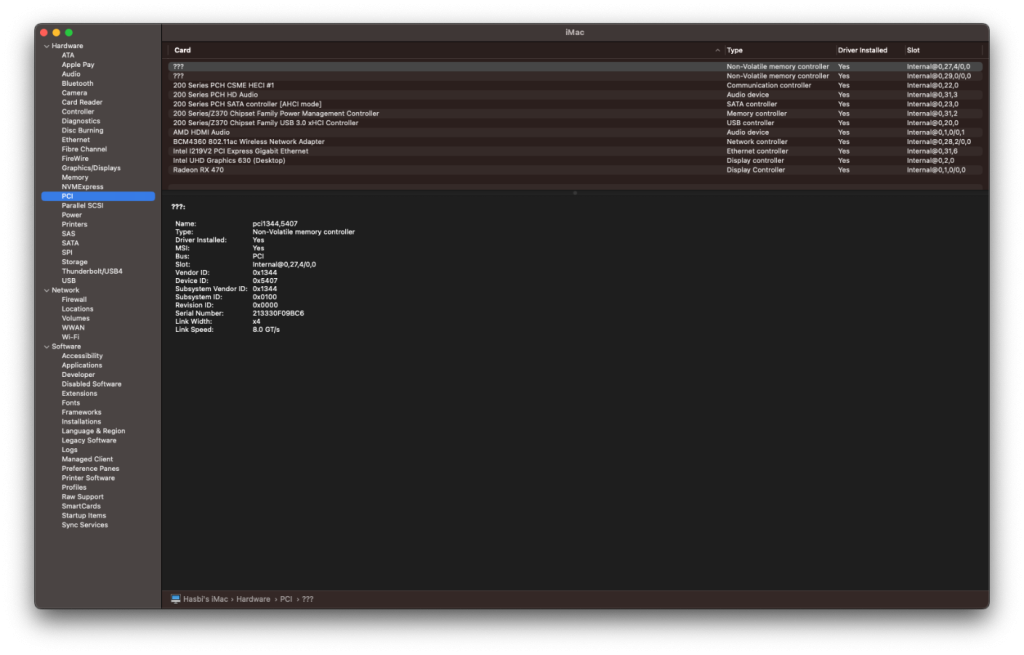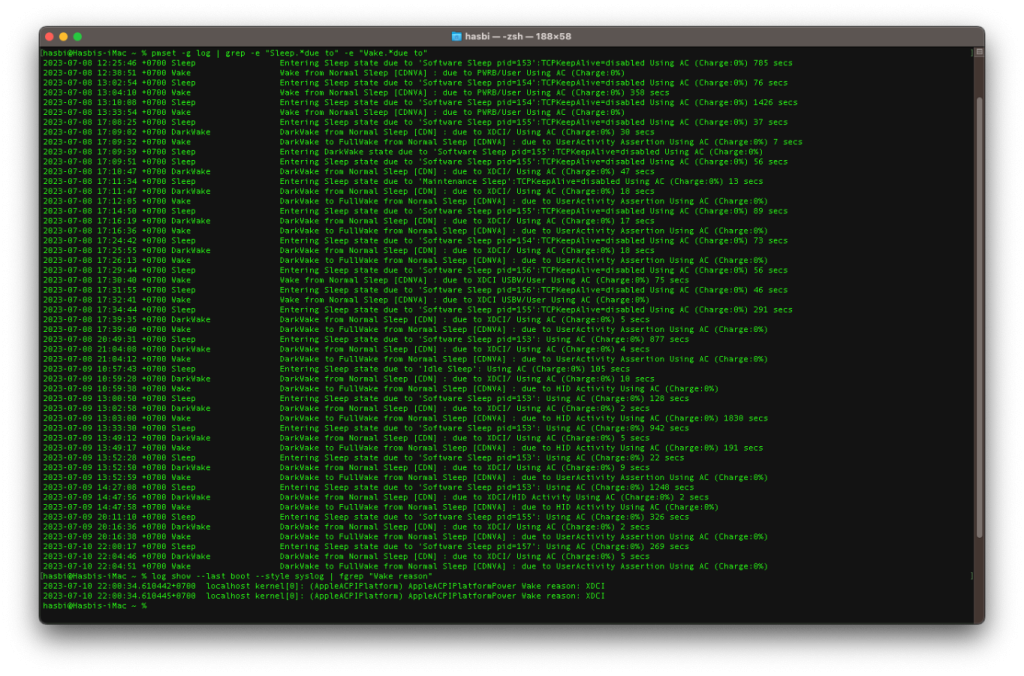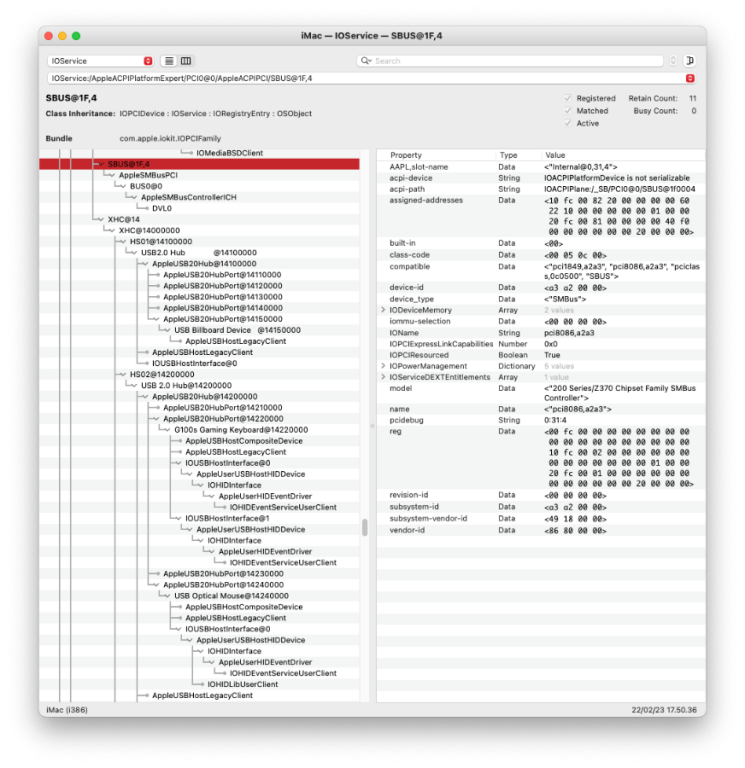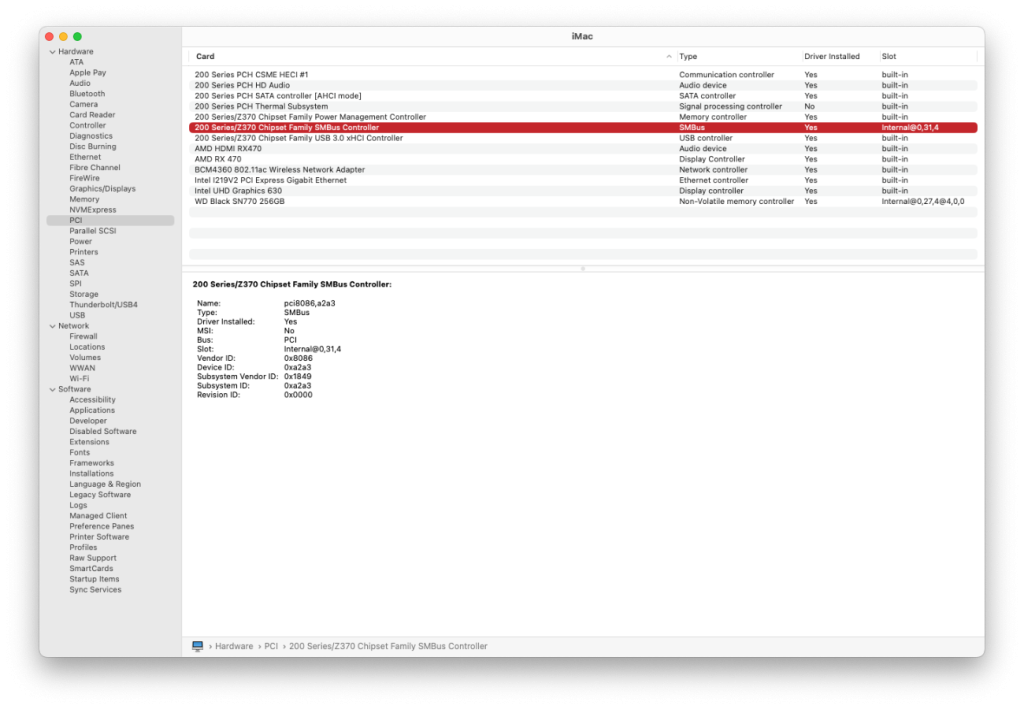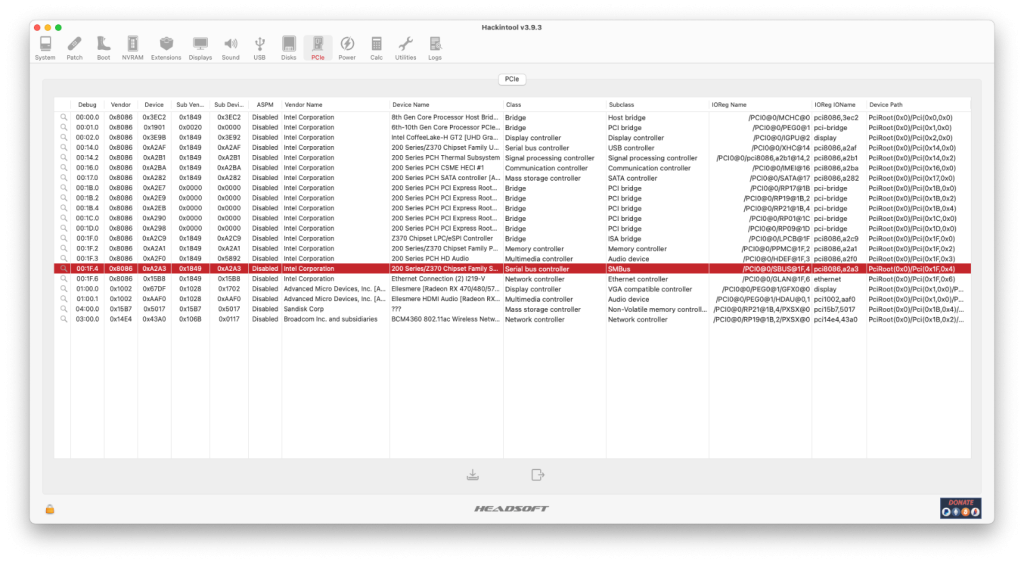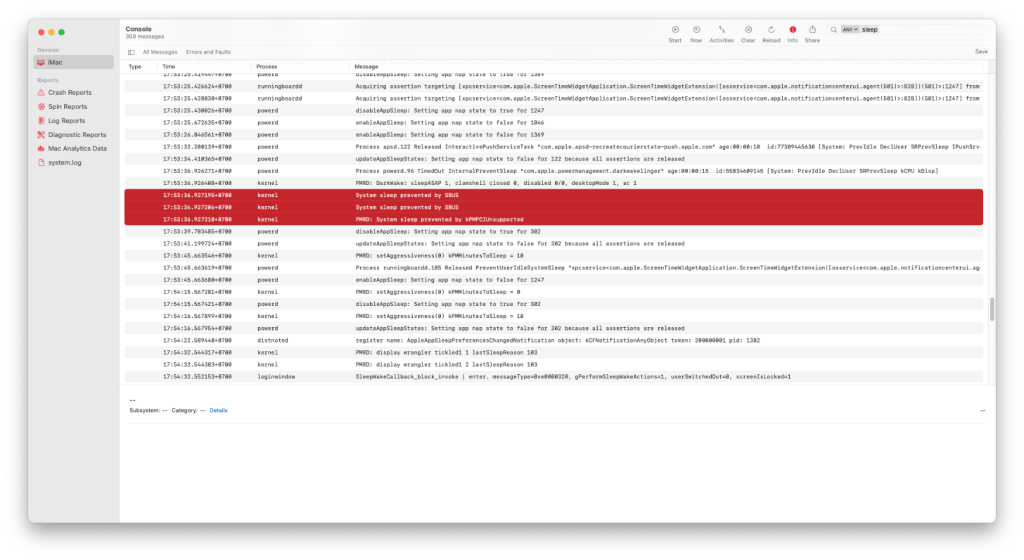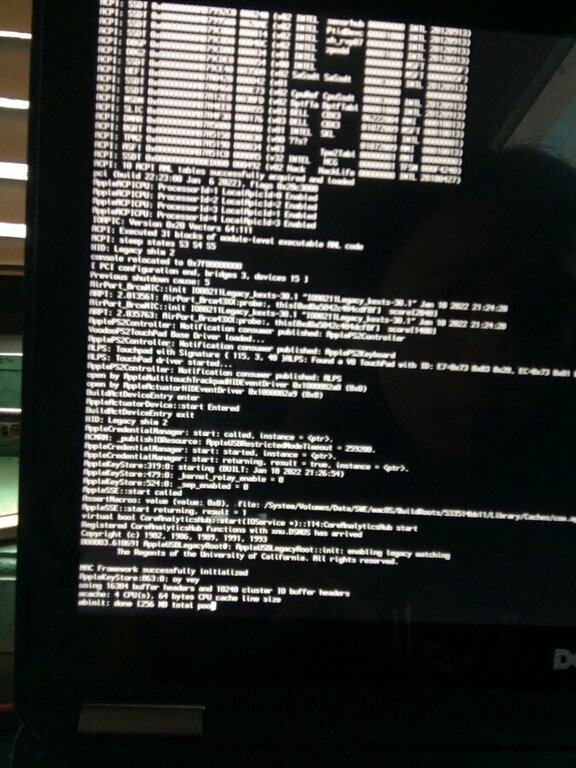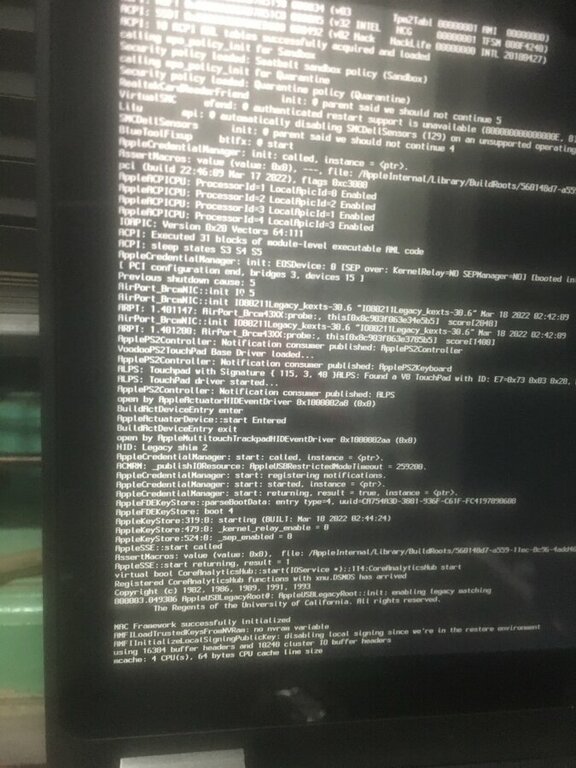unklbee
Members-
Posts
38 -
Joined
-
Last visited
-
Days Won
1
Content Type
Profiles
Articles, News and Tips
Forums
Everything posted by unklbee
-
@Leon B @GotierLdl @denkteich here is my EFI. https://github.com/unklbee/hackintosh-latitude5510-ventura-efi
-
what make the trackpad still jump or random click? If I attach TPDX, the touchpad work like a normal. the problem is i2c mode is interruptPolling(GPIO), its normal if I have TPD1 and TPDX?
-
The config.plist can reach to desktop. here is the ioreg Hasbi’s MacBook Pro 1.zip
-
Hi @Baio77 here is my config.plist, DSDT.aml from SSDTTime and ioreg file. Thanks before! Archive.zip
-
-
-
Hello, I want to try sequoia but stuck at this stage. Maybe first stage boot im using latest opencore
-
Hello, I've to try to follow opencore guide to activate my touchpad with Interrupt GPIO mode but always no luck. Can someone please help me out with this? Here is my spec Dell Latitude 5510 i7-10610U, 2x8GB DDR4, Touchpad with I2C TPD1, 128GB SSD NVMe for Ventura, BCM94360CS2 WiFi. I've attached my config, ioreg and untouched DSDT. Thanks Archive.zip iOreg.ioreg
-
Wake up from sleep when USB Plugged in or Unplugged
unklbee replied to unklbee's topic in Intel-based Systems
I've to disabled wake on USB. If I Put SSDT-GPRW, then the machine can sleep and plug or unplug USB will not wake up the system. But the only way to wake up is using power button. -
-
Hello, This is normal on Macintosh if we plug or unplug USB device while in sleep then the machine is wake up? m using Ventura 13.4.1 and Opencore 0.9.3 ASRock Z370 Pro 4 i7-8700 AMD RX470 4GB
-
Hello, I've Ventura 13.2.1 (22D68) installed on my ASRock Z370 Pro4, i7-8700 with Opencore 0.8.9. Sleep work when Im not adding the SSDT-SBUS-MCHC to my config. I Is SMBUS SSDT is very important or just a cosmetic? Thanks!
-
Hello, I've installed ventura 13.0.1 on my machine Asrock Z370 Pro4. If I sent a photos or file to my hack it's success, airplay or bluetooth is work. but unable sent to my iPhone. Here is my card . Thanks! Note: Opencore 0.8.7
-
[Solved] E7270: Freeze trying to update Monterey to 12.3.1 (Opencore)
unklbee replied to unklbee's topic in The Archive
Update: Now, I've successfully make it to reach the 12.3.1 just adding bootflag brcmfx-delay=27000 -
[Solved] E7270: Freeze trying to update Monterey to 12.3.1 (Opencore)
unklbee replied to unklbee's topic in The Archive
For temporary use. I just to reinstall to Monterey 12.0.1 with OC 0.7.9 from Jake Lo. Everything works perfectly. Thanks! -
[Solved] E7270: Freeze trying to update Monterey to 12.3.1 (Opencore)
unklbee replied to unklbee's topic in The Archive
Hi Hervé! Yes, I have to try with NVRAM reset too, but still freeze Hi Hervé! Yes, I have to try with NVRAM reset too, but still freeze -
[Solved] E7270: Freeze trying to update Monterey to 12.3.1 (Opencore)
unklbee replied to unklbee's topic in The Archive
Hi Hervé, thanks for the reply. I have to try to edit config.plist and chanfe the compatible and pci-aspm-default to DATA and still no luck. -
[Solved] E7270: Freeze trying to update Monterey to 12.3.1 (Opencore)
unklbee replied to unklbee's topic in The Archive
Hi Hervé, thanks for the reply. update successfully, but when I tries to enable it again, then it wont boot. Still freeze -
[Solved] E7270: Freeze trying to update Monterey to 12.3.1 (Opencore)
unklbee replied to unklbee's topic in The Archive
Hi Jake, thanks for the EFI and your reply! I have to try it but unfortunately it's same. Just Hang. -
[Solved] E7270: Freeze trying to update Monterey to 12.3.1 (Opencore)
unklbee replied to unklbee's topic in The Archive
Thanks for the reply! Sorry, I mean its hang. here is my EFI with OC 0.7.8 Ver. by Jake Lo EFI.zip -
E7270: Headphone jack only work if i have put the laptop to sleep mode
unklbee replied to unklbee's topic in The Archive