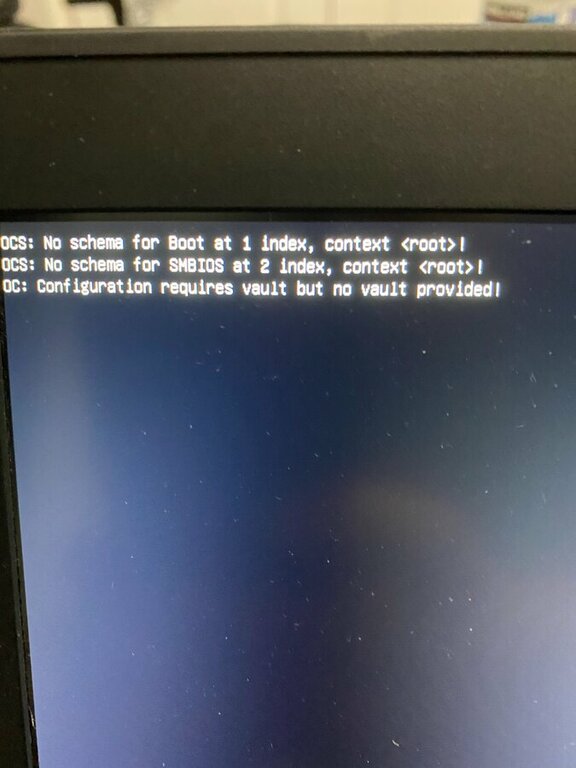ultlaman31
Members-
Posts
5 -
Joined
-
Last visited
ultlaman31's Achievements

Private (2/17)
0
Reputation
-
[Solved] E7270: OCS: No schema errors & OC: No vault provided error
ultlaman31 replied to ultlaman31's topic in The Archive
Awesome, I really appreciate for everyone's help to figure these out! -
[Solved] E7270: OCS: No schema errors & OC: No vault provided error
ultlaman31 replied to ultlaman31's topic in The Archive
Yeah the system has 1 CPU, dual core and 4 threads, so I was expecting something like 2 processors and 4 cores on system overview. I thought it was like that when I was running Catalina with Clover. -
[Solved] E7270: OCS: No schema errors & OC: No vault provided error
ultlaman31 replied to ultlaman31's topic in The Archive
Great! I just finished installing it! Now I have another question. On the System Report, it only shows that there is only One processor and two cores. On Clover, I was able to update the system info from Clover configurator, but how can I update it OpenCore? Do I have to use XCode or is there another tool? My system info is shown on first post, but it's i5-6300U (Skylake) -
[Solved] E7270: OCS: No schema errors & OC: No vault provided error
ultlaman31 replied to ultlaman31's topic in The Archive
Yes, downloaded the file, unzipped and renamed the foler to EFI. Boot sequence is EFI partition->EFI->BOOT>BOOTx64.efi -
Hi all, long time noob posting. I was using Catalina with clover for a while and decided to switch over to OpenCore with fresh installation of Big Sur. I created bootable USB with createinstallmedia command in Terminal from my wife's Macbook. and I got the EFI files from this forum by Jake Lo (OC_0.7.0) and placed them on EFI partition on USB. But I'm getting below errors when I boot, OCS: No schema for Boot at 1 index, context <root>| OCS: No schema for SMBIOS at 2 index, context <root>| OC: Configuration requires vault but no vault provided| I googled and only able to find an answer for the last error, which I checked Misc->Security->Vault to make sure "Optional", but I wasn't able to find anything about the first two. Any help would be appreciated! My hardware: Dell E7270 CPU: i5-6300U (Skylake) iGPU: Intel HD Graphics 520 RAM: 2x8Gb Wifi: Intel 18260 Tri-Band Wireless-AC WiGig + Wi-Fi + Bluetooth 4.2 Wireless Card Switched to DW1560 (Broadcom 4352)