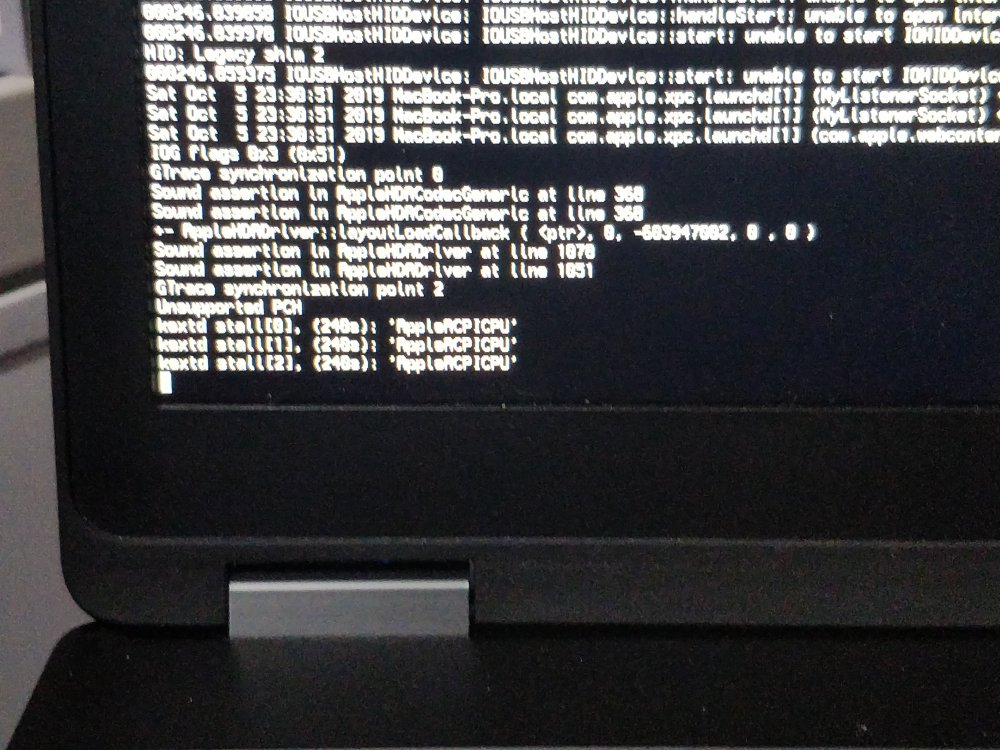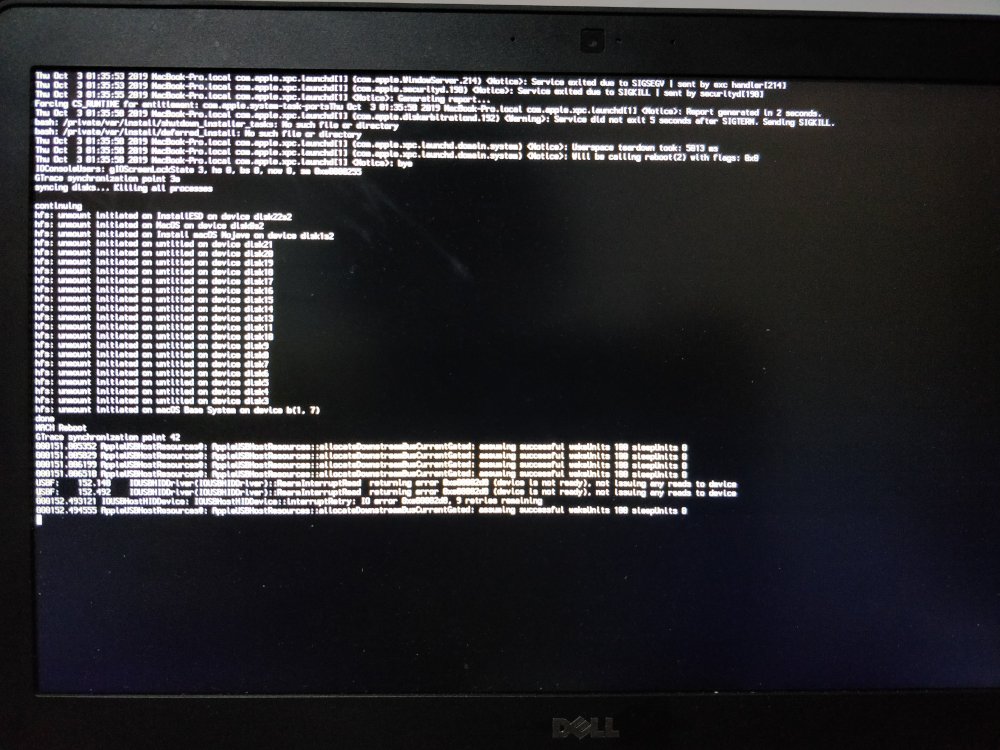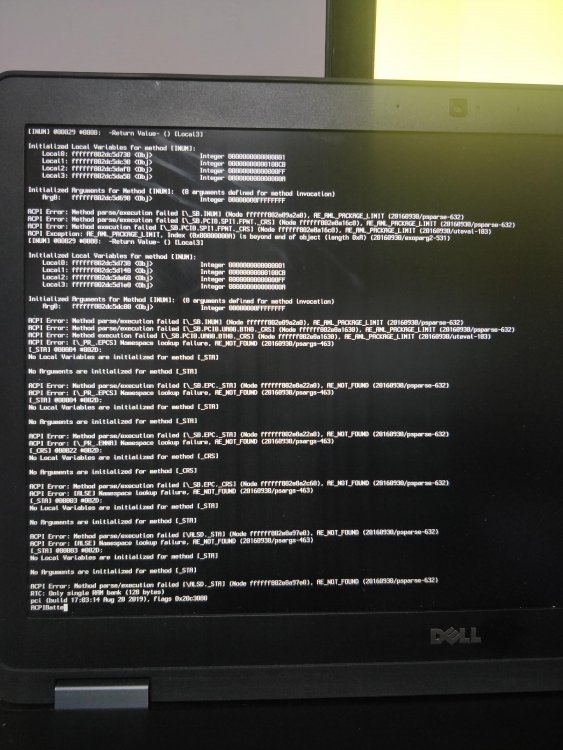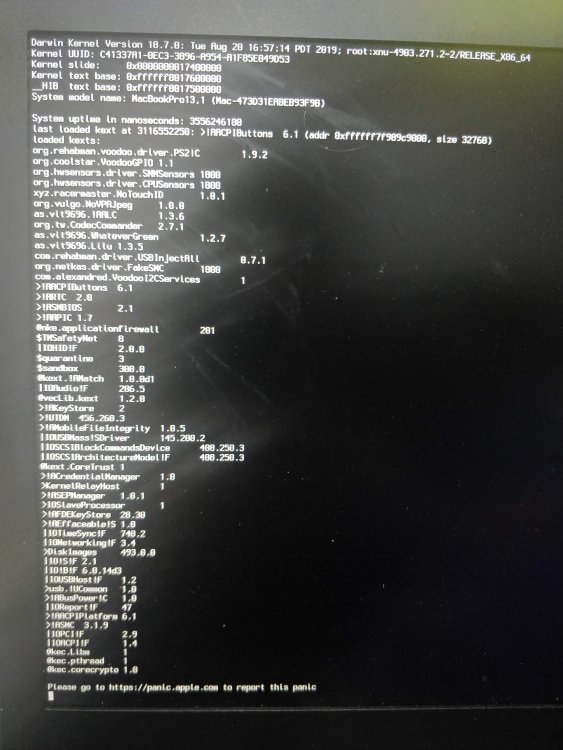nattcrawler
Members-
Posts
22 -
Joined
-
Last visited
Content Type
Profiles
Articles, News and Tips
Forums
Everything posted by nattcrawler
-
Precision 3510: no HDMI/VGA under macOS Catalina
nattcrawler replied to aloha_cn's topic in The Archive
Hi Aloha I have, and your configurations works better then my original one! It has even fixed my power issue, the only issue i have at the minute, well more of a general wondering, is whether I can get the gestures workign on the trackpad, strangely enough even my HDMi works with your configuration. -
Precision 3510: no HDMI/VGA under macOS Catalina
nattcrawler replied to aloha_cn's topic in The Archive
Hi ALoha does your power status work ok too? thats the issue i am having on mojave at the minute. -
Hi THeCrowman Firstly let me apaologise for not coming back to you sooner. Basically it is working but i still have a few issues. WIfi which is a given, i am waiting on a new card. If i plug it in while it is turned on, the whole laptop crashes until i turn it off with the button. This is the same with the screen brightness shortkeys. My trackpad gestures do not work, but using the trackpad and double tap works fine but scroll does not. I have uploaded a copy of my clover for you to look at. CLOVER.zip
-
Also, to add, not sure if it is related, when i boot from the USB to install Mojave, i get a Kextd Stall Error, i have attached it.
-
Here is a copy of my clover folder. CLOVER.zip
-
Hi Jake So i have a tried a new USB stick, completely from fresh, and I can install it using FakeIDs but when I come to boot to the newly installed MacOS, I get a kernel panic. I have uploaded a video. I am still using the FakeIDs. I can boot into recovery, and get to terminal, but I cannot get into the install, any ideas?
-
I'm going to try create a whole new USB tonight with a different stick. I'll let you know the outcome.
-
Cheers for the suggestion Jake, however I did try that as well but I got the same error so I think the Kernel Panic is for something else.
-
So I added appleAHCIPort.kext and that allowed the installation to get to the very end, but when it rebooted, I booted back into clover, used verbose mode and just booted to the new installation and I get a kernel panic. I think as Jake said I need to rebuild my kexts etc but I can't get to the OS to open up console. Jake, any ideas?
-
So I tried it on a different drive and I get the same error. After the initial install and reboot, I go to clover and use the FakeIDs and it goes through all the text. It gets to the apple logo, gets to about 10 mins and then cuts to this text and reboots. I might have to start the USB from scratch but I this USB worked on an optiplex 7050 mini tower and it worked fine.
-
No worries bud. I am going to try another hard drive, I'm thinking it has something to do with the M.2 I am using. If that is the case, then I'll need a bigger M.2 for my windows boot then I can use my 2.5" SSD for Mac.
-
Yep, as I suspected, I cannot get on to the installed OS at all. I can only get into the installer and the recovery partition. I hope my windows drive is ok LOL.
-
Thanks for the reply again mate, you have been a star. So couldn't even get to the desktop so I had to go into recovery using FakeIDs and go on the terminal that way. The installer is from a USB, but I still have all these boot options. In recovery, i tried the ones you said above: These worked fine (from what i could tell): sudo chmod -Rf 755 /S*/L*/E* sudo chown -Rf 0:0 /S*/L*/E* sudo chmod -Rf 755 /L*/E* sudo chown -Rf 0:0 /L*/E* without sudo though, as it said sudo did not exist. These didn't work (it stated a read-only file system) guessing because of im in recovery. sudo touch -f /L*/E* sudo touch -f /S*/L*/E* This one said the folder didn't exist, probably because I'm in recovery again. sudo kextcache -Boot -U / I will try get into the installed OS but thats when I get the kernel error.
-
Thanks for the reply Jake, I now have 3 Mac boot options. When I click on the installed one, I get the Kernel error. I am not sure how to do the permissions repair and cache rebuild, do I need to load into the installer for that to use the terminal? I can't seem to do anything apart from getting into the installer using the FakeIDs.
-
Ok, so strange one, I formatted the MacOS drive. Install went fine this time which is odd. Now just to clarify, do I need a different fakeID because I am now getting a kernel panic again. I tired the normal ones (you posted above) I get the kernel error, I tried to just inject my AMD card, I got a kernel error, I tried without changing anything in graphics menu and got the kernel error again. Strangely enough -debug=0x100 does not prevent the automatic reboot either. I have a video I am putting on youtube now. Link to video.
-
Well, I'm not 100% that's what it is bud but ill have a look once I can actually get on. So my latest update is, I found another USB keyboard, and everything was happy. I went through the installer, used the disk utility to change the 120gb Sata M2 I have in for MacOS to the correct format, it started doing the install, got about 3 quarter in and rebooted. Once I booted back into clover, I noticed I could boot to the drive, so I set the flags and the fakeIDs again and booted to the drive to continue the installation. This got about a quarter of the way in (12 mins IIRC) and it through errors up and rebooted, so I am now booting back into the installer to give it another go. I will let you know how I get on. I might start a fresh USB stick and give that a go if I have issues.
-
Yeah, I thought about that, strangely enough, my USB keyboard didn't work either, I plugged it in (corsair k30) it lit up and caps lock was lit up but nope, nothing, I will try another keyboard and plug it in before booting. I tried VoodooI2C thinking maybe it was my setup isn't PS2, but that didn't work either.
-
OMG Thank you so much! I didn't get the dreaded kernel error! I am booted but it cannot detect my keyboard or touchpad! I think I can solve this though.
-
So it seems I have a major kernel error, do you know how I can export my verbose logs during bootup? I can stop the automatic reboot, but I cannot scroll up to see the error. I put a video on youtube for it, Kernel Panic Error I cannot see it fast enough though, my camera does not keep up with the speed of the text. I think it has something to do with my GPU drivers, but I'm not entirely sure.
-
So realized my kexts folder was missing quite a lot, so i looked back and put the kexts in from your bootpack Jake. So now I have a new error. I have a feeling this is something to do with the battery kext.
-
So I followed the steps of the Op, and got different errors, I am still going to investigate but I wanted to attach my files anyways. EFI.zip
-
Hey Guys Just wanted to say I have the exact same laptop as the OP, I am trying to figure it out too, so if I do, ill be sure to post here.