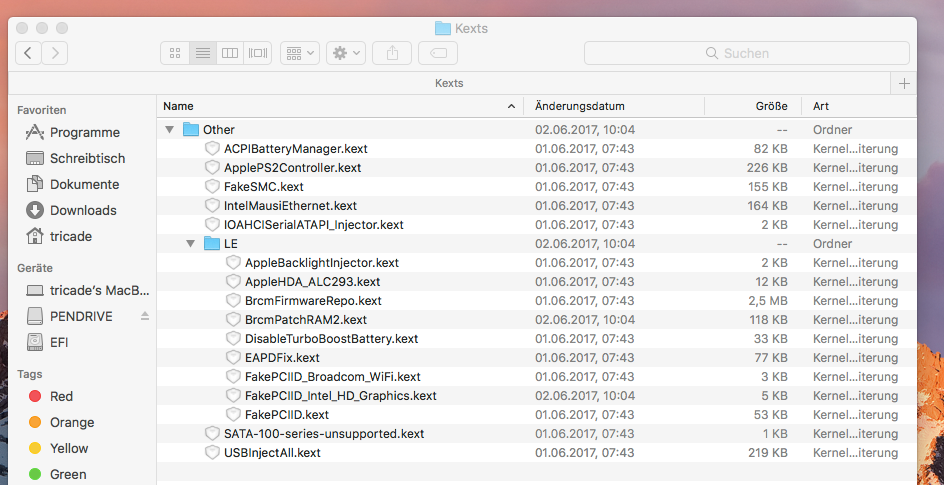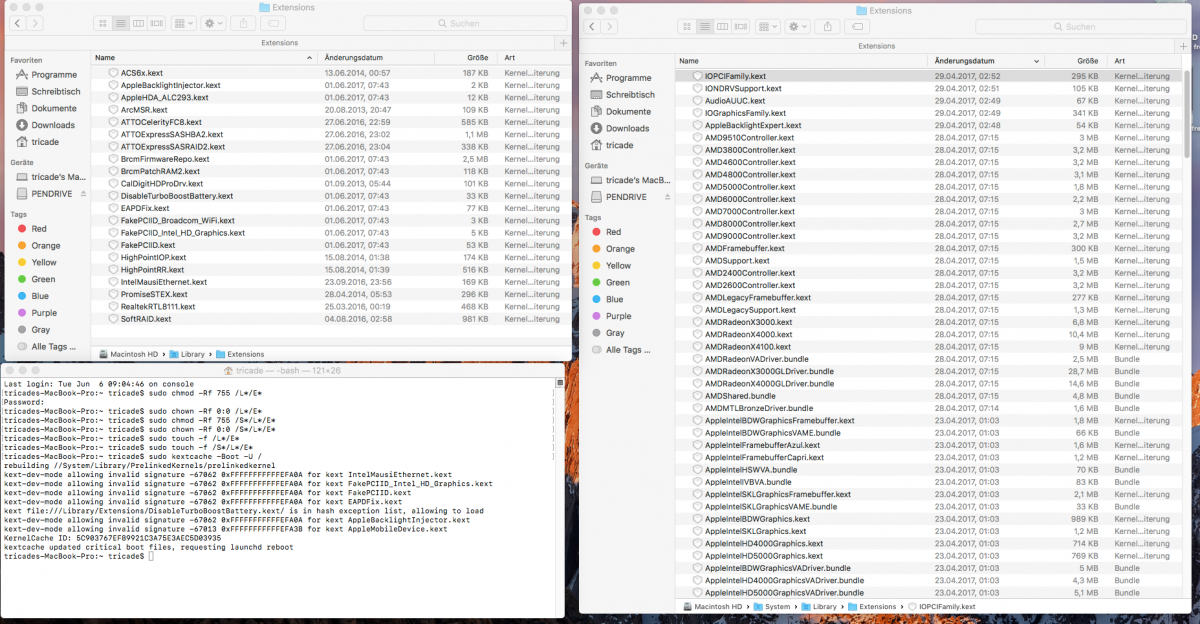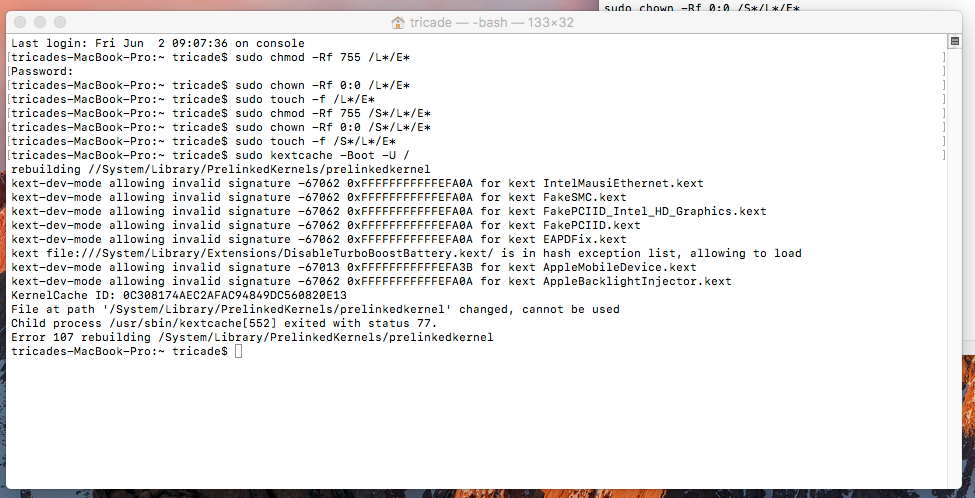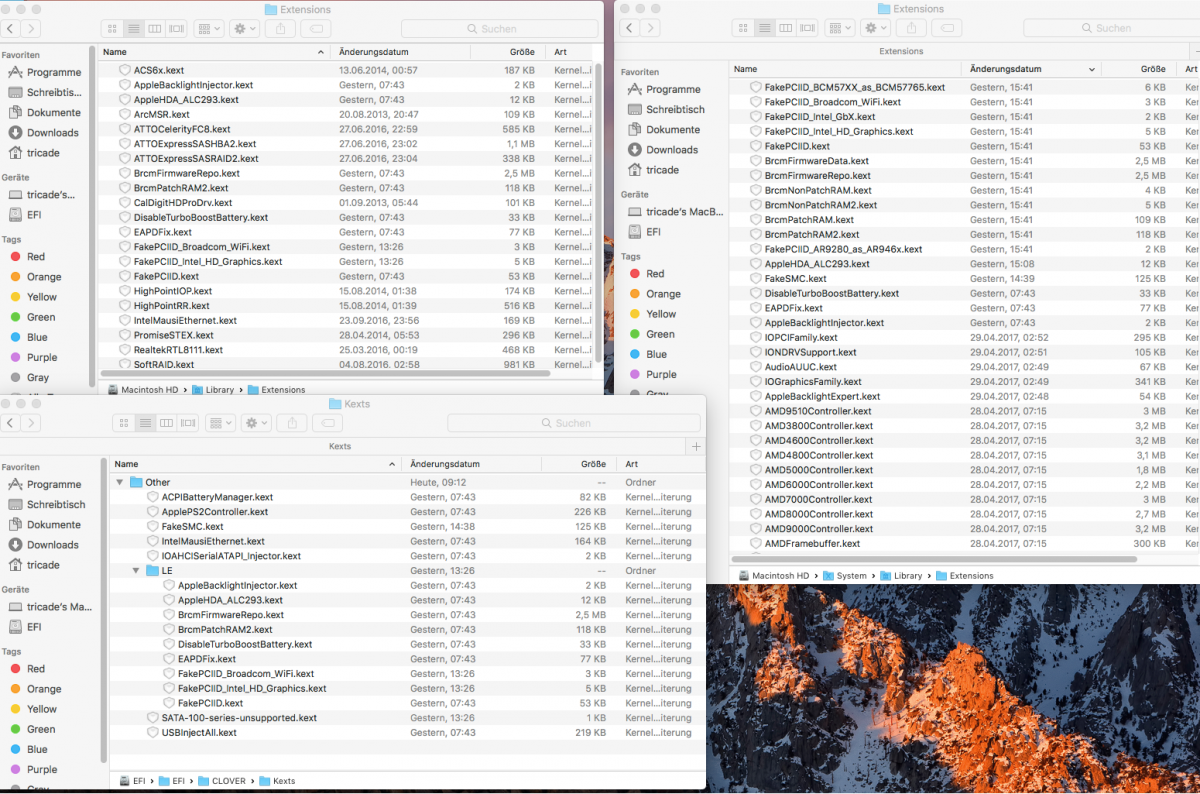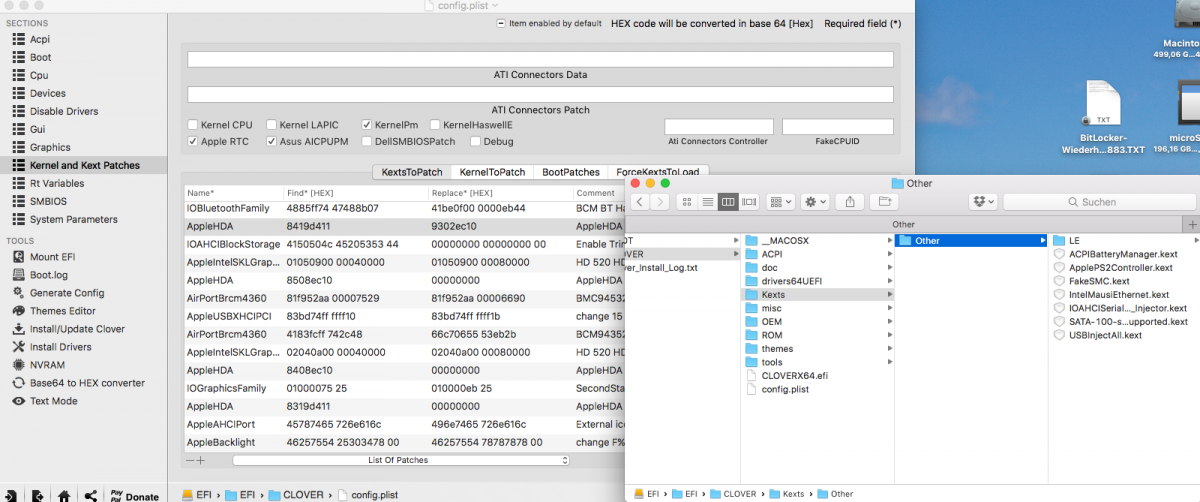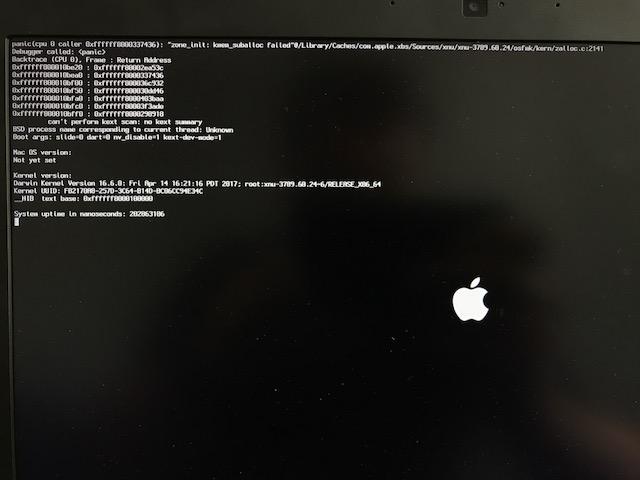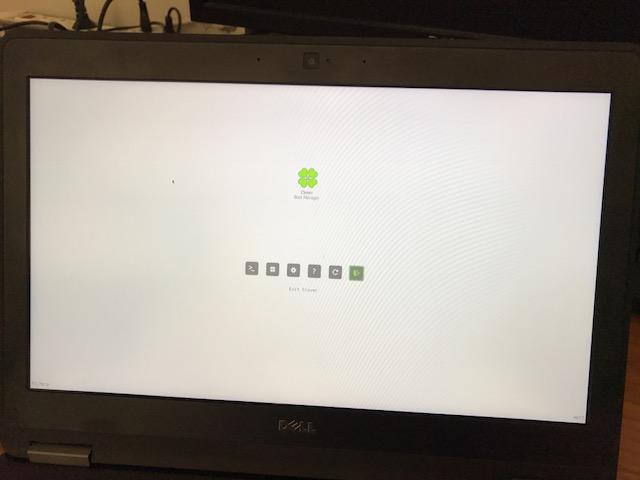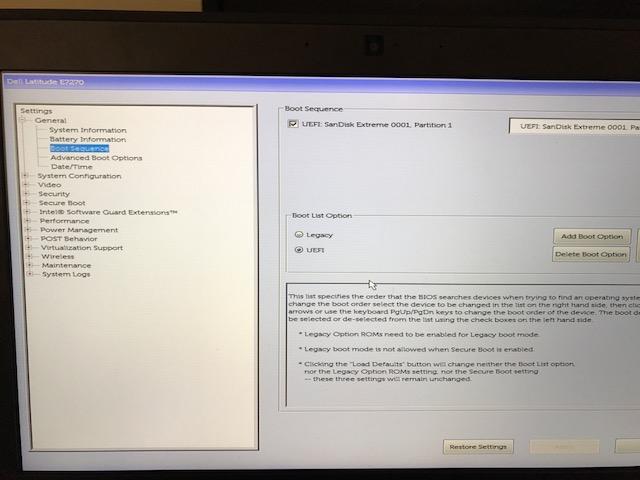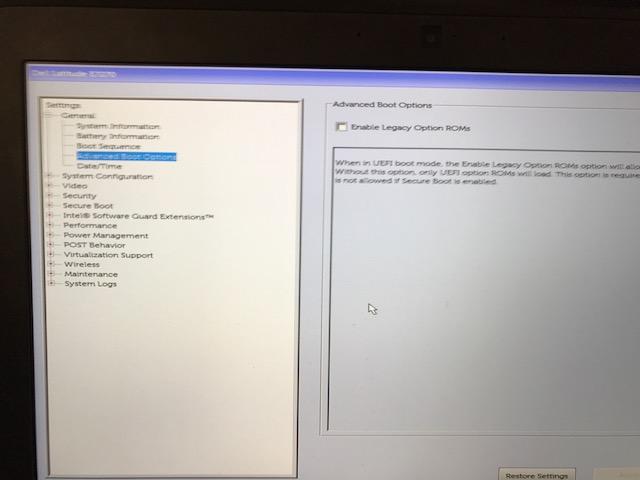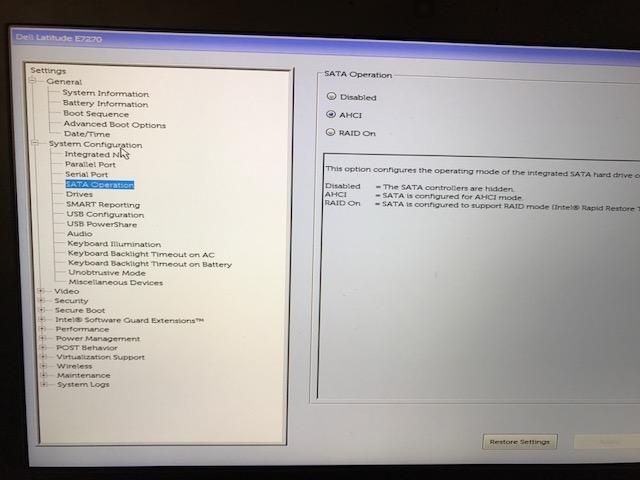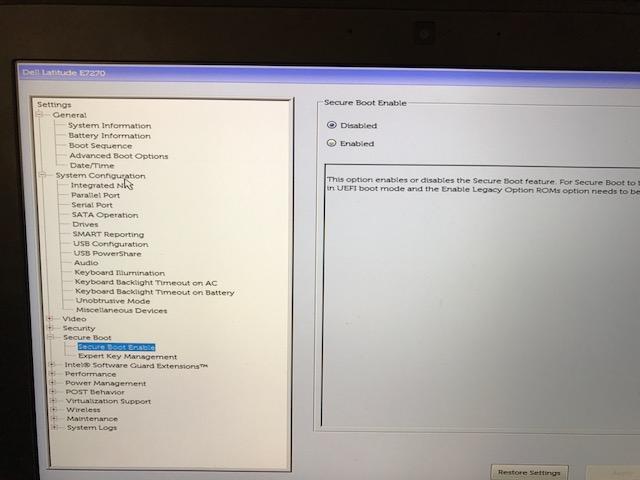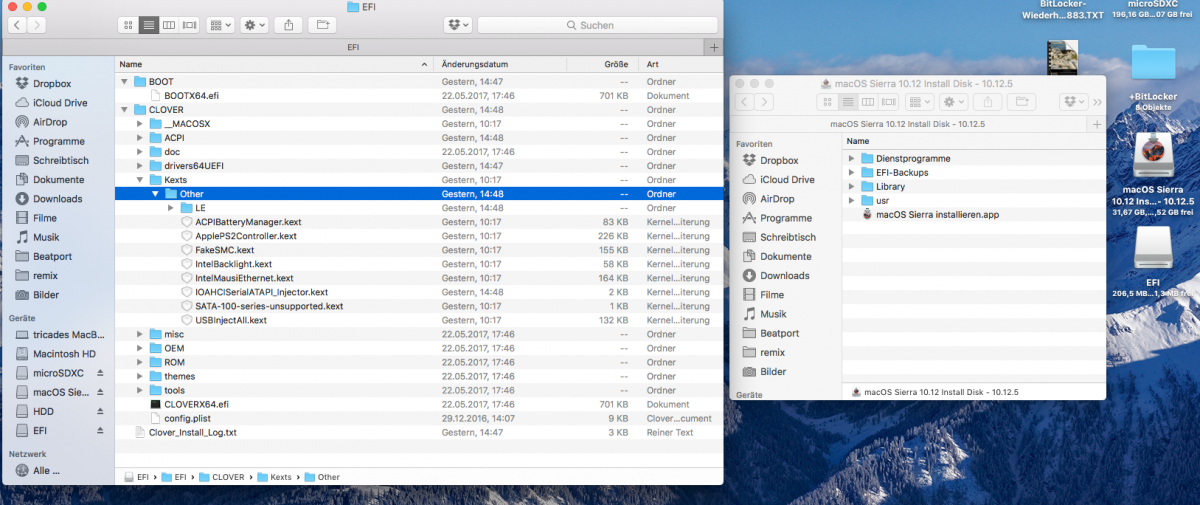tricade
Members-
Posts
12 -
Joined
-
Last visited
Content Type
Profiles
Articles, News and Tips
Forums
Everything posted by tricade
-
E7270: target partition not visible for Sierra installation
tricade replied to tricade's topic in The Archive
I've run this now 12 times sudo touch -f /L*/E* sudo touch -f /S*/L*/E* sudo kextcache -Boot -U / cant see AppleHDA_ALC293 mentioned in the output - I've overwrite the file as well and did a sudo chmod -Rf 755 /L*/E* sudo chown -Rf 0:0 /L*/E* sudo chmod -Rf 755 /S*/L*/E* sudo chown -Rf 0:0 /S*/L*/E* sudo touch -f /L*/E* sudo touch -f /S*/L*/E* sudo kextcache -Boot -U / after that 5 times sudo touch -f /L*/E* sudo touch -f /S*/L*/E* sudo kextcache -Boot -U / same its not mentioned in the output may its really time to start from scratch ^^? UPDATE: After a remote Session with Jake its working - its looks like that the Audio driver was damaged. I'm looking now for a Bluetooth adapter and wlan stick! Many thanks for your time ! -
E7270: target partition not visible for Sierra installation
tricade replied to tricade's topic in The Archive
-
E7270: target partition not visible for Sierra installation
tricade replied to tricade's topic in The Archive
FakeSMC removed in /S/L/E 17 filed deleted from /S/L/E No Error when I run the scripts - reboot still the same As you said -> looks like I meesed it up - I will wipe the HDD Tuesday next week and start from scratch. And thanks for the fast reply and help ! -
E7270: target partition not visible for Sierra installation
tricade replied to tricade's topic in The Archive
CloverHDA, FakePCIID_XHCIMux.kext, FakePCIID_Intel_HDMI_Audio AppleIntelE1000e.kext AppleGB.kext Has been removed from /L/E and /S/L/E FakeSMC is NOT in the EFI boot (its under LE but I dont think that can cause the problem) -
E7270: target partition not visible for Sierra installation
tricade replied to tricade's topic in The Archive
I think the problem is the "invalide Signatures".... I did runcsrutil disable (revovery mode) but its the same :/ -
E7270: target partition not visible for Sierra installation
tricade replied to tricade's topic in The Archive
Yes I did copy /EFI/Clover/kexts/Other/LE to /Library/Extensions and run the permission fix and rebuild cache. Still the same. I also mentioned that HDMI does not work.If I use the Docking station VGA/ DVI are fine. -
E7270: target partition not visible for Sierra installation
tricade replied to tricade's topic in The Archive
After I updated the FAKE SMC driver iam able to access the Internet with a cable thats OK For Wlan I can buy a USB Wlan card that is supported. Only one think is missing thats the sound :/ All I know is that this Laptop has a ALC3235 Chip from Realtec inside. Anyone has an idea? And yes I used "https://osxlatitude.com/index.php?app=core&module=attach§ion=attach&attach_id=13483" No success -
E7270: target partition not visible for Sierra installation
tricade replied to tricade's topic in The Archive
I did used "https://osxlatitude.com/index.php?app=core&module=attach§ion=attach&attach_id=13483" for the newest Bios + OS. Copied those files in the existing folder on the EFI drive (replaced those) you can see it in the screenshot in my first post EDIT: Fixed belive me or not... I moved the RAM from Slot B to A and I can start the install now. May you can add this to your guide! -
E7270: target partition not visible for Sierra installation
tricade replied to tricade's topic in The Archive
Alright iam able now to start the installtion ! I really wonder why this EFI driver was not added by clover.... anyway this is what I see now -
E7270: target partition not visible for Sierra installation
tricade replied to tricade's topic in The Archive
Clover does not copy this file to /EfI/Clover/driver64UEFI .... I found a copy here https://github.com/JrCs/CloverGrowerPro/tree/master/Files/HFSPlus/X64 Is that the correct one? -
E7270: target partition not visible for Sierra installation
tricade replied to tricade's topic in The Archive
Please see the screenshots - Bios Settings I added a USB HDD for the installation - the USB Stick is Clover with MacOS Sierra install. So in total 3 drives. USB Stick installation - USB HDD spare drive and a NVME driver. Still I cant see any drives... thats so wired I tried to use DiskMakerX and your method to create a OSX Installation. -
I followed the guide from here "https://osxlatitude.com/index.php?/topic/9179-dell-latitude-e7x70-clover-uefi-only/"all I can see is that clover is booting up but no 2nd Partition on my USB stick that I can select to install Mac OS. Is there any special with the 7270 (Bios 1.5.3) Mac OS 10.12.5?