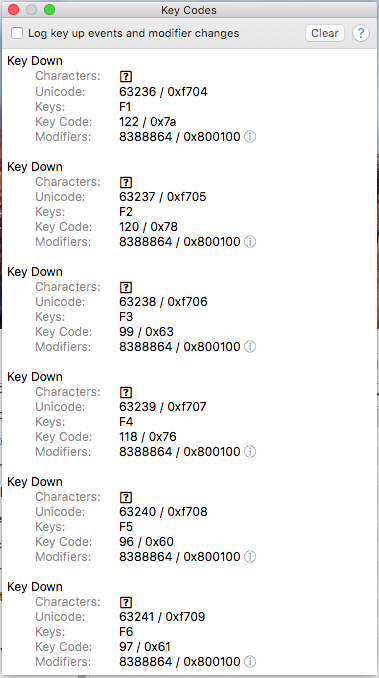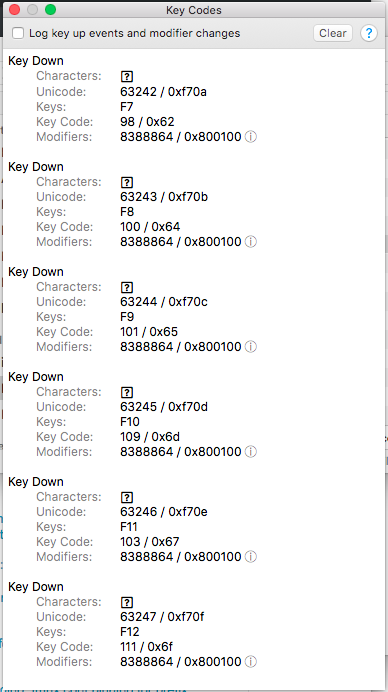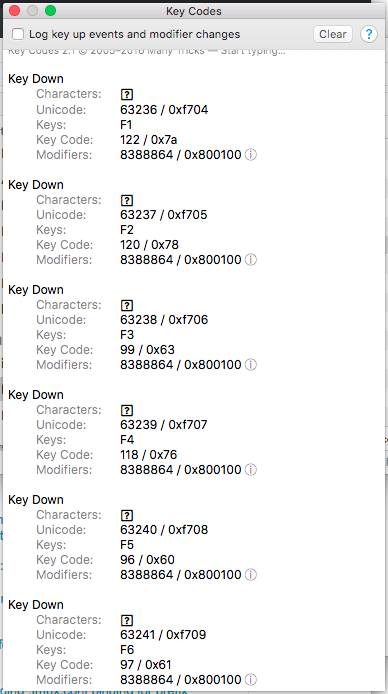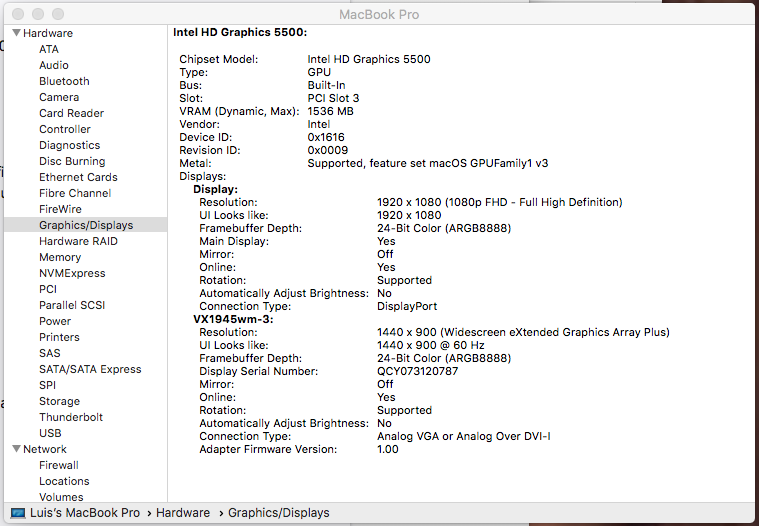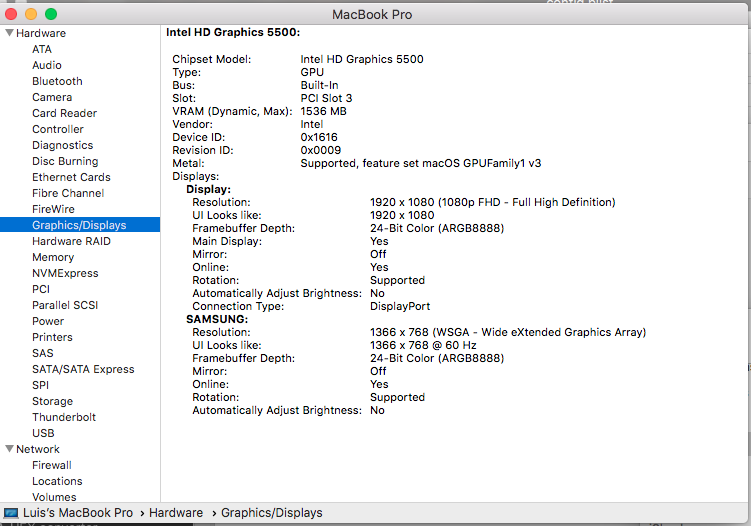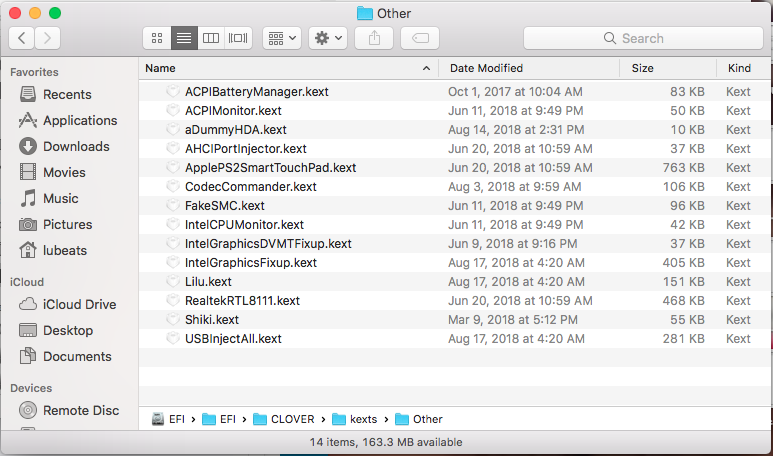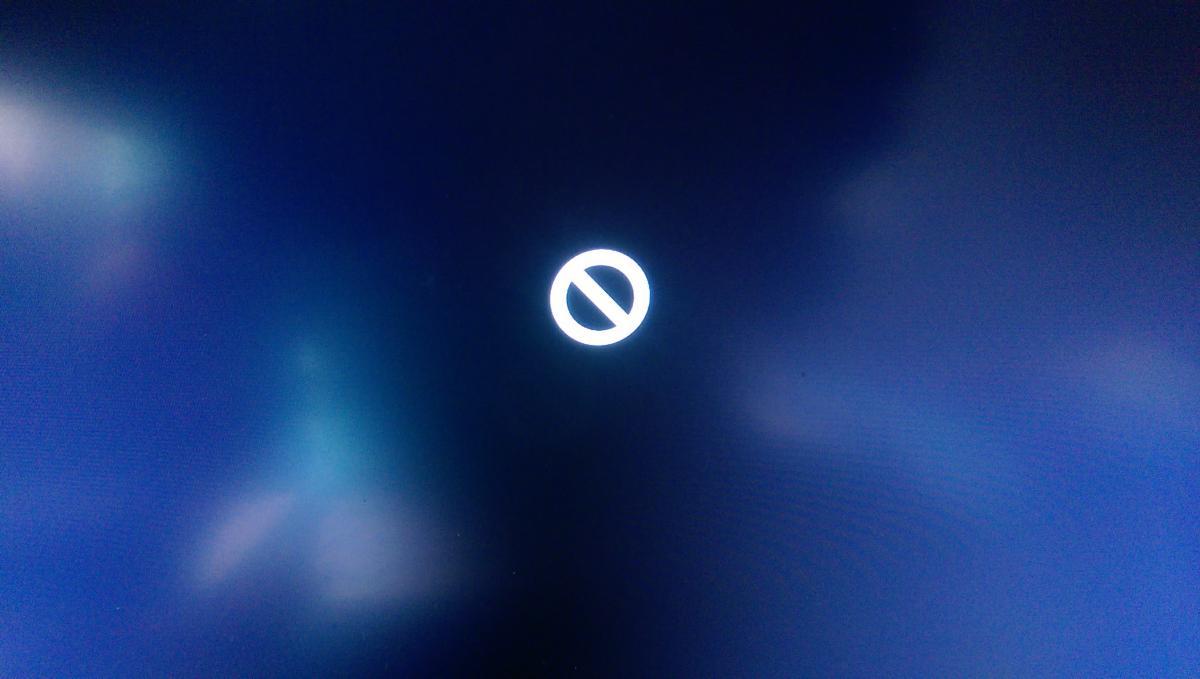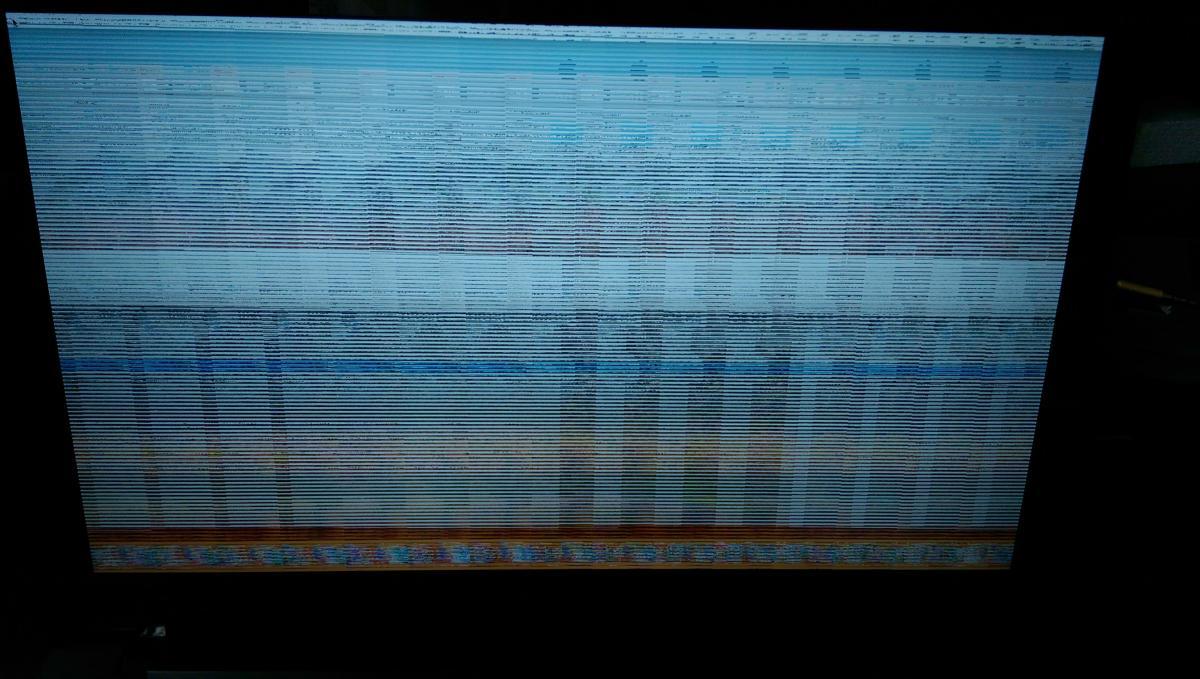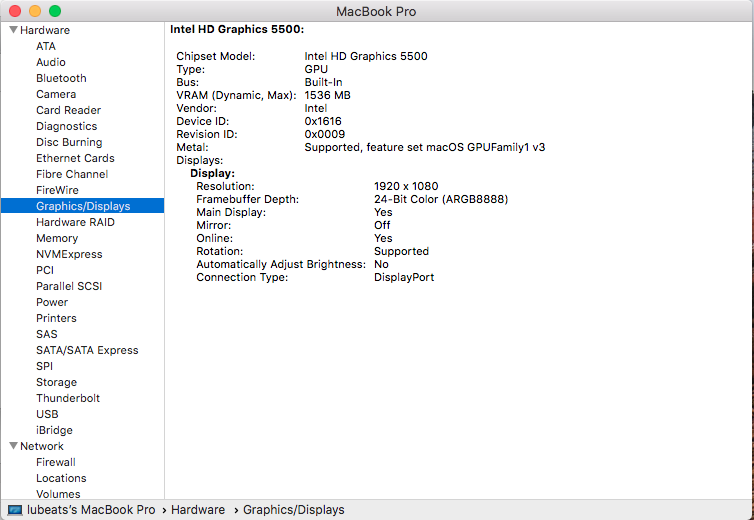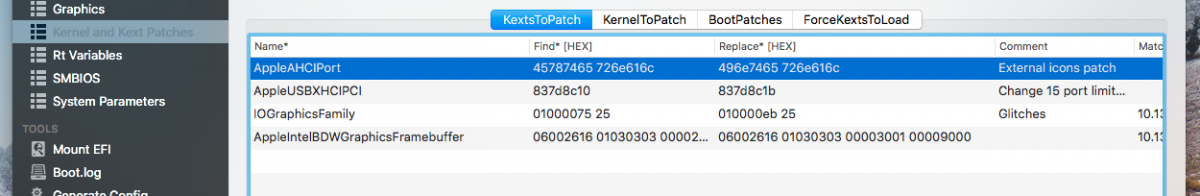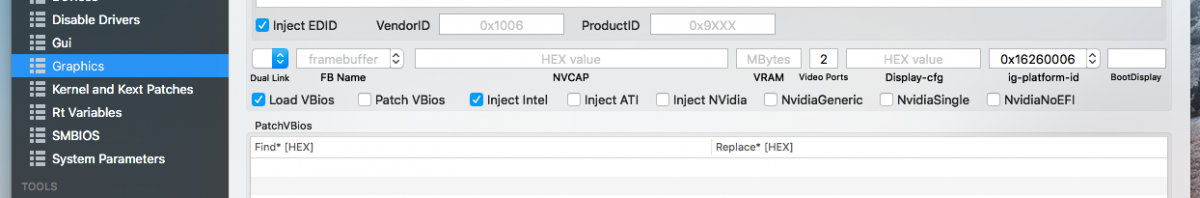-
Posts
35 -
Joined
-
Last visited
-
Days Won
1
Content Type
Profiles
Articles, News and Tips
Forums
Everything posted by lubeats
-
HI Tosol, I'm Luis and I want to request your help to solve issues with my Lenovo Z70-80
I got two problems on HS 10.13.6
- Brightness control keys
- Output signal VGA & HDMI port
I read your post
https://osxlatitude.com/forums/topic/10355-guide-macos-high-sierra-on-lenovo-yoga-500-14isk/
I read your post and I want to know how can you remap key to brightness control, I have brightness slider on SystemPref/Display
I have a Lenovo Z70-80 laptop with Core i7-5500 and my graphics card is Intel HD Graphics 5500
I follow the rehabman guide to remap keys ...
I followed this steps:
Determining EC query methods:
- install ACPIDebug.kext: https://github.com/RehabMan/OS-X-ACPI-Debug - I installed on S/L/E
- add the ACPIDebug repo to MaciASL "Sources" per README - It is on sources by default
- apply ""Add DSDT Debug Methods" - I added this to my DSDT
- apply "Instrument EC Queries" - I added this to my DSDT
- I added debug.txt too
- In Readme debug says 3 steps, but this final step:
Third, add code to your DSDT to where you wish to cause trace messages to system.log (call \RMDT.PUSH). - I don't understand this part or what code I should add. Please your support.
- I added additionally ioio binary file to /usr/bin/ , like it says in the guide
- reboot
- monitor system.log as you press your brightness keys
After I reboot I pressed all FN keys, one by one and with combinations with Fn+ key but nothing.
My DSDT. aml patched file is in /Clover/ACPI/patched and like it says in guide the system.log is created in root I can understand is the same folder where is my DSDT, after pressed the keys It doesn't appear anything file
I don't know maybe I made a mistake in the process
PD. I attached my DSDT patched
Please help me with the solution.
Thanks in advance