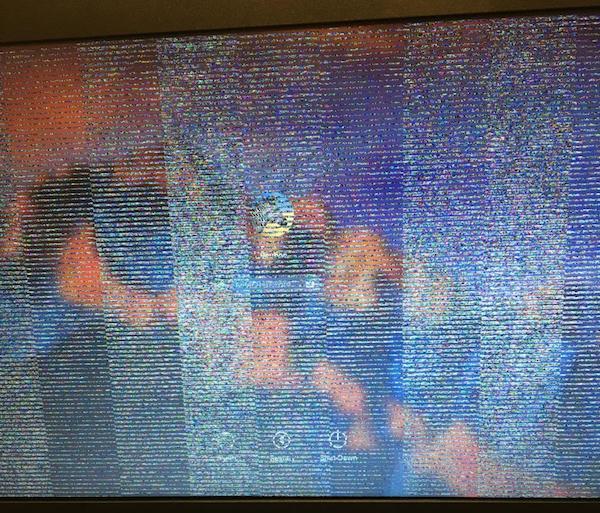dude20012002
Members-
Posts
4 -
Joined
-
Last visited
Recent Profile Visitors
365 profile views
dude20012002's Achievements

Private (2/17)
1
Reputation
-
macOS Sierra on dell E5430 non v-pro fully working
dude20012002 replied to karimtosh's topic in The Archive
Ok. The BIOS that fixed the issues with the screen, for me, is A09. MacOS booted perfectly. Now if I could get the sound and wifi card to work. The Audio is showing in System Information in macOS as Intel High Definition Audio and the WIFI is not showing up. According to the BIOS system Information, I have a broadcom wireless card. Do you all have any suggestions? -
macOS Sierra on dell E5430 non v-pro fully working
dude20012002 replied to karimtosh's topic in The Archive
I can only go back to A03. Do you suggest re-installing macOS after reverting the BIOS? -
macOS Sierra on dell E5430 non v-pro fully working
dude20012002 replied to karimtosh's topic in The Archive
Jake Lo, I have BIOS version A18 loaded on the laptop. Should I revert it to an older version? Attached is what I see at the login screen. *Edit Jake Lo, I am sorry. I re-read what you wrote and I will revert back to A02 as Herve suggest. I believe that I started out with A11 but cannot remember, will check tomorrow. -
macOS Sierra on dell E5430 non v-pro fully working
dude20012002 replied to karimtosh's topic in The Archive
Hello, I install macOS Sierra 10.12.5 on my Latitude E5430 non-vPro laptop. The specs are Intel Cor i3-3110M / 8 GB RAM / Intel HD4000 Graphics (1366x768) / IDT 92HD93 audio / Broadcom Wireless. The issue starts when I am at the login screen. It flashes white bars on the screen about every 1 to 2 seconds and does this while working within macOS. I am not sure if the audio or wireless work properly because I have not tested them. I know that the video, audio, and wireless all show correctly in about this mac. I did try karimtosh's EFI and it is still doing the samething. Is there something that I am missing? I would post a picture of what I am seeing but I am unsure how to do that. Thanks, dude20012002