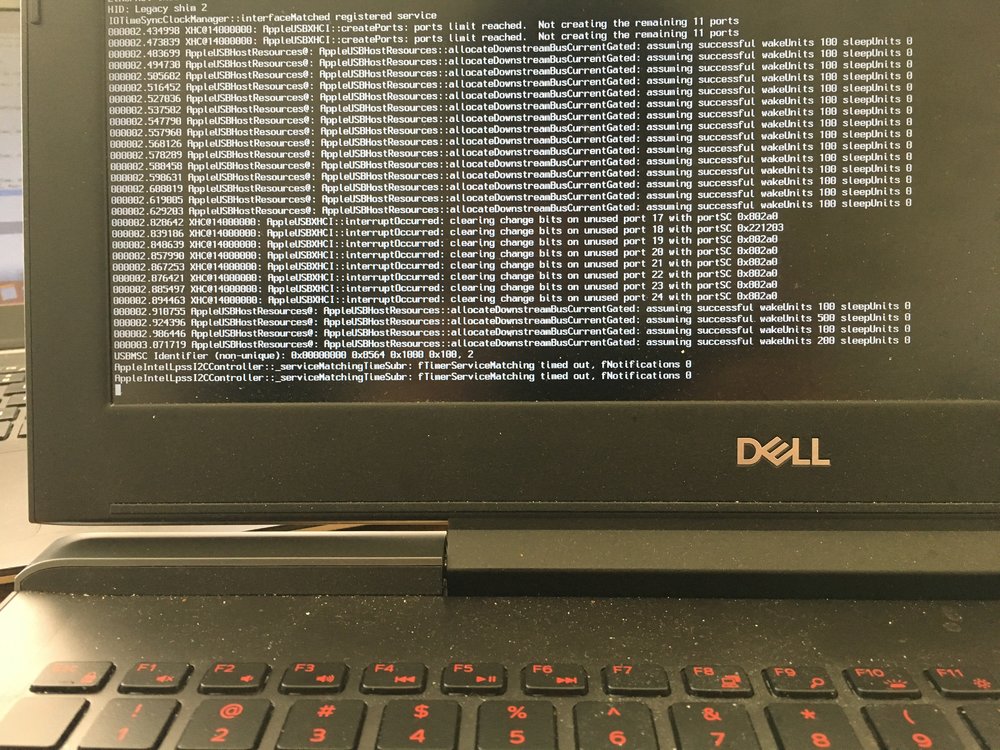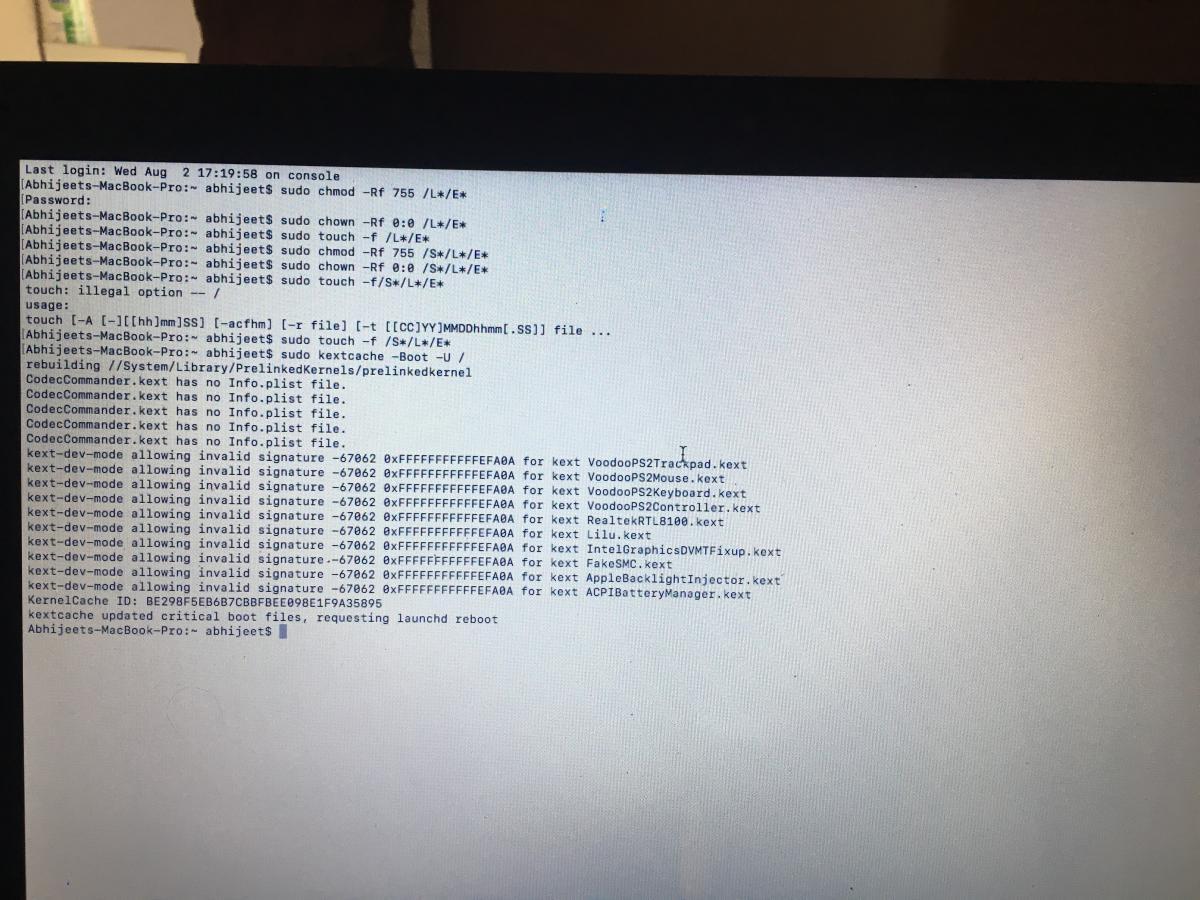johnson23493
Members-
Posts
33 -
Joined
-
Last visited
Content Type
Profiles
Articles, News and Tips
Forums
Everything posted by johnson23493
-
Any solution?
-
Hi, this laptop has GTX 1060 max q not the regular 1060. Also it has nvme ssd. Also the USB ports are 3.0
-
Dell 5548 High Sierra Issues during Installation
johnson23493 replied to johnson23493's topic in The Archive
Hi, there is one issue I found with this hack. When my machine wakes from sleep it turns on the display but the mouse/trackpad or keyboard become unresponsive. Whenever I click the mouse pointer goes into loading state forever. -
Yeah, that's how my bios is configured currently, but still no luck. Boot gets stuck at appleintelLpassi2cController and after that I get garbled screen with stop sign.
-
Are you suggesting to disable SATA operations to Disabled mode? It has three options which are disabled, AHCI and RAID ON. Currently it is set to AHCI. Legacy is not set and Boot options are only set for UEFI
-
It didn't work. I also tried changing the injectnvidia flag to true, but that also didn't work. It throws KP on same lines.
-
Bios version 1.4.2
-
Dell 5548 High Sierra Issues during Installation
johnson23493 replied to johnson23493's topic in The Archive
Reinstalled with HFS and I noticed the decrease in the lag. I guess for good performance I must switch to SSD. -
Hii, I pressed f4 during clover boot which dumped some files in ACPI folder. That's what you were asking for right?
-
Processor i7 7700HQ KabyLake Wifi - 802.11ac +Bluetooth 4.2, Dual Band 2.4 & 5 GHz, 2x2 - Intel Dual band 8265 Touchpad - Synaptic 1 HDMI 1 Thunderbolt port gigabit 100/1000 Ethernet Actually, I know that Intel wifi cards are not supported for Hackintosh hence I use the tplink dongle. Attaching my ACPI folder below Thanks! ACPI.zip
-
No luck with that. I am not using any ssdt/dsdt patches as I have no clue about it.
-
Dell 5548 High Sierra Issues during Installation
johnson23493 replied to johnson23493's topic in The Archive
Actually, I formatted to APFS first with disk utility and then installed the OS. It usually takes solid 4-5 minutes to boot currently. -
Hii, I followed the guide and some other guide for this specific laptop. And I am facing following KP. I think its related to USB. I have added the 10.13.4 patch in my clover but still, the problem exists. Please check EFI.zip
-
Dell 5548 High Sierra Issues during Installation
johnson23493 replied to johnson23493's topic in The Archive
Hii, I am using HDD for my Hackintosh with APFS and I am facing serious lag while using Safari and Xcode. Is this normal? Also, can you help with speeding up the boot time? -
Dell 5548 High Sierra Issues during Installation
johnson23493 replied to johnson23493's topic in The Archive
I was referring to 1. three fingers to switch pages and right to left slide to pull out notification tray etc. Also, Do I need to build kernel cache for kexts? is that's why my bootup is slow? (All my kexts are residing in clover not in the system) -
Dell 5548 High Sierra Issues during Installation
johnson23493 replied to johnson23493's topic in The Archive
hii, audio is working now. Is there any way to speed up the boot up time of hackintosh? Also some gestures are not working for trackpad, know any fix? -
Dell 5548 High Sierra Issues during Installation
johnson23493 replied to johnson23493's topic in The Archive
here is my debug file debug_29561.zip -
Dell 5548 High Sierra Issues during Installation
johnson23493 replied to johnson23493's topic in The Archive
Hii, I used the latest voodops2controller.kext and, touchpad is working now. I tried using AppleHDA.kext and I set audio id to 3 in devices tab of plist. This worked for just one time and after second reboot no audio -
Dell 5548 High Sierra Issues during Installation
johnson23493 replied to johnson23493's topic in The Archive
Hii, I managed to install HS 10.3.4 on dell 5548 with attached efi, however audio and trackpad are not working. EFI.zip -
Hii, I am trying to hackintosh my dell 5548 which has following configuration Intel i5 5200u, amd graphics, 8 GB ram, A07 Bios I am using 8 gb usb 2.0 pen drive for clover and usb 3.0 32 GB pen drive for High Sierra Installation. Some background Info- I have previously installed Mac OS Sierra on this laptop successfully by following some guide here on osxlattitude. I am using exact same clover usb for High Sierra Installation. I have created the High Sierra pen drive by createinstallmedia terminal commands Problems I am facing: When I boot into clover I cannot see the install High Sierra Drive but when I change my config.plit to generic/default clover config.plist I am able to see the installation drive. To overcome this I booted into clover by default config and changed the config.plist in clover option menu. But by doing this the installation gets stuck at +++ signs. Please help. I am attaching my EFI folder below. Thanks in advance! EFI.zip
-
Hi I recently purchased new laptop Dell 7577. The laptop specifications are as below. i7 7700HQ, GTX 1060 Max Q, 16 GB RAM. I am looking to install Hackintosh on this machine. Any help will be appreciated. Thanks
-
Yes.
-
Yeah I did that and works flawlessly now. Thanks for all your support and kindness. Can I donate you guys someway? Also I get "Your computer shutdown because of problem" error when I log in to the system.
-
-
Lol. I know I am being annoying but I ran the commands. And even then its aint no working. Sorry I am newbie.