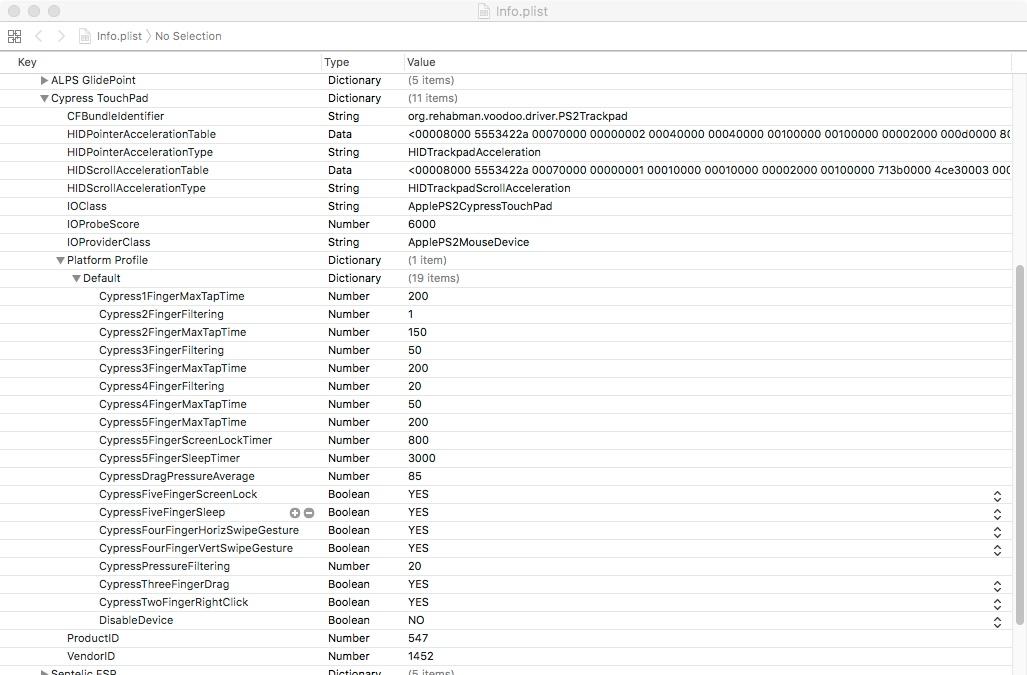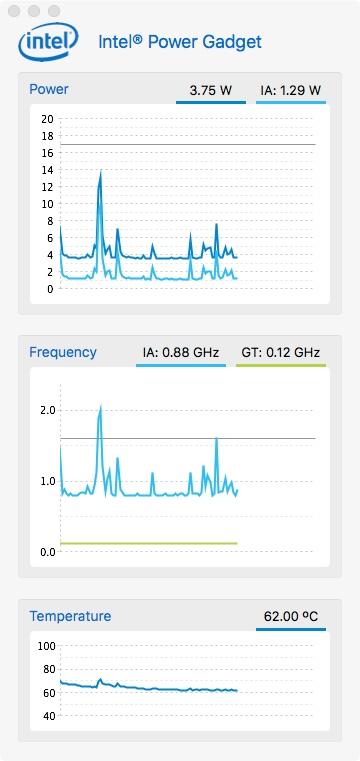thesuffering
Members-
Posts
37 -
Joined
-
Last visited
Content Type
Profiles
Articles, News and Tips
Forums
Everything posted by thesuffering
-
Dell XPS L321X - El Capitan / Sierra Install
thesuffering replied to GatorGeek's topic in The Archive
Thats windows registry from 2012, so Id doubt it, but I dont know anything about the ins and out of it. -
Dell XPS L321X - El Capitan / Sierra Install
thesuffering replied to GatorGeek's topic in The Archive
Any of you using a BCM94352HMB for wifi? Ive noticed after sleep it still shows connected but it wont work. A restart gets it going again. Actually, I think I just solved my own issue. I forgot to disable "Wake for Wifi Access" in Energy Saver. I think I had this problem before. -
Dell XPS L321X - El Capitan / Sierra Install
thesuffering replied to GatorGeek's topic in The Archive
Its always such a relief after you spend forever on it and then the damn thing finally works. Good job! -
Dell XPS L321X - El Capitan / Sierra Install
thesuffering replied to GatorGeek's topic in The Archive
I installed mine with kext wizard, also repaired, rebuilt with kext wizard too -
Dell XPS L321X - El Capitan / Sierra Install
thesuffering replied to GatorGeek's topic in The Archive
Obvious question, you did restart, right? -
Dell XPS L321X - El Capitan / Sierra Install
thesuffering replied to GatorGeek's topic in The Archive
or somewhere in here https://github.com/ulysse31/voodoops2controllercypress/blob/master/VoodooPS2Trackpad/VoodooPS2CypressTouchPad.cpp -
Dell XPS L321X - El Capitan / Sierra Install
thesuffering replied to GatorGeek's topic in The Archive
He said the Sierra version is hardcoded. Id assume it would be changing one of these values? I dont know enough about it to start fiddling with it though. -
Dell XPS L321X - El Capitan / Sierra Install
thesuffering replied to GatorGeek's topic in The Archive
a little sensitive? lol i had to revert back to the basic one. I couldnt handle how sensitive it was. Although 2 finger scrolling was so nice to have. -
Dell XPS L321X - El Capitan / Sierra Install
thesuffering replied to GatorGeek's topic in The Archive
Perhaps it is sleeping. After a while the LED blinks slow. As soon as I open the lid, its back on immediately. If i sleep from menu I have to hit the power button to get it back up. Makes sense. -
Dell XPS L321X - El Capitan / Sierra Install
thesuffering replied to GatorGeek's topic in The Archive
Try the kext i attached a few posts back. It shouldnt make a difference, but every one ive seen is named AppleHDA275.kext and not AppleHDA_ALC275.kext. After installed, repair permission, rebuild cache, reboot. -
Dell XPS L321X - El Capitan / Sierra Install
thesuffering replied to GatorGeek's topic in The Archive
If i choose sleep from the menu bar, it will sleep and wake up without issues. It will not sleep on lid close though, it will only turn the screen off and back on when opened. -
Dell XPS L321X - El Capitan / Sierra Install
thesuffering replied to GatorGeek's topic in The Archive
So, per rehabman, 10.12.4 and above AppleBacklight.kext wont work for us since our laptops probably dont use the IGPU PWM registers to control backlight, ACPIBacklight.kext + Brightness by bergdesign is a workaround for us. -
Dell XPS L321X - El Capitan / Sierra Install
thesuffering replied to GatorGeek's topic in The Archive
I cant guarantee they are needed. I believe they came from when I was trying to make it work prior to finding the 275 kext. I looked, HardwareConfig isnt in my S/L/E, HDAEnabler.kext was. Here it is just in case HDAEnabler.kext.zip -
Dell XPS L321X - El Capitan / Sierra Install
thesuffering replied to GatorGeek's topic in The Archive
I have it named different. Delete what you have and try installing this one AppleHDA275.kext.zip -
Dell XPS L321X - El Capitan / Sierra Install
thesuffering replied to GatorGeek's topic in The Archive
Not sure if its required, but Im also loading AppleHDAHardwareConfigDriver.kext, and HDAEnabler.kext -
Dell XPS L321X - El Capitan / Sierra Install
thesuffering replied to GatorGeek's topic in The Archive
You are missing ssdt.aml from ACPI/patched. Im not sure it makes a difference but I noticed its missing. Ive attached the contents of my ACPI/patched folder. You installed AppleHDA275.kext to S/L/E and repaired permission and rebuilt cache right? Archive.zip -
Dell XPS L321X - El Capitan / Sierra Install
thesuffering replied to GatorGeek's topic in The Archive
Using the kexts/ddst from the above quoted post should give you working audio and battery. I attached my config.plist since his hd3000 tweaks caused so many artifacts on mine. Only thing i dont have working is sleep on lid close (sleep pressing the sleep button works, and audio works after sleep), and brightness config.plist.zip -
Dell XPS L321X - El Capitan / Sierra Install
thesuffering replied to GatorGeek's topic in The Archive
It looks something like this though: (this is an image i found on google, but it looks a lot like this) I have a thread on bios-mods.com from last week. Maybe if enough of us post on that thread it can pick up traction. So far nobody has even responded . https://www.bios-mods.com/forum/Thread-Dell-XPS-13-L321X -
Dell XPS L321X - El Capitan / Sierra Install
thesuffering replied to GatorGeek's topic in The Archive
I cant find anything about it. I definitely did boot Clover from a UEFI boot usb i had from a previous laptop, and it came right up. This same USB wont boot from the BIOS options, so the laptop has the ability to boot UEFI and apparently Dell is hiding it and not letting it be a standard option. -
Dell XPS L321X - El Capitan / Sierra Install
thesuffering replied to GatorGeek's topic in The Archive
So, surprising discovery. Apparently this laptop can boot UEFI. If you tap the right arrow rapidly on first startup it should give you an EFI boot menu. I was able to boot a UEFI usb stick with it. Unfortunately I cant find a way to use this exclusively over BIOS, so BIOS/Legacy is the only way to boot without intervention, but it definitely goes to say its probably just a bios unlock away. -
Dell XPS L321X - El Capitan / Sierra Install
thesuffering replied to GatorGeek's topic in The Archive
creating ubuntu live usb: https://usbubuntu.wordpress.com/make-usb/ GUID to MBR: https://www.tonycrapx86.com/threads/success-intel-dh67gd-core-i7-2600k-hd3000-ml-10-8-2.77676/#post-520519 see step 16. Keep in mind, install Clover to HDD after this conversion. I did mine while it was still GUID so mines all sorts of crazy booting using clover on same partition as macos but then pulls clover config.plist/kexts from the hidden efi folder, which is a pita to mount and view until you know the trick. Take my experience and dont do this and just install clover after the conversion lol. I just dont really want to start all the way over. -
Dell XPS L321X - El Capitan / Sierra Install
thesuffering replied to GatorGeek's topic in The Archive
Have you figured out power management? On battery, it seems to suck down extremely quickly. I want to say it was ~10% per 15-20 minutes. Looking at Intel Power Gadget, it appears the CPU has some kind of power management working since its moving up and down, but GPU is flat lined. -
Dell XPS L321X - El Capitan / Sierra Install
thesuffering replied to GatorGeek's topic in The Archive
Since you've made it to the installer, what I did was open Disk Utility, and formatted the SSD as GUID and Mac OS Extended Journaled. It installed. Then after getting in, convert GUID to MBR with Ubuntu, install Clover, and in theory you should be good. -
Dell XPS L321X - El Capitan / Sierra Install
thesuffering replied to GatorGeek's topic in The Archive
EAPDFix fixed sound after sleep. Laptop sleeps and wakes fine now. Brightness....still not working, even with the kext, patches, and ssdt I did have to pull out the clover patches for HD3000. System report did show 1GB video memory, but I had artifacts everywhere. Removing those patches only gives 384MB but the artifacts are gone. -
Dell XPS L321X - El Capitan / Sierra Install
thesuffering replied to GatorGeek's topic in The Archive
Ill have to test via my usb stick tomorrow, don't want to mess up the SSD install too much. Tried just the ACPI/Patched and Kexts but brightness and audio stopped working after sleep.