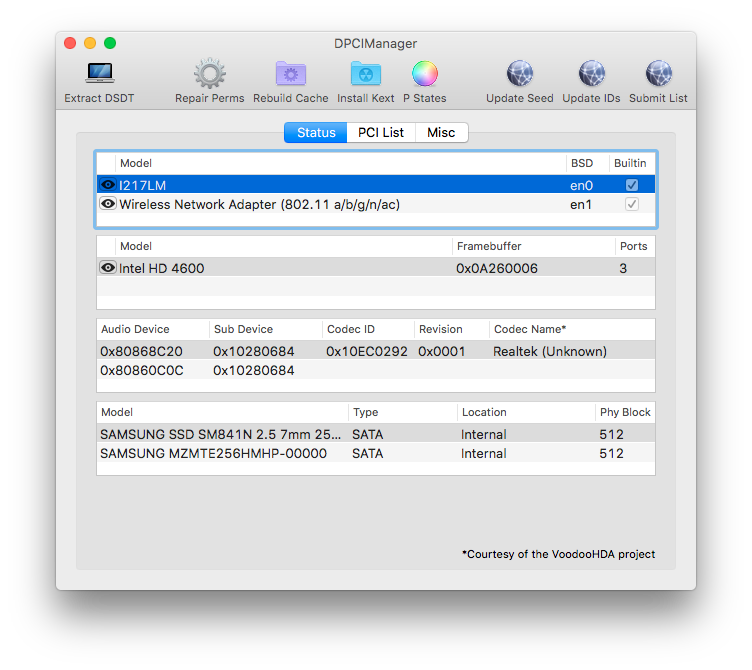jonny
Members-
Posts
20 -
Joined
-
Last visited
-
Days Won
1
jonny last won the day on July 13 2018
jonny had the most liked content!
Recent Profile Visitors
jonny's Achievements

Private First Class (3/17)
3
Reputation
-
Dell mobile Precision 7510 Intel hd530, black screen
jonny replied to ss2sameer's topic in The Archive
@giang_asl_8, suggest -
Dell mobile Precision 7510 Intel hd530, black screen
jonny replied to ss2sameer's topic in The Archive
@giang_asl_8, you can fix the graphics switching problem by doing the change via UEFI instead of navigating the Dell BIOS. -
noticed a RX 580 expresscard eGPU attached to one of these systems: 2013 15" Dell Latitude E6540 HD8790M + RX580@4Gbps-EC2 (EXP GDC 8.x) + macOS 10.13.5 & Win10 [nando4] (eGPU.io) FCPX BruceX is accelerated and completes in 30s. Pretty good.
-
Dell mobile Precision 7510 Intel hd530, black screen
jonny replied to ss2sameer's topic in The Archive
@Jake Lo, using your config.plist got it to boot and show both graphics cards. Thank you. Using Geekbench get 18k for iGPU and 34k for M1000M computing. Nice. Now to get sound working . . . -
Dell mobile Precision 7510 Intel hd530, black screen
jonny replied to ss2sameer's topic in The Archive
@Jake Lo, made those changes with the resultant package here: Clover_Precision_7510_macOS-10-13-5_HD530_M1000M.zip The result being on macOS 10.13.5: - iGPU only - boots up OK - dGPU only - boots up OK, M1000M correctly identified when Nvidia webdrivers are installed - iGPU+dGPU (switchable) - black screens, then reboots itself. Would ideally like the iGPU+dGPU working, as @ss2sameer had a screengrab of both working together here. How to do this? FYI, to get iGPU-only mode without DSDT edits, though doesn't power down the dGPU: # PEG0 - Enable Root Port (0x3AB) from Auto(0x2) to Disabled (0x0) setup_var 0x3AB 0x0 -
Dell mobile Precision 7510 Intel hd530, black screen
jonny replied to ss2sameer's topic in The Archive
@ss2sameer, yes I did: # DVMT Pre-Allocated (0x432) from 32MB (0x1) to 96MB (0x3) setup_var 0x432 0x3 I added FixHeaders and now your config.plist boots macOS 10.13.5. Now The M1000M appears as an unitialized device. Loading Nvidia webdrivers complains of no Nvidia device. Loading CUDA drivers followed by running CUDA-Z says no CUDA device. So it seems the M1000M isn't being used?? -
Dell mobile Precision 7510 Intel hd530, black screen
jonny replied to ss2sameer's topic in The Archive
Yes, I've enabled switchable graphics in the BIOS. Problem it's black screening part way during macOS boot. If I disable the dGPU via UEFI variables (setup_var 0x3AB 0x0) then macOS boots and works OK. However, this method of disabling the dGPU does not powerdown the dGPU so decreases battery life. It would be nice to have the dGPU available for app processing as you mention. Would you mind posting your Clover files so can test it with the M1000M enabled? I have the same 7510 - HD530 + M1000M system. -
jonny started following Dell mobile Precision 7510 Intel hd530, black screen
-
Dell mobile Precision 7510 Intel hd530, black screen
jonny replied to ss2sameer's topic in The Archive
@ss2sameer can you post your clover config for dual graphics (HD530 + M1000M)? I've only had success disabling the HD530 in booting macOS. Would like to try your solution with both active. Thank you. -
Dell M2800 (like E6540) - need help with dGPU disabled via DSDT for High Sierra
jonny replied to jonny's topic in The Archive
@Jake, here is the output requested: sh-3.2# log show -style syslog | fgrep "Wake reason" 2018-04-07 15:03:42.985895+1000 localhost kernel[0]: (AppleACPIPlatform) Wake reason: LID0 2018-04-07 15:03:42.985896+1000 localhost kernel[0]: (AppleACPIPlatform) Wake reason: LID0 sh-3.2# Thank you for the E-dock explanation. Changed to using VoodooHDA which plays sound fine through the E-dock. -
Dell M2800 (like E6540) - need help with dGPU disabled via DSDT for High Sierra
jonny replied to jonny's topic in The Archive
Brightness is now 100%. Thank you. The sleep-wake problem persists, when used in the e-dock or outside the dock. -
Dell M2800 (like E6540) - need help with dGPU disabled via DSDT for High Sierra
jonny replied to jonny's topic in The Archive
@Jake, this is latest behavior on the M2800. I have it docked on a E-port Plus dock with speakers attached via that. Sound - sound does not work if use AppleHDA_ALC292.kext. This needs to be removed. Then ... - internal speaker works - plugging in speakers to system chassis line-out jack works - plugging in speakers into E-port Plus dock doesn't work (works in Windows) Sleep - power button doesn't sleep system, need to hit Fn-F1 - system sleeps, but wakes itself up (without hitting power button ) within 30s to a blank screen and HDD light does a steady ~0.5s flash. macOS is not accessible. Need to hard powerdown the system. LCD Brightness - system boots up to approx 60% LCD brightness -> need to manually adjust it in System Prefs->Display to 100% Wifi & Bluetooth - BCM94352 wifi and bluetooth is working -
Dell M2800 (like E6540) - need help with dGPU disabled via DSDT for High Sierra
jonny replied to jonny's topic in The Archive
@Jake Lo, find DPCIManager & ioreg output as requested. dell_m2800_ioreg.ioreg I'll add that if I remove AppleHDA_ALC292.kext from /S/L/E, sound works but only through the internal speakers. The problem there is there are no sound output options to use my line-out attached speakers. About sleep, my E6540 had a sleep issue where it wouldn't resume if left for a few hours, but worked with instant sleep-resume. Haven't tried a long sleep on the M2800 yet. -
Dell M2800 (like E6540) - need help with dGPU disabled via DSDT for High Sierra
jonny replied to jonny's topic in The Archive
@Jake Lo, it works. But with a twist. I discovered that having the SSD in an optical bay caddy which boots Windows fine does not boot macOS. Moving it back to the HDD/SSD bay sees macOS boot OK as it did previously. I then tried the previous E6540 bootpack and it works too. Still having no luck with AppleHDA_ALC292.kext . Resorted to Voodoo HDA again. Here is the ioreg dump in case you can spot the anomoly. http://www.mediafire.com/file/68j2fe6d5j53c9n/Dell_M2800_A14.zip -
Dell M2800 (like E6540) - need help with dGPU disabled via DSDT for High Sierra
jonny replied to jonny's topic in The Archive
@Jake Lo, find the requested CLOVER folder. This was previously used for my E6540 though I emptied the ACPI\patched directory and of course dumped the ACPI tables on the Dell M2800: http://www.mediafire.com/file/p4cndyj8ux0713i/CLOVER_Dell_M2800_A14.zip System specs are: 15" Dell Precision M2800 A.14 BIOS i7-4810MQ 16GB RAM, 256GB Samsung mSATA SSD HD4600 iGPU + Fire Pro W4170M dGPU 1920x1080 LCD During my failed merge of the E6540 DSDT, I noticed some differences with the E6540: - some different memory addresses - HDAU device is B0D3 (sound) Hoping to get an expert hand here as I can't seem to disable the dGPU so that macOS HS installer boots. In addition, my previous E6540 build could never get AppleHDA_ALC292.kext working, resorting to Voodoo_HDA instead. Would love to remedy that. Seems it is touchy, need to get it right else it just won't boot as has been the case so far. @Hervé , thank you for your analysis. Is there some modified DSDT files you can volunteer with these changes that I can test? -
Hi All, Have a Dell Precision M2800, similar to a E6540 but different . As I couldn't find a bootpack for it, I tried the E6540 Clover bootpack but it just hangs at the Apple bootup logo. Found it BSODs Windows when trying to load it via Clover. Here's a DSDT 'acpidump -b -z' of the system' http://www.mediafire.com/file/vc46ch8n5glqhdl/Dell-M2800_ACPI_DUMP.zip Can anybody volunteer to alter the ACPI tables to load via Clover so as to disable the dGPU and enable sound? My attempts at merging the E6540 changes in result in the W4170M dGPU getting an error43.