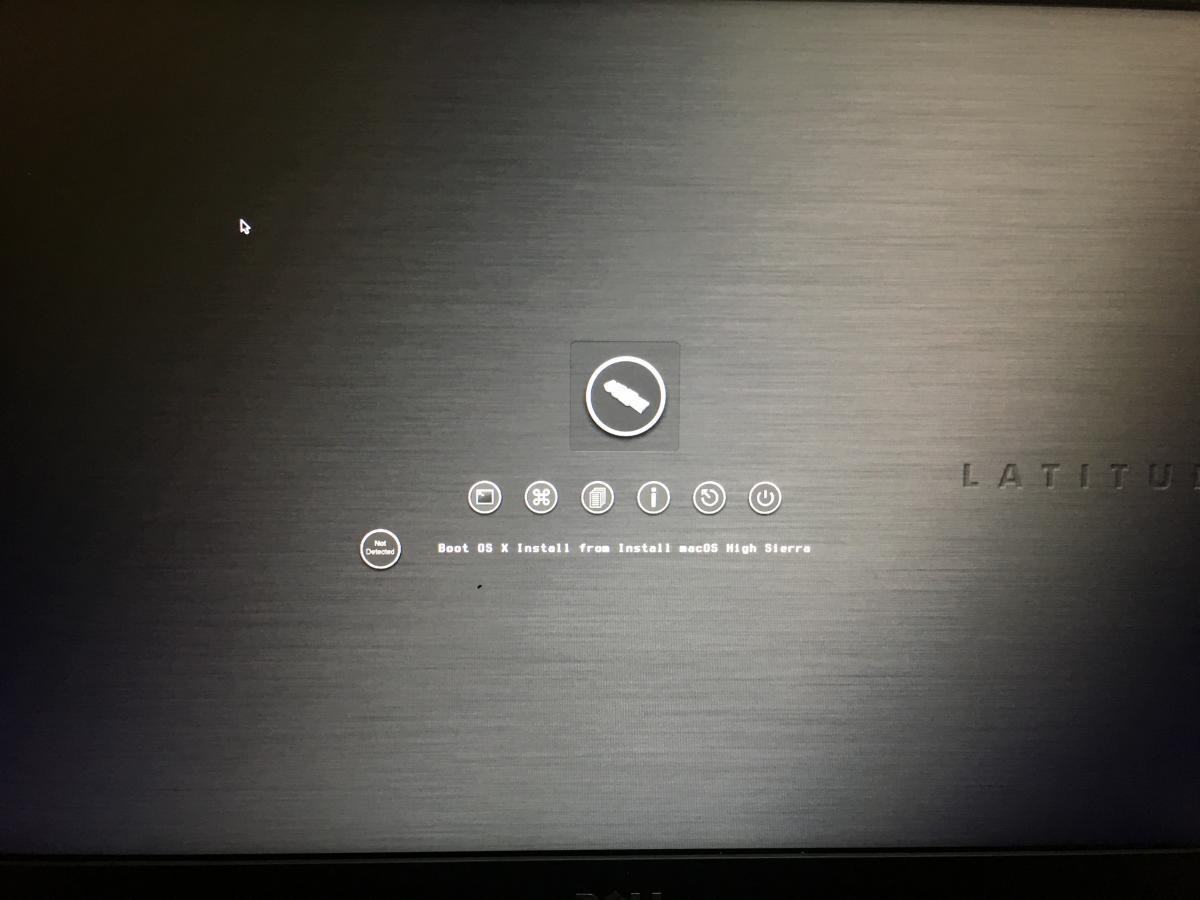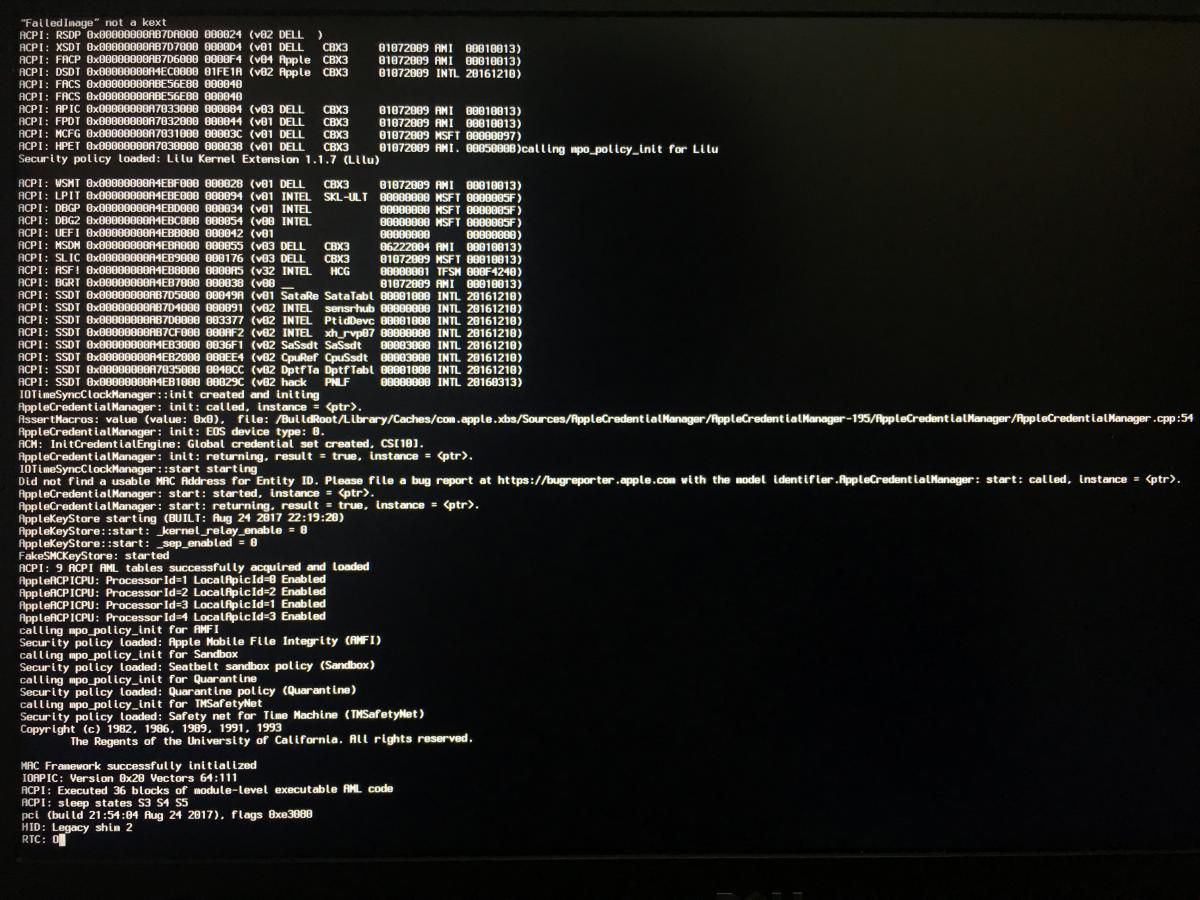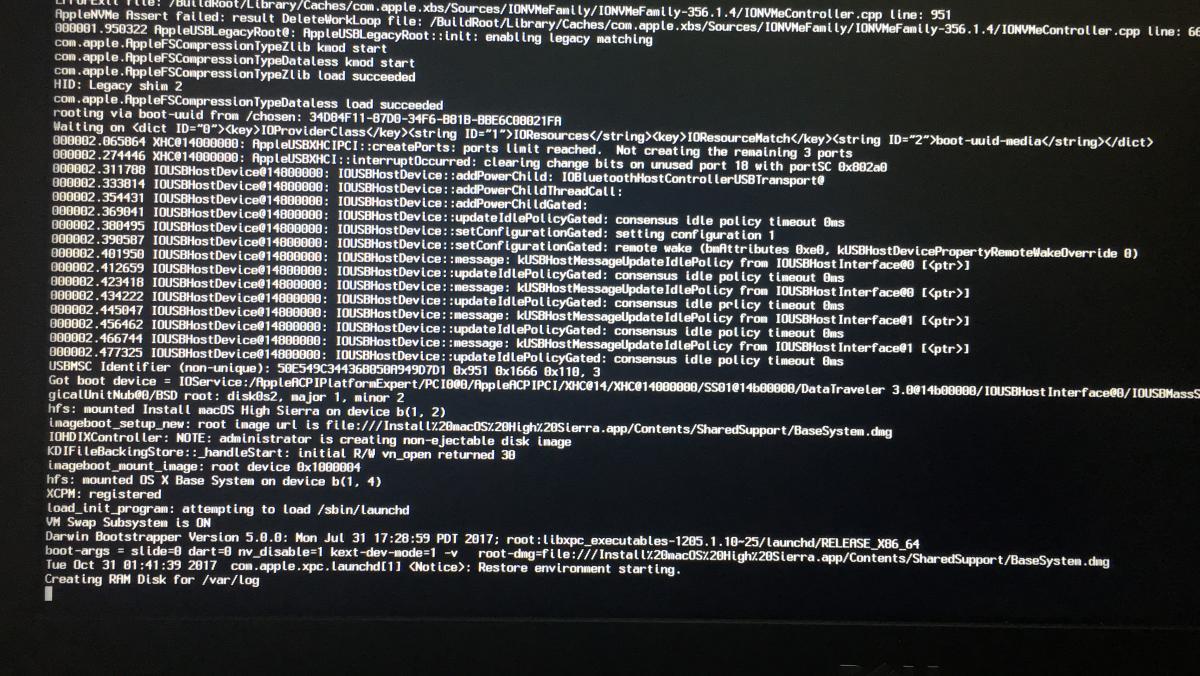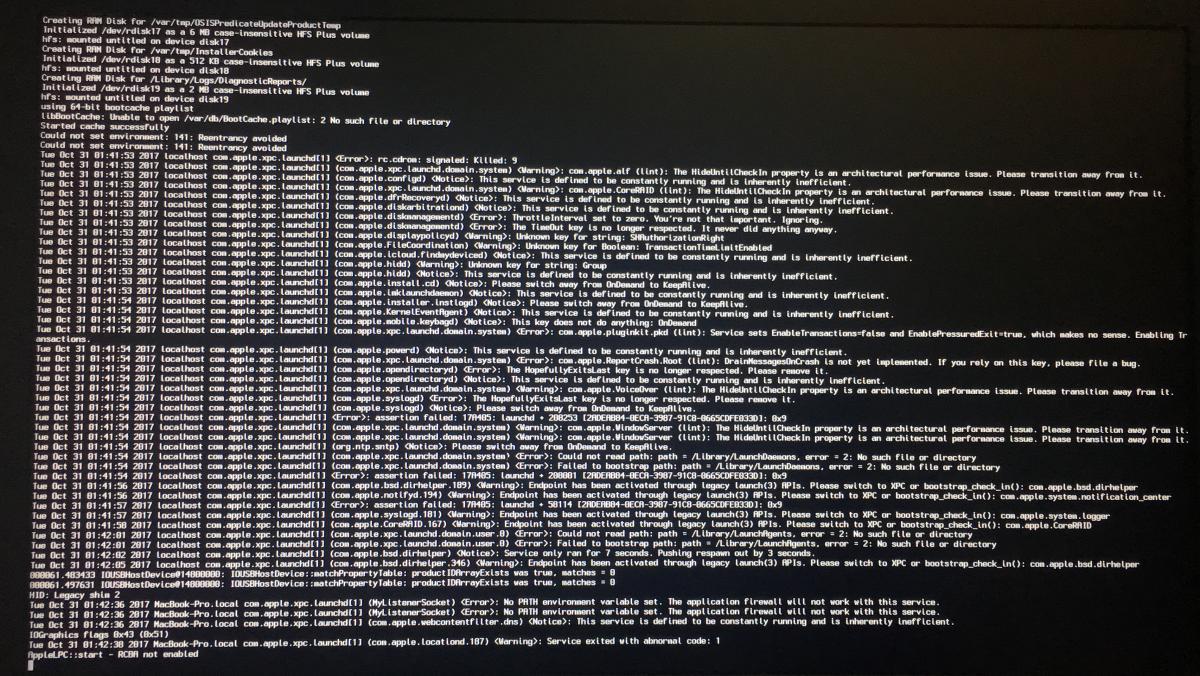-
Posts
43 -
Joined
-
Last visited
Content Type
Profiles
Articles, News and Tips
Forums
Everything posted by murad3994
-

[Solved] E7470 High Sierra (NVMe) fresh install failed
murad3994 replied to murad3994's topic in The Archive
OK, so I installed it on my External HDD via USB3, and it booted successfully using attached EFI. I'm still unable to see my SSD in Disk Utility. And sound and WiFi are not working. System Information is also attached. EFI+SystemInfo.zip -

[Solved] E7470 High Sierra (NVMe) fresh install failed
murad3994 replied to murad3994's topic in The Archive
Yes, I already tried that. I remember when I started using "an alternative to clover", I could see about 5 drives in its boot menu, but never got to the installation screen. And when I was able to boot to the installation screen, there were only two drives in boot menu; the usb installer and ‘Boot Windows EFI from EFI’ or sth like that. -

[Solved] E7470 High Sierra (NVMe) fresh install failed
murad3994 replied to murad3994's topic in The Archive
VboxHFS-64.efi was already in drivers64UEFI folder, so I replaced it with HFSPlus.efi. I also replaced config.plist with the one you provided. and still doesn't show the SSD. it shows External > USB installer (30GB) Disk Image > OS X Base System (2.01GB) -

[Solved] E7470 High Sierra (NVMe) fresh install failed
murad3994 replied to murad3994's topic in The Archive
finally was able to reach install screen but SSD is not shown! using attached config.plist kexts from murad3994.zip (thanks to Jake) ACPI is default (contains three empty folders) Edit: I added ACPI from murad3994.zip > still no ssd in disk utility. About the config.plist file, I have no idea what the options are for. I just copycat from another website, and also from the one provided by Jake. If I add the config file from murad3994.zip, it will not show usb installer in the boot menu config.plist.zip -

[Solved] E7470 High Sierra (NVMe) fresh install failed
murad3994 replied to murad3994's topic in The Archive
I had SSD wiped from BIOS prior hackintoshing i only have usb3 thumb drives, and all the ports on the laptop are usb3 as well. i think i will give Sierra a try. but i don't know where to get it from! -

[Solved] E7470 High Sierra (NVMe) fresh install failed
murad3994 replied to murad3994's topic in The Archive
SSD firmware version was already up to date = 20005A00. Just installed Windows 10, and something weird happened! I had to switch to Legacy mode in order to continue Windows installation from the M.2 SSD. Although it booted and installed fine from USB in UEFI mode Edit: Windows now booting from UEFI, with same BIOS settings as if it was Hackintosh. -

[Solved] E7470 High Sierra (NVMe) fresh install failed
murad3994 replied to murad3994's topic in The Archive
No, but I will install Windows and also check/update SSD firmware version. it only has Intel HD Graphics 520 -

[Solved] E7470 High Sierra (NVMe) fresh install failed
murad3994 replied to murad3994's topic in The Archive
I'd like to thank you Jake and Bronxteck for taking the time to help me with this.. But unfortunately it resulted in KP -

[Solved] E7470 High Sierra (NVMe) fresh install failed
murad3994 replied to murad3994's topic in The Archive
Roger that.. Will test and report Hey Jake, if you wouldn't mind, can I ask what did you modify with these files so I can get better understanding of my laptop's issue? Is it the same as the steps in NOTE1, so I don't have to do them now? -

[Solved] E7470 High Sierra (NVMe) fresh install failed
murad3994 replied to murad3994's topic in The Archive
I saw Jake's new HS installation guide in https://osxlatitude.com/index.php?/topic/8506-dell-latitude-inspiron-precision-clover-guide/&do=findComment&comment=74275 and decided to give it another try. It's a bit confusing to me.. So please tell me if I'm doing this right step by step: Step 1 in the guide is simple and straight forward. Step 2: Installed Clover r4278 with UEFI config Bootpacks : Generic EFI + E7470_1.17.5_alternate.zip < correct? NOTE1: Using config.plist file in E7470_1.17.5_alternate.zip : 1) FixHeaders_0000000 option is already enabled. 2) It has different model preset; MacBookPro13,1 and different Firmware Features (+Mask) definitions than those in the Jake's screenshot. So I didn't mess with them. My guess is that MacBookPro11,3 doesn't support Intel Skylake CPU. 3) Copy Kexts from E7470_1.17.5_alternate.zip to /EFI/Clover/kexts/Other Step 3: doesn't boot, hangs at HID: Legacy or FakeSMC -s Single User mode didn't do much -x Didn't do much Disable Legacy ROM resulted in KP -

[Solved] E7470 High Sierra (NVMe) fresh install failed
murad3994 replied to murad3994's topic in The Archive
2nd USB = no effect ! -

[Solved] E7470 High Sierra (NVMe) fresh install failed
murad3994 replied to murad3994's topic in The Archive
They are from USB. I still haven't installed HS yet. Same thing on different ports (laptop has only USB v3 ports) Using Kingston DataTraveler SE9 G2 32GB 3.0 USB Edit: Trying different USB now -

[Solved] E7470 High Sierra (NVMe) fresh install failed
murad3994 replied to murad3994's topic in The Archive
Tried that. Same thing bro. I also tried removing SSDT-3.aml which seemed to help with below situations, but didn't work for me.. I always get KP! https://osxlatitude.com/index.php?/topic/10088-solved-issue-updating-to-os-1013-on-dell-e5550/?p=73506 https://osxlatitude.com/index.php?/topic/10060-solved-cant-boot-high-sierra-installation-e7450/?p=73511 I'm totally lost. -

[Solved] E7470 High Sierra (NVMe) fresh install failed
murad3994 replied to murad3994's topic in The Archive
Both are in EFI\Clover\drivers64UEFI -

[Solved] E7470 High Sierra (NVMe) fresh install failed
murad3994 replied to murad3994's topic in The Archive
Now it doesn't show any bootable drives... As for the M.2 drive, it is showing M.2 PCIe SSD-0 in BIOS.. So my guess it's NVMe. Edit: Just to make sure I install Clover correctly, I select the following options: Install for UEFI booting only Install Clover in the ESP Drivers64UEFI > OsxAptioFixDrv-64 Edit 2: Also in Clover boot menu, it has the following options pre-selected: Disable KASLR (slide=0) Set Nvidia to VESA (nv_disable=1) In Boot Args: slide=0 dart=0 nv_disable=1 kext-dev-mode=1 CPU-Z screenshots attached for reference. CPU-Z.zip -

[Solved] E7470 High Sierra (NVMe) fresh install failed
murad3994 replied to murad3994's topic in The Archive
Hi there Jake, I tried as you asked, but it got stuck. I've also attached Clover with some screenshots. Please note that I don't see the M.2 drive in Clover's boot menu since the beginning. Is this normal? Appreciate your help man. CLOVER.zip -

[Solved] E7470 High Sierra (NVMe) fresh install failed
murad3994 replied to murad3994's topic in The Archive
Its on v1.17.5 Clover folder attached for both bootpacks. CLOVER_E7x70_Bootpack.zip CLOVER_E7470_Alternate_Bootpack.zip -
Hello everyone! I'm unable to install High Sierra on my E7470. It keep KP before the installation. Following Jake's instructions in below link (Post #3) https://osxlatitude.com/index.php?/topic/10069-dell-latitude-e7440-update-sierra-to-high-sierra/&do=findComment&comment=73121 And used latest bootpack (+configHS) also provided by Jake (Post #3) https://osxlatitude.com/index.php?/topic/9179-dell-latitude-e7x70-clover-uefi-only/&do=findComment&comment=65823 I have encountered these errors in Verbose mode: Kernel Panics Endpoint has been activated through legacy launch please switch to XPC or bootstrap_check_in(): com.apple.xxxxxxxx Warning ACPIBatteryManager changed from 7236 to 7136 Further steps I also took but had no effect: Safe mode, Single User, all available boot options. I tried both E7x70 and E7470_alternate bootpacks Removed RAM from slot B to slot A (This made progress) Removed all kexts except for FakeSMC Tried disabling Integrated NIC + Parallel Port + Serial Port in BIOS Please help. Thanks