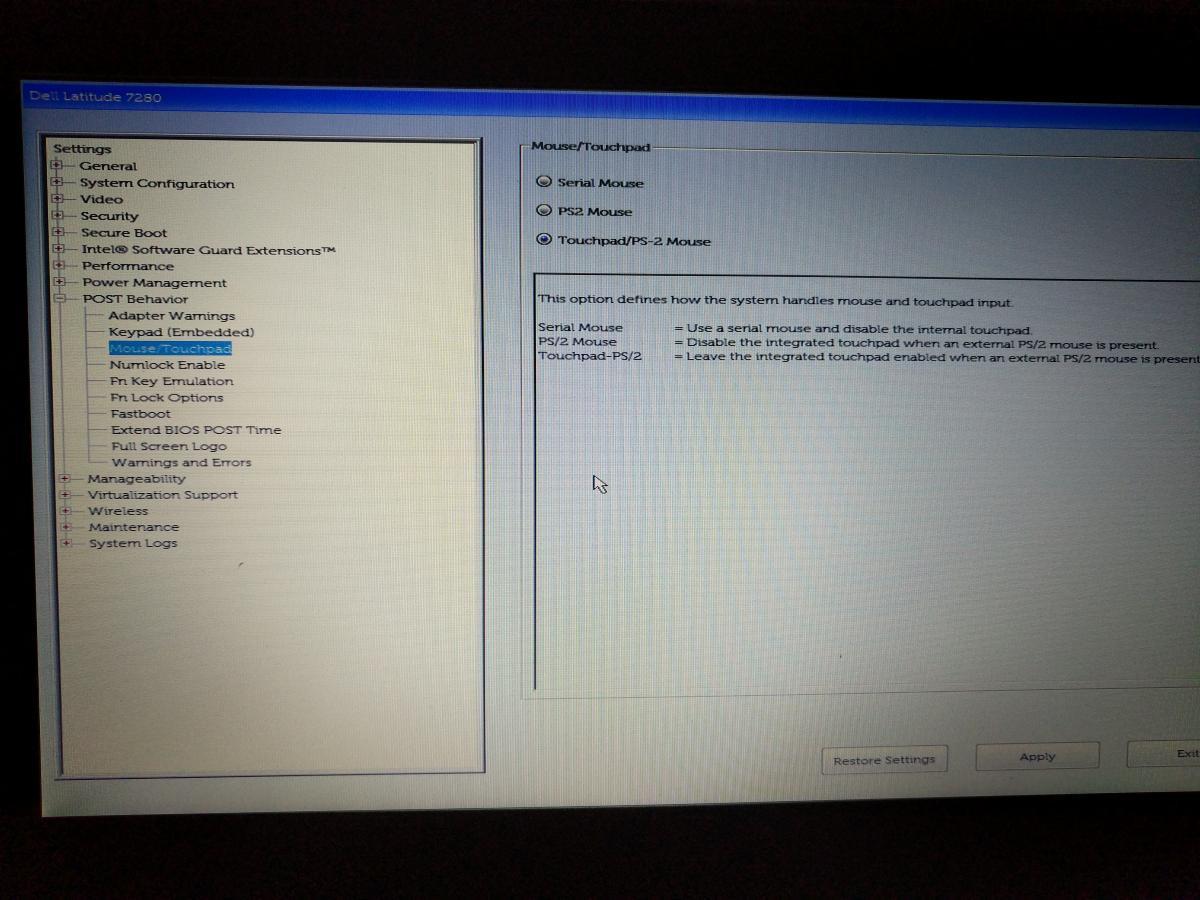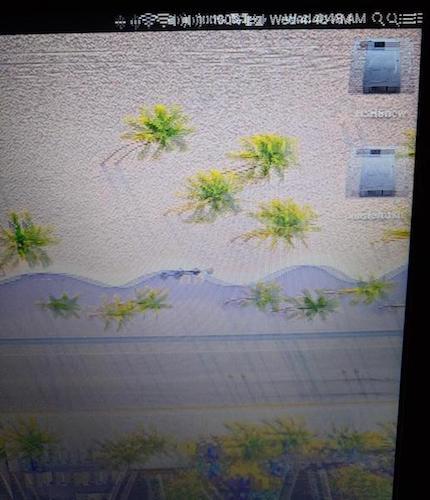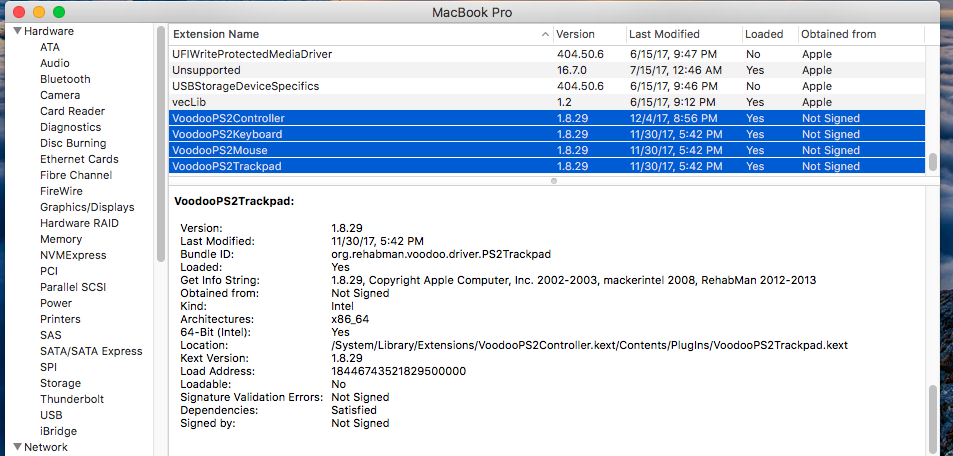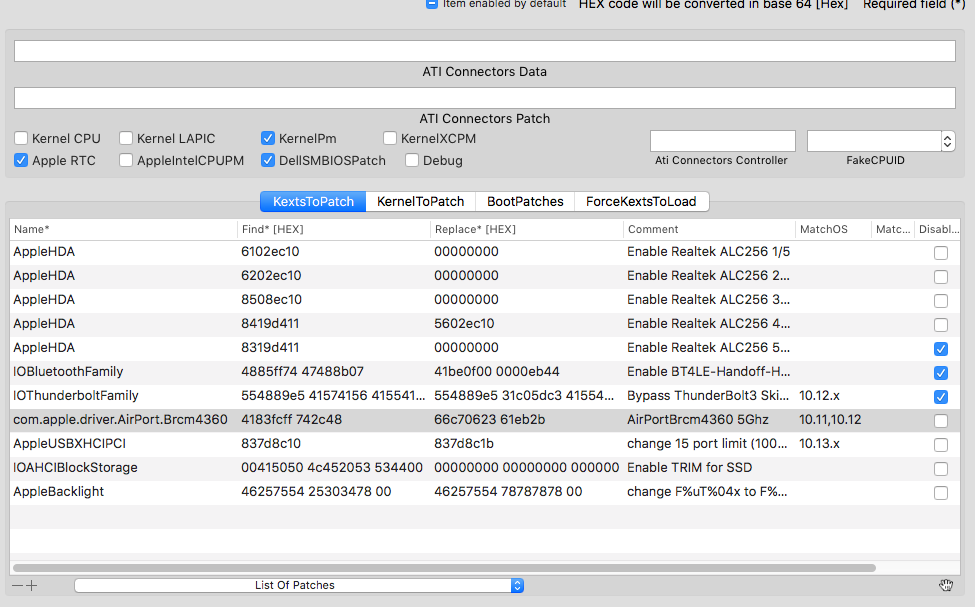-
Posts
84 -
Joined
-
Last visited
Content Type
Profiles
Articles, News and Tips
Forums
Everything posted by abraxis
-
Does your laptop wake from sleep with any issues? Specifically screen distortion? My 7280 worked great in sierra but had this distortion issue in HS. TRACKPAD never wakes from sleep in either sierra or HS.
-
Hi Black.Dragon, I gave the DSDT you uploaded for tldrbro a try along with the VoodooI2c kext. Didnt work but i do see VoodooI2c on boot picking up info about my trackpad. I removed the plugins as specified but i ultimately had to put them back to get keyboard and trackpad functional. Ive attached my debug if you could take a look. thx debug_6658.zip
-
Didnt work for me jake
-
-
Yes, I have this in my config file. unfortunately no effect.
-
Hi black,dragon, yes, i attempted this and was met with this error: (kernel) Can't remove kext org.rehabman.voodoo.driver.PS2Controller; services failed to terminate - 0xdc008018. Failed to unload org.rehabman.voodoo.driver.PS2Controller - (libkern/kext) kext is in use or retained (cannot unload not sure why it wont release and reload...
-
yes backlight is working now Jakes last DSDTs corrected that. Also i updated my BIOS and everything improved including windows functionality. Im on 1.6.5 bios
-
Tried the script. ioreg -l | grep "IODisplayEDID" reported i had successfully changed edid but still have the distortion when display sleeps. Would of replied in other thread but its locked. I think ill stick with Sierra for now Used sleepwatcher to create a bluetooth reset after wake and that solved the BT connect after wake issue. All i need to solve now is the trackpad non-wake issue and i should be good. Have a magic mouse on the way in case it takes awhile.
-
Trackpad never wakes from sleep. When I resume from sleep the laptop screen is blurry. When i screen shot my desktop i get a normal screen shot with no distortion. I attached a pic taken with my phone to show the distortion. Also when i plug in thunderbolt to hdmi screen is fine. (HDMI audio works) When i plug HDMI-HDMI screen is fine. (No HDMI audio) What do you think?
-
kextunload (kernel) Can't remove kext org.rehabman.voodoo.driver.PS2Controller; services failed to terminate - 0xdc008018. Failed to unload org.rehabman.voodoo.driver.PS2Controller - (libkern/kext) kext is in use or retained (cannot unload kextload gives no response
-
Nope Trackpad and bluetooth erratic after sleep. Keyboard is responsive though. Any ideas?
-
New DSDT booted up fine. No change with trackpad. Couple of reboots later. bam Trackpad Thanks Jake!
-
Yup - USB C to HDMI https://www.amazon.com/gp/product/B074C4W78C/ref=oh_aui_detailpage_o00_s00?ie=UTF8&psc=1 confirmed... leaving out FakePCIID_Intel_HDMI_Audio.kext allowed usb C to hdmi to work HDMI still results in static screen on monitor for about a min then connects
-
Jake this worked brilliantly!! System is so much more stable Even windows is more responsive with the Bios update. Wifi / Bluetooth/ sound / Thunderbolt Port working as display output and Data port with external drive. (as long as it boots up with external drive) The only thing that refuses to enable is the touchpad. VoodooPS2Controller.kext loaded and registered. Tried S/L/E and L/E Cache cleaned and rebooted but something is up. im attaching one more ioreg report. Hopefully you can tell me anything about touchpad and HDMI / display port audio??? Got sound using USB C to HDMI Cable Regular HDMI gives static. Should AppleHDA_ALC256B.kext always be in L/E? debug_11337.zip
-
updated Bios. 1.6.5 Heres my origin files. Thanks Jake origin.zip
-
sorry, but how do i edit this? GFX0 device renamed to IGPU in your ACPi tables. Replacing the PNLF file caused some corruption in the EFI partition. Couldnt fix with disk utility had to start over. Ive been restoring from an earlier installation. Feels very unstable. Im going to start fresh and install osx with Jakes last 7280 zip files. Do you know how to resolve the WIFI (dell 1830) not being able to turn on? i attached my last ioreg report if that helps. Would updating bios help or hinder? debug_11805.zip
-
Im using emuvariable.efi clover driver and clover RC scripts AppleBacklightInjector is in L/E but system info says not loaded Tried maxbacklight in clover. suddenly my verbose bootup is gone till i get to desktop. (I allow for automatic login) setintelbacklight brings verbose back. Both bootup with backlight off. How do i resolve missing PNLF device?
-
this actually sounds like my issue. My screen is booting to black screen every other boot up
-
screen stays black. Hard reboot and usually laptop display is back on next restart. I also tried setting GUI to 1366x768. which is the laptops native resolution
-
Tried lilu and AirportBrcmFixup in efi/clover/kexts/other . No change Here's my report Jake FYI every other boot my internal display boots to black screen but plugging HDMI shows desktop on monitor...? No idea whats causing this debug_11805.zip
-
Finally have Trackpad working. But the wifi will not turn back on. lmao! Ive tried to follow the directions from the thread you sent me but no change. Also tried AirportBrcmFixup_1.1.0.kext in L/E but no go. Let me know if im doing this right? Also tried updating clover but same wifi issue. Last but not least when i boot my laptop display goes black. When i connect HDMI system is on. Its as if it forgot i have an internal display???
-
Ok here's new ioreg. Booted up quick but for some reason wifi cannot be turned on. Yet bluetooth is functional. No trackpad debug_10356.zip
-
Hi Jake, Here are my ioregs with dsdt 1 and 2. No trackpad and wifi disappeared. Keyboard does work same as without dsdts. Also Boot up takes much longer (white apple screen) and crash on shutdown. DSDT 1.zip DSDT 2.zip
-
Does closing the notebook actually activate sleep. Mine doesn't seem to work. Jake can I use any of the dsdts you posted for tldrbro?