-
Posts
35 -
Joined
-
Last visited
Content Type
Profiles
Articles, News and Tips
Forums
Posts posted by spikar
-
-
you are a Legend.
Works great.
Thanks.
-
Hey Jake.
Thanks for helping out once again.

Tried but no luck
Should I be copying the 'origin' folder from 'alternate bootpack' to the drive?
I believe I installed and used E7x70_BIOSv1.17.5.zip and not the E7470_1.17.5_alternate.zip
-
Bringing back this thread rather then starting a new one on the same issue.
Also having the same issues - need help with.
Using DW1560 on E7470.
Bios = 1.17.5
Bluetooth works fine. Wifi doesn't. - No connection.
Legacy Option ROMs - Disabled.
Possible to patch mine as well to replace the folders to get wi-fi working?
-
Cool. Thanks
Any particular one should be using for this laptop?
Selected one, Generated new serial, saved file and replaced config file > generated aml but crashes on boot.
Also is it normal for these to run only couple hours on battery?
Seem to really drain the battery when using. Quicker than normal.
-
Quick Question.
I just used the same model included in the bootpack and generated the aml file.
If I generate the config.plist with clover to the more appropriate model > where would I place the file to generate the aml file? (just save the config same location as ssdtPRGen.sh?)
Just for my notes for future.
-
-
Hey Jake,
Lilu + whatevergreen kext didn't solve.
I've removed the gpu and running onboard HD.
Get's stuck about half way on the apple loading logo.
Tried booting off the USB, gets stuck as well.
-
Jake,
Quick question.
Following the steps below, is it mandatory ?
10. Generate own SMBios and SSDT
- Launch /EFI/Clover/Config.plist with Clover Configurator (Included in Tools attached below)
- On the left, click on SMBIOS
- Click on the magic Wand on the right
- Select the model most suited for your system or use same model included in bootpack, generate a new serial
- Close Clover Config and save the file.
- Execute ssdtPRGen.sh from terminal (Included in Tools attached below)
- Place generated SSDT.aml in /EFI/Clover/ACPI/Patched
 Please use beta version of ssdPRGen.sh to generate SSDT.aml for newer system
Please use beta version of ssdPRGen.sh to generate SSDT.aml for newer systemI get the following error when doing so, (error pic attached)
however laptop still has been working completely fine.
-
Thanks.
Audio Sorted.
giving it a go.
-
Successfully installed Sierra on a Dell Optiplex 9020.
Wondering if I can get the ATI HD 8490 Graphics Card working?
It boots up - just doesn't run smooth - screen flicker.
Anyone can assist me?
Also, Needing assistance with the Audio not working.
Plugging in speakers via the rear and doesn't work.
-
Gotcha.
Must of missed it.
Cheers. Will give it a go.
Thanks for your help!
Learning every time for me.....
hopefully be able to assist others in the future with their issues.
-
Hey Jake.
Possible to help me out further on same post without creating new thread?
After following Post-Install and installing clover on HD, rebooting -> unable to boot. Gets stuck on Apple logo.
Did a fresh install. After running the clover installation on the drive - Could I just copy over the Clover folder on the USB to the EFI folder on the Hard drive?
-
Seems like it's on track!
Working now.
So it was the Clover version in the end?

-
trying now
 )))
)))Thanks.
-
-
re downloaded from the app store.
Created a new USB from scratch.
Installed.
Same thing happening.
Only files shown in /Library/Preferences/SystemConfiguration are;
.com.apple.airport.preferences.plist
.com.apple.Boot.plist
.com.apple.smb.server.plist
preferences.plist
redid post #9 -> Compressed and attached the files.
System Preferences -> Network still showing up as blank and cannot add any service.
-
Ok.
Giving it a fresh go now.
Have re-downloaded it from the app store and will create a new USB from the start.
Let you know how I go shortly.
Thanks for your help so far.

-
Just tested on Win 10 and definitely working.
-
Yep - same files.
Will shoot up Win 10 on it and give it a go.
Make sure it's working on Win 10.
Suggesting the interface may be wrecked?
-
Choosing 'My Computer Does Not Conncect to The Internet'
I finish the set up process and without doing any other post install steps... check the network and having the same issue.
-
Yes - downloaded from my other mac from the Appstore.
Is that the incorrect one?
-
When doing a fresh install -
Coming up to the step;
'How do you Connect?"
If I choose Local Network (Ethernet) -> any of the options it will always reboot and doesn't go to the next step.
It only allows me to continue if I Choose 'My computer does not connect to the Internet'
Is that normal?
-
Followed both these;
https://osxlatitude.com/index.php?/topic/9179-dell-latitude-e7x70-clover-uefi-only/
The only thing that didn't work for me and I got error for was the following; Should I still be following the post-installation steps?
8. Repair permission and rebuild cache. Run command from terminal
sudo chmod -Rf 755 /L*/E*sudo chown -Rf 0:0 /L*/E*sudo touch -f /L*/E*sudo chmod -Rf 755 /S*/L*/E*sudo chown -Rf 0:0 /S*/L*/E*sudo touch -f /S*/L*/E*sudo kextcache -Boot -U / -
Could it be something screwed during installation?
Should I attempt a fresh install?



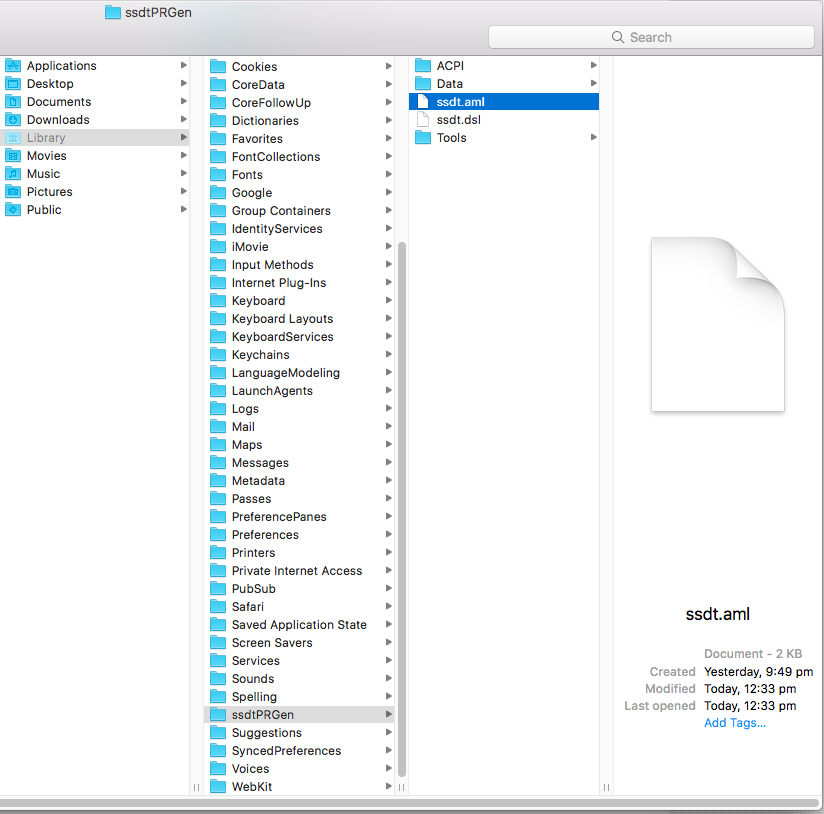
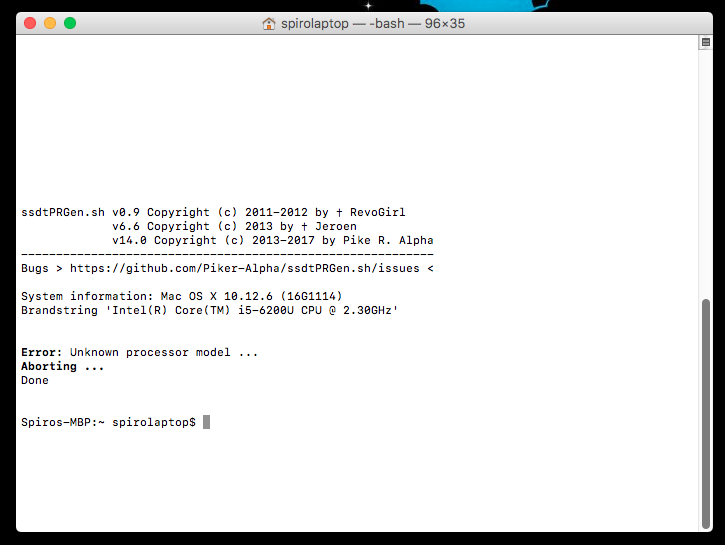
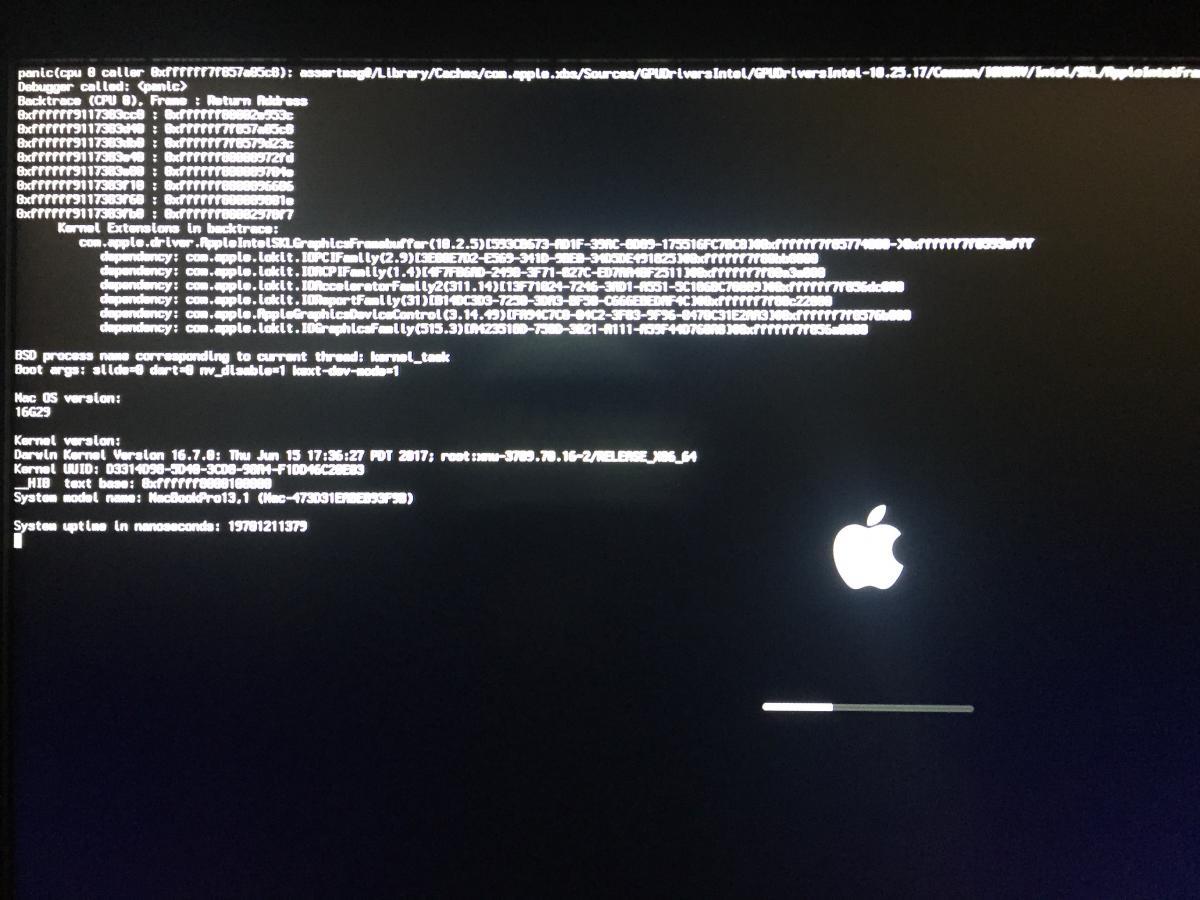
[SOLVED] E7470 + Wi-Fi (DW1560)
in The Archive
Posted
Hey Jake....
I've just realised after copying the files I no longer have Audio.