-
Posts
35 -
Joined
-
Last visited
Content Type
Profiles
Articles, News and Tips
Forums
Posts posted by spikar
-
-
-
-
What settings should be under
Wireless Radio Control and Wake on LAN/WLAN in Bios?
-
Double checked. Yep - Definitely enabled.
-
-
There's also 2 different bootpacks. To determine which one you should use, boot to Clover, hit F4 to extract the raw files. This is done silently.
Now continue OS X, mount the EFI partition. Check /EFI/Clover/ACPI/Origin. Count the numbers of SSDT-xxx.aml
If 14, use the alternate bootpack, if 15, then use the regular bootpack.
There are 15... using the regular bootpack
what bios are you on? looks like latest has an Ethernet firmware update
Using the latest... 1.17.5
-
Anyone can't help you without proper diagnostic report. See https://osxlatitude.com/index.php?/topic/10209-how-to-generate-proper-problem-reporting-files/for help on generating such report.
Sorry about that.
I attempted to do the report following your instructions; Get the following error;
'Installing debug report generator....
Checking your internet connection....
Unable to connect to the internet. Aborted."
-
Hey Jake.
Thanks for the reply.
Tried that - still no luck.
Nothing appearing in Network ..
-
firstly, thanks for the support on this forum.
Following the instructions to get Sierra 10.12.6 working on my Dell E7470, everything has been a smooth run pre and post installation.
my only problem is Network.
Nothing is showing up when plugged in... Doesn't seem to recognise any connection and everything in 'System Preferences > Network' is blank.
I've ordered a DW1560 which is currently on it's way - however would also like to solve this so I can have a choice of wifi or plugged in.
Any help?
Cheers



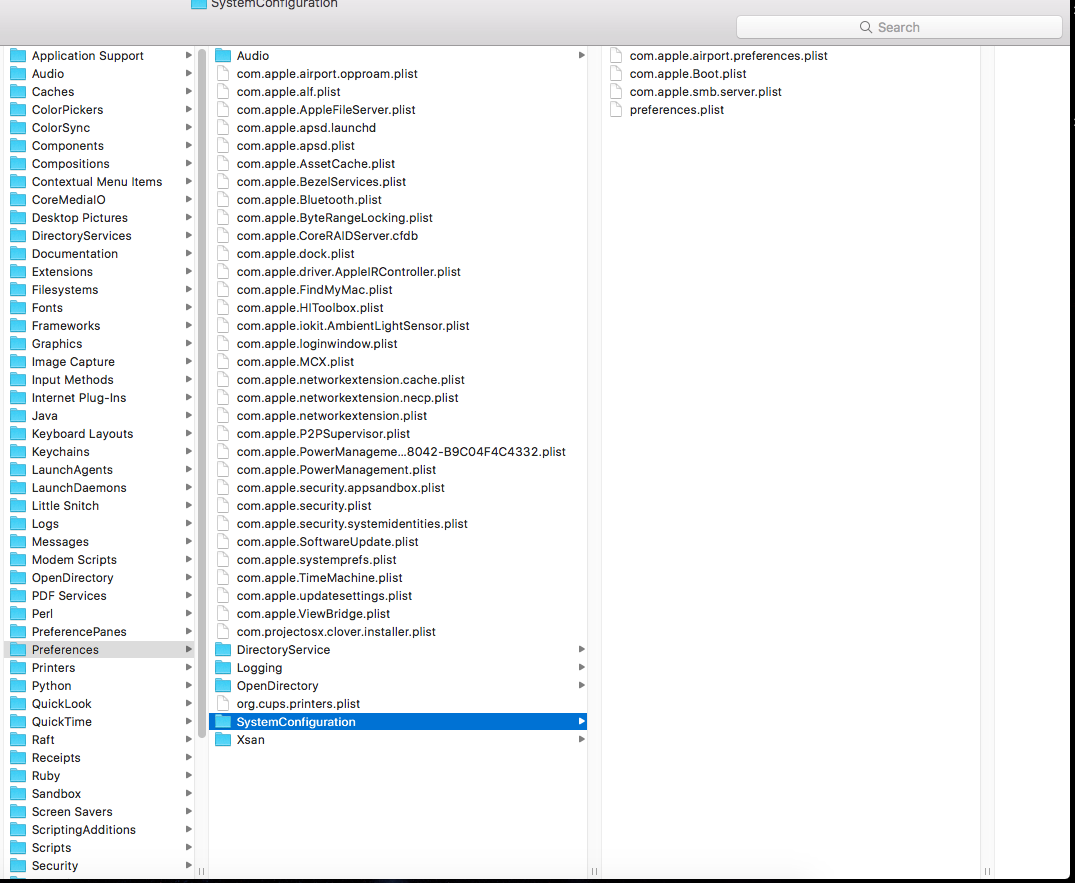
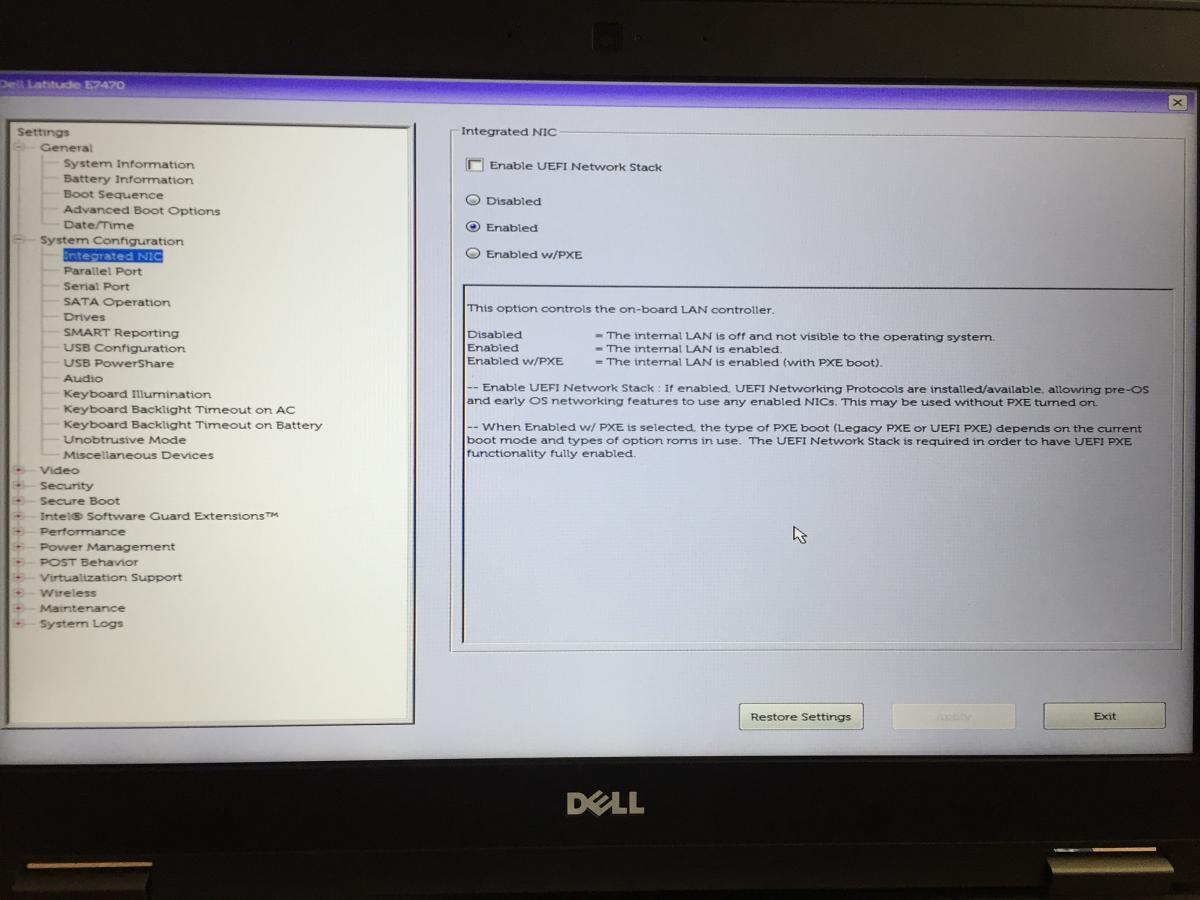
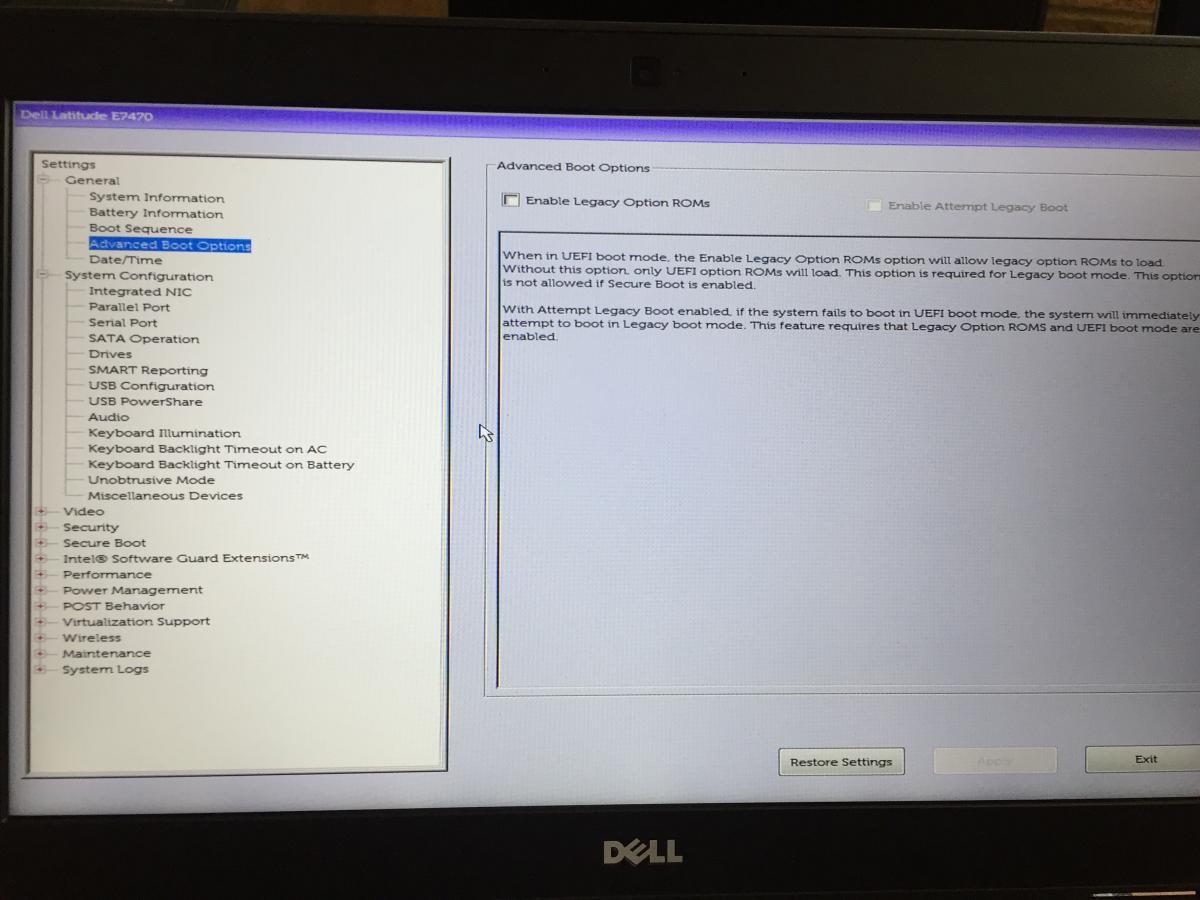
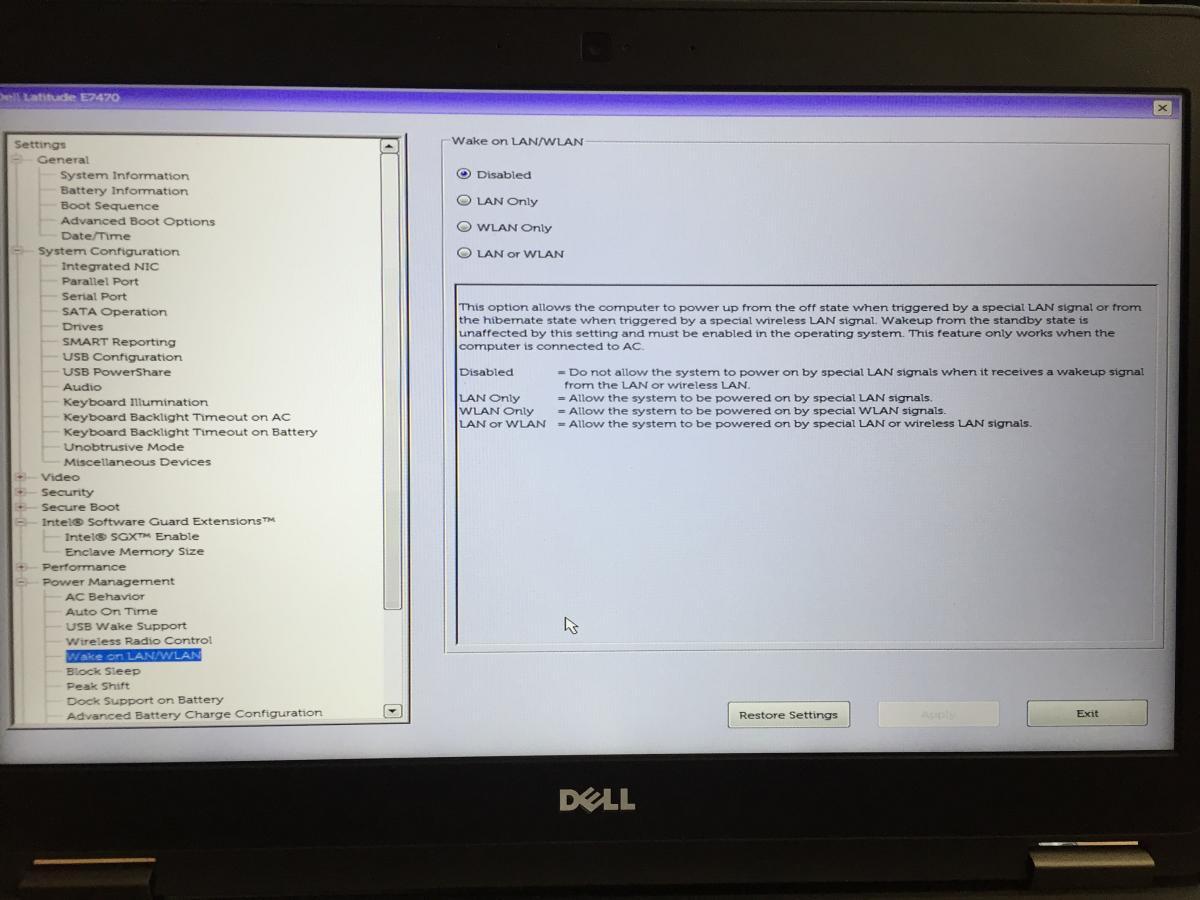
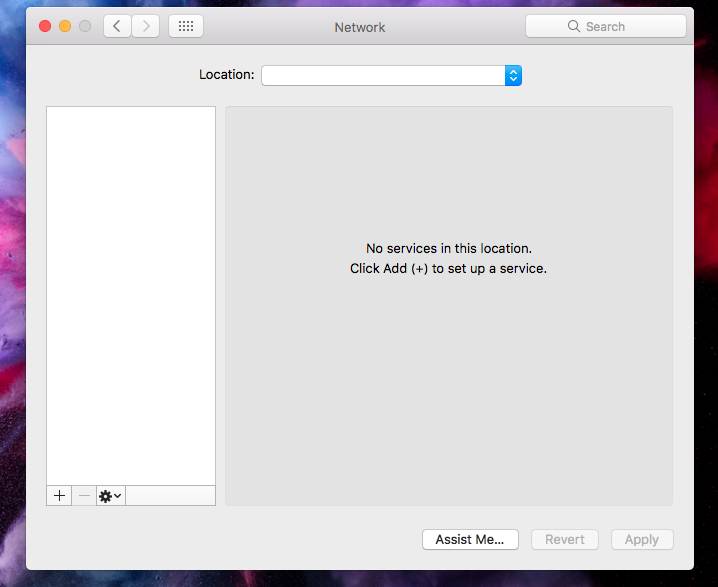
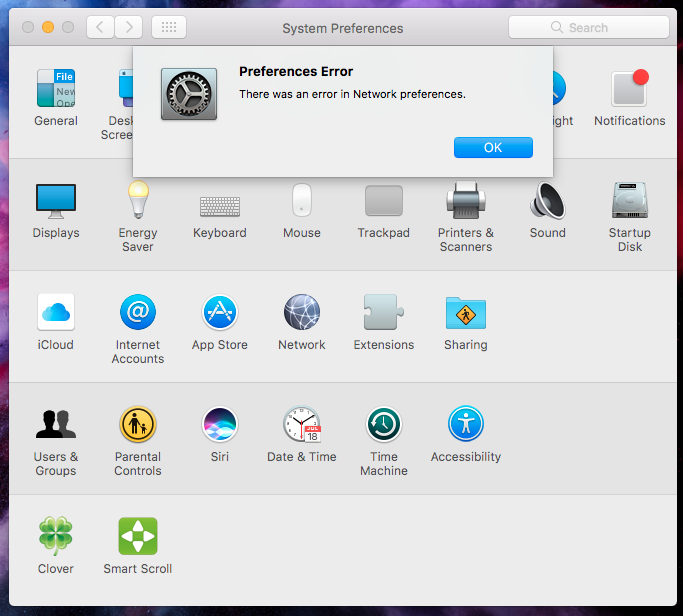
[SOLVED] E7470: Ethernet not working
in The Archive
Posted
Ok Thanks.
Just tried.
It created a new 'SystemConfiguration' folder with nothing in there.
Still giving me the same error when trying to 'Create a new service'
In location dropdown - it only has 'Edit Locations'