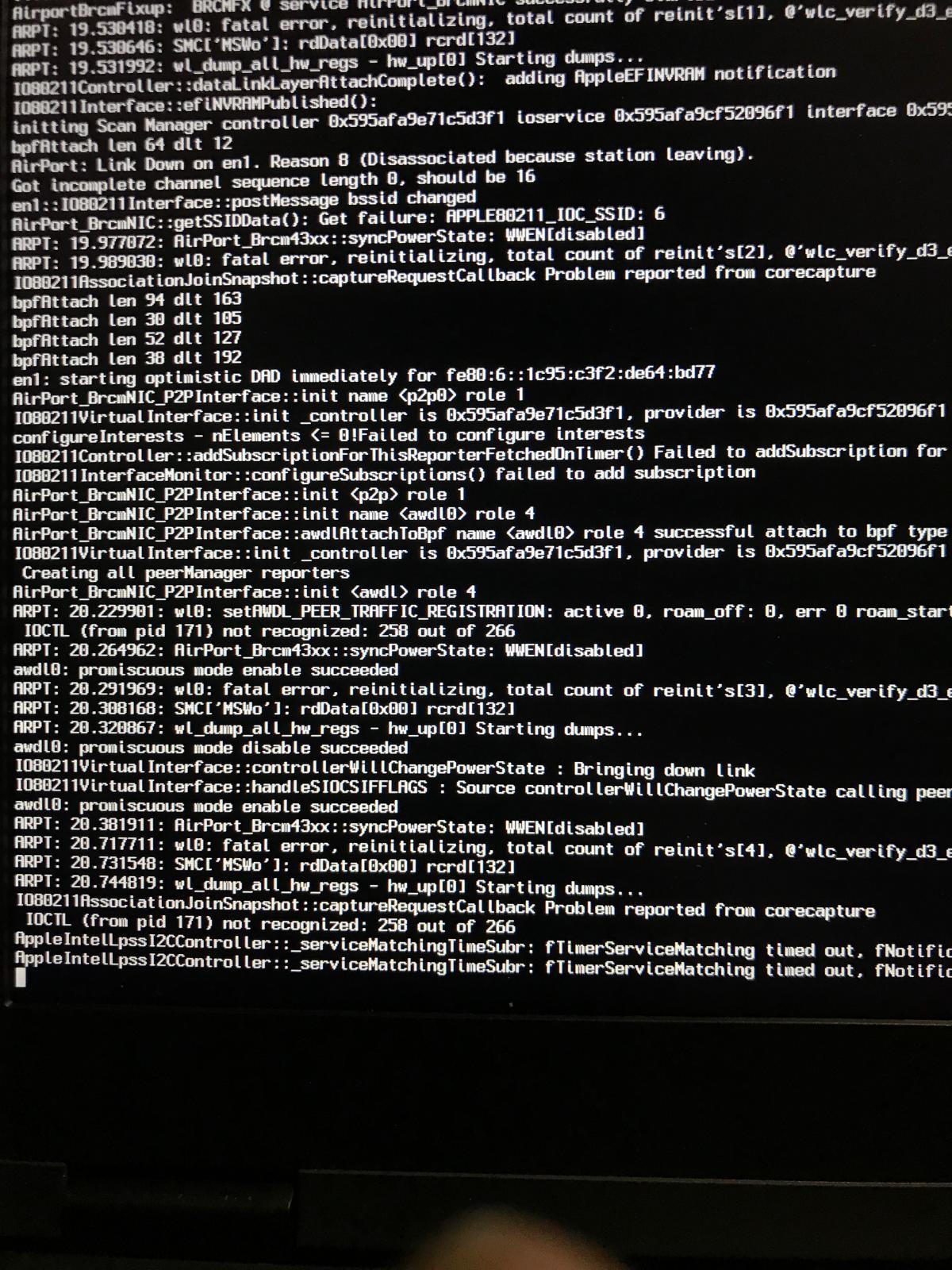unikat74
Members-
Posts
33 -
Joined
-
Last visited
Content Type
Profiles
Articles, News and Tips
Forums
Everything posted by unikat74
-
It does not work, there is one case when the hdmi sound works, the laptop start and the start screen switches to the hdmi monitor, I do not have a picture on the built-in screen but after the system start the hdmi sound works.
-
After uploading in CLOVER , I don't have Audio on any layout-id
-
For those who have a problem with the sound in their headphones, changing the layout-id from 11 to 14 solved the problem.
-
Bios Revision ?
-
Latitude 5480 with following specs: 100 Series/C230 Series Chipset Intel(R) Core(TM) i7-7820HQ Intel HD Graphics 630 Intel I219-LM Ethernet Broadcom BCM43602 802.11ac Wireless Realtek RTS525A PCIe SD Card Reader What works: HD 630 graphics Touchpad & Keyboard Audio DisplayPort output HDMI (no audio) output USB & USB-C Dock Wifi Bluethooth What does not work: VGA output Using Clover r5093 My filtered Clover EFI: EFI.zip Someone tried to make HDMI audio from this website ? https://noobsplanet.com/index.php?threads/framebuffer-patch-patched-applehda-applealc-hdmi-audio-fix-hackintosh.332/
-
DA 300 Problem sloved I changed the model from config.pl to 14.2 and cleared all APCI entries. You left a few entries in Kernel. It works HDMI embedded and in DA 300 station VGA station DA 300 Audio Keyboard USB 3.1 USB 3.0 Additional Ethernet in DA 300 Did not work thunderbolt at DA300 station built-in touchpad VGA built-in After a few reboots, the AUDIO on HDMI worked, I will make a file with and and more failed. Including io file with hdmi audio and no audio can this solve the problem with hdmi audio. MacBook Pro - HDMI Audio.zip MacBook Pro -HDMI NO Audio.zip config.plist.zip
-
10.14.2 I changed da200 on dell da 300 only hit ethernet has stopped working port vga and hdmi maybe someone has this experience?
-
Yes wrok all iMessage Facetime AddressBook sharing internet, Im repleace card to Dell BCM43602 802.11ac
-
-
Ok, revert to 10.13.5 but not work ubs 3.0, 2.0 ok, plug usb 3.0 then the keyboard stops working, the touch pad does not work at all, BT 4.1 works, WIFI works, I would replace VoodooPS on ApplePS2Controller with no Touch problem, build VGA port not Work.
-
actula- tion = updating my error now I have another kernel error loading without error but at the end I have a black screen, the update can not be completed My BIOS 1.10.4
-
did someone make an actula- tion until 10.13.6? my kernel crashes
-
boot normal, I mean, up to the OS X login screen,
-
Yes removal HDA kext from l/e boot normal but no audio
-
I installed DW1830 on the system but I have to turn on the card all the time and can not see any networks and can not see the bluethoth module
-
Notice has change MacBook-Pro-unikat74:~ unikat74$ sudo chmod -Rf 755 /L*/E* MacBook-Pro-unikat74:~ unikat74$ sudo chown -Rf 0:0 /L*/E* MacBook-Pro-unikat74:~ unikat74$ sudo touch -f /L*/E* MacBook-Pro-unikat74:~ unikat74$ sudo chmod -Rf 755 /S*/L*/E* MacBook-Pro-unikat74:~ unikat74$ sudo chown -Rf 0:0 /S*/L*/E* MacBook-Pro-unikat74:~ unikat74$ sudo touch -f /S*/L*/E* MacBook-Pro-unikat74:~ unikat74$ sudo kextcache -Boot -U / rebuilding //System/Library/PrelinkedKernels/prelinkedkernel Kext with invalid signatured (-67062) allowed: <OSKext 0x7fe1a33e7fc0 [0x7fff9f142980]> { URL = "AppleBacklightInjector.kext/ -- file:///Library/Extensions/", ID = "org.rehabman.injector.AppleBacklightInjector" } Kext with invalid signatured (-67062) allowed: <OSKext 0x7fe1a33cef10 [0x7fff9f142980]> { URL = "FakePCIID.kext/ -- file:///Library/Extensions/", ID = "org.rehabman.driver.FakePCIID" } Kext with invalid signatured (-67062) allowed: <OSKext 0x7fe1a33da2c0 [0x7fff9f142980]> { URL = "FakePCIID_Broadcom_WiFi.kext/ -- file:///Library/Extensions/", ID = "org.rehabman.injector.FakePCIID-Broadcom-WiFi" } Kext with invalid signatured (-67062) allowed: <OSKext 0x7fe1a33c4420 [0x7fff9f142980]> { URL = "FakePCIID_Intel_HDMI_Audio.kext/ -- file:///Library/Extensions/", ID = "org.rehabman.injector.FakePCIID-Intel-HDMI-Audio" } Kext with invalid signatured (-67062) allowed: <OSKext 0x7fe1a33a3d80 [0x7fff9f142980]> { URL = "CodecCommander.kext/ -- file:///Library/Extensions/", ID = "org.tw.CodecCommander" } kxld[com.apple.driver.AGDCBacklightControl]: The following symbols are unresolved for this kext: kxld[com.apple.driver.AGDCBacklightControl]: AppleBacklightParameterHandler::interpolatePanelTable(unsigned short const*, unsigned short, unsigned short, unsigned int, unsigned short*, unsigned short) kxld[com.apple.driver.AGDCBacklightControl]: AppleBacklightParameterHandler::loadScaledMobileBacklightTable(unsigned short, unsigned short**, unsigned short*) Link failed (error code 5). Prelink failed for com.apple.driver.AGDCBacklightControl; omitting from prelinked kernel. KernelCache ID: 11A1A2AD4B15418B9B639EE2A6745D4F kextcache updated critical boot files, requesting launchd reboot MacBook-Pro-unikat74:~ unikat74$
-
After uploading and performing these operations sudo chown -Rf 0:0 /L*/E* sudo touch -f /L*/E* sudo chmod -Rf 755 /S*/L*/E* sudo chown -Rf 0:0 /S*/L*/E* sudo touch -f /S*/L*/E* sudo kextcache -Boot -U / I stop the start of the system in the picture. Removal of ApleHDA kexts from L / E system starts
-
gen_debug Can I remotely access TeamViewer? debug_6971.zip
-
I discovered another interesting relationship. attaching a second monitor is there a black screen but the touchpad works properly and the Fn + Brightness combinations do not suspend the system after unplugging the monitor the same combination suspend system and the touchpad stops working. and sorry for poor English
-
Loader OK CAM OK eth OK Graph OK Keyborad OK Touchpad NO (external mouse). touch hangs after a while, unlocks and hangs again, just a mouse on usb Bluethoth NO WIFI (waiting for replacement) GSM OK Sound NO Sleep HALF he falls asleep but you can not wake him up FN + brightness (+ -) hangs the entire system YouTube no starting video I will make an update to 10.13.3 after update 10.13.3 after update Sound A loudspeaker icon has appeared, I can see that the microphone works, but there are no sounds in the speakers. eth The eth cable must be plugged in before the system starts. Connecting the cable after startup does not start the network card the card is in off mode. Power Managemnt Sleep falls asleep but you can not wake up. Batery Management OK, Night ship OK Intel 630 Changing the browser to chrome still does not work video. The external monitor has stopped working, but when the system with the monitor is started, only the external moniker works and the touchpad works without errors HDMI - connecting the cable with the operating system suspends the laptop. HDMI does not work at all. SD Reader does not work. What can I check and describe?
-
Yes it is installed I had a previously prepared usb for another E6530 laptop and the first time everything went well, the touchpad worked while installing the camera, LTE modem and graphics not in full mode but two monitors did not check HDMI. No network card and wifi (must be replaced). I started looking for a solution for the graphics of the network card and everything went wrong, I can not recreate the settings.
-
Upgrade done. file system apfs Clover ver 2.4 r4411 efi.zip