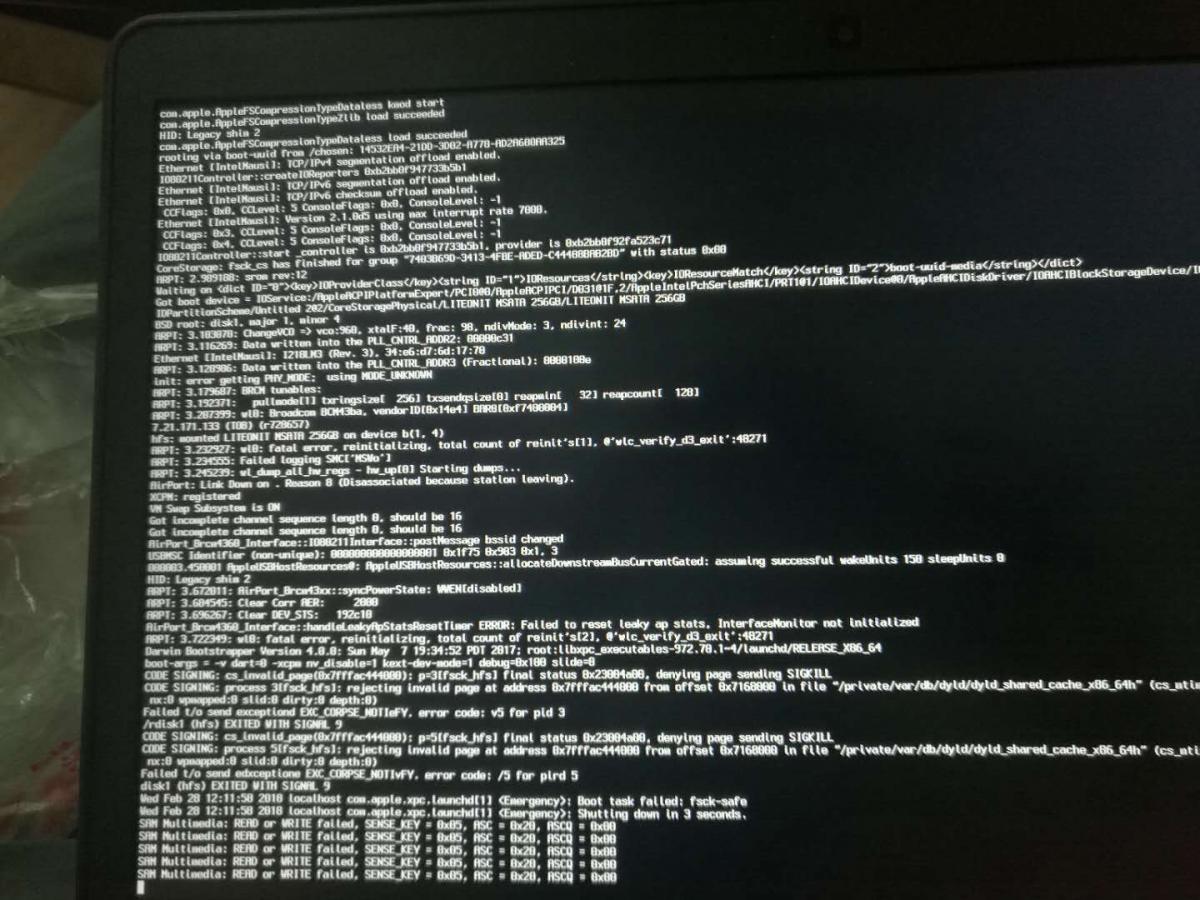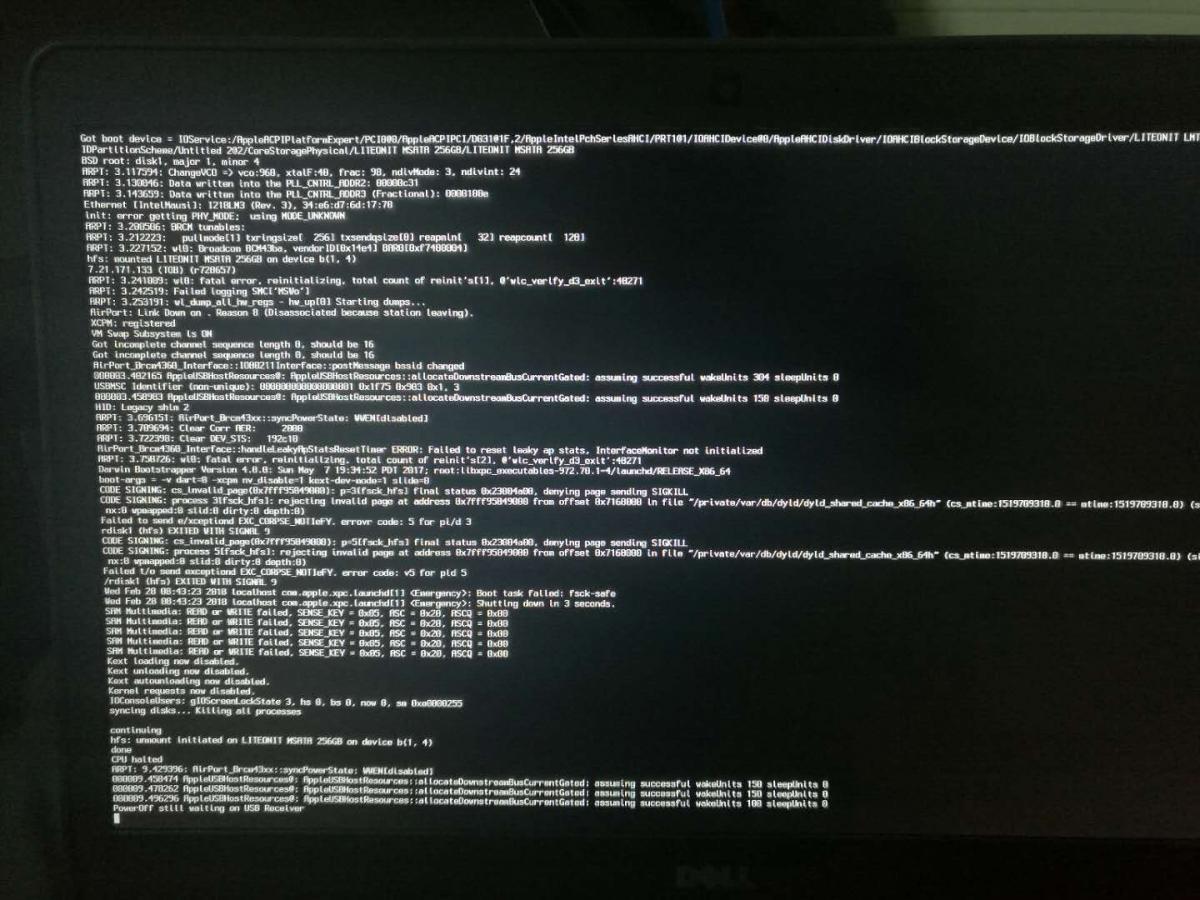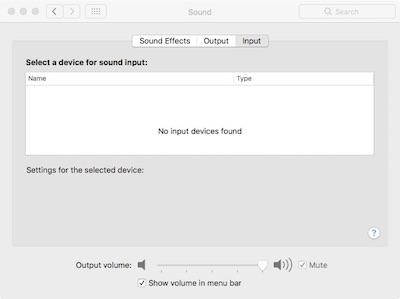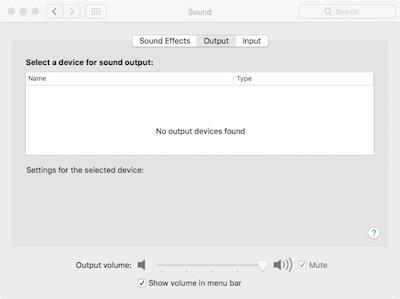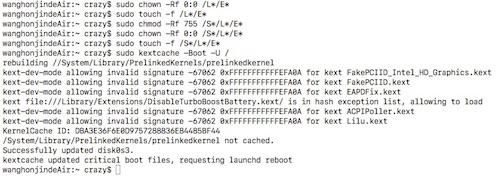crazyking
Members-
Posts
14 -
Joined
-
Last visited
crazyking's Achievements

Private First Class (3/17)
0
Reputation
-
still not working. thxs again! i'll try reinstall and turn off auto update.
-
same result maybe it's time to reinstall
-
can not boot into system,how to update clover?
-
Clover_v2.4k_r4369 or older
-
BIOS A17 only HD5500 my XPS15 9560 installl sierra too,in Jan,appstore update some system app(not update to HS),and xps15 can't work too,i update the appleALC and Lilu,and it comes back to work.
-
the laptop works well until yesterday. i guess the problem may caused by the appstore auto update. CLOVER.rar
-
crazyking started following E7450 Sierra10.12.6 Can't boot!
-
when install, i use these two zip, seems like NOT have AppleBacklightInjector config in config.plist EFI_4369.zip E7450_HD5500_Only.zip
-
HAHA, find the problem! config.plist NOT config AppleBacklightInjector.kext!!!
-
OK. Now the question is display brightness. After Karabiner-Elements and karabiner.json installed, all Keys except F11 & F12 working, but the default brightness is low, so i can endure it. Now the sound question resovled, and the default brightness is very high, especially in dark, a big problem!
-
TXS A LOT! i guess the key is when install AppleALC.kext, DSDT not set correctly. i'll compare the 2 files to try to find out.
-
debug_9854.zip By the way,i lived in China, so replace google with baidu to pass the internet access check. Hold on for a moment.... System report will be included in the dump as requested. Found script data directory at /Users/crazy/Library/debugNk EFI Mount Script (RehabMan) not found. Need to fetch it. Checking connectivity.. Internet connectivity is all good to go. Downloading EFI Mount script Script downloaded. Verifying. Script is verified. Setting permissions. IORegistryExplorer not found at /Applications/IORegistryExplorer.app Downloading IORegistryExplorer. Downloaded IORegistryExplorer. Verifying Downloaded file. File Verified. Installing. Installed IORegistryExplorer at /Applications/IORegistryExplorer.app Patchmatic not installed. Checking in DATA directory. Patchmatic not found in data directory. Downloading Patchmatic. Downloaded Patchmatic. Verifying downloaded file. File verified. It resides at /Users/crazy/Library/debugNk/patchmatic Data will be dumped at /Users/crazy/Desktop/9854 Dumping loaded ACPI tables. Dumped loaded ACPI tables. Dumping System log. Dumping kernel log. Dumping kextstat. Dumping kextcache Dumping clover files. Mounted EFI at /Volumes/EFI (credits RehabMan) Removing theme dir. Removing tools dir. Masking your System IDs Dumped CLOVER files. Unmounted /Volumes/EFI Dumping IOREG. IOREG Verified as /Users/crazy/Desktop/9854/wanghonjindeAir.lan.ioreg Generating system info, this may take a while. Dumping Boot log Dumping NVRAM values... Zipping all the files Zipped files at: /Users/crazy/Desktop/9854/debug_9854.zip Dump complete. Open /Users/crazy/Desktop/9854?(Yy/Nn) n Okay. You can open it manually. Thank You! Hope your problem gets sorted out soon.